English version at the end
Si alguna vez has usado Telegram entonces es muy probable que los hayas visto o usado en algún momento. Y es que esta aplicación de mensajería es famosa por ser la primera en incluirlos. Sí, hablo de los bots de Telegram y es muy probable que también te hayas preguntado, ¿cómo crear bots de Telegram sin saber programar?
Es que sin dudas como usuario de la aplicación de mensajería te habrán parecido algo genial y práctico. Están en los grupos para controlar el spam o brindar información y ayuda. Los hay que sirven para descargar videos, música, podcast, etc. e incluso los hay para jugar.
Puede incluso que alguna vez hayas necesitado crear uno para automatizar algún proceso o gestionar tu comunidad, pero que no lo hayas podido hacer por falta de conocimientos de programación. Y es que, a pesar de todos post y videos con títulos sensacionalistas para crear bots sin programar, para hacer un bot funcional hacen falta conocimientos de programación y un servidor activo 24 horas donde ejecutar el código.
Bueno, así era hasta ahora, pues hoy te voy a enseñar cómo crear bots de Telegram sin saber programar.

Imagen de motionstock en Pixabay
Pero, ¿realmente es necesario un bot de Telegram?
La verdad eso depende, pero hay varias ventajas de tener un bot de Telegram, lo mismo para los usuarios individuales como para startups y pequeñas empresas. Veamos algunas de las ventajas de crear bots de Telegram:
Automatización y horro de tiempo: lograrás automatizar tareas repetitivas como enviar mensajes de bienvenida a nuevos integrantes de un grupo o canal, responder preguntas frecuentes, enviar actualizaciones de estadísticas, etc. Lograr esta automatización te permitirá ahorrar tiempo y esfuerzo en el día a día y aumentar la eficiencia y la productividad lo mismo de una persona que de un negocio.
Accesibilidad: los bots de Telegram son accesibles desde cualquier lugar y momento, siempre y cuando tengas acceso a Internet y estés registrado en la app. Gracias a las características de Telegram serán usables desde cualquier dispositivo e incluso vía web, lo que aumenta la comodidad y la accesibilidad a sus servicios.
Personalización: alta personalización, prácticamente solo la limita tu creatividad ya que los bots pueden incluso interactuar con otros servicios y plataformas en línea.
Como puedes ver, crear un bot de Telegram puede ser una solución muy útil.
¿Cómo crear bots de Telegram sin saber programar?
Para lograr crear un bot de Telegram sin programar vamos a hacer uso de una herramienta no-code, sí, exacto, otro bot de Telegram 😏.
Veamos los pasos:
Paso 1. BotFather, el papá de los pollitos
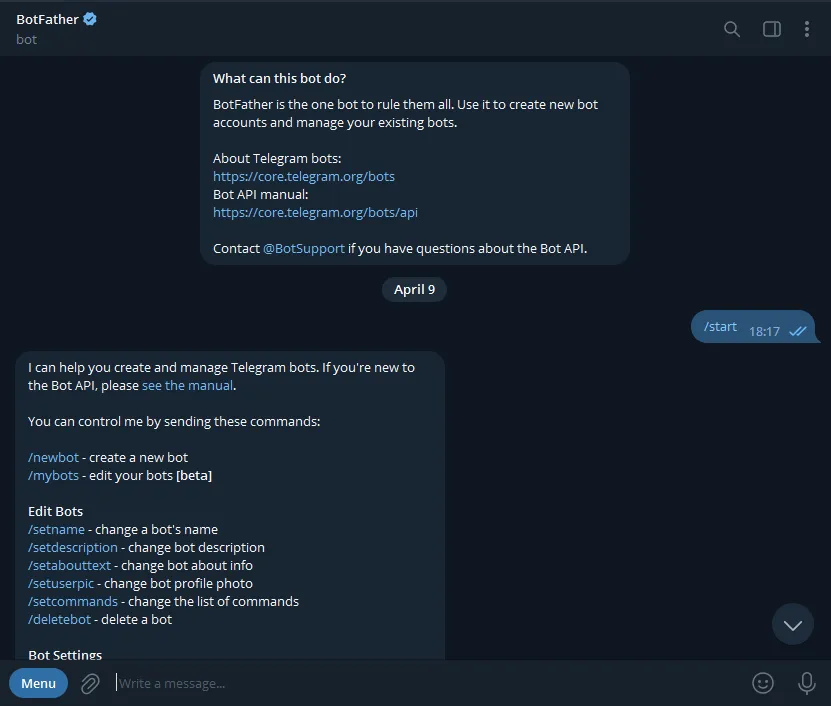
Captura de pantalla echa por mí
Abre Telegram y busca el bot "BotFather", por aquí tenemos que pasar todos, code o no-code. Inícialo utiliza el comando /newbot y sigue las instrucciones para crear un nuevo bot. Al finalizar, el BotFather te dará un token de acceso que necesitarás para interactuar con tu bot, ten presente que debes guardar bien este token, es lo que te da el control sobre tu bot y si cae en manos malintencionadas pueden hacerse del mismo.
Paso 2. Manybot: el bot no-code
Busca en Telegram el bot "Manybot"(accede directamente a él desde https://t.me/Manybot) y haz clic en "Start". El bot te enviará un mensaje de bienvenida y una lista de comandos e instrucciones. Escoge /addbot y sigue el proceso.
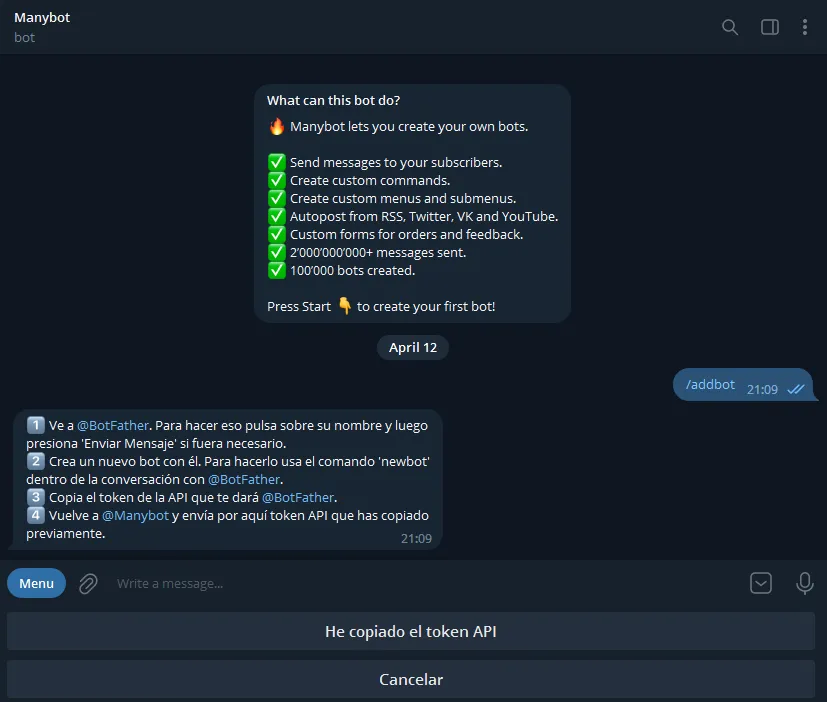
Captura de pantalla echa por mí
Una vez las hayas seguido podrás asociar tu bot con el token que te dió BotFather. Hecho esto puedes pasar a la personalización.
Paso 3. Configura y personaliza tu propio bot sin programar
Dirígete al bot que creaste, si introdujiste el token correcto ya está asociado a Manybot y ya podrás usar las diferentes funciones de Manybot para crear comandos y definir el flujo de funcionamiento.
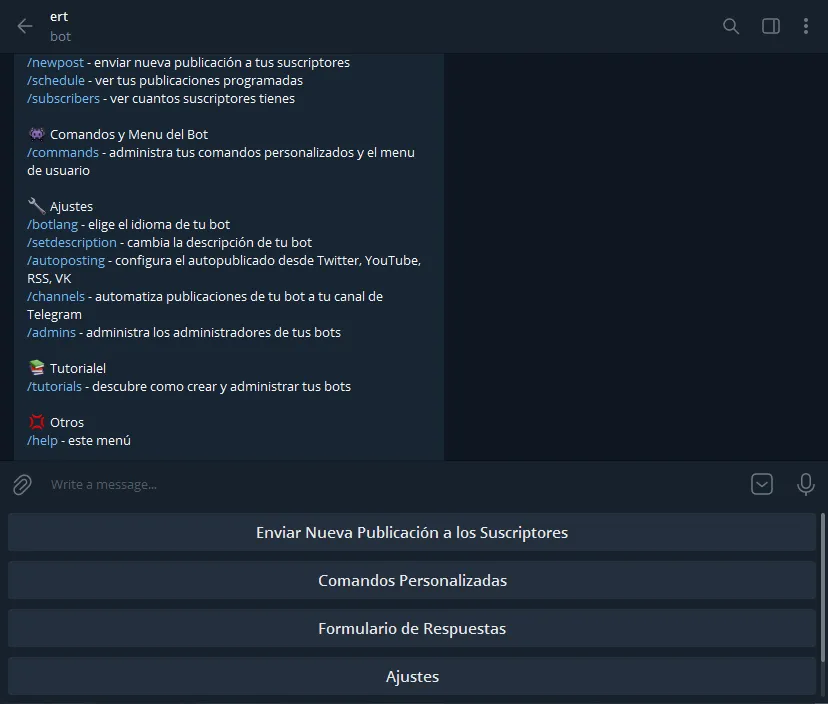
Captura de pantalla echa por mí
Debes tener en cuenta que las funciones pueden ser algo limitadas, pero podrás crear un bot sin programar para una amplia gama de actividades que cubren la mayoría de necesidades básicas de un usuario o negocio. Podrás lograr que tu bot reciba pedidos, comparta archivos, gestione grupos, etc. y todo sin tirar una sola línea de código.

Imagen de Victoria_Watercolor en Pixabay
Te tocará aplicar tu creatividad y hacer prueba y error hasta que logres un resultado que te deje a gusto. Fue de esta forma que pude crear @canje un bot que me permite brindarle una opción segura y rápida a los cuHivers para cambiar sus monedas desde Cuba. Pruébalo -> https://t.me/CubaCanje_bot
Si has llegado hasta aquí entonces sabes que cumplí lo que te prometí al contarte una vía para crear bots de Telegram sin saber programar. Por tanto, si te ha gustado o te ha resultado útil este tutorial, por favor comparte para que otros también puedan conocer de esta opción.
Si conoces de otra froma de crear un bot de Telegram sin programar, que sea sencilla y accesible, por favor compártela en los comentarios, es gratis y ayuda mucho.
English version
If you have ever used Telegram then it is very likely that you have seen or used them at some point. And this messaging app is famous for being the first to include them. Yes, I'm talking about Telegram bots and it is very likely that you have also wondered, how to create Telegram bots without knowing how to program?
No doubt as a user of the messaging application, they must have seemed great and practical to you. They are in the groups to control spam or provide information and help. Some of them are used to download videos, music, podcasts, etc. and there are even some for playing games.
You may even have needed to create one to automate some process or manage your community, but you have not been able to do it for lack of programming skills. Despite all the posts and videos with sensationalist titles to create bots without programming, to make a functional bot you need programming skills and a 24 hours active server where to run the code. Well, that's how it was until now, because today I'm going to show you how to create Telegram bots without programming.

Image from motionstock at Pixabay
But is a Telegram bot really necessary?
It really depends, but there are several advantages of having a Telegram bot, both for individual users and for startups and small businesses. Let's take a look at some of the advantages of creating Telegram bots:
Automation and time saving: you will manage to automate repetitive tasks such as sending welcome messages to new members of a group or channel, answering frequently asked questions, sending stats updates, etc. Achieving this automation will allow you to save time and effort on a day-to-day basis and increase the efficiency and productivity of both an individual and a business.
Accessibility: Telegram bots are accessible from anywhere and at any time, as long as you have Internet access and are registered in the app. Thanks to Telegram's features, they will be usable from any device and even via the web, which increases the convenience and accessibility of its services.
Customization: high customization, practically only limited by your creativity, as bots can even interact with other online services and platforms.
As you can see, creating a Telegram bot can be a very useful solution.
How to create Telegram bots without programming?
To manage to create a Telegram bot without programming we are going to make use of a no-code tool, yes, exactly, another Telegram bot 😏.
Let's take a look at the steps:
Step 1. BotFather, the daddy of chicks.
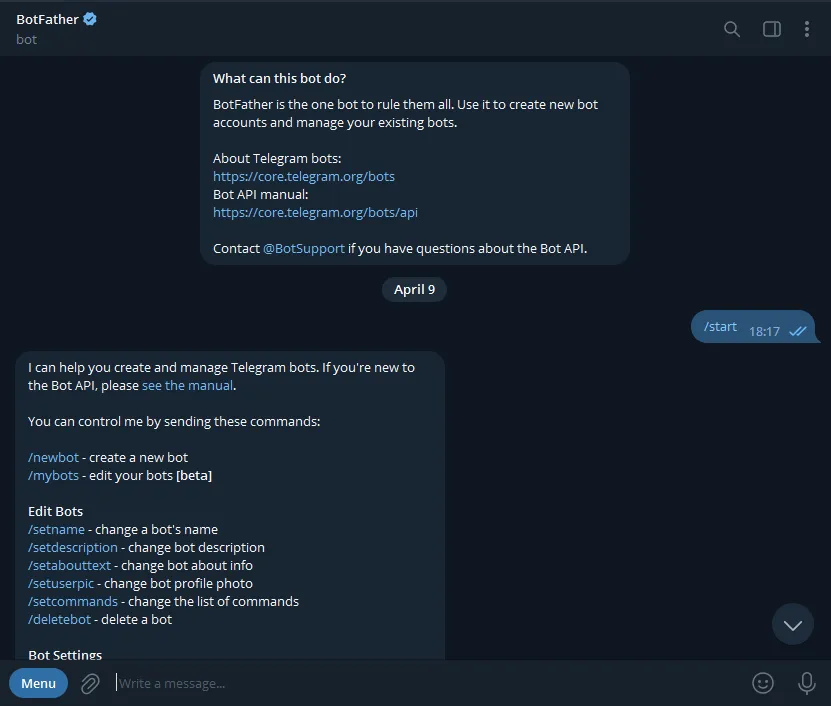
Screenshot taken by me
Open Telegram and search for the bot "BotFather", here we have to pass all, code or no-code. Start it using the /newbot command and follow the instructions to create a new bot. At the end, the BotFather will give you an access token that you will need to interact with your bot, keep in mind that you must keep this token well, it is what gives you control over your bot and if it falls into malicious hands can get hold of it.
Step 2. Manybot: the no-code bot
Search in Telegram for the "Manybot" bot (access it directly from https://t.me/Manybot) and click "Start". The bot will send you a welcome message and a list of commands and instructions. Choose /addbot and follow the process.
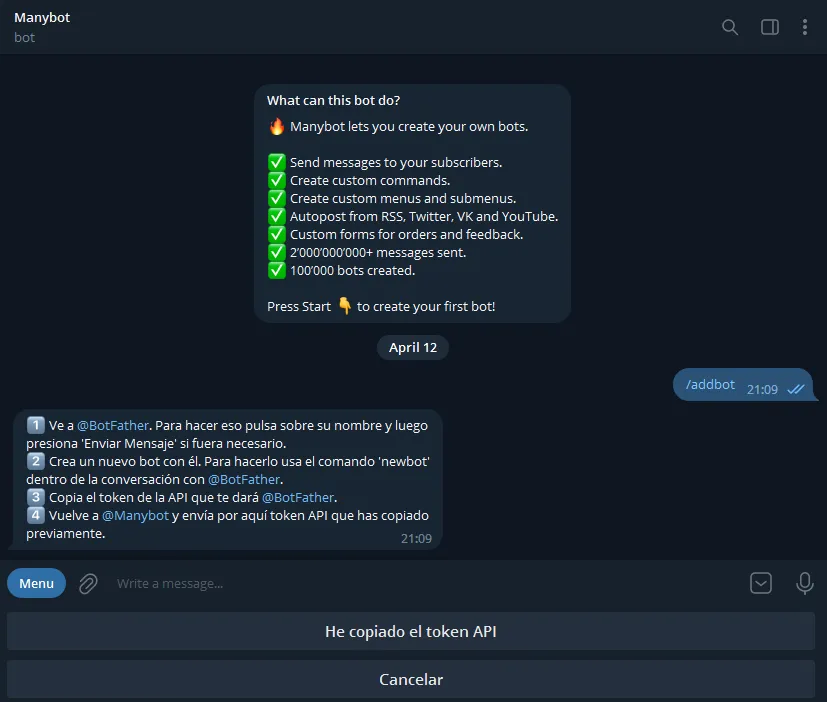
Screenshot taken by me
Once you have followed them you will be able to associate your bot with the token BotFather gave you. Once this is done you can move on to customization.
Step 3. Configure and customize your own bot without programming.
Go to the bot you created, if you entered the correct token it is already associated to Manybot and you can now use the different Manybot functions to create commands and define the operation flow.
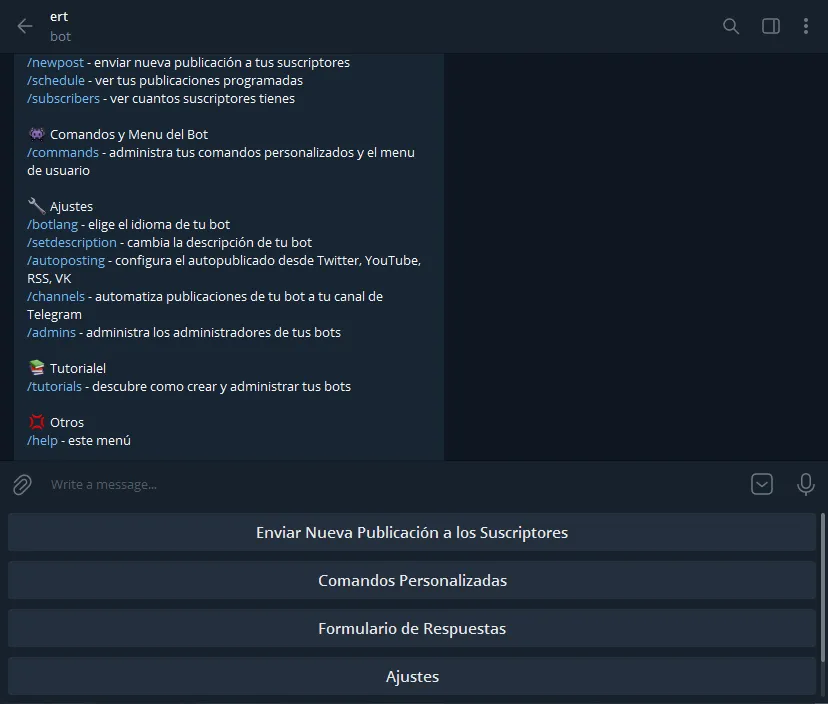
Screenshot taken by me
Keep in mind that the functions may be somewhat limited, but you will be able to create a bot without programming for a wide range of activities that cover most basic needs of a user or business. You'll be able to get your bot to take orders, share files, manage groups, etc. and all without throwing out a single line of code.

image by Victoria_Watercolor at Pixabay
You will have to apply your creativity and make trial and error until you achieve a result that leaves you at ease. This is how I was able to create @canje a bot that allows me to provide a safe and fast option for cuHivers to exchange their currencies from Cuba. Try it -> https://t.me/CubaCanje_bot
If you have made it this far then you know that I fulfilled what I promised by telling you a way to create Telegram bots without knowing how to program. So, if you liked or found this tutorial useful, please share so that others can also learn about this option.
If you know of another way to create a Telegram bot without programming, that is simple and accessible, please share it in the comments, it's free and helps a lot.

Hecho por mí en Canva - Made by me with Canva
