
Hola Cuhivers, ¿Cuántos aquí usamos Instagram?
Instagram es una fuente inagotable de creatividad, motivación y aprendizaje, basada en la diversidad es tan rica como la calidad de usuarios que tiene. Lo mismo puedes aprender o enseñar, vender o comprar, seguir a los influencers e influyentes que más te gustan o convertirte en uno.
Sin importar el para que lo usas se convierte en una herramienta potente para cualquier marca, pero tienes que aprender a usarla bien para que puedas explotarla al máximo a tu favor. En este post quiero hablarte sobre las Colecciones de post guardados de Instagram, una funcionalidad muy útil y atractiva, no importa si eres creador o solo consumidor de contenidos.
Hi Cuhivers, how many of us here use Instagram?
Instagram is an inexhaustible source of creativity, motivation and learning, based on diversity is as rich as the quality of users it has. You can learn or teach, sell or buy, follow the influencers and influencers you like the most or become one yourself.No matter what you use it for, it becomes a powerful tool for any brand, but you have to learn how to use it well so you can exploit it to the maximum in your favor. In this post I want to talk to you about Instagram Saved Post Collections, a very useful and attractive feature, no matter if you are a content creator or just a content consumer.
¿Por qué tener post guardados en Instagram?
Como seres humanos nos gusta guardar cosas que nos representa algo importante ya sea emocional, educativo o divertido, y lo hacemos porque sabemos que en algún momento nos hará falta o queremos volver a verlo o usarlo.
Y justamente por eso, es una de las interacciones que más peso tiene para el algoritmo, ya que un post que es guardado muchas veces significa que es una publicación de valor para muchas más personas. Pero no todos los posts son guardables, aunque siendo sincera a veces nos sorprenden los tipos de post que guardamos o que reciben guardados desde nuestro propio perfil, pero lo importante aquí, es entender que si lo guardaron/guardaste significa que ese post tiene valor para el usuario que realiza tal acción.
Why have saved posts on Instagram?
As human beings we like to save things that represent something important to us, whether emotional, educational or fun, and we do it because we know that at some point we will need it or want to see it again or use it.And precisely because of that, it is one of the interactions that has more weight for the algorithm, since a post that is saved many times means that it is a publication of value for many more people. But not all posts can be saved, although being honest sometimes we are surprised by the types of posts that we save or receive saves from our own profile, but the important thing here is to understand that if it was saved/saved it means that this post has value for the user who performs such action.
¿Cómo funcionan los posts guardados de Instagram?
Cuando tienes varios posts guardados de otros creadores de contenidos por cada colección se crea una especie de feed, que adopta dos tipos de visualizaciones, primero como en el perfil que están todos los posts juntos, y que al seleccionar uno (cualquiera) se cambia la visualización en modo feed.
Pero no basta con guardar y mucho menos guardar indiscriminadamente los posts de otros, sin una lógica, sin una organización coherente, ya que al consultarlos estarás nuevamente en un feed lleno de información diversa y te puedes perder entre tantos posts guardados. Esta función bien utilizada te servirá como:
Por tanto, la recomendación es hacer cuantas colecciones como sean necesario para segmentar los posts guardados según los tipos de contenidos, algunos pudieran ser, por ejemplo:
Estos son solo algunos ejemplos ya que puedes crear cuantas colecciones quieras.
How do Instagram saved posts work?
When you have several saved posts from other content creators for each collection, a kind of feed is created, which adopts two types of visualizations, first as in the profile where all the posts are together, and when you select one (any) you change the visualization in feed mode.But it is not enough to save and much less to save indiscriminately the posts of others, without a logic, without a coherent organization, because when you consult them you will be again in a feed full of diverse information and you can get lost among so many saved posts. This function, if well used, will serve you as a:
- Source of inspiration to create your own content.
- Source of learning and consultation on different topics.
Therefore, the recommendation is to make as many collections as necessary to segment the saved posts according to the types of content, some of them could be, for example:
- Ideas for Stories.
- Ideas for Interactions post.
- Instagram features.
- Interesting reels.
- Audios that I like.
These are just a few examples as you can create as many collections as you want.
¿Cómo guardar un post de otro usuario?
Actualmente en la mayoría de los usuarios de Instagram tienen dos formas de guardar un post de otro usuario, aunque básicamente funcionan de forma similar. Por un lado, tienes las Colecciones privadas (solo para ti) y Colecciones colaborativas que puedes compartir con un amigo o con un grupo ya creado.
Para tener un post guardado en Colecciones Privadas basta con:
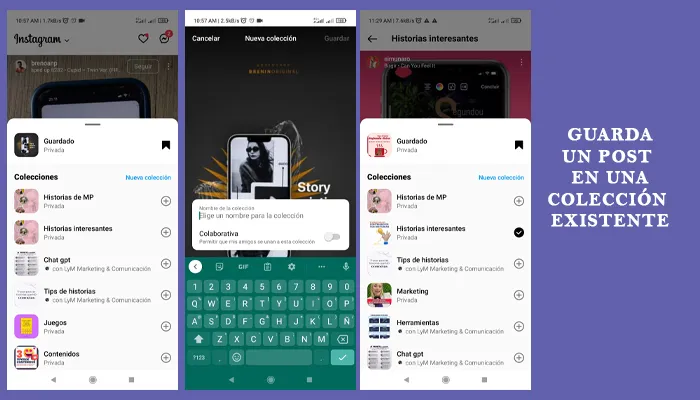
Para tener un post guardado en Colecciones Colaborativas deberás repetir los mismos pasos, solo tienes que buscar el amigo o grupo con quien vas a compartir tu colección.
How to save a post from another user?
Currently in most Instagram users have two ways to save a post from another user, although they basically work in a similar way. On the one hand, you have Private Collections (only for you) and Collaborative Collections that you can share with a friend or with a group already created.
To have a post saved in Private Collections you just need to:
- Select the post you want to save and click on the save option on the right side of each publication.
- Select the collection where you want to save it.
- If it is a new collection, click on the "New collection" option.
- Give a name to the collection and that's it.
To have a post saved in Collaborative Collections you will have to repeat the same steps, you only have to find the friend or group with whom you are going to share your collection.
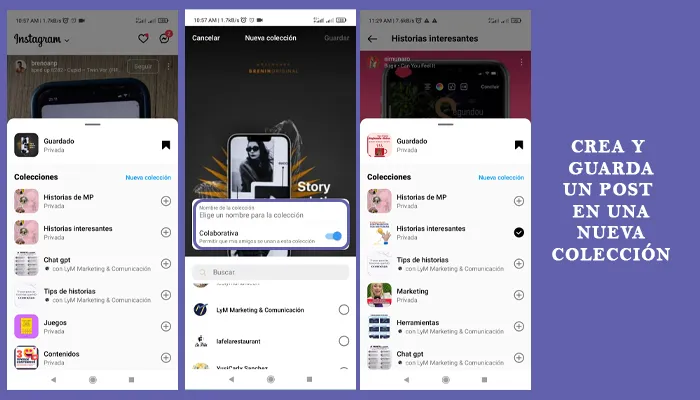
En el caso de los grupos debes tenerlo creado previamente, además todos los miembros del grupo tendrán acceso a esta colección de manera tal que todos podrán guardar post en ella. Al crear estas colecciones puedes incluir tanto post como reels y al consultarla también se mostrarán o todas juntas o solo los reels.
Nota: Si no seleccionas o creas una colección el post guardado va una carpeta general que se llama “Todas las publicaciones”.
In the case of groups, you must have previously created it, also all group members will have access to this collection so that everyone can save posts in it. When you create these collections, you can include both post and reels and when you consult them they will be displayed either all together or only the reels.
Note: If you do not select or create a collection the saved post goes into a general folder called "All posts".
¿Cómo gestionar las colecciones?
Una vez creada una colección puedes realizar algunas acciones como:
How to manage collections?
Once you have created a collection you can perform some actions such as:
- Edit Cover: the cover automatically assumes the first saved post, to change it just select the option and touch the post you like the most.
- Edit Name: if you made a mistake when creating the collection, you can edit it here.
- Delete collection: when you delete the collection the posts will remain saved in the general folder.
- Delete post: you can also delete independent posts. Doing so will keep it saved in the folder of all saved posts.
- Change a post from one collection to another: to do this you have to select the new guide and include it and then uncheck the original collection. If you do not uncheck the original collection it will stay in both collections.
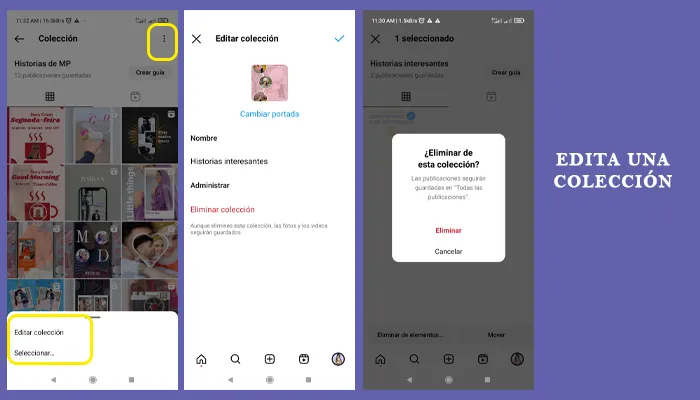
Una vez creadas las colecciones de post guardados puedes usarlas cuantas veces quieras, así que puedes revisarlas para incluir tus propios contenidos en la estrategia de tu marca, o para estudiar, incluso para crear guías para tu perfil, pero eso ya es tema para otro artículo.
Once you have created your saved post collections you can use them as many times as you want, so you can review them to include your own content in your brand strategy, or to study, even to create guides for your profile, but that's a topic for another article.
Todas las fotos son de creación propia a partir de capturas de mi cell
Traducido con https://www.deepl.com/es/translator