HF25 is coming up in less than a week so I've begun updating my witness nodes to the new Hive version.
I started first with my backup witness node.
It is an Intel 6/12 core i7 6800k with 128Gb RAM (4 channel) and 2 x 1TB NVMe in RAID 0 configuration running Ubuntu 20.04 LTS under Windows subsystem for Linux 2 (WSL2).
Its a bit old, but is still a beast of a machine.
However its nowhere near as pretty as @shmoogleosukami's beauty which I'm proud to own an NFT of (and use as clickbait).
https://nftshowroom.com/apshamilton/collection/shmoogleosukami_gifs_prettiest-hive-witness-node
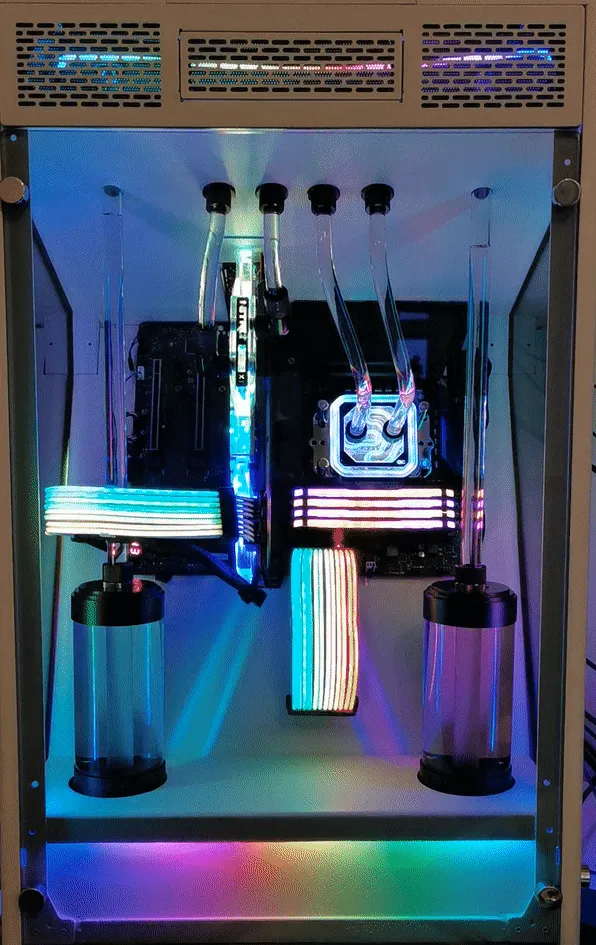
I had been disappointed in this machine's performance as a Hive witness. It was much slower to load snapshots than my weaker main witness node (Intel 6 core i5 8400 with 24Gb RAM and a mix of NVMe and SATA SSDs combined to form a large enough drive to hold the blockchain).
I had suspected that the shared memory file (SHM) was not set up properly to use the RAM disk because of different directory structures in WSL2.
The ever helpful @someguy123 assisted me to fix this issue and create a nice 32Gb RAM disk for my shared memory file.
Easy update of HIAB witness node to HF25
He has already updated Hive in a Box (HIAB) to make updating to HF25 easy. Just run these commands
./run.sh install hf25
./run.sh stop
./run.sh replay
I was a little bit apprehensive as I'd never successfully done a replay before and my previous attempts failed after 3 days.
I've just been uploading snapshots (mainly from privex) but I knew that being a top notch witness means being able to replay the blockchain (for situations such as hard forks). (Yes I was listening to you @themarkymark)
Anyway, I ran the commands above and it worked like clockwork (very unusual for anything involving witnessing in my experience).
The replay ran in a little less than 9 hours, which I am very impressed with!
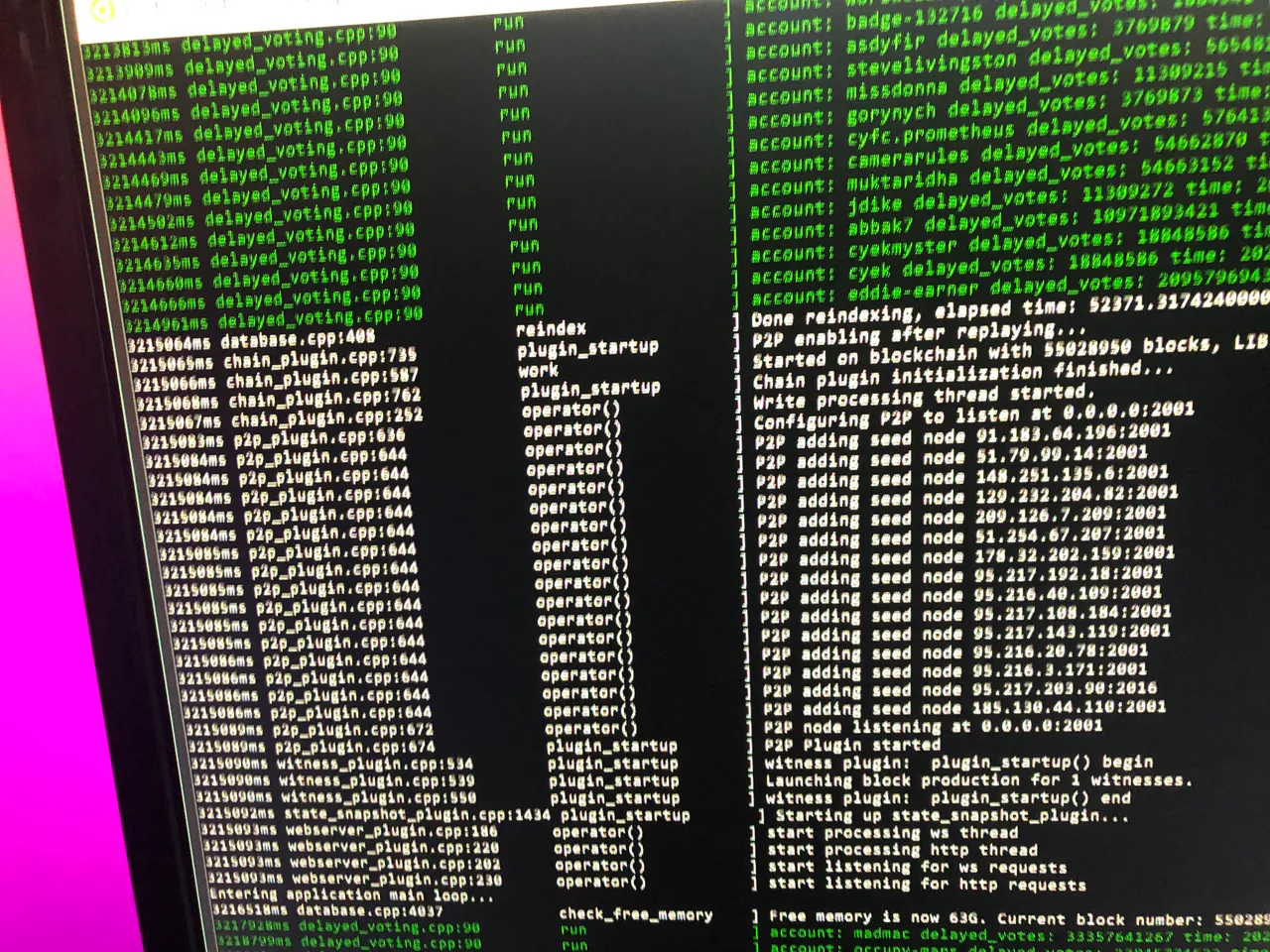
My new HF25 witness node is working nicely.
HF25 Snapshot Available for Download
I've created a HF25 snapshot for others to use and uploaded it at https://transfer.sh/1buK3h6/hf25snapshot
To download it run (from your snapshot folder)
curl https://transfer.sh/1buK3h6/hf25snapshot -o hf25snapshot.zip
unzip hf25snapshot.zip
Then from your hive-docker folder run
./run.sh loadsnap hf25snapshot
It will be available for 14 days to help other witnesses manage the changeover to HF25 without having to do a replay.
Please note the snapshot is from a witness running Ubuntu 20.04 LTS under WSL2 with standard witness plugins as per the HIAB example config.ini.
I can't guarantee it will work for everyone as snapshots can be quite tricky. I think my snapshot is from block 55028950.
I've tested the snapshot by stopping, clearing shm and loading the snapshot.
It loaded the first time but had some weird popping blocks error when handling blocks so I stopped and started again and it worked fine.
[UPDATE] I've now successfully loaded this hf25 snapshot on my primary witness node. The same problem of a weird error regarding popping the head block and the DB being empty reoccurred.
However this fixed it.
./run.sh stop
./run.sh start
Now both witnesses nodes are running nicely on HF25. Hooray!!
I hope this helps other witnesses.
Please vote for my Hive witness. (KeyChain or HiveSigner)
