

You are busy introducing people to Steemit and their account approvals are not coming through in 7 days, or they are not getting an email verification and have waited 7 days to hear something (maybe this is you and you have been directed to this video/post), this is what is needed to be done to get your account approved.
A big shout and hello to people reading this because of Post 2 Profit.
Step 1: Go to Steem.chat
Step 2: Click 'Register for an account' (under login button) (now if you have tried to register before and you have not got an email back, you will need to use an email address that you have not used before. I had to create a completely new email address, as I'd used up the rest in previous days when steem.chat had issues with this (fixed now, thus this tutorial)
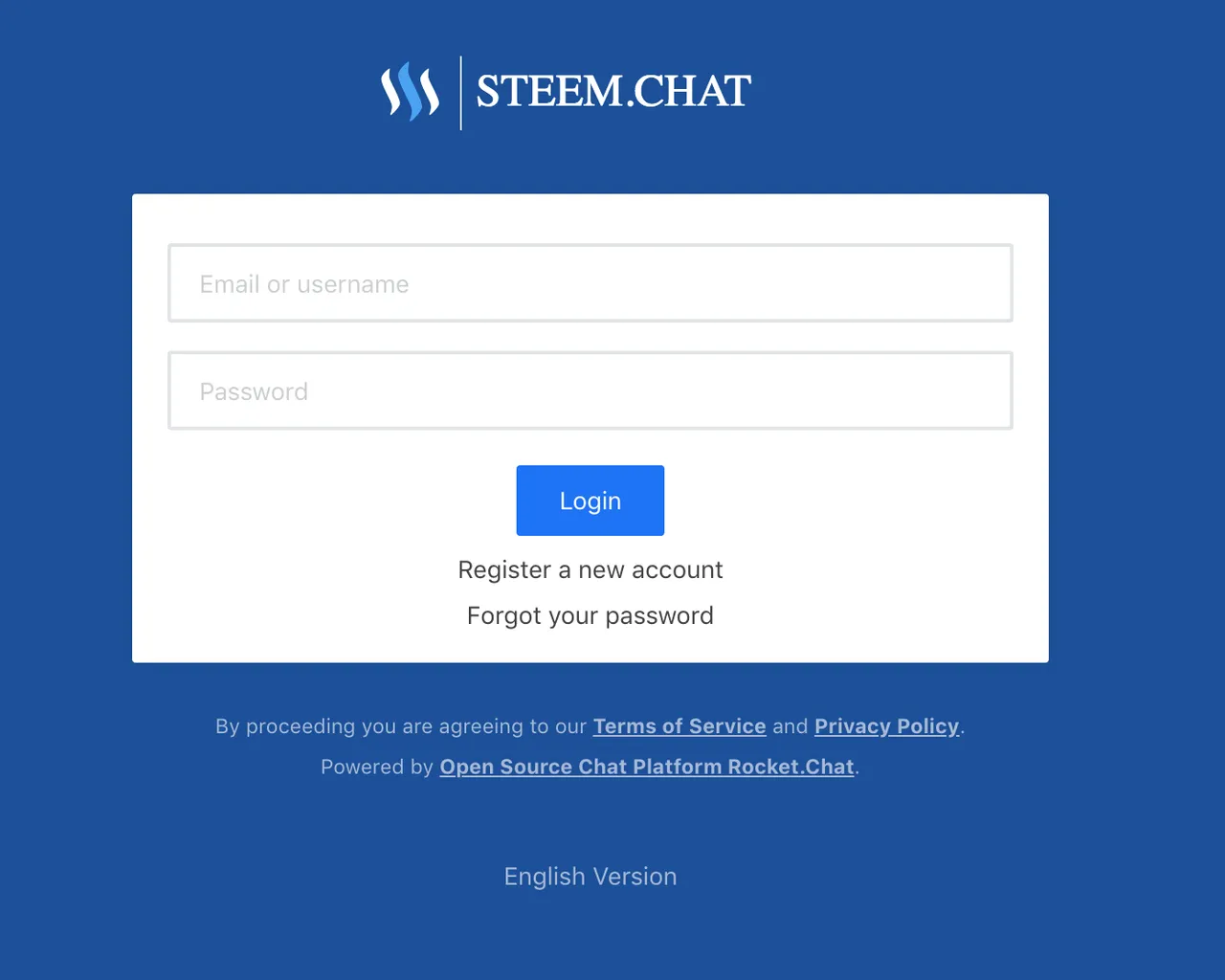
Step 3: Type in your name, email address and chosen password
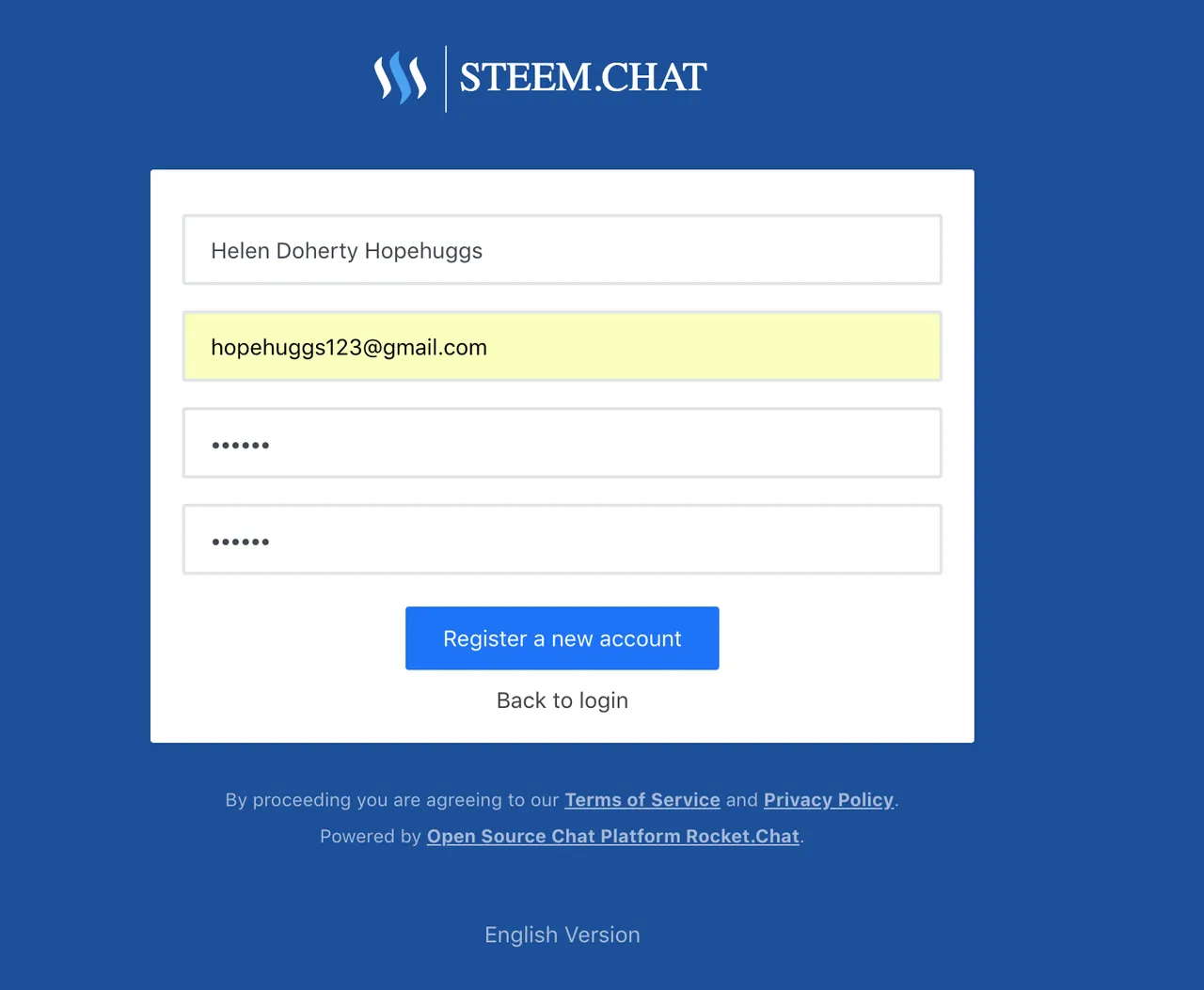

Step 4: Check your email for the email verification
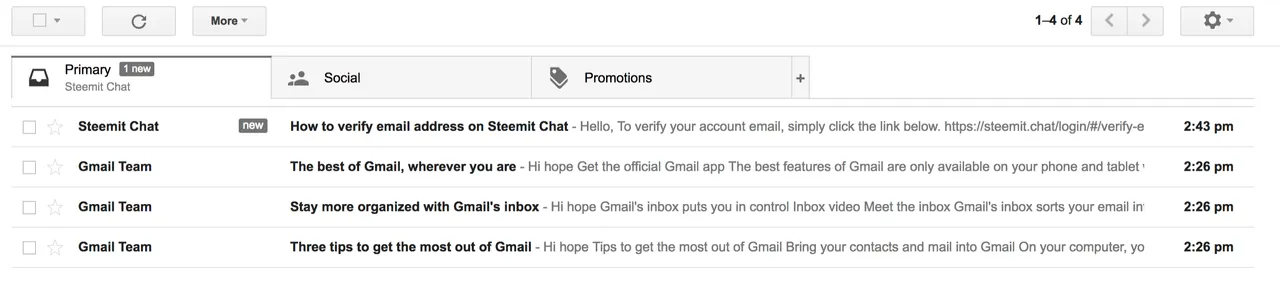
Step 5: Click on the email verification link
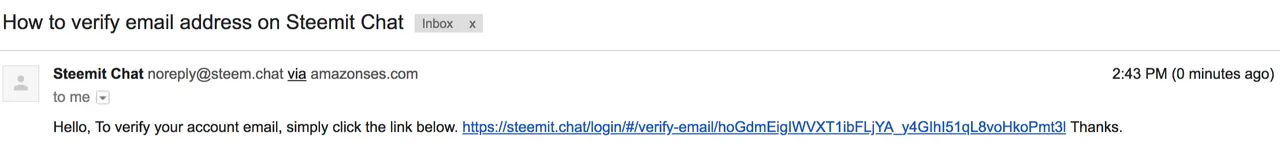

Step 6: Choose a username for steem.chat
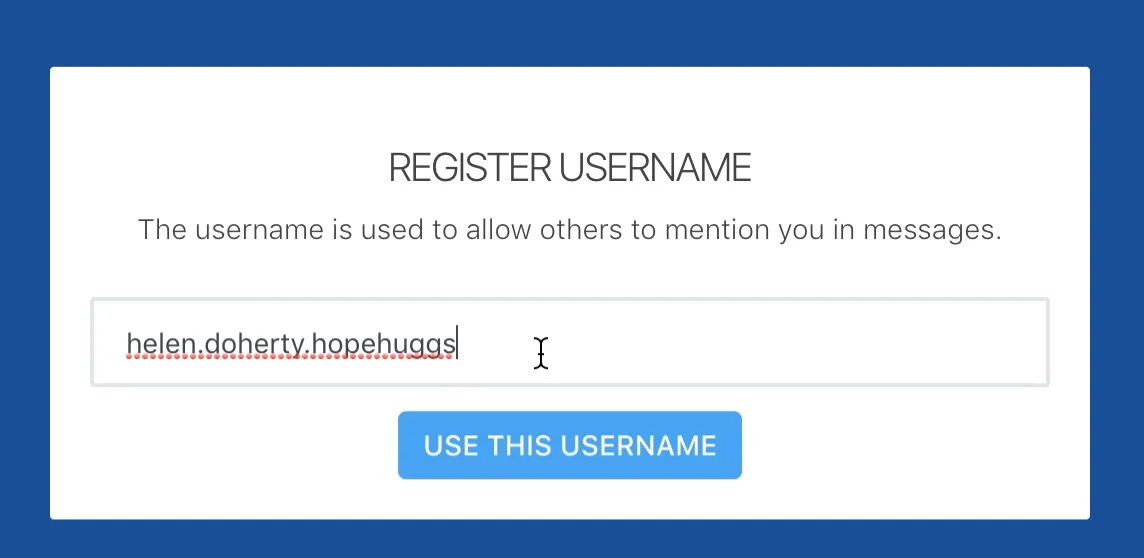
Press 'use this username' and you are in:
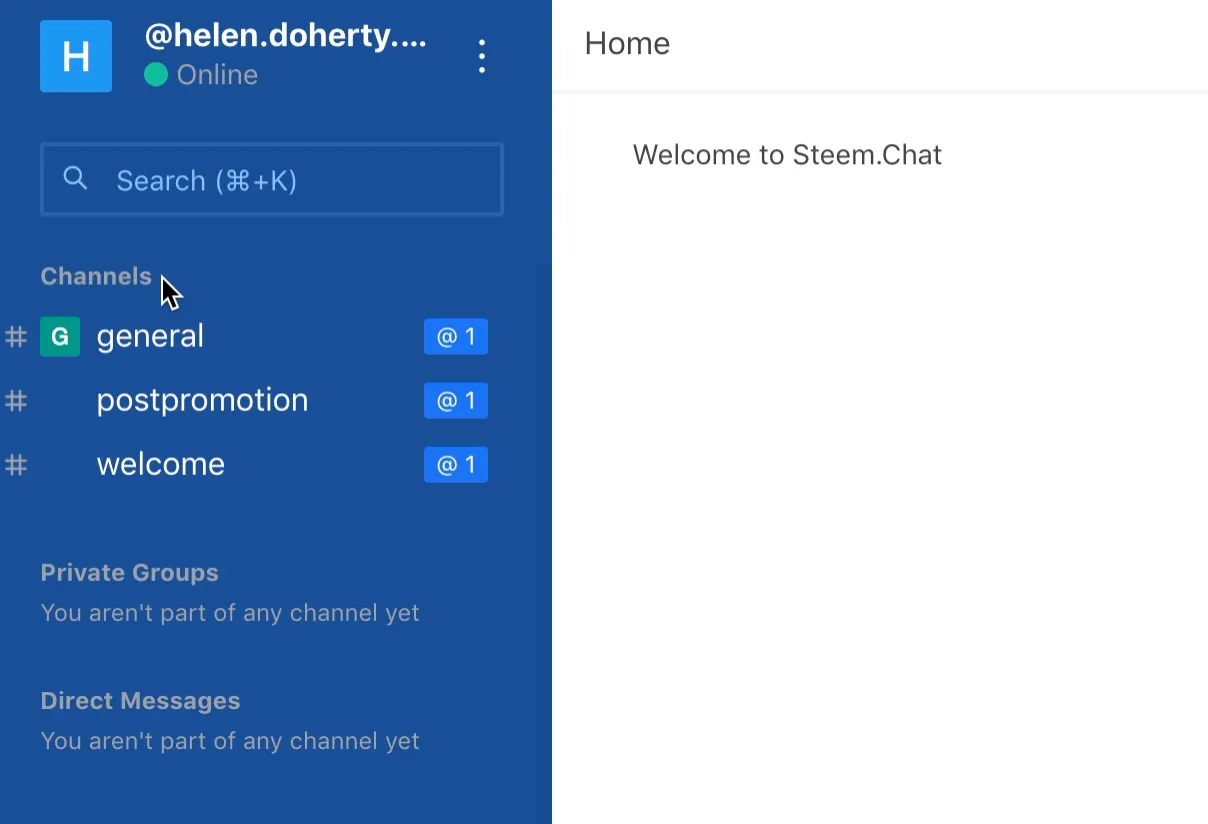

Step 7: If it has been more than 7 days that you have heard anything from Steemit, whether that is no email verification or no account confirmation, you can private message @drakos and ask him for his assistance in this matter, to do this, you type in his name in the search bar (@drakos) and click on the name to send a message.
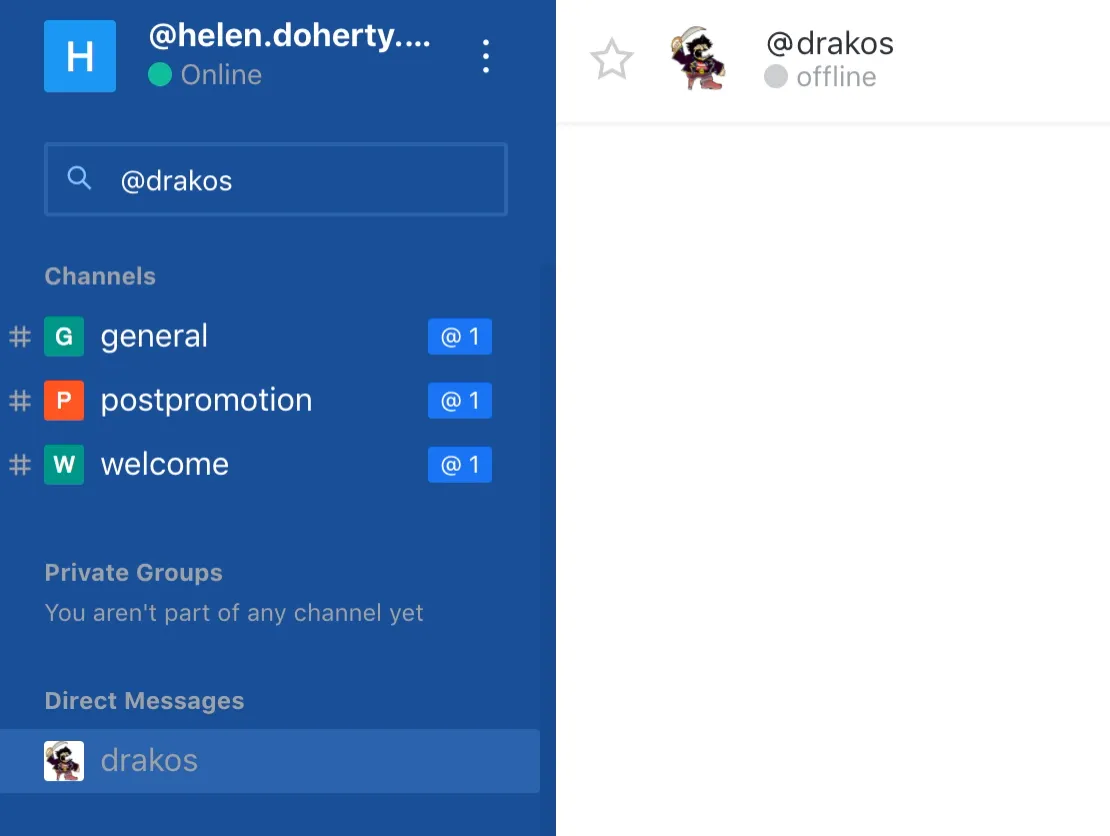

Step 8: The #help channel is great for any other technical help required in getting set up on Steemit.
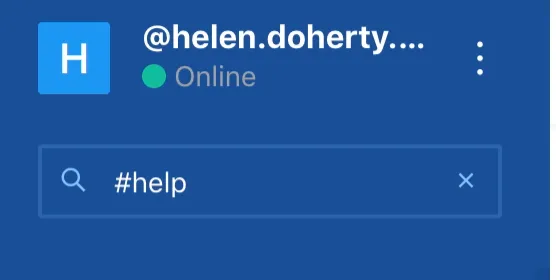
Step 9: Once you have typed it in, press "join" at the bottom so you can participate...
Step 10. ...But first, always checked the pinned messages to see if your question has been answered in there and have look at some of the previous questions also and see if they have been answered there already.
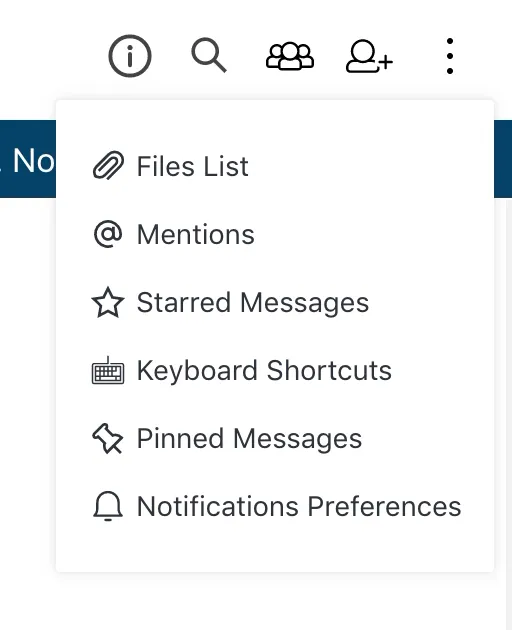
Step 11: If you can't see your technical help question answered, then ask away.

I think, after going through this process you can appreciate how much effort @drakos must put into helping people with account approvals every day an as a witness, he is a like a guardian of Steem.
When your account is approved, please do vote him as a witness
Step 1: Go to https://steemit.com/~witnesses
Step 2: At the moment @drakos is at 30 on the list, press the arrow upvote
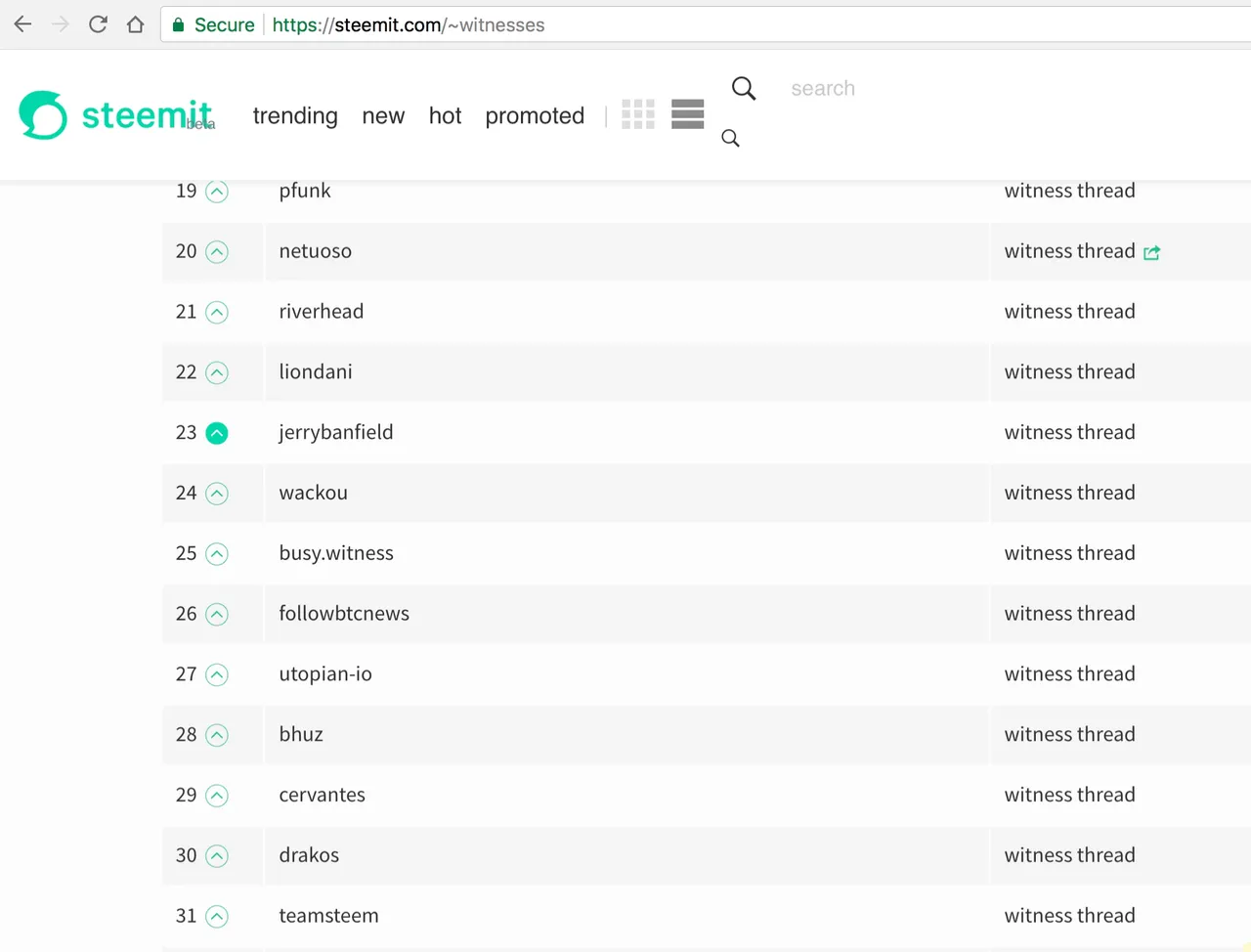
Step 3: Log in and enter your active, owner or master password to confirm the decision.
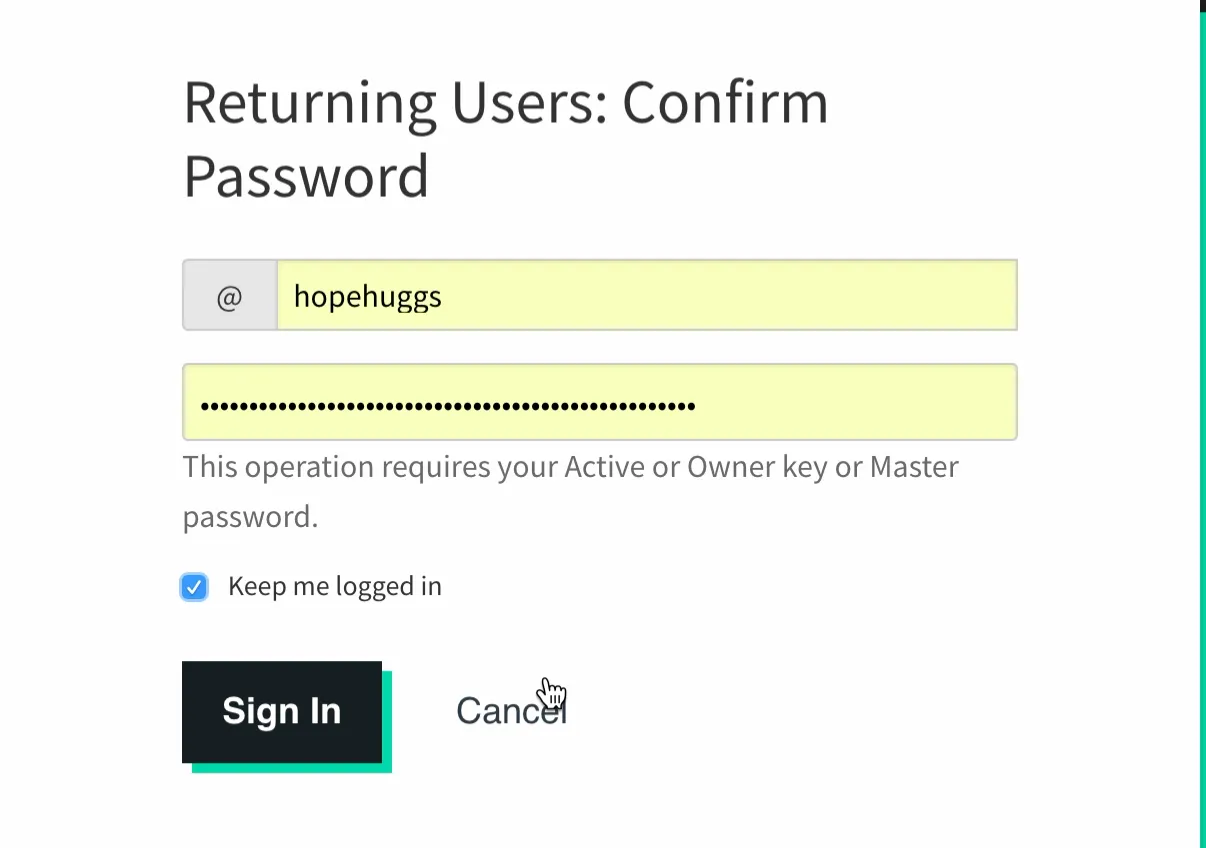
Step 4: You have just shown @drakos some well earned appreciation

Be sure follow me on GINAbot, so you not miss a beat or pearl of wisdom, or interesting tale.
I also have a few more My Steem Super Stars interviews in the offing, they should not be missed.
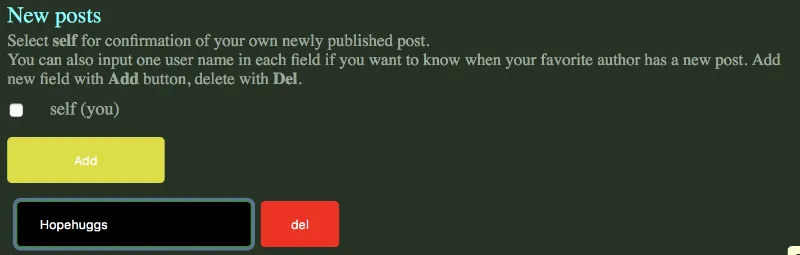
(Not on GINAbot yet? Here's how)
She will be pleased to meet your acquaintance and you'll wonder how you ever managed without her.

More FREE Upvotes: Steemfollower
Free daily crypto: Swift Coins
My STEEM Success Strategy (not free):Post 2 Profit
