
Here's a very brief summary of Gridcoin if you've never heard of it:
Gridcoin is a cryptocurrency that rewards BOINC participants
Learn more here and here
Gridcoin is developed on a platform called GitHub. To those unfamiliar with the platform, it can be summed up as a nice way to manage code with extra features.
Three of the ways listed below require you to create an account for GitHub if you don't already have one. To do that go here
If you don't code or if you don't code in c++, you can still help Gridcoin's development. You can help in a few different ways:
GitHub Issues:
GitHub has a feature called Issues; it allows for anyone to tell the developers problems with the code or ideas for the code. If you notice a bug you can create an issue for it so the developers are aware of the problem. If you have an Idea for an improvement to Gridcoin, you can also create an Issue for it.
Here's how to create an issue:
- Go to https://github.com/gridcoin/Gridcoin-Research/issues
- Before you create any issues, search for what you are going to create an issue for to make sure no one has already created that issue
- Then click "new issue"
- Write your idea/problem as specific as possible
- Click "submit new issue"
Wallet Translation
If you speak a language other than English you can help improve or add support for a language.
If you are adding support for a new language
In a new Browser Window enter this URL https://raw.githubusercontent.com/gridcoin/Gridcoin-Research/development/src/qt/locale/bitcoin_en.ts
Copy all of it (windows user can use ctrl-a to select all of it, Mac users can use command-a)
Open a text editor like notepad and paste it all in there
Save the file as bitcoin_[Language Abbreviation Lower Case].ts or bitcoin_[Language Abbreviation lower case]_[Region Upper Case].ts
If you are improving a translation:
Here's a list of the languages currently there:
https://github.com/gridcoin/Gridcoin-Research/tree/development/src/qt/locale
Go to https://raw.githubusercontent.com/gridcoin/Gridcoin-Research/development/src/qt/locale/[Add the Language File Name From GitHub].ts and copy the text you see there
Open a text editor such as notepad and enter it all in there
Save the file under the name you saw it in GitHub
Instructions for both improving and creating a new language file:
Go to https://github.com/lelegard/qtlinguist-installers/releases and click on the download for your system (.exe for Windows or Linux with wine installed, .dmg for MacOS)
Run the installer, you may need to allow an exception for the unknown publisher
Run QtLinguist
Click "File" -> Open, then go where you saved the file and double-click it
Look where it says source text in bold on the bottom (drag up that window if it's obscured) and you should see a place to input labeled
[Languge] translationand input the translation there
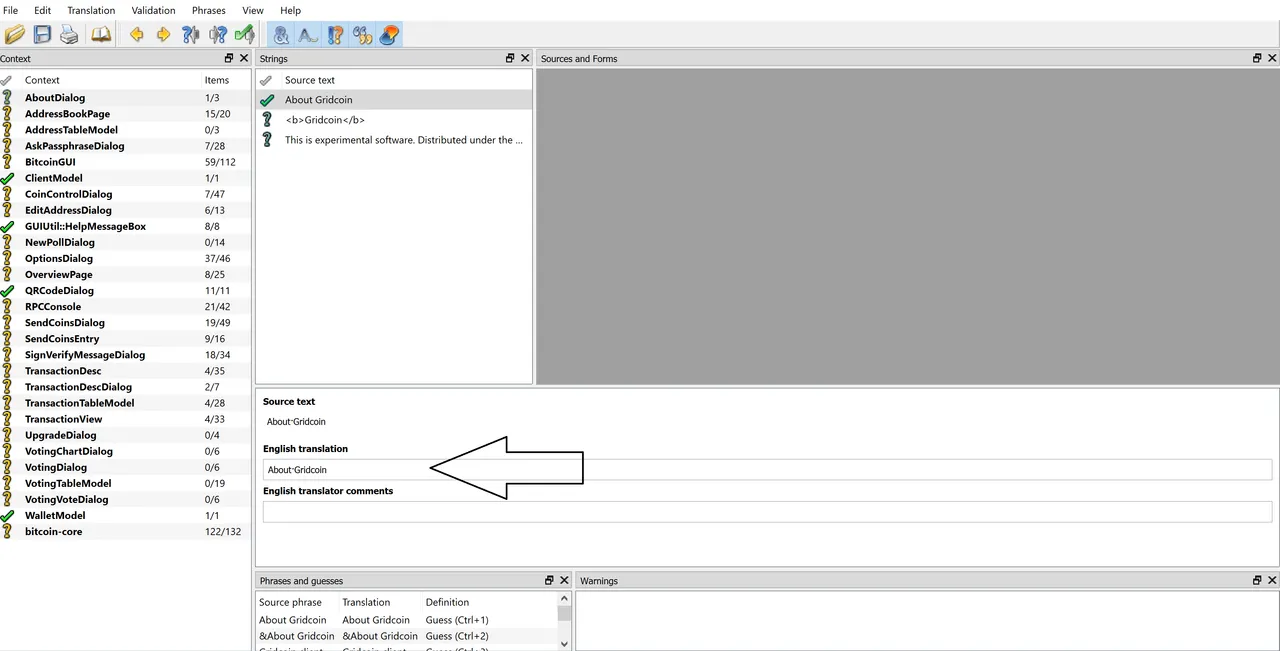
In the strings tab, click the next item down, then add in the translation
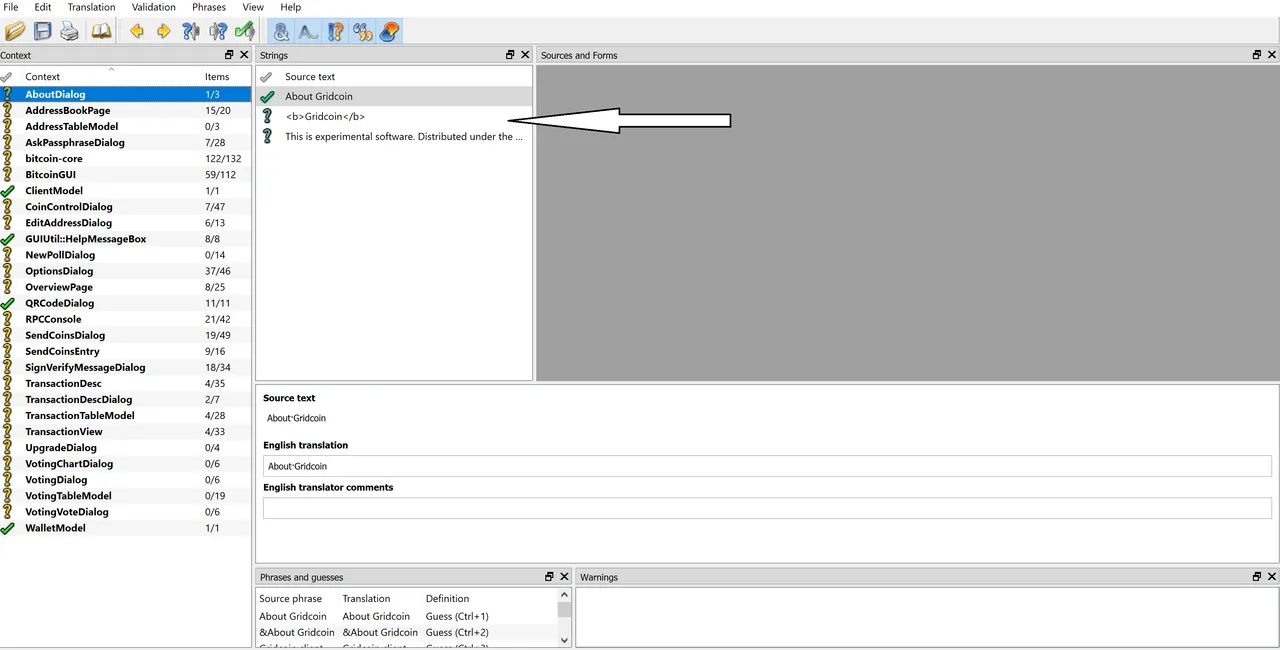
Go down the context tab and repeat step 6 until you are done (either you can't put more translations in or you have finished all of them)
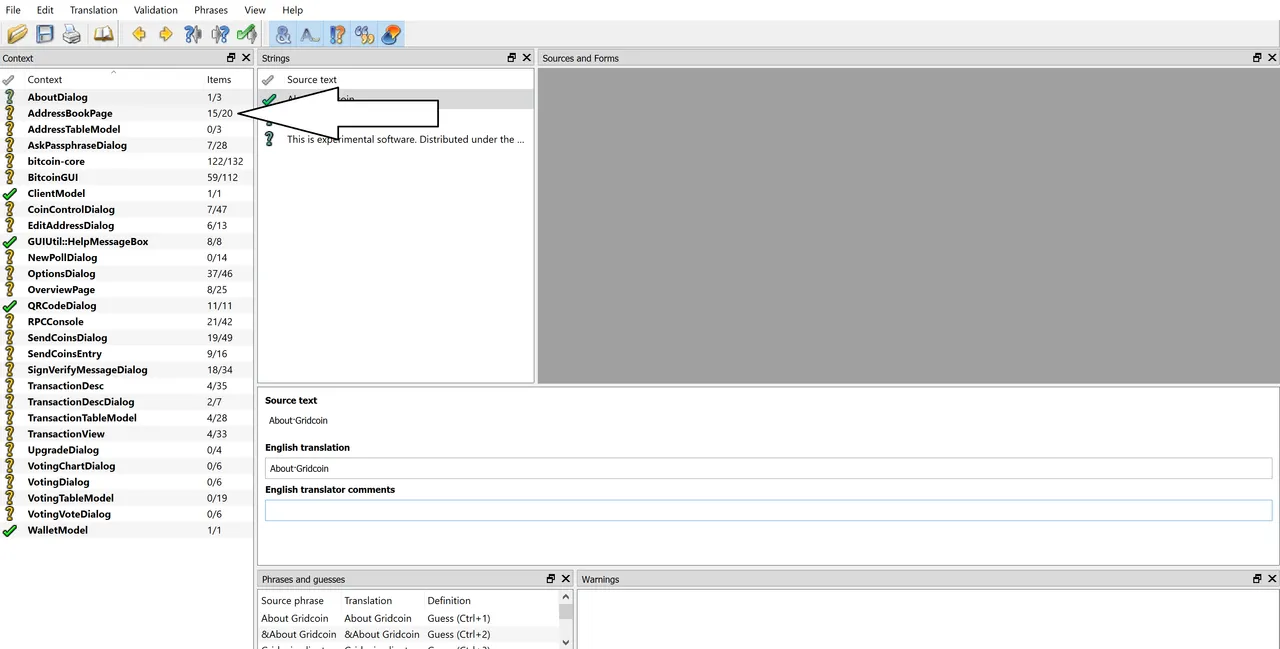
Go to file -> save
Open the .ts file with a text editor and copy it
Go to https://github.com/gridcoin/Gridcoin-Research/blob/development/src/qt/locale/
If you are improving support find the language file you first copied and open it and hit the pencil icon; if you are adding support for a new language click "Create new file" and enter the title of what the file is called on your computer
Paste in your new translations and enter a title at the bottom of something along the lines of improves support for language or adds support of language
Click "Propose new file" or "Propose file change"
[Only do the steps below if you are adding support for a new langauge]
Go to https://github.com/gridcoin/Gridcoin-Research/blob/development/src/qt/bitcoin_locale.qrc
Click the pencil icon
Find the loction for your languge based of the alphibetical loctation
Add in a tab then put:
<file alias="[Language abrivation lowercase]">locale/bitcoin_[Language abrivation lowercase].qm</file>
or
<file alias="[Language abrivation lowercase]_[Region Uppercase]">locale/bitcoin_[Language abrivation lowercase]_[Region Uppercase].qm</file>
Then click "Propose file change"
The Gridcoin Community GitHub
There are a couple different projects that are Gridcoin Related run under a "user" on GitHub called Gridcoin-Community
Here's a rundown of two out of many of the current projects:
Gridcoin Tasks:
Gridcoin Tasks use GitHub Issues to show what we need to do for Gridcoin (general things)
See more about that here
Gridcoin Marketing:
Gridcoin Marketing holds all of the Gridcoin marketing material
See more about it here
See more of the projects here
Running Testnet Nodes
The Testnet is a way to test Gridcoin features before they are implemented. Running testnet nodes requires a bit of patience and knowledge of how the wallet works. The goal is to try to find bugs and things of that nature before it is implemented is on the main Gridcoin network.
If you are on the Gridcoin Slack there is a channel specifically for the testnet. If you are not on the Gridcoin Slack please ask a Gridcoin Slack user on Reddit or some other platform for an invite as it is invite only. Note that in the future Slack might not be the platform used.
I hope to see what we can accomplish with Gridcoin in the future
Special thanks to @ravonn and @iFoggz for helping me make sure everything is accurate
Sources:
https://github.com/gridcoin/Gridcoin-Research/blob/development/doc/translation_process.md
