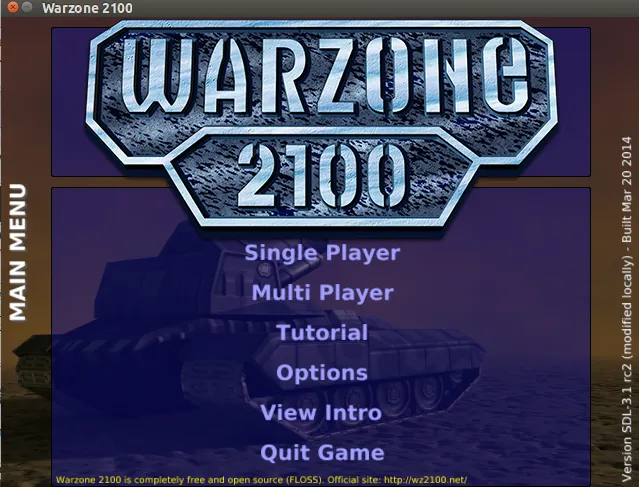A little about Warzone -
Warzone 2100 was originally developed by Pumpkin Studios and released commercially in 1999, It was made open source in 2004 for the community to continue developing.
Alright down to the sweetness how to install on debian flavoured linux computers -
I should also preface that the download, which can be found here: https://sourceforge.net/projects/warzone2100/
does also come with the installer for windows and mac.
So lets go ahead and hit download on that link and you should end up with the warzone2100 tar.gz in your Downloads folder.
Now that we have it we simply need to go ahead and extract it ( right click the file and hit extract here, or select
a custom location.)
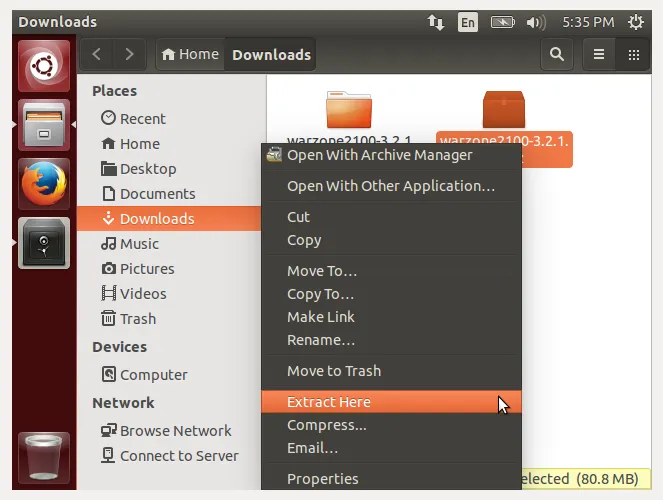
Things get fun here, if you are a nix user you are likely at least somewhat familiar with the command line press (ctrl-alt-t) to open a terminal in ubuntu and navigate to the folder you have warzone in.
cd Downloads if you didn't modify the location then type cd warzone (tab) to enter the warzone folder itself.
Now lets add some dependencies:
sudo apt-get update
sudo apt-get install build-essential automake libpng12-dev libsdl2-dev libopenal-dev libphysfs-dev libvorbis-dev libtheora-dev libglc-dev libglew1.5-dev libxrandr-dev zip unzip libqt5opengl5-dev libssl-dev qtscript5-dev qt5-default
Now we need to compile the program to do this type :
./autogen.sh && ./configure && make
And we are done!
To launch warzone :
./src/warzone2100
I highly recommend trying out the campaign more before adventuring into the multiplayer lobby because there is over 400 technologies that you should have an understanding of to play competitively.