The Exodus wallet is a really nice looking bitcoin wallet. It keeps your litecoin, bitcoin, ether and many other cryptocurrencies in one place and lets you easily convert between different currencies via shapeshift.io. However, It is not all perfect. Exodus has INSANELY High fees for transferring cryptos. However today, I am going to show you how to Bypass them and have the smallest fees possible.
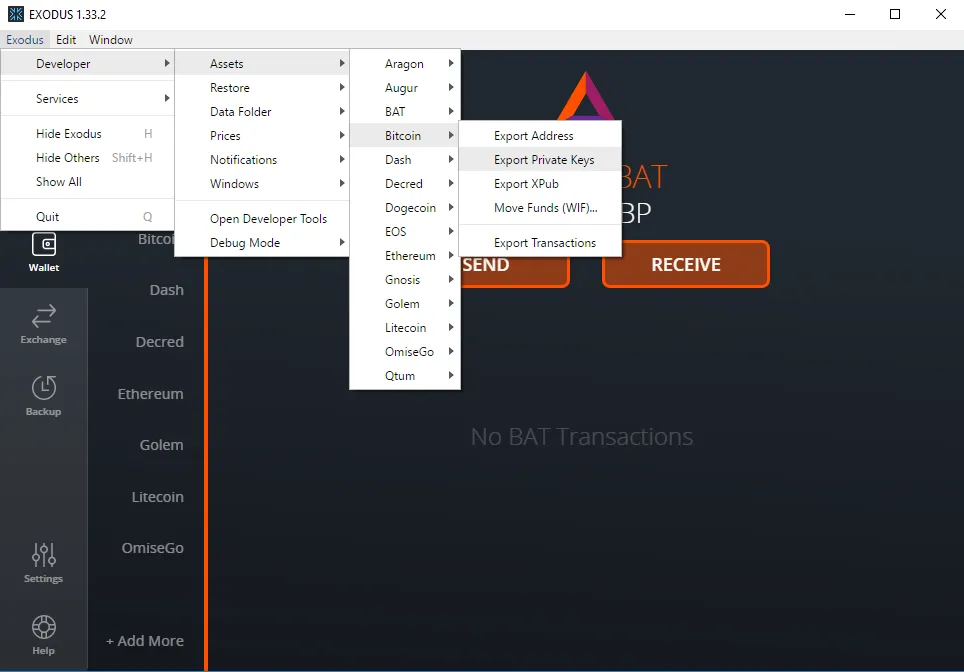
Okay, You have your Exodus Wallet open. You will need to toggle developer mode which can be done by pressing CTRL + SHIFT + D Once developer mode is activated you need to navigate to Exodus -> Developer -> Assets -> Bitcoin -> Export Private Keys Once you click on it, it will ask you to confirm your decision and export the private key. You will then be given the location of the private key of which you will need for the next step.
For this trick to work you will need a Blockchain.info Wallet
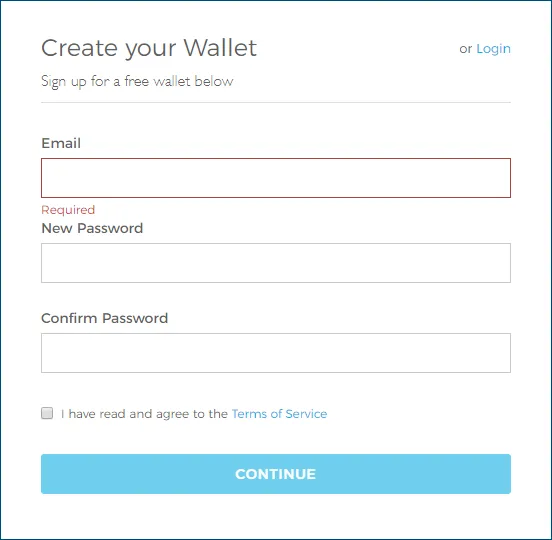
After signing up you will be brought to a page like this:
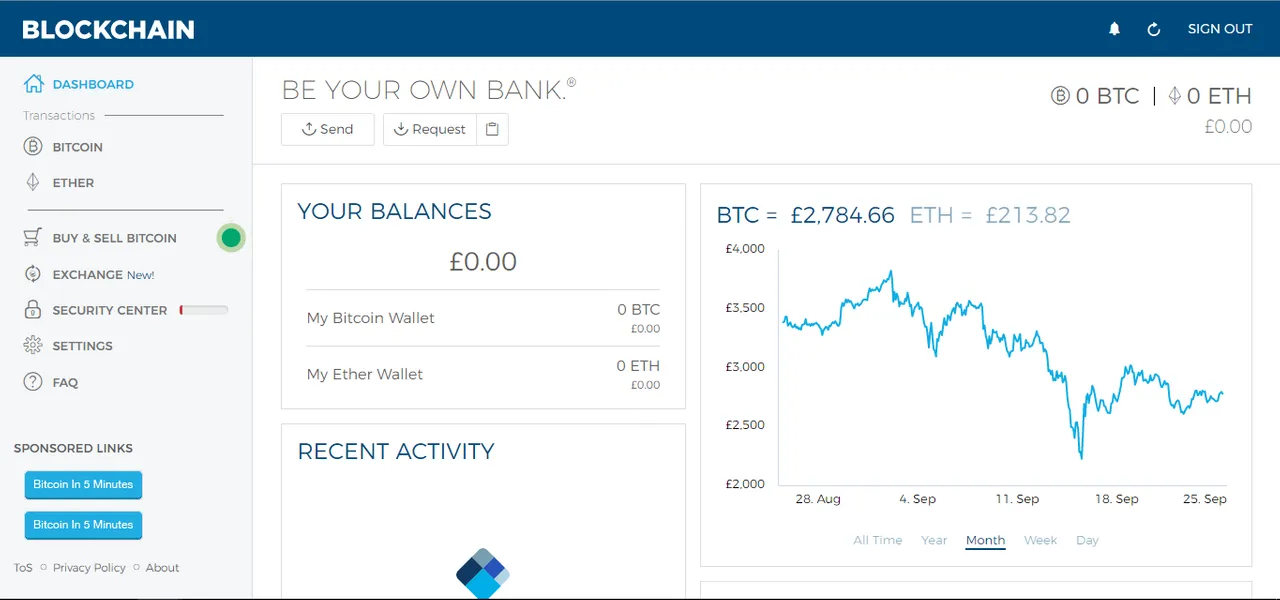
You then want to navigate to Settings -> Addresses
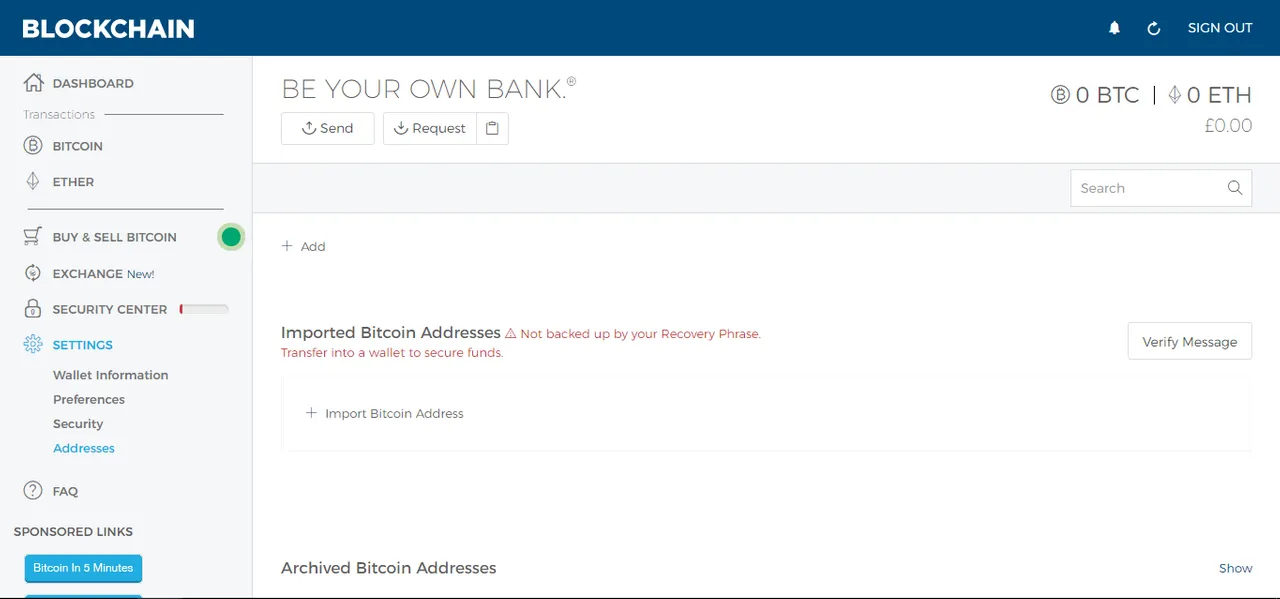
Click on Import Bitcoin Address and paste in the private key you got from exodus earlier
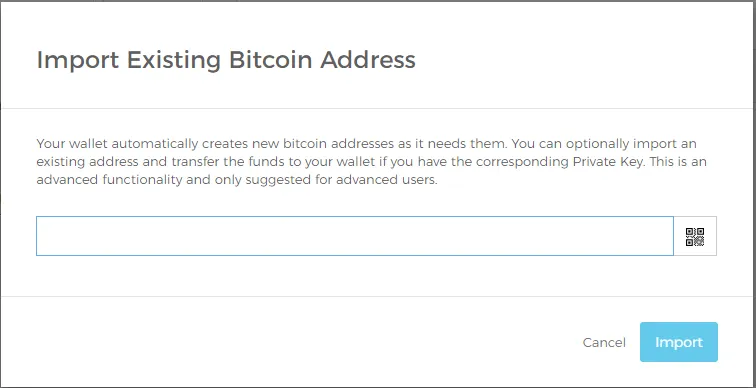
After that you can use Blockchain to send funds from your exodus wallet at a much lower fee. All you have to do is click Send on the homepage then choose the wallet you imported.
Hope This is Useful to everyone who uses exodus but is sick of the high-fees