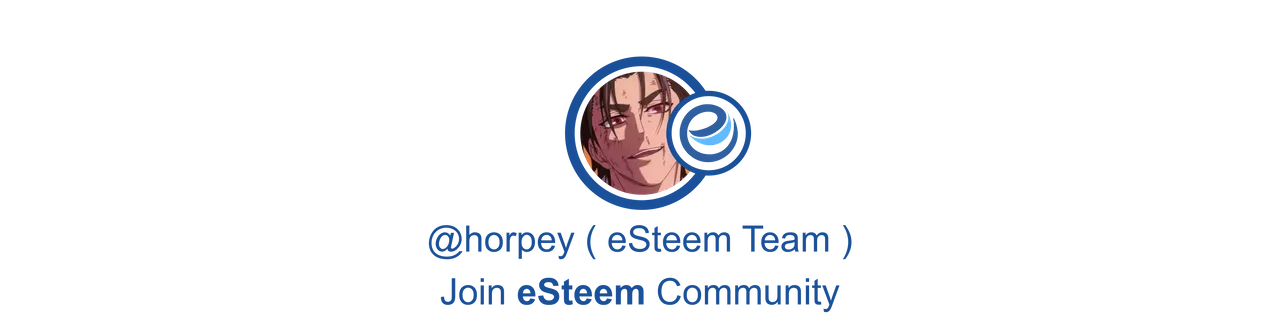Good day eSteemians! here is the Second Tip on eSteem Surfer.
Previous Tips
Copy your Steemit or Busy post link with eSteem Surfer
Copy your Steemit/Busy post link ex. https://steemit.com/design/@horpey/designs-banner-and-footer-fd183440f1ef2est to share with fellow steemians or communities on eSteem Surfer, it's very simple and here are the steps need to taken below.
Steps
👉🏼 CLick on the post title/thumbnail to open the post which you want to copy the link.
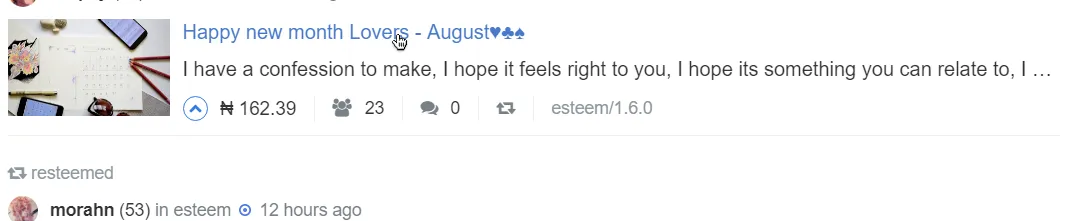
👉🏼 Look at the left pannel of the article page, you will find a horizontal bar with some tools listed, hover on the second tool on the list, steemit and busy link will slide out as shown in the image below.
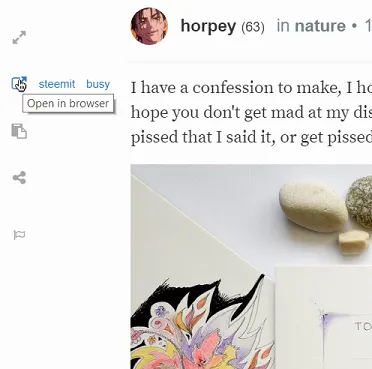
👉🏼 Hover on steemit or busy, then right click on either of steemit or busy, Copy url will show up, click on it to copy your link.
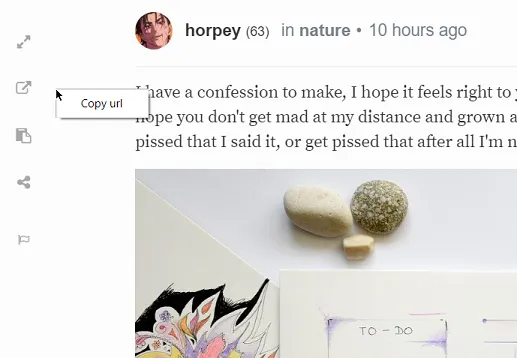
🙌🏼 Viola!! you just copied steemit or busy link to your post on eSteem Surfer