Great to see, recent Steemit changes. Some of them you already saw and some of them you read from other user's post. One exciting change is in permission tab, now you can access to your private keys with QR code.
New version of eSteem will have support for you to easily login without typing your private key or password manually.
You will be able to do it just in couple clicks:
Open Wallet and Permission page on your profile. And Show Private Key for Posting and for Active as well if you would like transfer and profile updates on app.

After you click on small QR icon you should be seeing following type of image. ( Note: don't share your private keys or QR image of it )
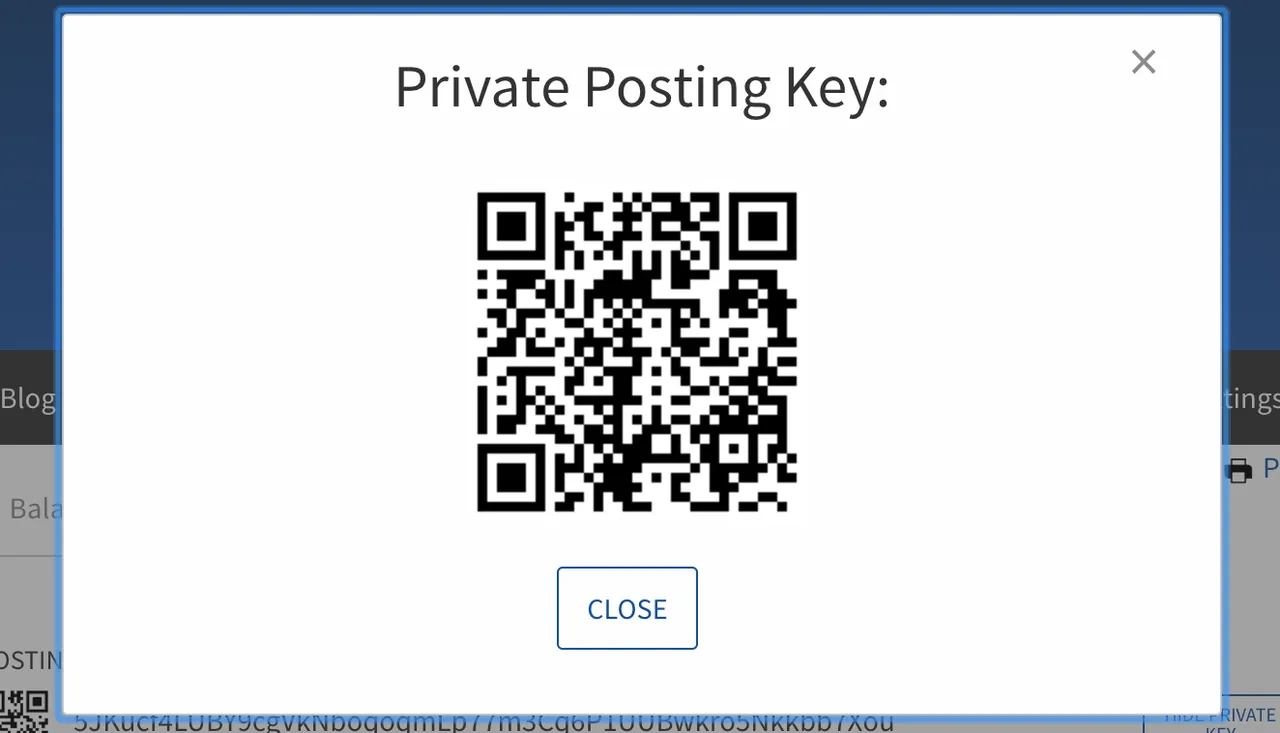
Next version of eSteem login page will look like this, where you can quickly read your private key on relevant fields.
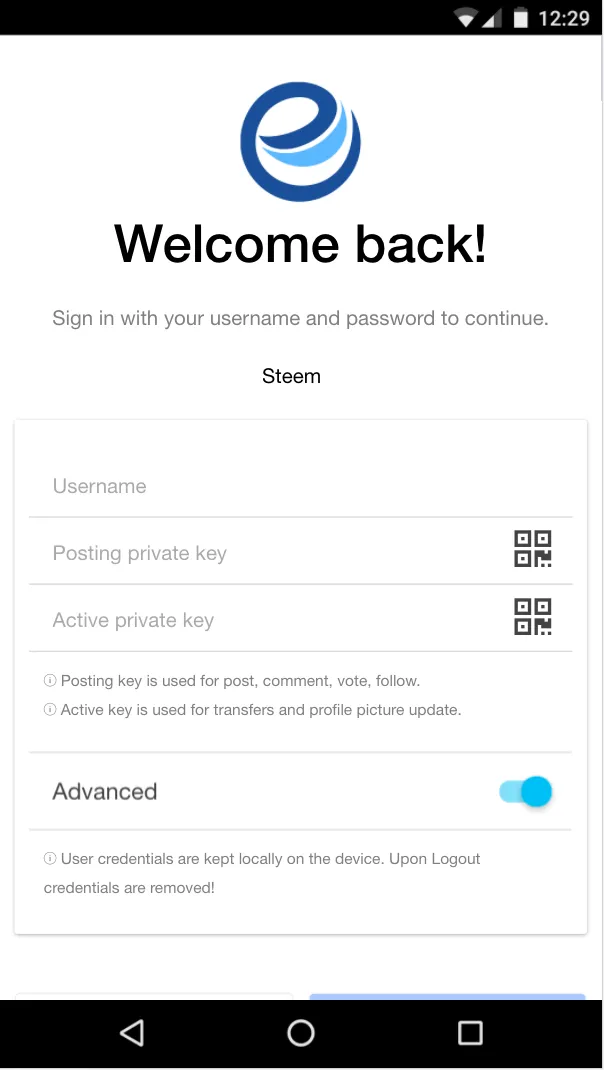
That's it, you should be able to login with ease. No need to manually type your long Private Keys, although if you choose to login with one password (your main password) you can do so manually. Note: your keys never leaves eSteem app and your device, only used to generate and sign transactions locally on your device. Make sure your private keys are safe on every Steem app you use!
Version 1.4.3 release of eSteem mobile is scheduled next week. Expect more features and improvements!
Exciting times ahead, Steem on!
