steem-python :是 Steem 官方的 Python 库,有一个BIP38加密钱包和一个实用的CLI实用程序 steempy。
steem-python 需要 Python 3.5 以上的版本,这里通过Anaconda 来安装,提供跨平台管理 python开发环境, 这可以让windows开发者和linux/MacOS开发者一样,尽心类似的开发操作.
MacOS10.14 安装 Anaconda3-2019.10 版本
官方安装地址:https://repo.anaconda.com/archive/Anaconda3-2019.10-MacOSX-x86_64.sh
如果官方下载慢,可用清华大学镜像:https://mirrors.tuna.tsinghua.edu.cn/anaconda/archive/Anaconda3-2019.10-MacOSX-x86_64.sh
$ cd ~
$ wget https://repo.anaconda.com/archive/Anaconda3-2019.10-MacOSX-x86_64.sh
$ bash Anaconda3-2019.10-MacOSX-x86_64.sh
$ source ~/.bash_profile
(base) ~$ python -V
(base) ~$ pip -V
ubuntu18.04 安装 Anaconda3-2019.10 版本
官方安装地址:https://repo.anaconda.com/archive/Anaconda3-2019.10-Linux-x86_64.sh
如果官方下载慢,可用清华大学镜像:https://mirrors.tuna.tsinghua.edu.cn/anaconda/archive/Anaconda3-2019.10-Linux-x86_64.sh
$ cd ~
$ sudo apt-get remove python3 python3-dev python3-pip
$ sudo apt-get install libffi-dev libssl-dev make
$ wget https://repo.anaconda.com/archive/Anaconda3-2019.10-Linux-x86_64.sh
$ sh ./Anaconda3-2019.10-Linux-x86_64.sh
$ source ~/.bashrc
(base) ~$ python -V
(base) ~$ pip -V
Anaconda3 安装 steem-python
Anaconda3 默认安装方式,会在用户登录后,自动进入 Anaconda3 的 python开发环境.
如果没有默认Anaconda3环境,可以手工方式进入Anaconda3环境:(base) ~$ conda activate
退出Anaconda3环境:(base) ~$ conda deactivate
$ cd ~
$ conda activate
(base) ~$ conda config --add channels conda-forge
(base) ~$ conda install cryptography
(base) ~$ git clone https://github.com/steemit/steem-python
(base) ~$ cd steem-python
(base) ~$ make install
备注:包安装(pip install steem)容易出错.
使用命令行工具 steempy
帮助:steempy --help
设API节点:(base) ~$ steempy set nodes https://anyx.io,https://api.steemit.com
创建钱包密码:$ steempy changewalletpassphrase
添加steem账号:$ steempy addkey
查询本地钱包账号:$ steempy listaccounts
+-----------+---------+-----------------------------------+
| Name | Type | Available Key |
+-----------+---------+-----------------------------------+
| ddxxxxnk | active | STMxxxxxx9yyE |
| ddnbbbbnk | posting | STM87YzixbssssEyyfU |
+-----------+---------+-----------------------------------+
设本地钱包默认账号:$ steempy set default_account testdappcoder
设默认投票比重:$ steempy set default_vote_weight 88
查本地钱包设置:$ steempy config
----------------------------------------------+
| Key | Value |
+---------------------+-------------------------+
| nodes | https://anyx.io,https://api.steemit.com |
| default_account | testdappcoder |
| default_vote_weight | 88 |
+---------------------+-------------------+
示范一个扫描最新投票数据的机器人(print_live_votes.py):
from steem.blockchain import Blockchain
from steem.post import Post
blockchain = Blockchain()
stream = map(Post, blockchain.stream(filter_by=['vote']))
for vote in stream:
print('vote:',vote)
执行程序:python print_live_votes.py
执行结果,和预期一致:
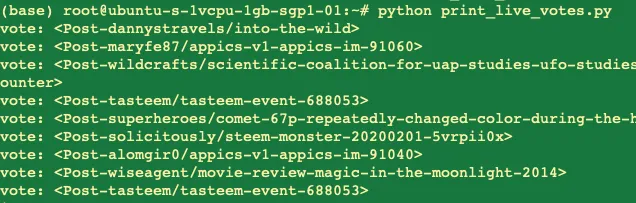
#cn #hive-180932 #chinese #hive-143316
English list:
MMoSP000-< make money on steem-python > Preface
