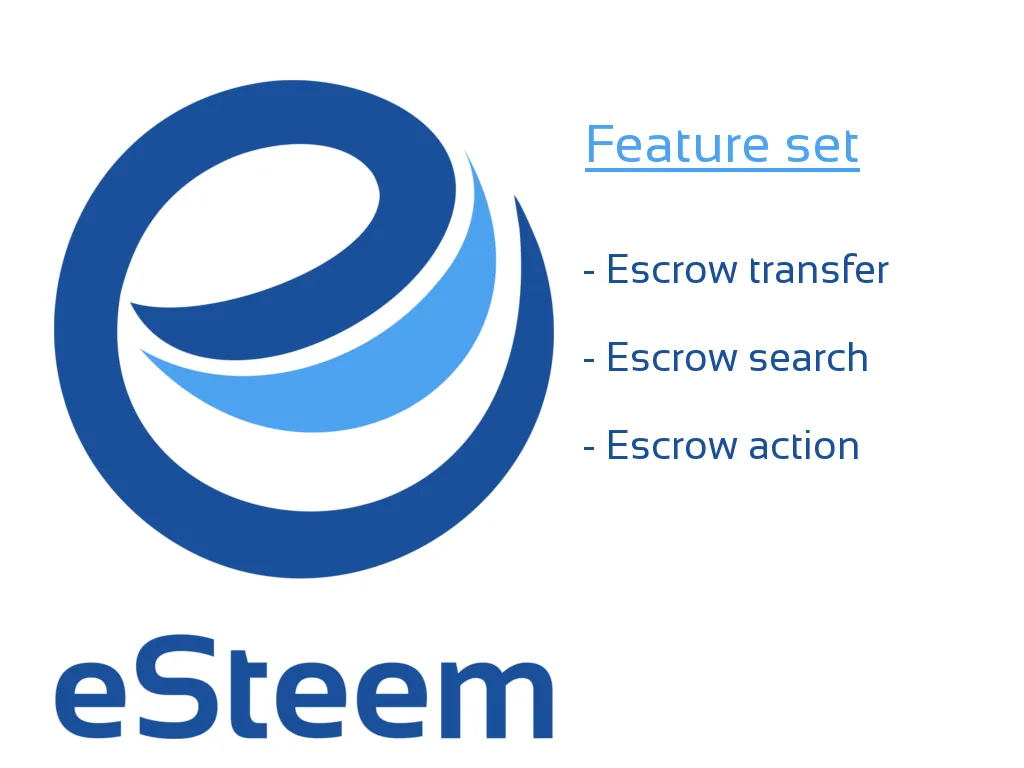
Introduction
In this series of posts, We will present current feature set that eSteem is offering. And details and usage of presented features. Each post will include gif animation and its explanation to guide reader through the process of using it. Note that these features are being improved constantly, you might notice some changes/addition in future releases.
What's eSteem
For those who find eSteem related post first time and don't know what eSteem is: It is mobile and desktop application for Steem(it)! Offering some of the unique features and mobile/desktop experience. Check out my blog @good-karma for more related posts and latest announcements.
Screencasts
#1 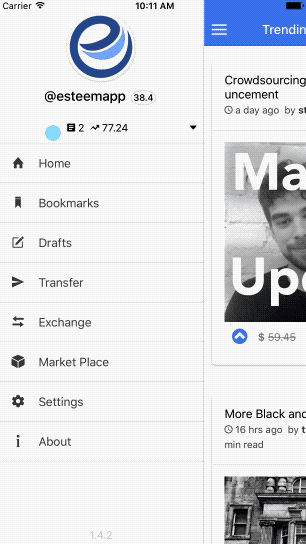 |
#2 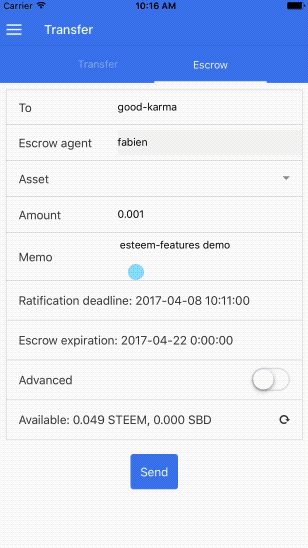 |
Details
Animation #1 - Shows how you can make escrow transfers to any user and choose any user as an agent. If agent has already set up their fees it will show up when you search them by username otherwise minimum escrow fees are applied automatically. Anyone can be agent and can set their escrow terms and fees through eSteem app. Check out this post for more details.
Animation #2 - Where you can search escrow by their id. It will show details of that particular escrow transfer. If you are agent or sender or recipient you can initiate Advanced actions from this page.
Escrow Approve - Agent can approve transfer if terms are met from both sides (sender and receiver). Escrow Dispute - Either the sender or receiver of the payment may initiate a dispute anytime between the start of payment and the expiration. Once a dispute is raised, the escrow agent has authority to release funds to either the sender or receiver (but no one else). Escrow Release - This operation can be used by sender, receiver, or agent to release funds. If the sender releases then the funds go to the receiver. If the receiver releases then they go to the sender. If the agent releases then the funds can go to either the sender or receiver. This operation is designed to allow partial releases. After the expiration the receiver can use this operation to claim the funds. If the funds are not claimed by the receiver within deadline of expiration then the sender can reclaim the funds.
Download app today
| Google Play - Android - v1.4.1 | AppStore - iOS (iPhone, iPad) - v1.4.1 |
|---|---|
 |
 |
All future posts related to eSteem feature set will be tagged as #esteem-features.
Next version is almost ready with great new features and various bug fixes.
Past Feature Set posts
Feature Set #1 (Login, Quick Look)
Feature Set #2 (Filter posts, Post details, Card/Compact view, Search)
Feature Set #3 (Submit posts, Read post, Read comments, Easy access)...
Feature Set #4 (Gallery View, Tags Surfing, Payout Types, Transfer Assets)
Feature Set #5 (Bookmarking, Draft, Followers, Market)
Feature Set #6 (Profile Details, Avatar Picture, Cover Picture, Profile Navigations)
Feature Set #7 (Select Image, My Images, Manage My Images, CopyPaste Image)
