Hello Steemit,
EOS is traded since yesterday on Kraken and Bitfinex and there is a huge interest in joining the EOS party. I heard that some guys had trouble using the MetaMask Wallet, that's why I created a tutorial to show how easy it is to invest into the ICO and to claim EOS token using https://www.myetherwallet.com.
Please be aware that phising sites are out there with the same look and feel. Always doublecheck the domain name!
How to Invest in the EOS ICO
If you want to invest in the EOS ICO, you need to send Ether to a special Ethereum address. Open https://www.myetherwallet.com/#send-transaction and select the "Private Key" option.
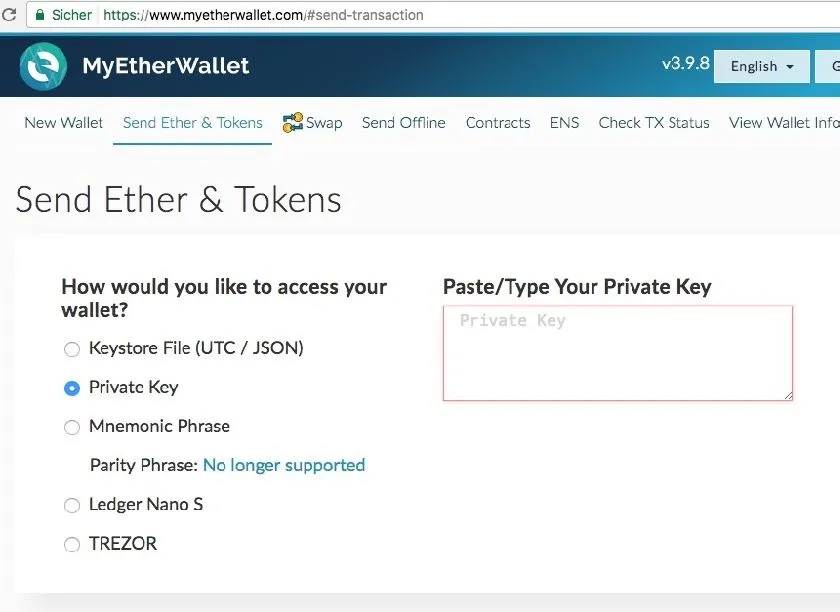
Enter your private key for your ethereum adress and click "Unlock" to open your wallet.
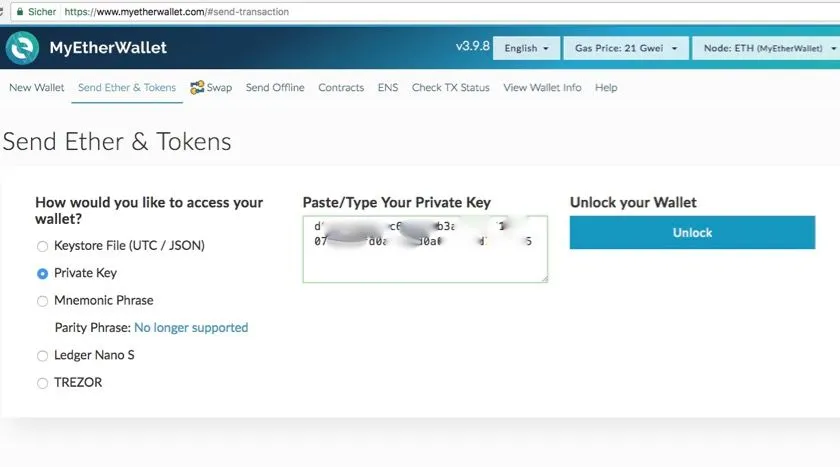
According to https://eos.io/instructions the Ethereum address for ICO participation is 0xd0a6e6c54dbc68db5db3a091b171a77407ff7ccf. Enter this address and the amount of ether you want to invest and click "Generate Transaction".
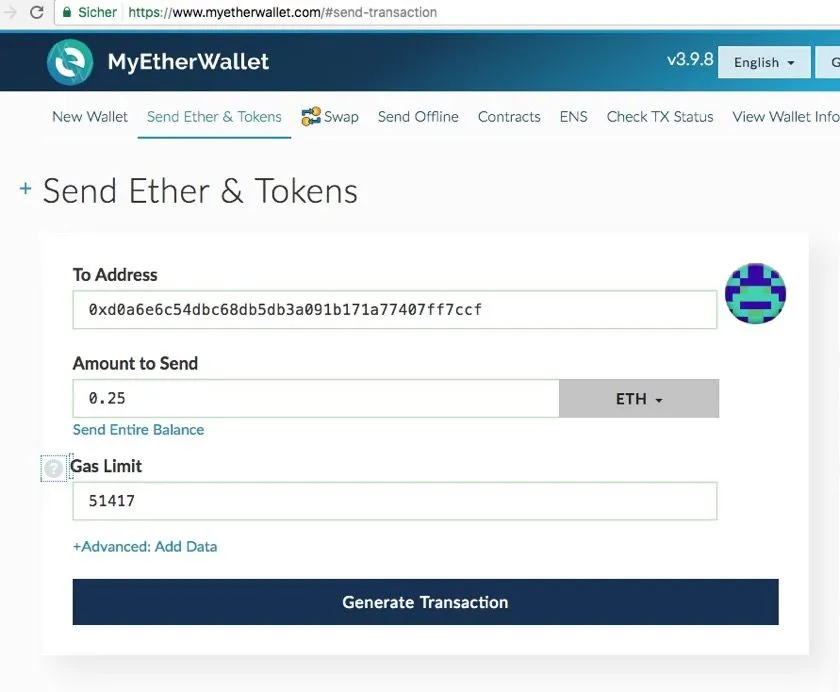
Below the "Generate Transaction" button the raw data of the transaction is now visible. Click on "Send Transaction".

Finally you need to confirm the transaction. Click on "Yes, I am sure! Make transaction."
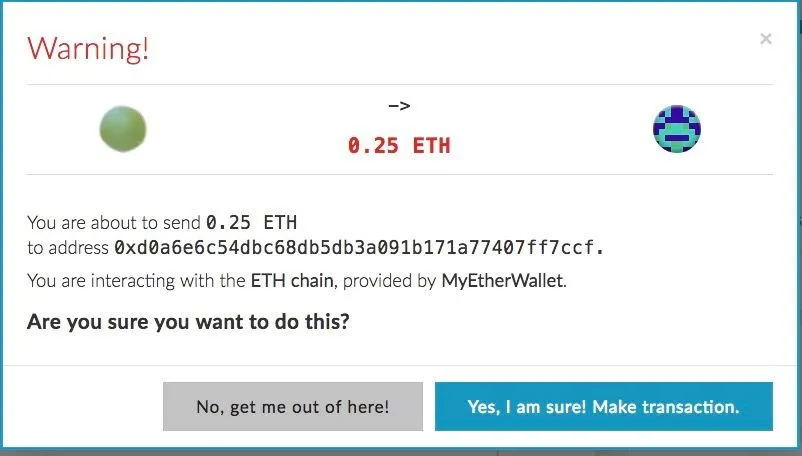
A green overlay at the bottom of the screen is displayed.

You can check your transaction via https://etherscan.io/
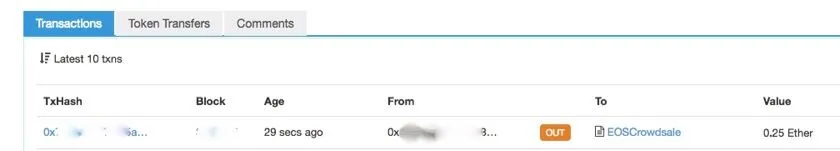
Congratulations, you are now invested into EOS ICO.
How to claim EOS token
After investing into the ICO you need to wait until the end of the current investment period. Every period is 23 hours long. Check https://eos.io/instructions to see when the current period ends.
To claim your EOS token, open https://www.myetherwallet.com/#contracts in your browser.
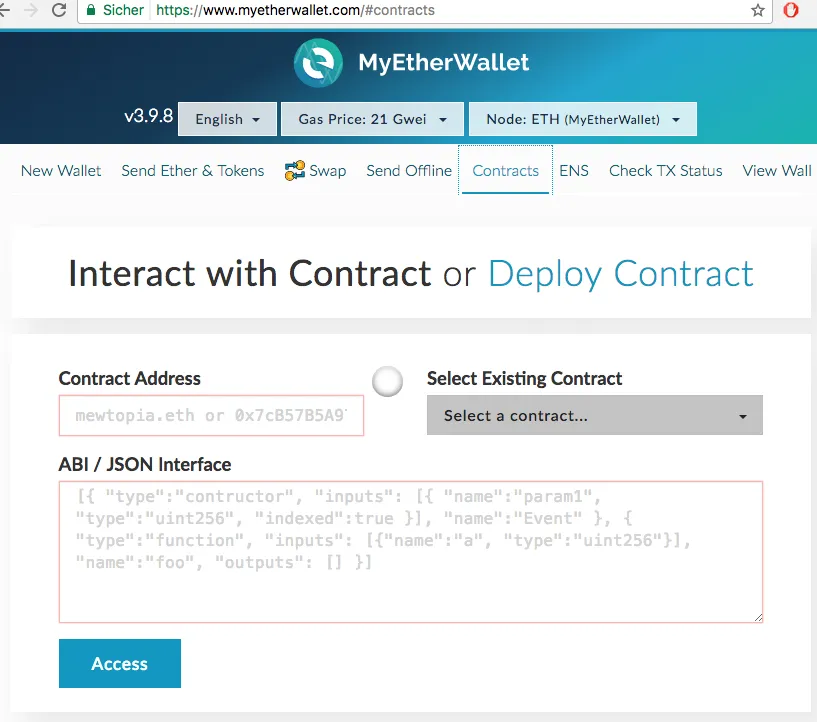
According to https://eos.io/instructions the Ethereum Smart Contract address for ICO participation is 0xd0a6e6c54dbc68db5db3a091b171a77407ff7ccf. Enter this address, and the ABI/JSON Interface information is loaded in the background. Click "Access".
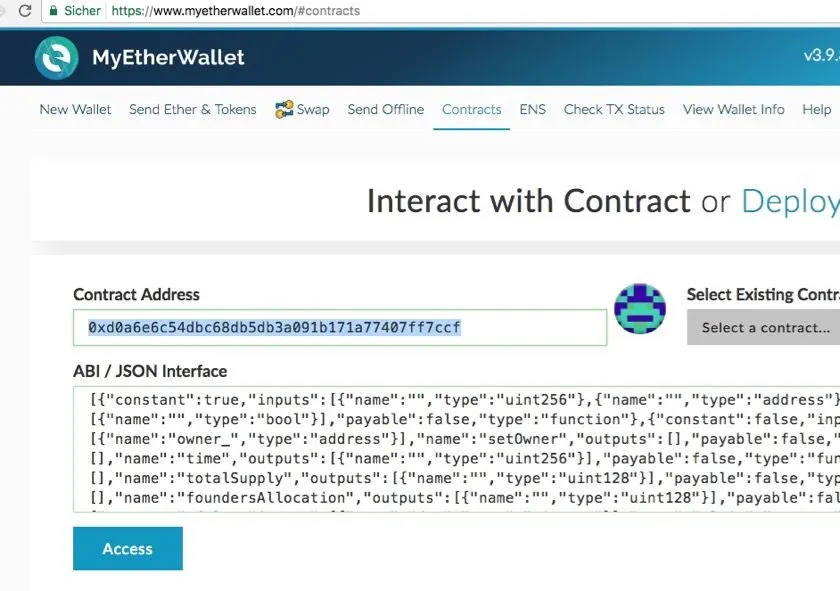
Click on the "Select a function" Dropdown-Box in the Section "Read / Write Contracts".
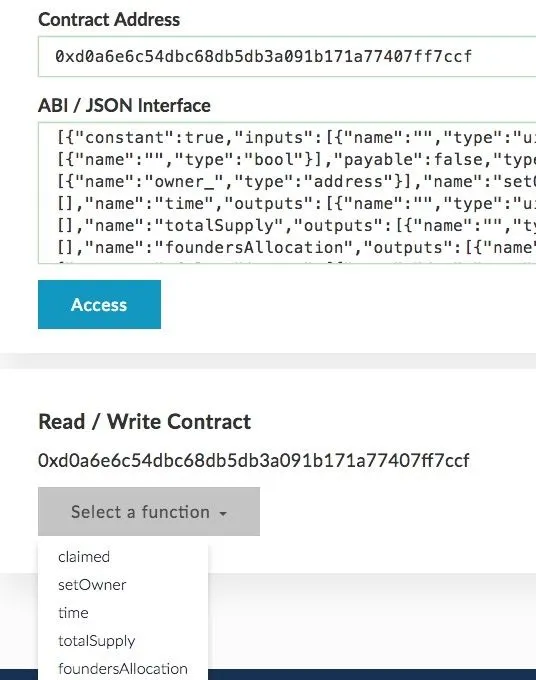
Select the "claimAll" function.
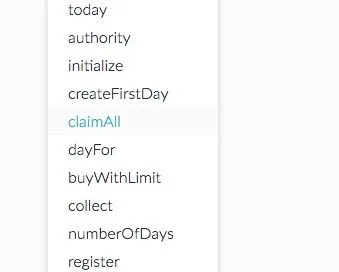
Now open your wallet using the "Private Key" Option. Enter the private key for your Ethereum address ...
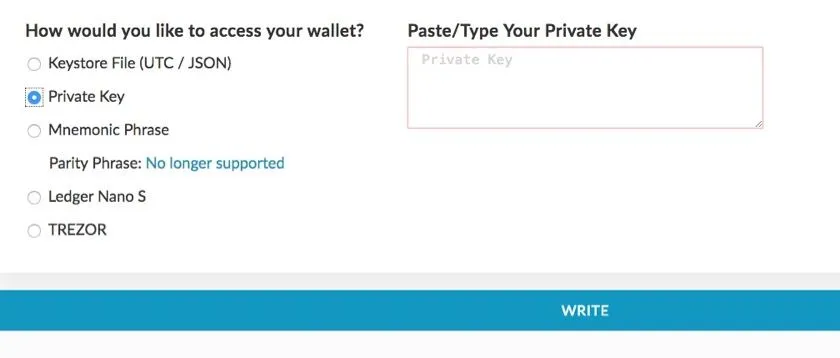
and click "Unlock".

Verify that the "claimAll" function is selected and click the "Write" button.

Enter the Gas Limit 3141592 and click "Generate Transaction".

Finally you need to confirm the transaction. Click on "Yes, I am sure! Make transaction."
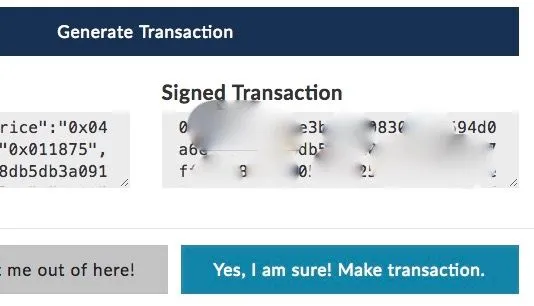
A green overlay at the bottom of the screen is displayed.
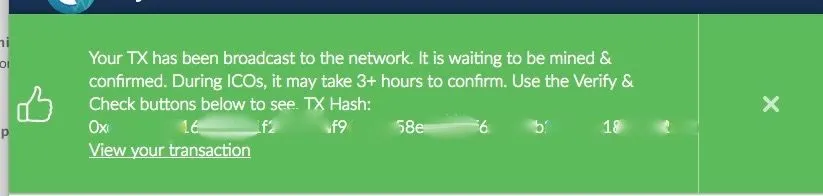
You can check your transaction via https://etherscan.io/. In the tab Transactions you see a 0 Ether transfer from your address to EOSCrowdSale. This call triggers the SmartContract execution and claims your EOS token.
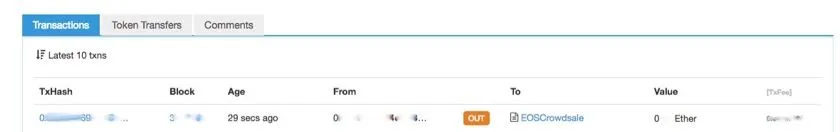
In the tab "Token Transfers" you will find the EOS token transfer from EOSCrowdSale to your wallet.
