Following up on my EOS (ERC20) test token purchase yesterday, (check previous post) I went back today on the EOS Test Token site to claim my Token!
Following I will go through the steps I took. I am not an expert and new to this so any feedback is much appreciated!
Step1: Claim Token
Back on the EOS Test Token Site, simply press the button Claim EOS Token. After that you need to confirm the MetaMask Transaction and once done the Tokens are claimed!
The Claim Token Button should be greyed out at this point and you should see the Token amount next to Transfer EOS Token.
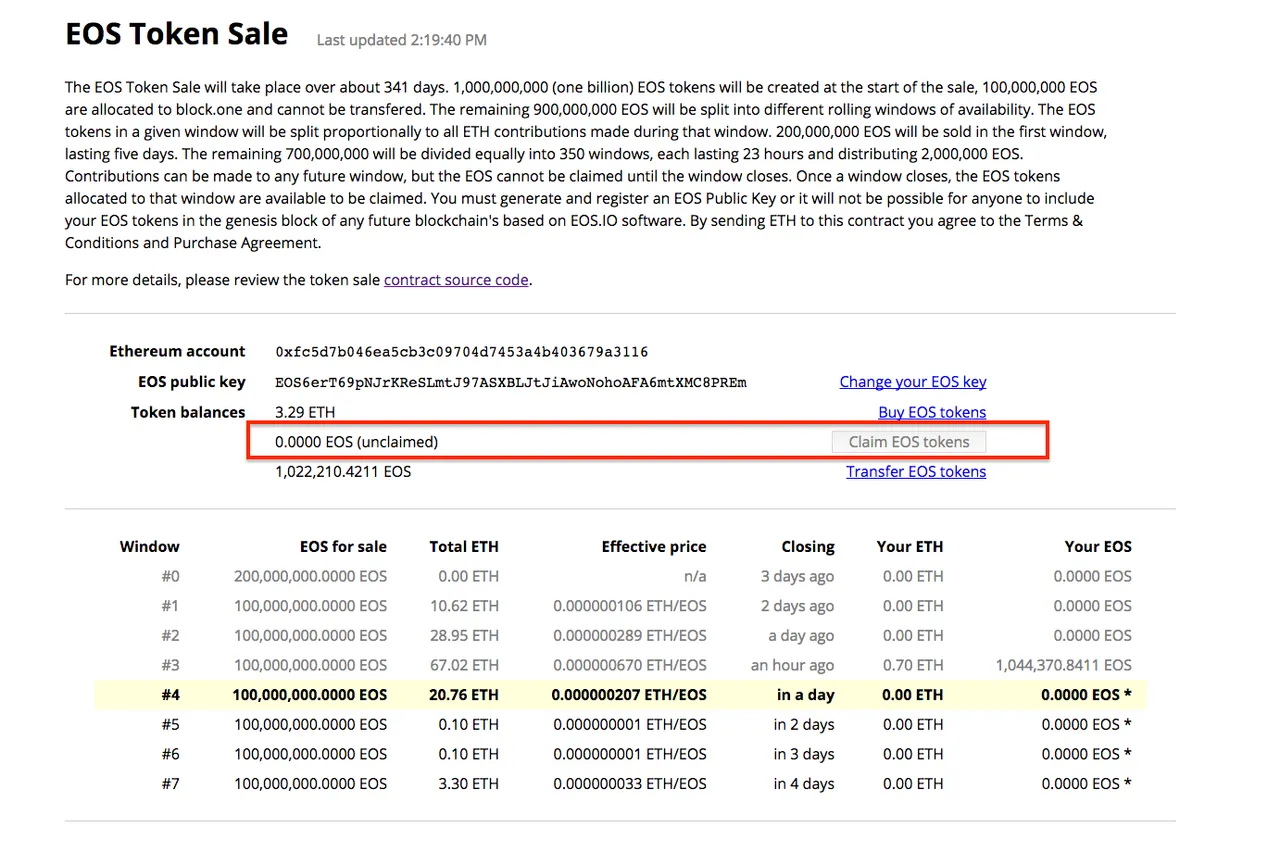
Step2: Confirm you got the ETC20 Token
On MetaMask go to View Account on Etherscan which should bring you to the Account overview where you should see the ERC20 Tokens on your (test) account!
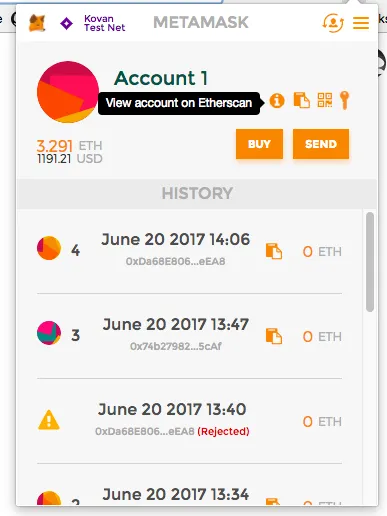

Step3: Transfer ERC20 Tokens to a different account.
To test the transfer functionality as well, I created a new test account on MetaMask and transferred part of the ERC20 token to that new account. It is very simple! Just press the Transfer EOS Token Button enter the new ETH address and the amount you want to transfer. I didn't had to enter any key information at this point.

Check the Transaction on your second account via Etherscan
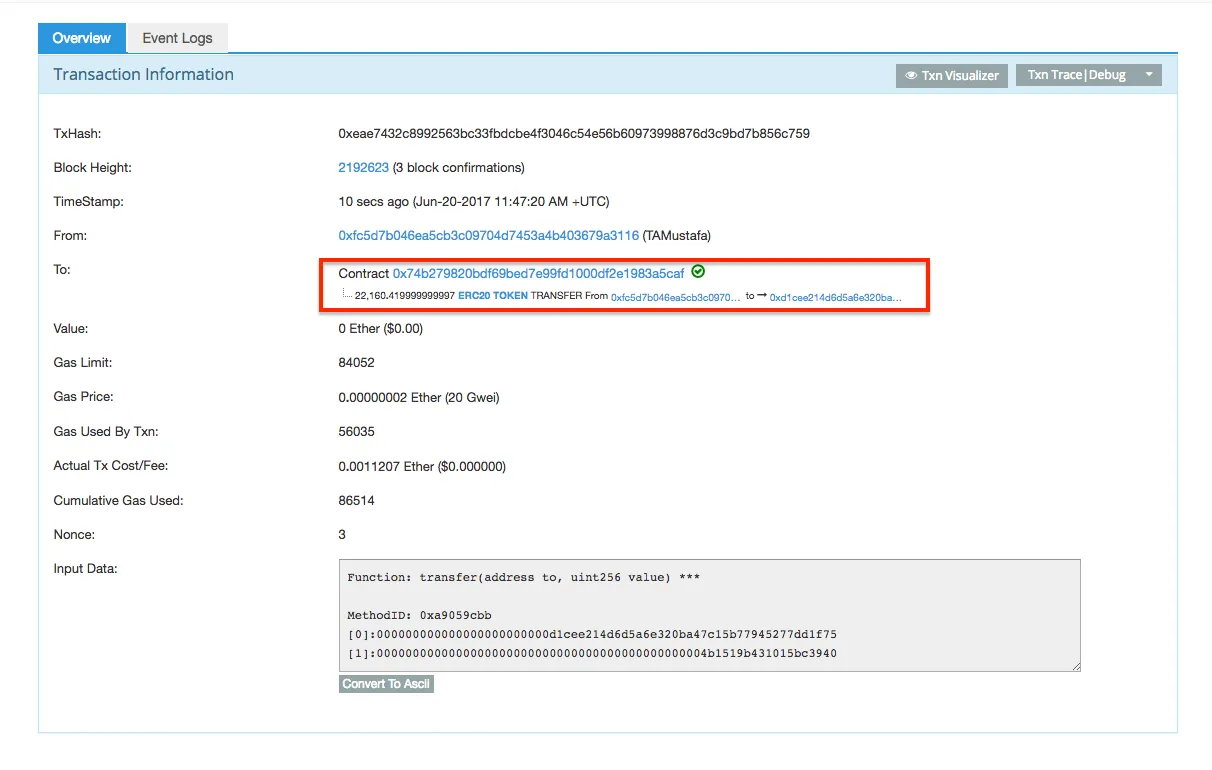
Step4: Generate EOS Public key.
Last thing to do (or lets say what I did) was to generate a public key as per the text on the Test Sale website
"You must generate and register an EOS Public Key or it will not be possible for anyone to include your EOS tokens in the genesis block of any future blockchain's based on EOS.IO software. "
For that simply press the Generate EOS Key Button which will bring a pop up window with a public and private EOS Key. Make sure you write both keys down and store them save. After you copied the Key and pressed the button, you will see that an EOS public key is generated and visible on the Test Sale Site.
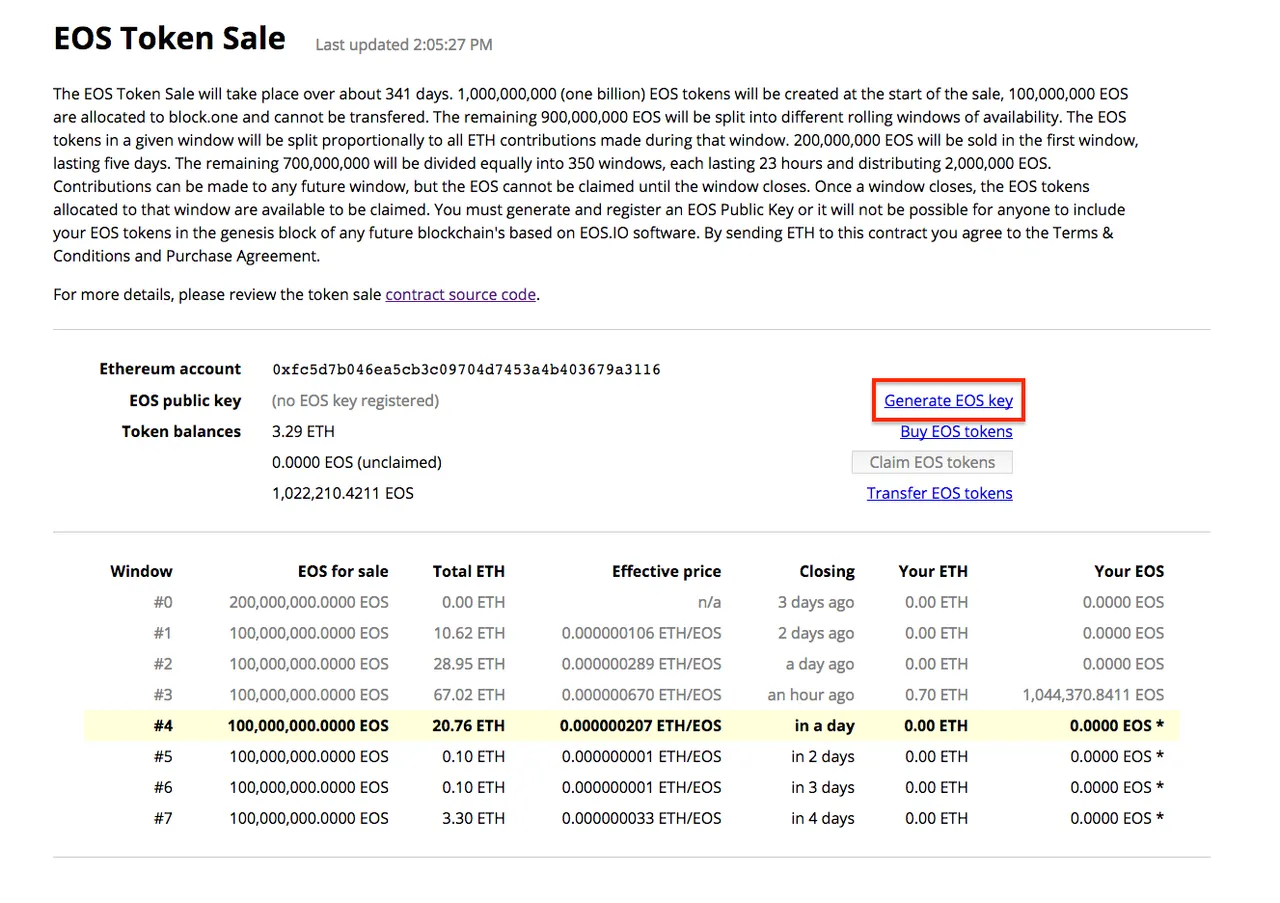
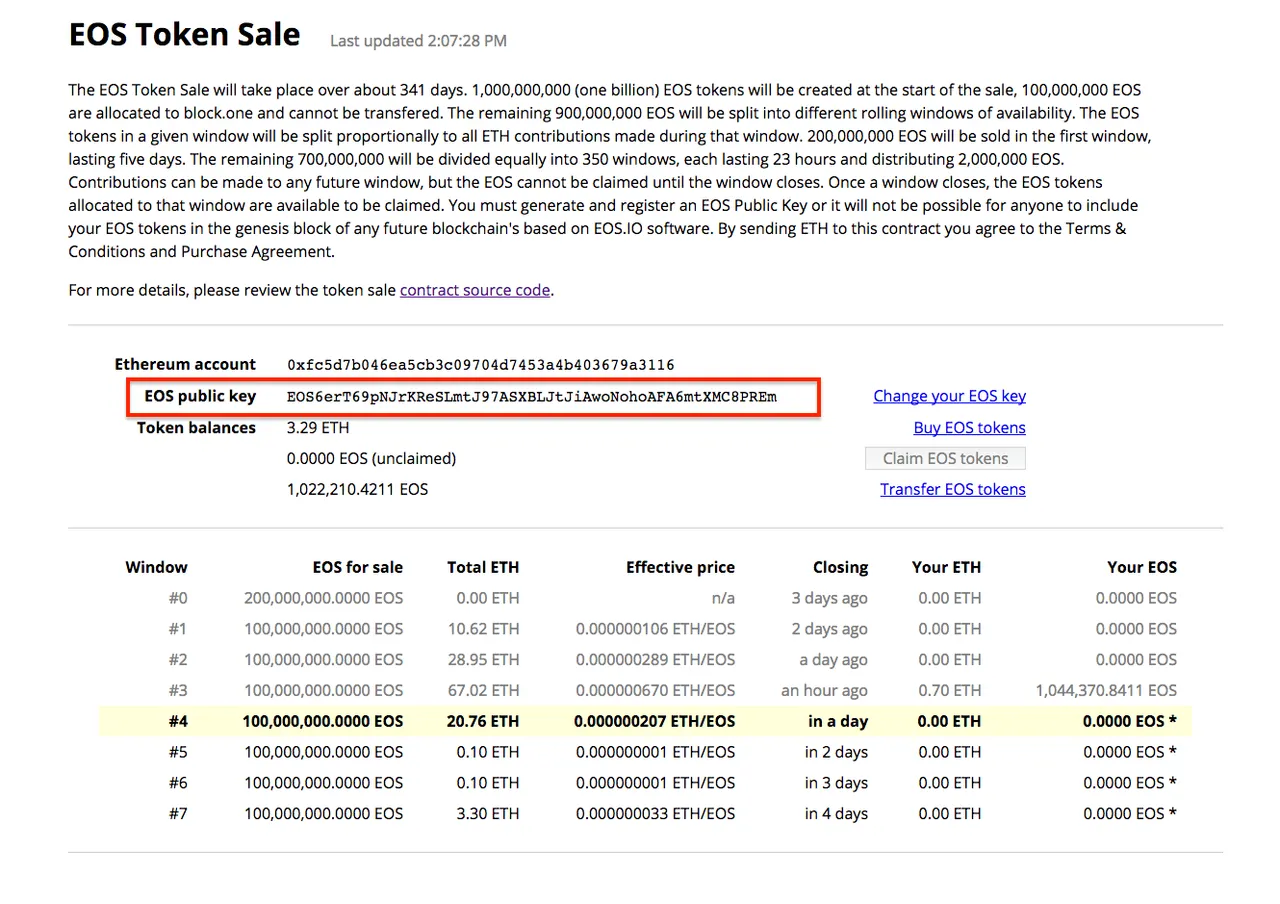
To be honest, I don't understand for what this key is needed and would appreciate any help to clarify.
Thank you.
