I want to help my friend understand how to buy some EOS because he's interested in getting eosDAC tokens via the airdrop on April 15th. I was going to email him, but figured I'd make a post and send him that instead. :)
Note: You have to have EOS tokens in a wallet you control before April 15th in order to be included in the eosDAC snapshot.
In case I've already confused you, an airdrop is where tokens are distributed to an existing cryptocurrency public address based on other tokens already held at that address. A snapshot is a picture of a blockchain at a given point in time used to determine which addresses hold which tokens at that time.
This write up assumes you've already watched the videos at at http://understandingblockchainfreedom.com/, especially episode 3 on safety and security. Once you know what you're getting into, continue on. Please remember, never invest more than you're willing to lose. Cryptocurrency speculation is wild and crazy. You've been warned.
This post explains how to buy the ERC20 version of the EOS token. ERC20 tokens are tokens on the Ethereum blockchain which means you send and receive them using Ethereum addresses. After the June 1st launch of EOSIO, all EOS ERC20 tokens have to be registered with an EOS address so you'll receive the real EOS tokens on the EOSIO blockchain. We'll talk about that more when we get closer to June 1st or you can view this post by @eosnewyork to learn more.
Buying BTC with USD (Coinbase Example)
Buying bitcoin is pretty simple as this page outlines:
Sign up for Coinbase (here's a referral link, if you're into that sort of thing).
Connect Your Bank Account.
Buy Bitcoin.
According to this page, you'll be paying 1.49% in fees, with a $0.15 minimum.
My recommended approach:
Use GDAX! Your Coinbase login and bank connection work on GDAX which is the market-maker exchange for Coinbase. According to gdax.com/fees, you only pay 0.30% (less if you're dealing with more than $10M, but that's probably not you anyway). If you want, you can pay 0% by being a "maker" which means you put your order on the books outside of the current ask or buy price. It means you add an order on the books and wait for the market to come and meet your order. This is what I almost always do, but be careful because if the market is moving strongly in one direction, you may miss out at buying or selling at the price you want. In such cases, paying the 0.30% for the price you want may be cheaper than watching the market pass you by.
Buying EOS (Binance Example)
Once you have BTC, you can use it to buy EOS. First check the EOS price on coinmarketcap.com and click the Markets tab.
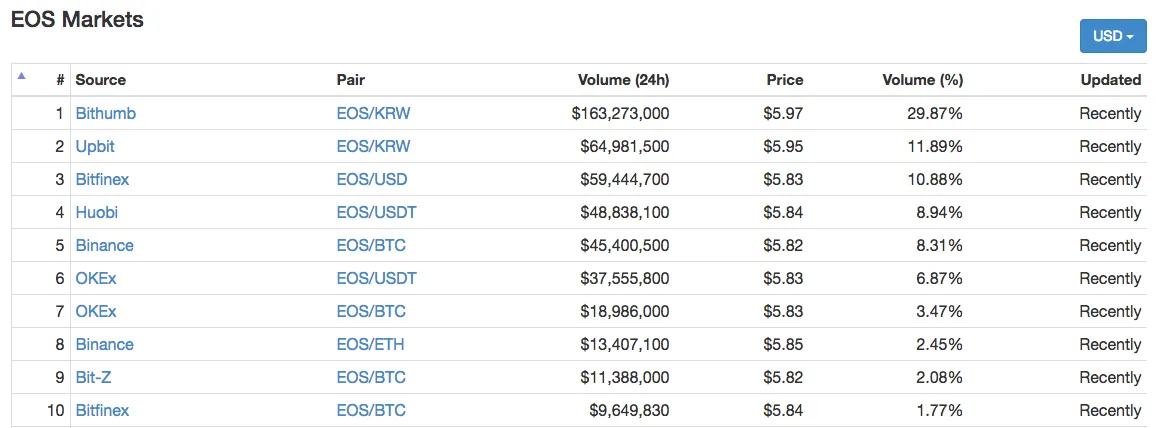
Since I'm thinking in terms of US customers, let's go with the Binance exchange. Kraken, HitBTC, and others would work also. I'd love to suggest OpenLedger DEX on BitShares, but the volume is usually too low, though you can certainly try that.
I could do a full write up on how to buy EOS on Binance, but other posts have already covered this, so I'll just link to them:
How to buy EOS (EOS) on Binance
Investor's Guide: How to invest in EOS and store your tokens safely.
Guide: How To Buy EOS Tokens On Binance
That last example uses ETH instead of BTC as the trading pair, which is totally fine. If you want, you can start with buying ETH from Coinbase/GDAX instead of BTC.
If you prefer videos, there are some out on YouTube like this one: how to buy eos at binance.
Keep in mind, when you buy via Binance, you'll pay a 0.1% trading fee (if you own BNB and use that, it's only 0.05%). Once you buy your EOS, you'll want to withdraw them from Binance to a wallet you control because the first rule of cryptocurrency is: if you don't control the private key, you don't own the cryptocurrency. Also, the eosDAC airdrop will only work for sure if you have your EOS in your own wallet. You'll be charged a 0.4 EOS withdraw fee according to this schedule.
Storing Your EOS Safely
Ideally, you'll want to buy a Ledger Nano S, which I talk about more here. When you go to withdraw your EOS tokens from Binance, you'll need an ETH receiving address. You can get this from your Ledger Nano S from within the Ethereum app.
Another option is to use https://www.myetherwallet.com/ which is a secure, web-based Ethereum wallet where the private key never leaves your browser. It's important to securely back up your private key and login passwords using a password manager (1Password or Lastpass as examples) or some other secure system you trust.
Once you've transferred your ERC20 EOS tokens to a wallet you control, you should be all set for the eosDAC airdrop snapshot on April 15th. Though you do have to pay the withdrawal fee each time you withdraw from Binance, it's a good idea to start with a small amount first to ensure things are working correctly and to confirm the EOS shows up in your wallet as you expect. You can verify all transfers via https://etherscan.io/.
Thank you for all the words of encouragement on my announcement yesterday about joining the eosDAC launch team. I'm really excited about the decentralized future and the roles DACs will play!
I hope this post helps you and your friends and family get up to speed on how to purchase EOS tokens.
Please let me know if you have any questions. If you understand this process, you can use it to buy any cryptocurrency tokens you're interested in such as STEEM which powers this wonderful blockchain you're reading this post on.
As always, this is for educational and entertainment purposes only. I'm not giving out financial advice or suggesting you buy or sell anything. I'm just helping people learn.

Luke Stokes is a father, husband, programmer, STEEM witness, and voluntaryist who wants to help create a world we all want to live in. Visit UnderstandingBlockchainFreedom.com









