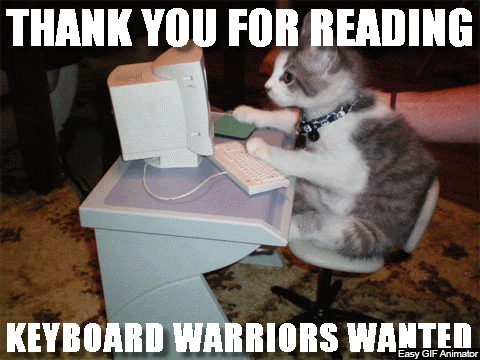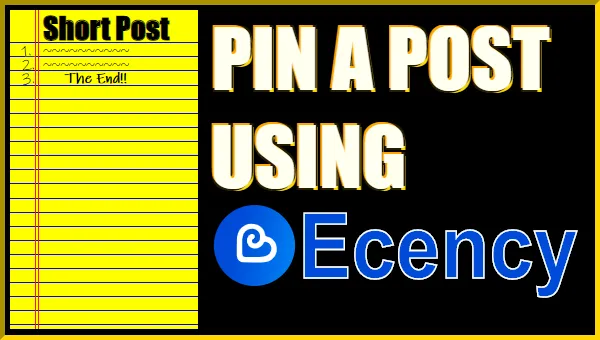
Pinned posts are useful for blogs. The last "Short Post" showed how to do it using PeakD. This time we do it using Ecency.
Background
On 24 January 2022 I asked if posts could be made sticky or pinned. Shortly after I posted, @ahmadmangazap said PeakD has that feature. Then on 24 January 2022 @ecency replied stating that pinned posts would be part of the next update. This update happened sooner than I had anticipated since I found out as I was preparing the previous "Short Post" about Pinning a blog post using PeakD.
How To Pin a Blog Post Using Ecency
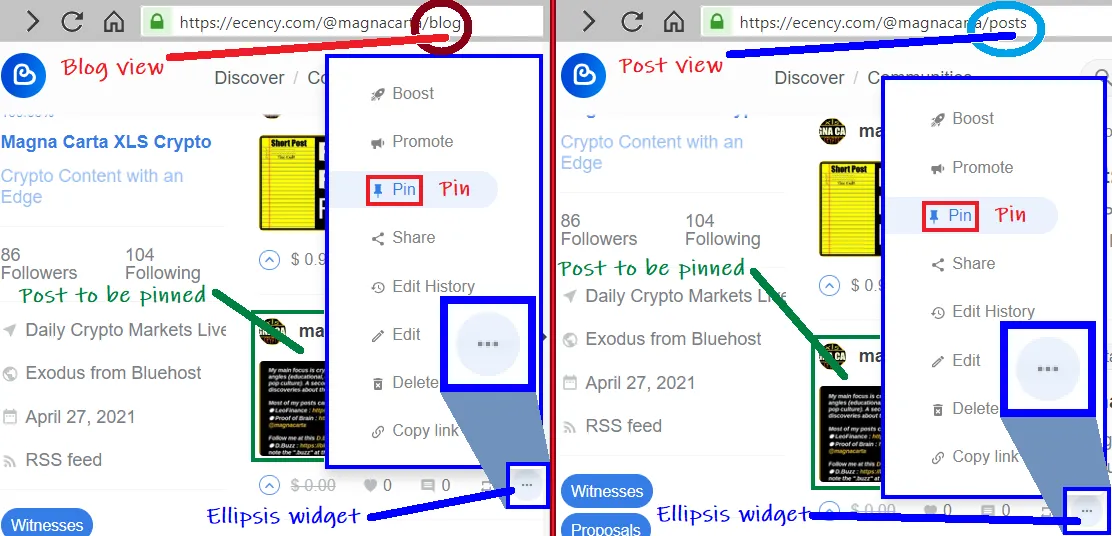
1. Access Ellipsis Widget from Either Blog View or Post View
While PeakD requires us to be in Blog View before we pin a post, Ecency lets us pin a post from either Blog View or Post view. Just access the ellipsis widget (...).
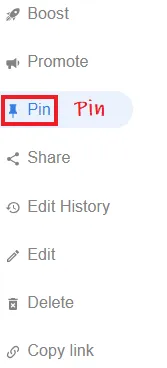
2. Select Pin from the Menu
Make sure Pin is highlighted on the menu, then select it.
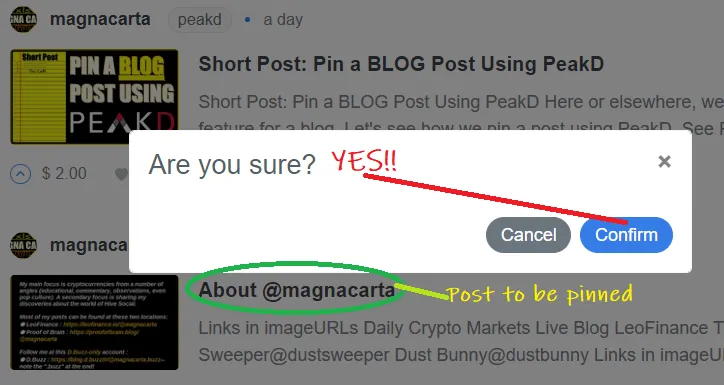
3. Confirm
As soon as Pin is selected, Ecency will ask for confirmation. This is what you want, so click the Confirm button.
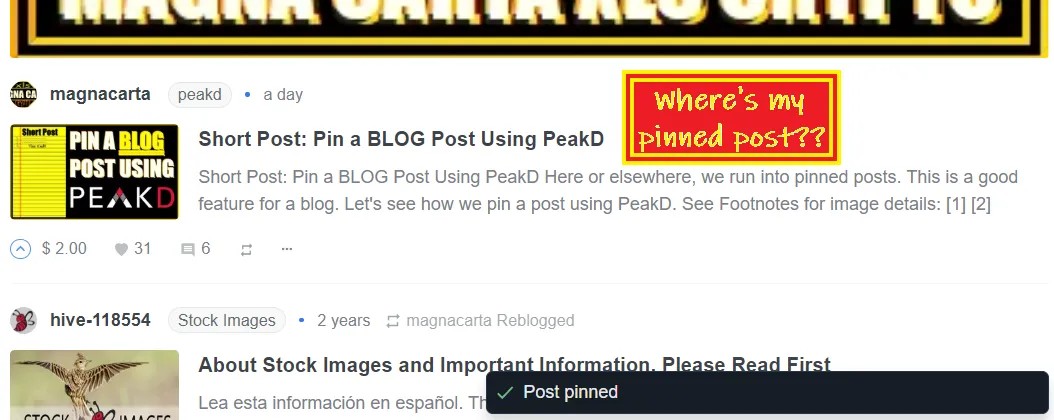
Ecency Pins the Post Immediately
While PeakD uses Hivesigner to confirm the post pinning, Ecency will pin the post immediately once Pin is selected fromthe menu.
Where's the Pinned Post?
Just as with PeakD, it takes a few moments for Ecency to pin the post. The previous screen capture was made before the pinned post could appear on screen as a pinned post.
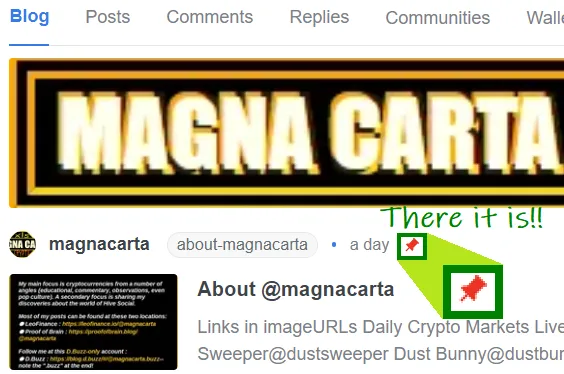
There's the Pinned Post!
Just as quickly as we ask where the pinned post is, the screen updates to show the pinned post. All pinned posts in Ecency have a red pin beside the age of the post.
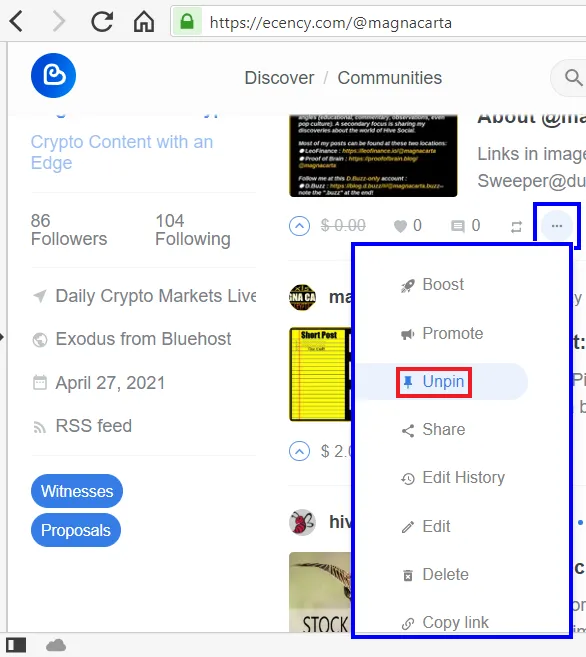
What if the Post Needs To Be Unpinned?
Unpinning the post is done the same way as pinning it, only the menu shows Unpin instead of Pin.
👉 One Use for Pinned Posts
The closing text for this post is itself stored in a pinned post I created after offloading it from the Snippets section. Snippets are great, but older snippets get pushed down the list as new snippets get added. Now my closing text is more easily accessible to me.
Just My Two Sats
Just as with PeakD, Ecency can be used to pin a post. Unlike PeakD, Ecency will let the post be pinned from Post View as well as from Blog View. Also unlike PeakD, there is no call to Hivesigner to confirm the post pinning.
Once more people discover Ecency's (and PeakD's) post pinning feature, many Hivers will find unique ways to apply the feature.