Nowadays cryptocurrencies are increasingly popular, the popularity of cryptocurrencies is getting higher after Elon Musk's tweets about bitcoin and Dogecoin made both coins increase hundreds of percent from the previous price.
Cryptocurrency itself is not only bitcoin and doge coin there are 9,185 coins recorded on the website coinmarketcap.com when this writing I created. One of them is Hive, well in this post I will discuss about how to withdraw Hive and Hive Dollar.
All right, go straight to the stage of withdrawal to rupiah.
First make sure you have an Hive balance, or Hive Dollar in your account, as shown below.
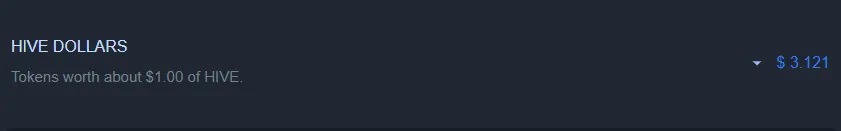
Second, open your Coin wallet, can be from indodax or other wallet. In this post I take the example of using Dogecoin, because the fee or shipping cost ccukup cheap compared to other coins. Then copy the address of dogecoin wallet or other coin according to your choice to convert Hive into what coin.
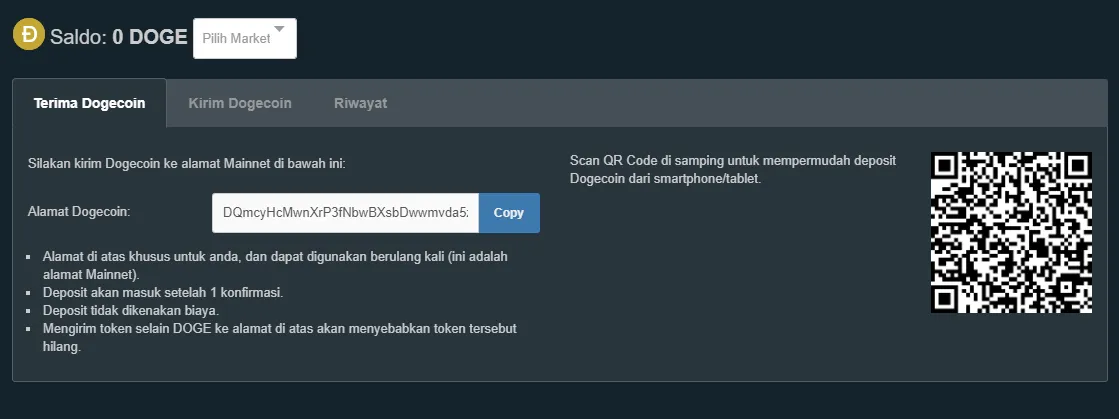
Third, go to the website https://blocktrades.us/, then lgoin or if you do not have an account you can create an account first. Then select the coin you will transfer, for example I will convert Hive Dollars into Dogecoins. Then paste the doge coin address into the field 'your receive address (keep in mind this is my doge coin wallet address, if you convert to another coin then you copy the coin address according to your purpose). Next if you have entered the recipient's address all you have to do is click 'Get Deposit Address.
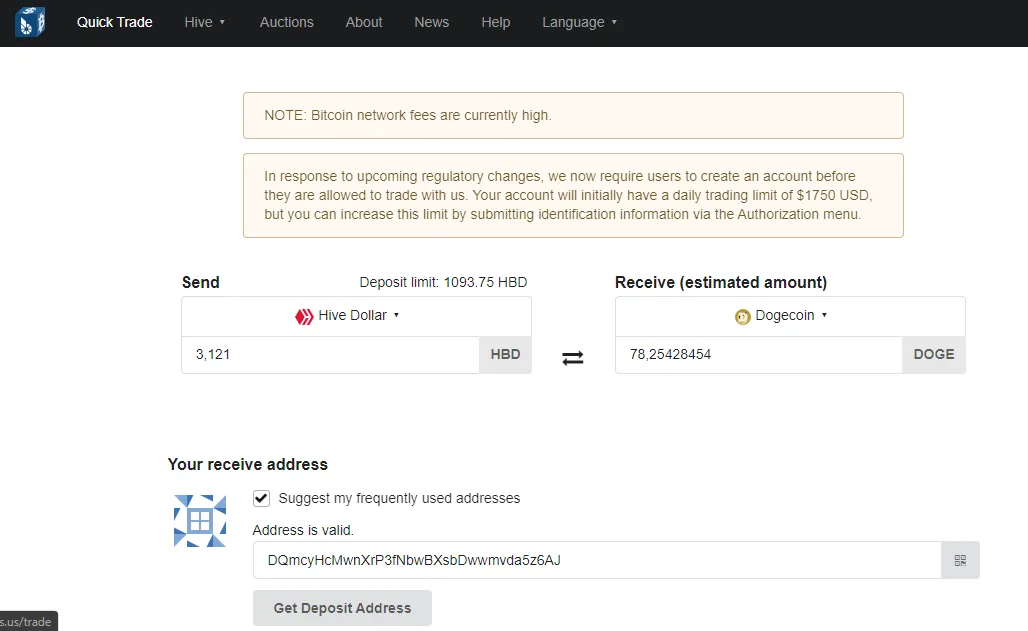
Fourth, you will then be redirected to the next page to make a transfer manually. Or you can make a transfer using HiveSigner. In this example I used Manual Transfer. The next step is to copy the 'Account Name' and 'Memo' and then you return to your ecency wallet page to make the transfer manually.
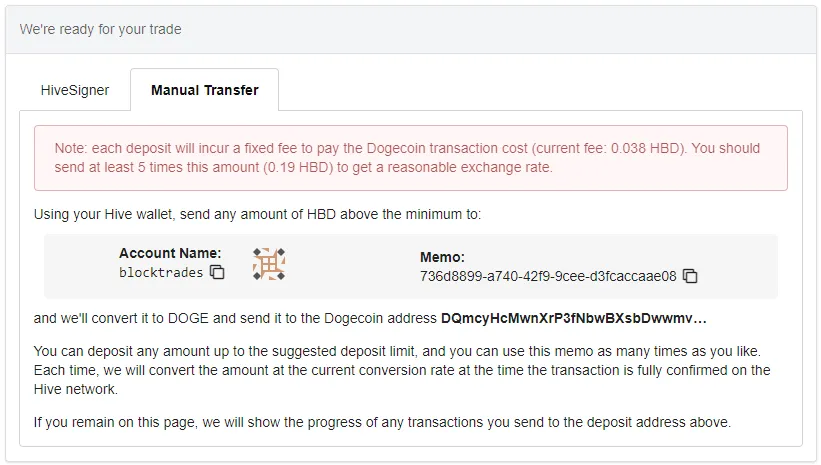
Fifth, for your purposes enter the Account Name that you have copied, as well as 'Memo'.
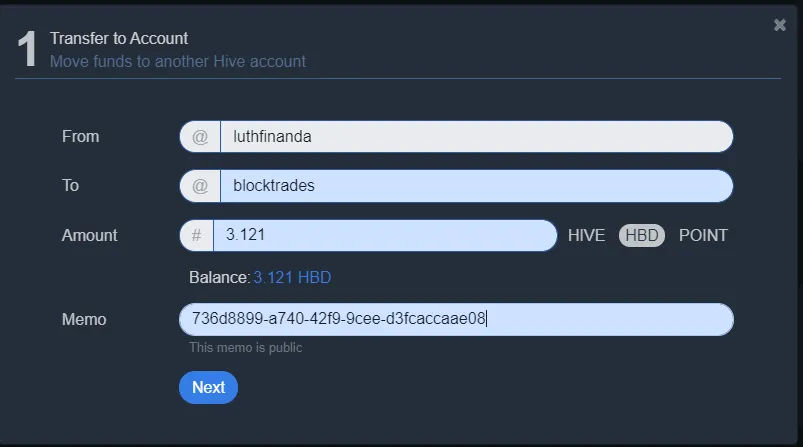
Sixth, then you confirm to make sure the amount you will send is according to your wishes.
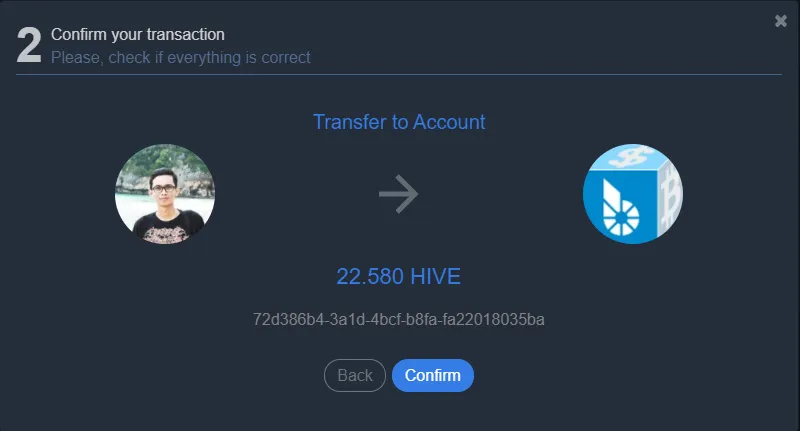
Seventh, after the process you do all then the transaction will be processed immediately, normally this process will only take a few minutes.
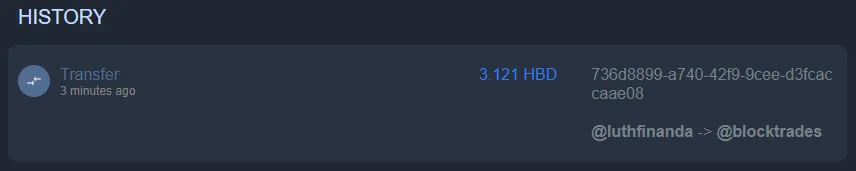
Eighth, after waiting a few minutes you will get a notification in your wallet that the deposit of a certain amount of coins that we have converted from Hive or Hive Dollars is successful, in this example I use Indodax

Well, how easy it is not, but there are some things that you should pay attention to convert make sure the coin you have the price is not down, and the coin you will receive is not going up. so that you get more profit in this cconvert coin process.
Thus this post may be useful, if there are criticisms, suggestions and inputs ilahkan doodles in the comments field. Wassalam
