I wrote a post some time ago about testing out Krita but it's been giving me some weird flickering issues when I move the mouse over it, I tried a lot of things like giving it more RAM allocation, disabling f.lux and a few other things but it wouldn't remove the flickering. Since I wasn't that invested or used to Krita I decided instead to try another software for drawing/painting and @hiddenblade recommended Clip Studio Paint. The cool thing about this is that it doesn't cost a lot compared to Photoshop and can be purchased with a one time payment instead of a subscription model, lucky for me there was also a trial version that would let you test it for a few months for free but with a lot of options disabled.
I just wanted to give drawing another try and maybe move onto some paintings later on if I have the motivation this time to follow through. So far I like the software, it's pretty simple to newcomers and has some great brushes and lines to choose from as default. I did check a couple videos for tips and tricks but I think the only thing I learned was that I can press R to rotate the image which is pretty helpful though to get those nice lines since I'm just using a mouse at the moment.
Anyway, looking through the internet for some time I decided to use this as a reference and just see how I can do after another long break from drawing.


Here's a recording of the drawing, watch at 4x+ speed (there's no music playing anyway cause youtube censors you):
anyway, really liking this program so far and will probably try coloring it another day as this took longer than I expected and it's time for bed, although I'll already be sleeping when this gets posted as I'm scheduling it cause youtube's being slow and video is still processing. zzz
Don't really know what anime that is from, don't think I've watched it but decided to add some speech bubbles for lols (read from right to left):
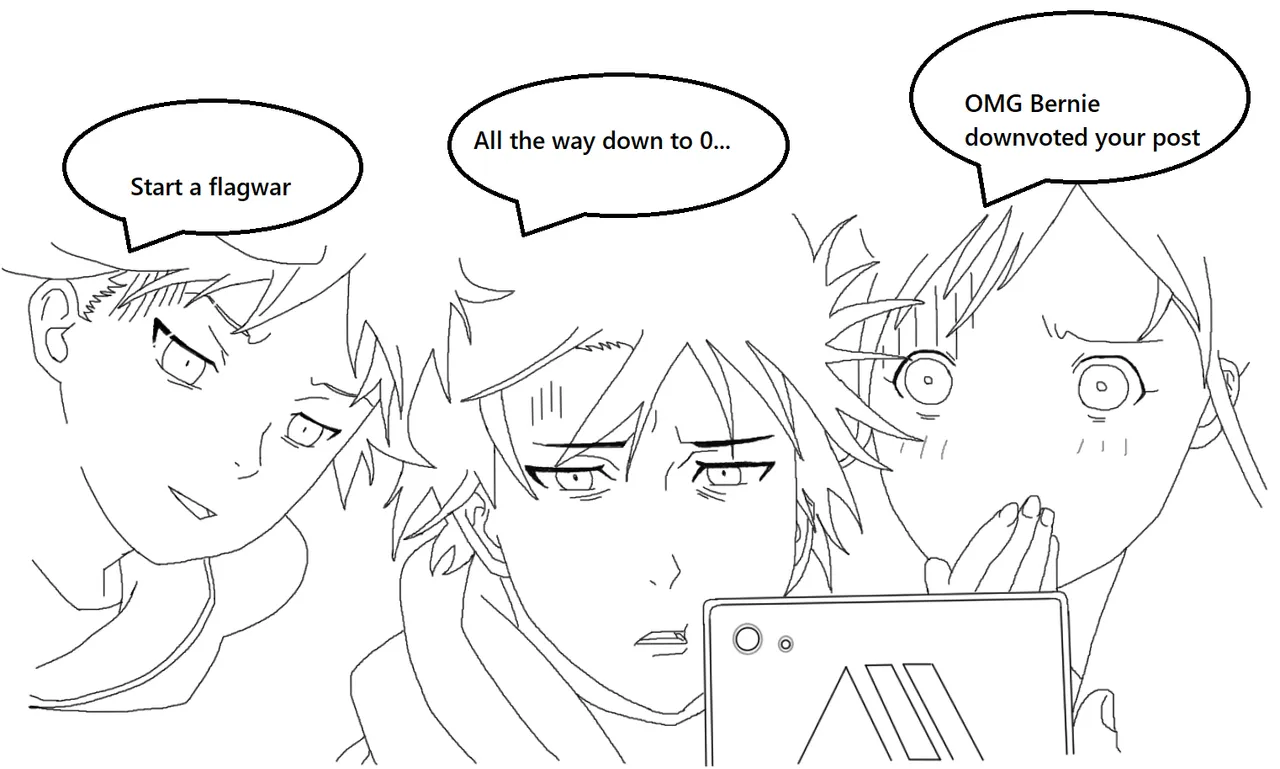
Cya next time!
10% extra curation rewards through @reward.app on this post.


