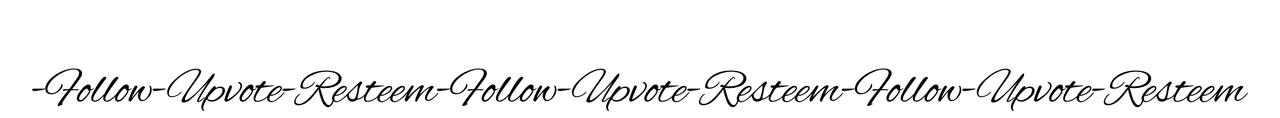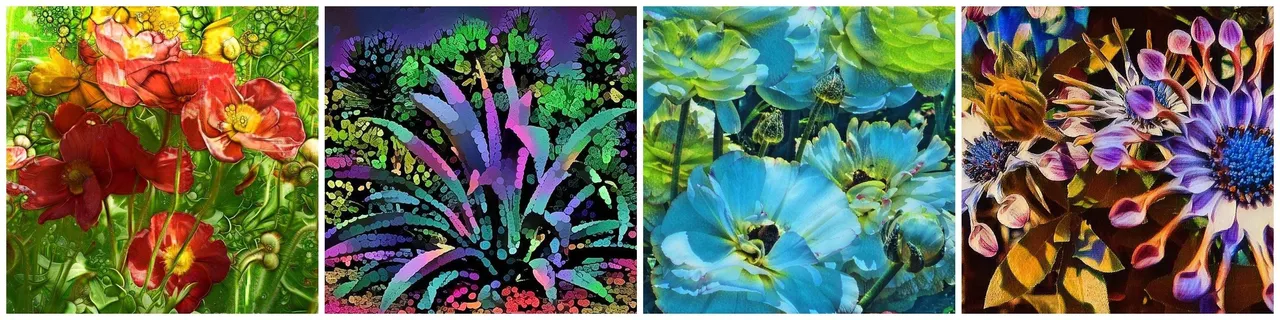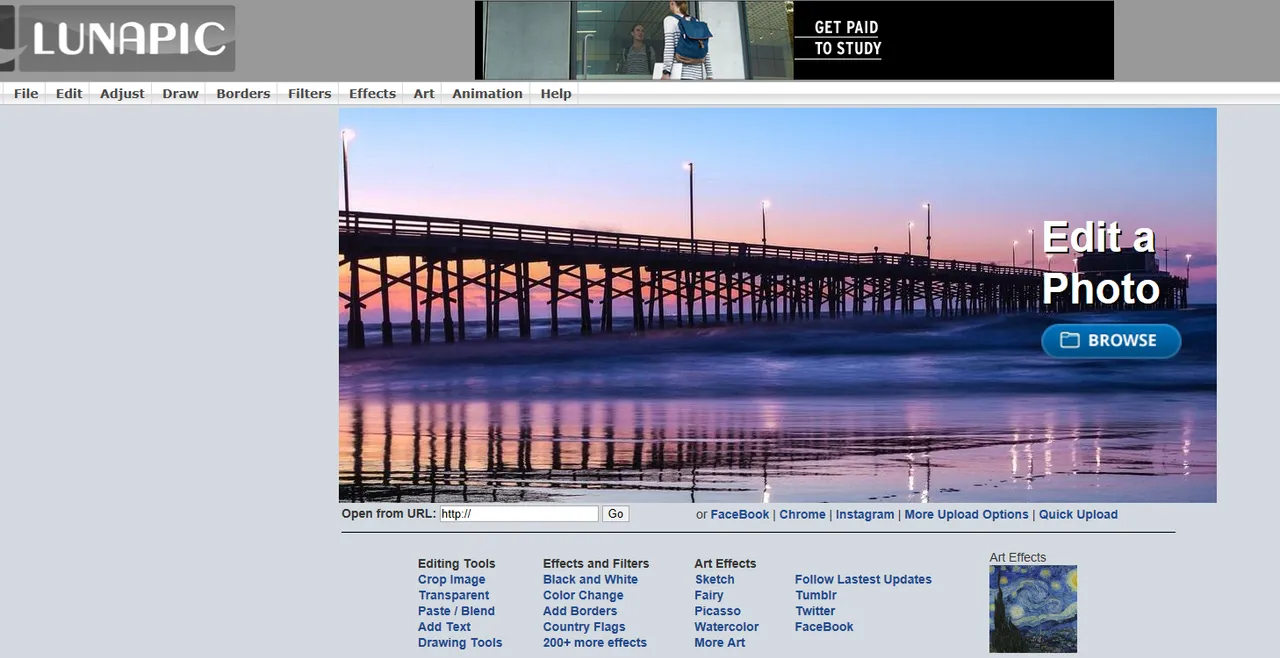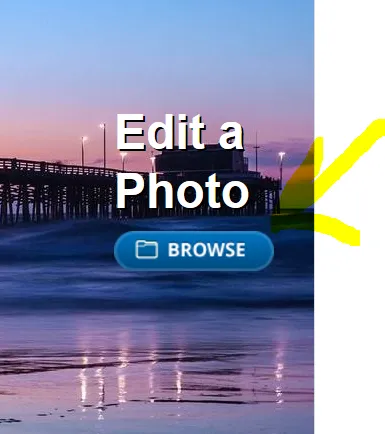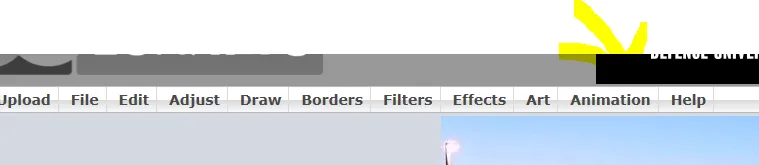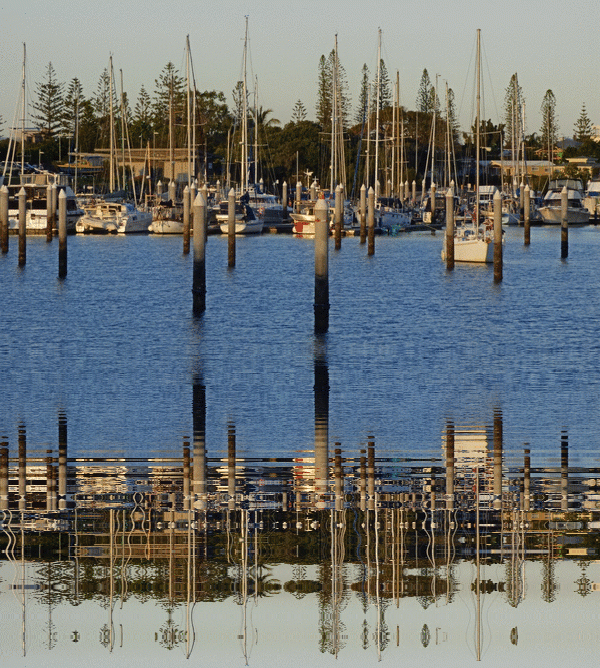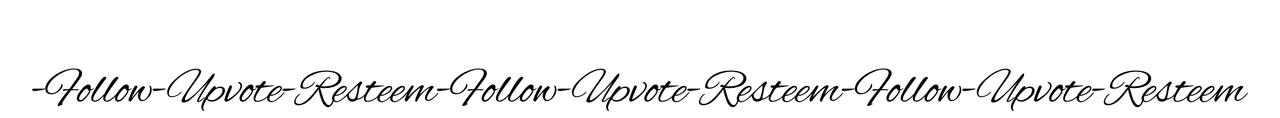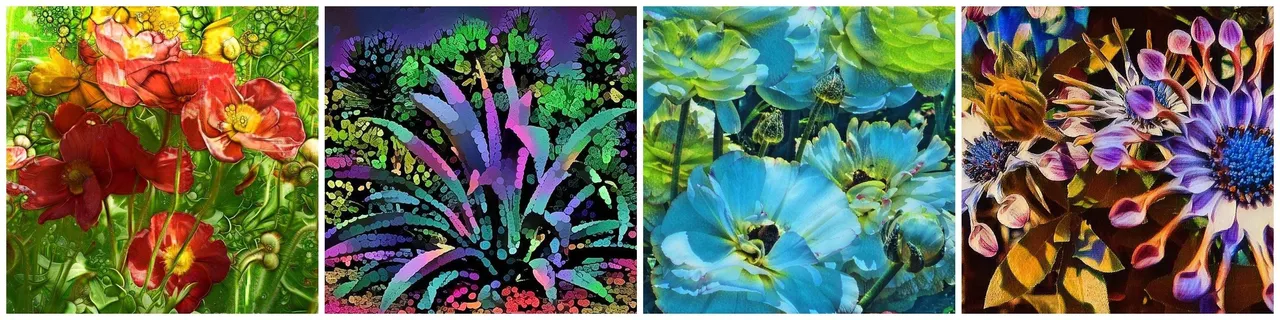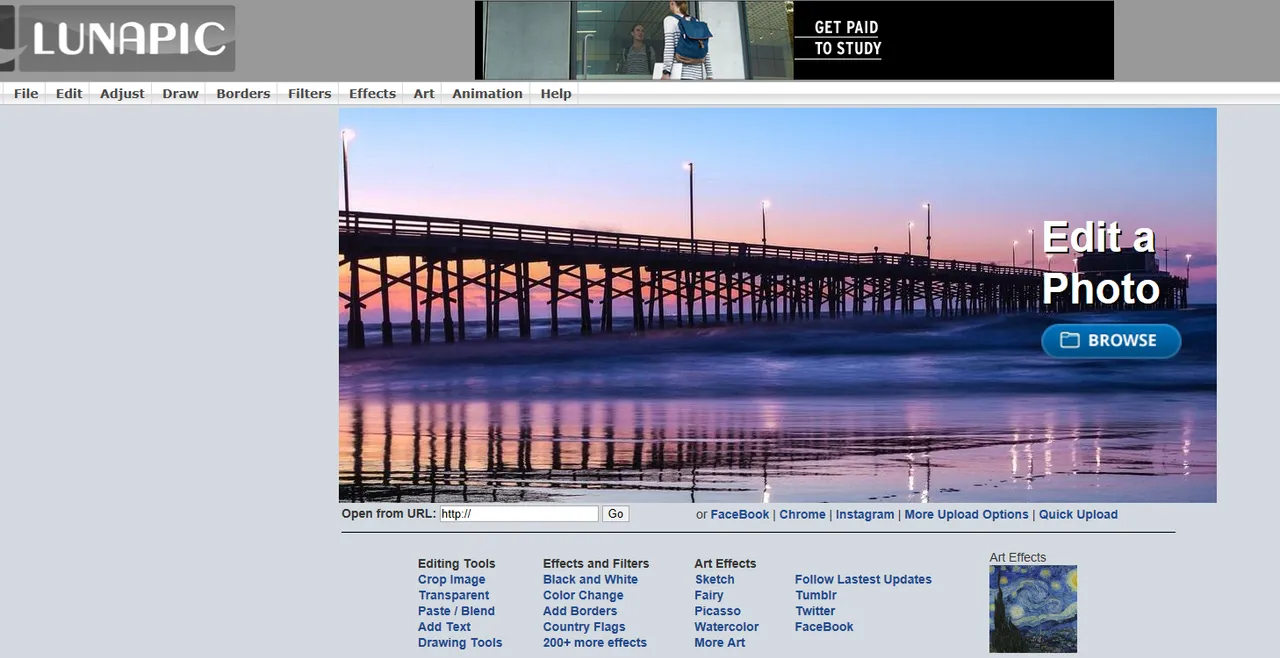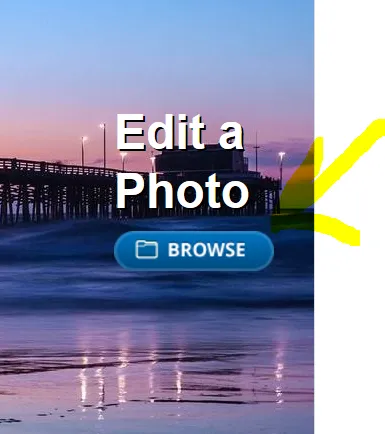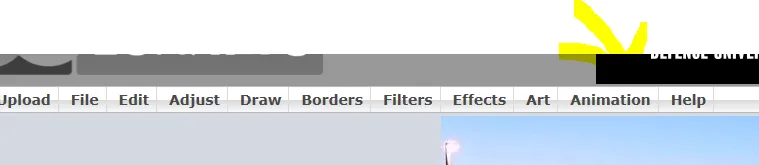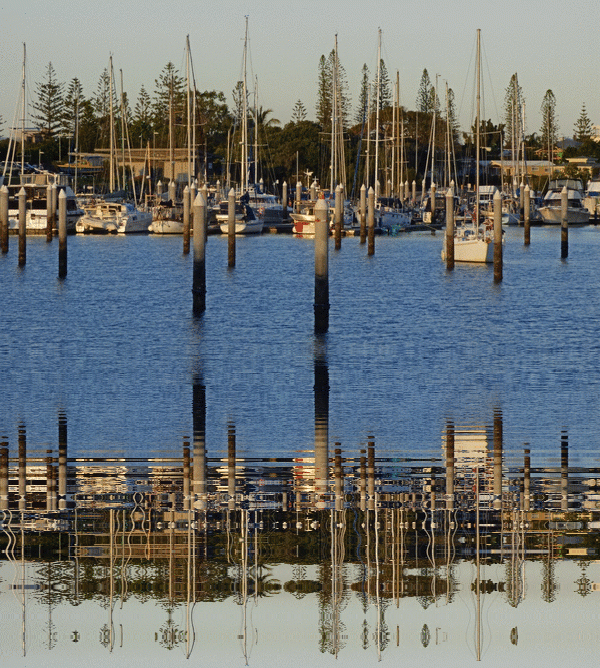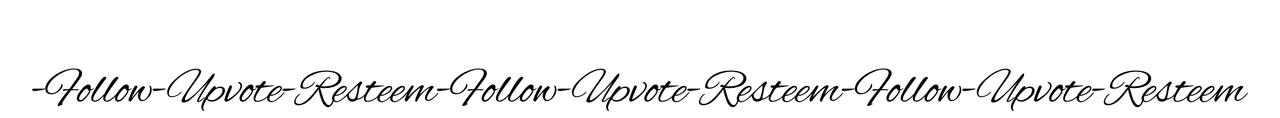In the interests of being fair to all participants, your entries will be disqualified if these rules are not adhered to.
There will be one winning prize of 1 SBD per contest. This prize will increase if there is enough interest in the contest and naturally I will introduce 2nd and 3rd prizes as soon as it is viable for me to do so.
Digital Art Contest Round #1
Digital Art Contest Round #2
Digital Art Contest Round #3
THANK YOU FOR VIEWING. HAVE A GREAT DAY.