It is an instruction for the one who wants to install .ipa Apps on a Non-Jailbreak iOS device.
As we know ,Apple regulates Apps which distribute by the App store very aggressively ,so we can not install the Apps that doesn't observe the App develop rules from App store. In the past ,we can do that by jailbreak ,but it is really tricky for the people without technical skills. So I want to share an easy and low cost way to do that.
If you want to install an app on your iOS device,the App must be signed by a developer cert ,so if your device is registered as a developer device,you can install any app(if you have the cracked ipa file)you want on our device.
So, the first thing is register your device in a developer team,you can Goolge “udid register ” there are many services ,I used https://www.udidregistrations.com/.
Then ,you can get a developer cert which your device UDID included.
After you got the cert ,you can use this cert to resign the Apps you want to install on your device ,or even you can build your own App store by this cert. There are many ways to resign Apps,https://appdb.to/,https://dantheman827.github.io/ios-app-signer/ or Xcode,you can follow the reference from https://www.udidregistrations.com/buy
Here I recommend Appdb,you can add the cert got from developer team (for example udidudidregistrations) to the site,then upload the App .ipa file to its server .Appdb server can use your cert to resign the App for you ,then push a installation notification to your device.
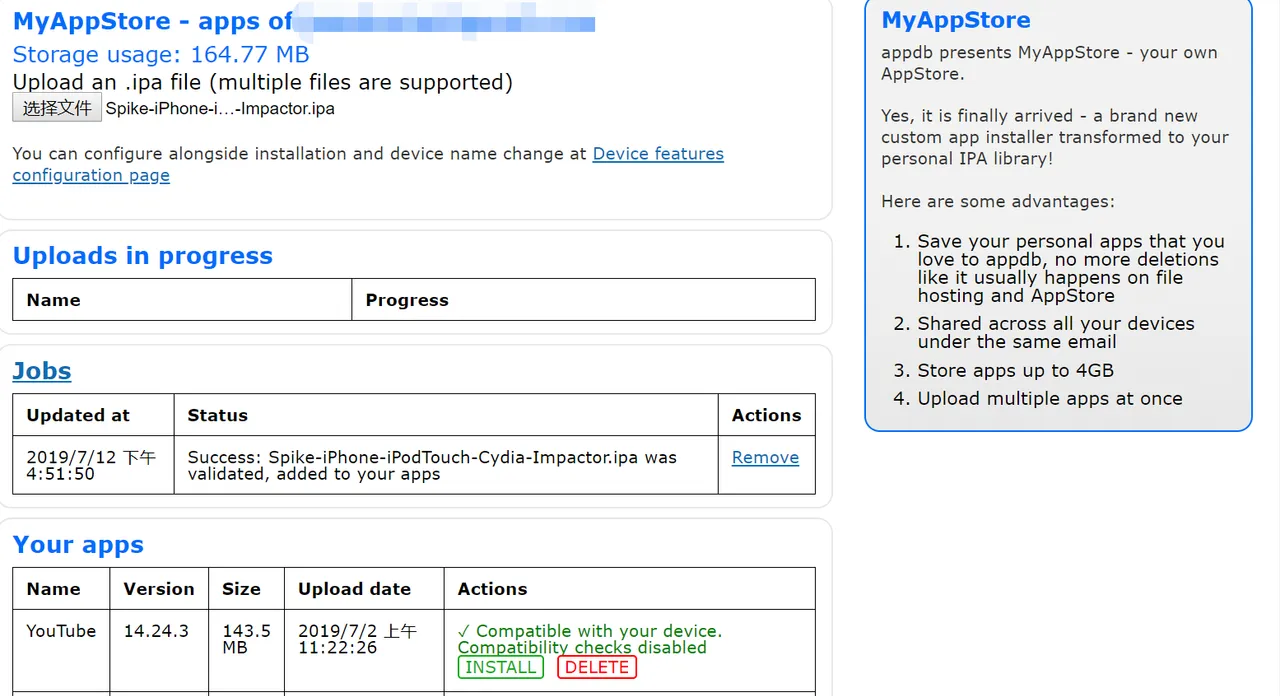
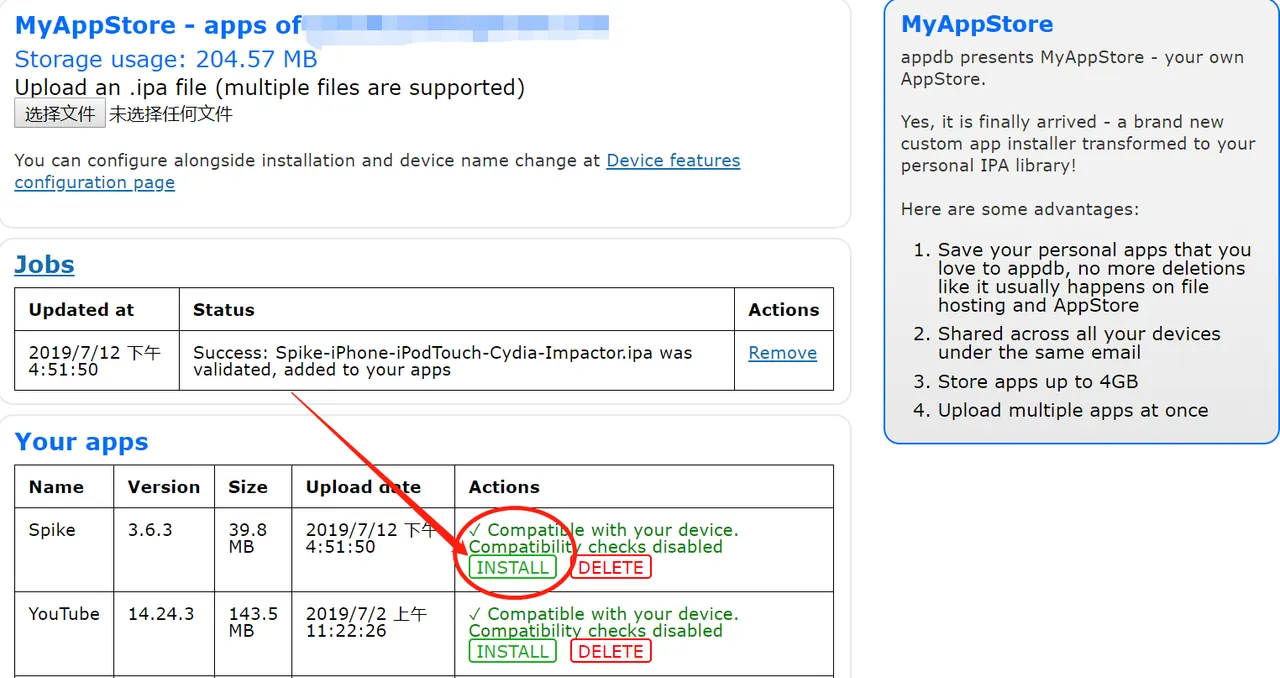
Why I write this post ?
I am Type 1 Diabetes , I used lots of opensource Apps to monitor my glucose ,but one day Apple revoked the cert of the App which I used for 1 year,so I tried many ways to solve this problem.
From diabetes,for diabetes.
Birdfly