If there's one thing I love about 3D printing, it's the focus on open-source.
and today I've decided to combine that with my desire to create a tribute to @happyme's zombie survival game here on Steemit :)

On the tutorial part, today I'll show you how to use Vectary's Noun Project plugin, which creates 3D models from a large collection of 2D icons (all of which are released under a Creative Commons or Public domain mark)
First, we launch a Vectary workspace, and create ourselves a basic shape.
I choose a cylinder, to make my tribute token :)
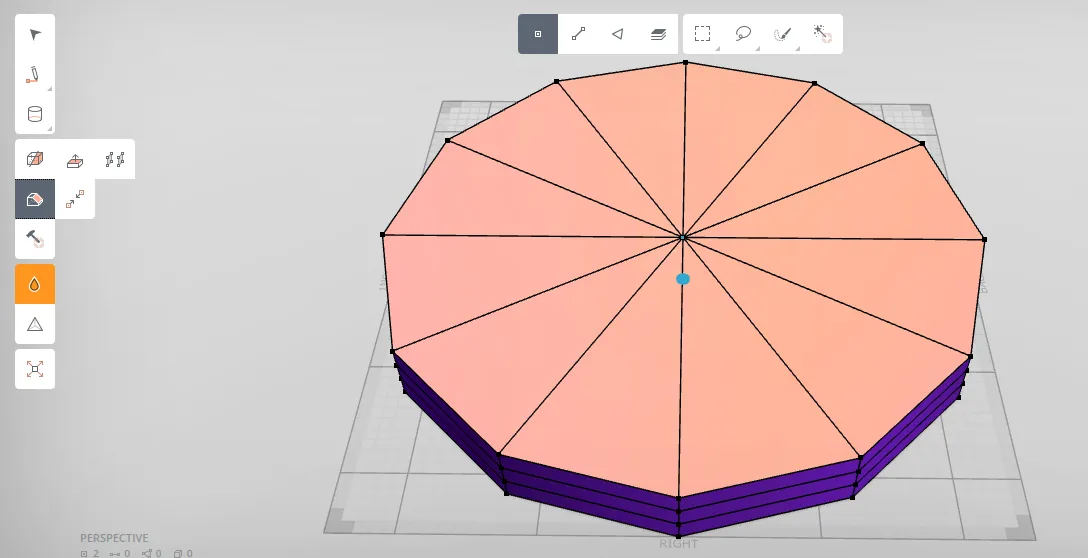
We can then apply a couple of manipulations (mainly using the Mesh Tools to divide the faces, applying the Rounding effect to the model, and cutting off the bottom and refusing it, so it's entirely flat. I'll provide a more in-depth tutorial on some of these steps in the future) to make it "pretty"
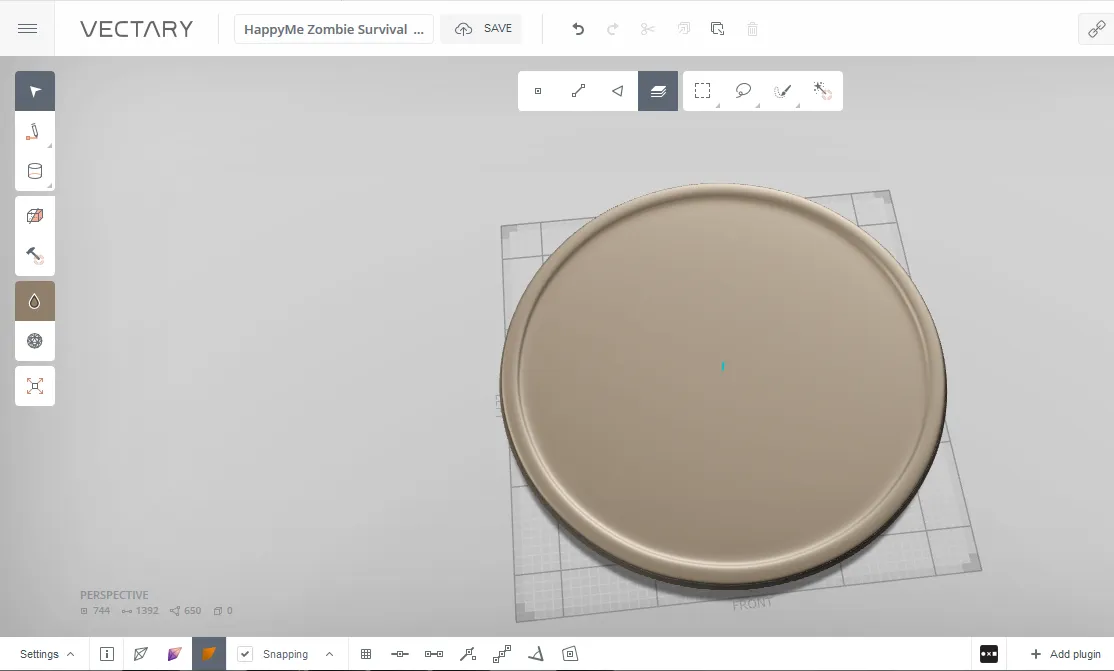
Now to place an icon.
To do that we open the Plugin menu at the bottom right

Go ahead and find the Noun Project plugin:
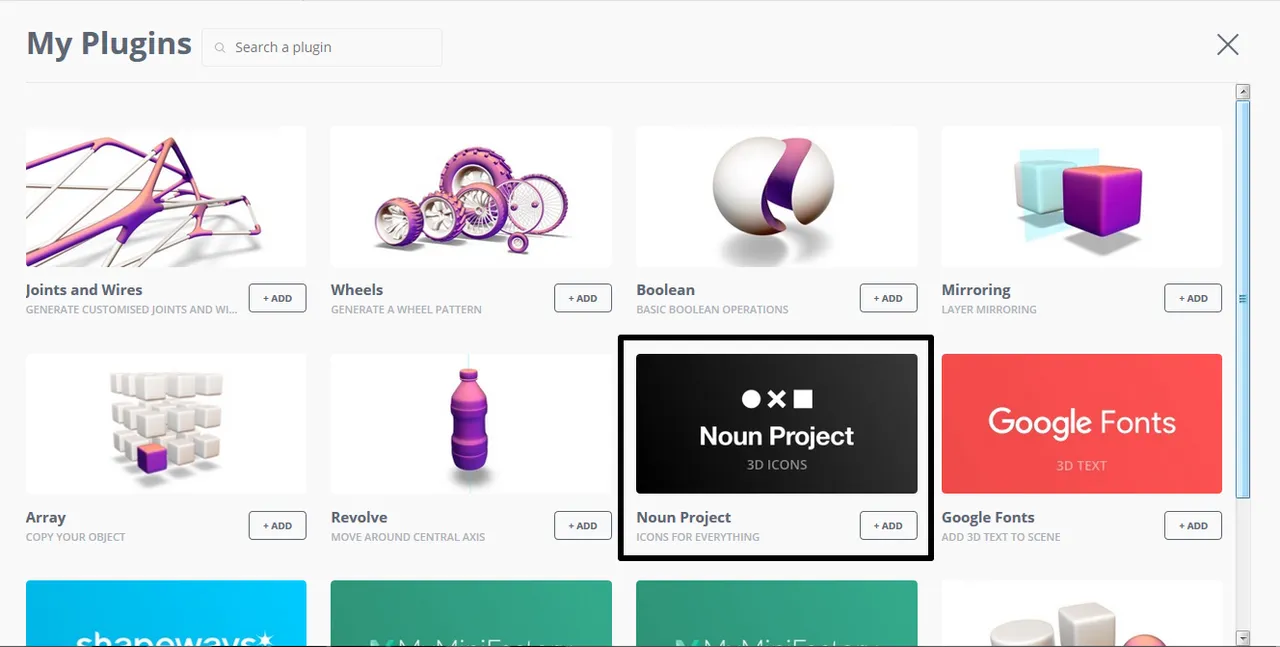
Now you can search for any logo you want. just double click on a resulting logo to insert it's 3D version into the work-space !
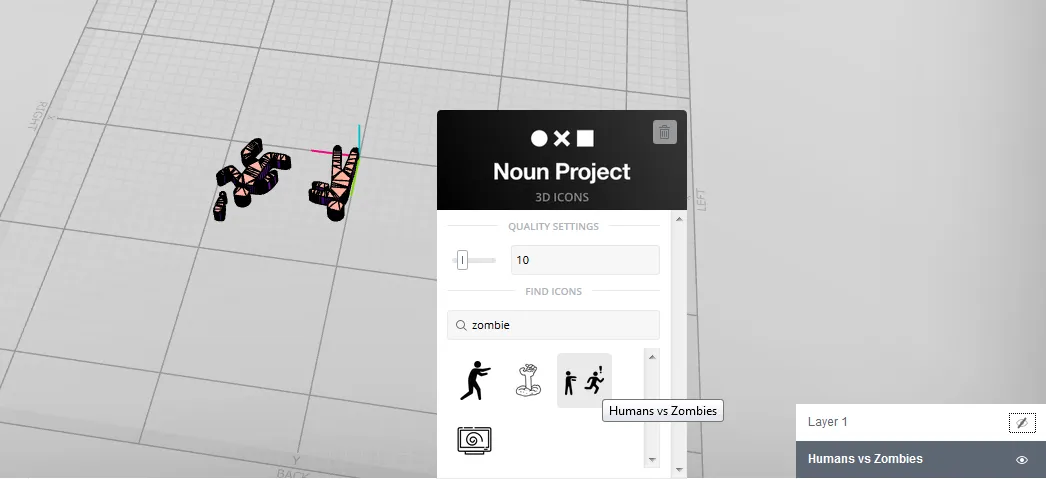
Finally, after choosing a couple of other models, and placing them into the token at some interesting positions, I found myself needing a mirrored version of one of the icons.
That can be acquired by inserting the icon and using the Mirror Plugin on the layer containing it, here's an example:
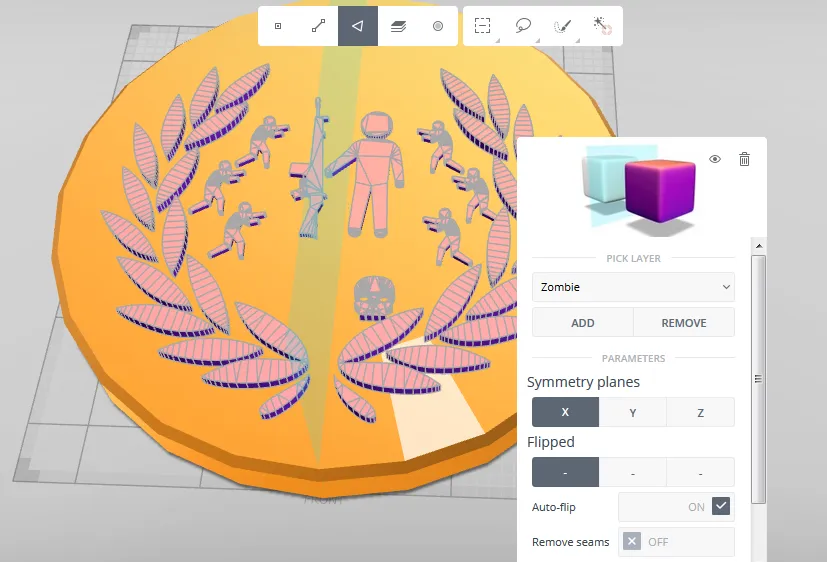
After baking (confirming and then creating a new layer with the mirrored model parts) the layer, and inserting some text, we get the final product !


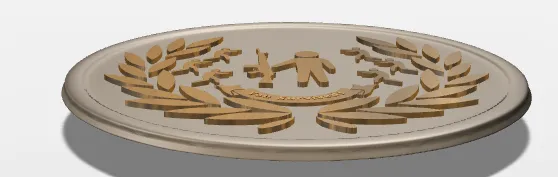
Here's a link to view the private project on Vectary.
Vectary seems to be having some technical difficulties. I can't save the project properly, so I'll add the actual project's link later, if the entire thing doesn't crash and burn with my model unsaved inside XS. In any case I've uploaded the STL to MyMiniFactory.
And here it is on MyMiniFactory.
Here's the proper attributions for the 2D icon's I used in my project:
Zombie icon -- Dan McCall
Laurel Wreath icon -- Ofer Lehr
Child Combatant icon -- OCHA Visual Information Unit
Banner icon -- Alexander Skowalsky
I swear I did not realize that was a child combatant icon before I searched for attributions... Otherwise I would not have surrounded a poor Kalashnikov-wielding kid with an army of zombies in my model XS
I hope you liked my model !
Do come join us in @happyme's Zombie Survival Adventure next time it opens up !
Licensed under CC BY NC SA 3.0 License

