
In the last couple of months, we have seen incredible growth in the DeFi space. New tokens, liquidity pools, and yield farming projects keep popping out on a daily basis. Even experienced people that work full time in crypto find it difficult to keep up the pace with this mind-blowing innovation. DeFi protocols are by design separated and developed in a single platform. For users to opt-in, they need to access every protocol individually. However, Zerion is trying to become the solution to this problem and build a one-stop DeFi dashboard and portfolio tracker. In our Zerion review, we are going to explore key features and show you all the benefits of this interesting platform.
DeFi Dashboard
Zerion is an interface that collects all the DeFi features under one roof. Users can invest, save, lend, borrow, and trade within one software system. That became achievable through the integration process of different DeFi protocols. Moreover, you can track your portfolio across multiple accounts by simply connecting your wallet with Zerion. On the other hand, users can also type their Ethereum address or ENS (Ethereum Name Service) to simply keep track of live price updates.
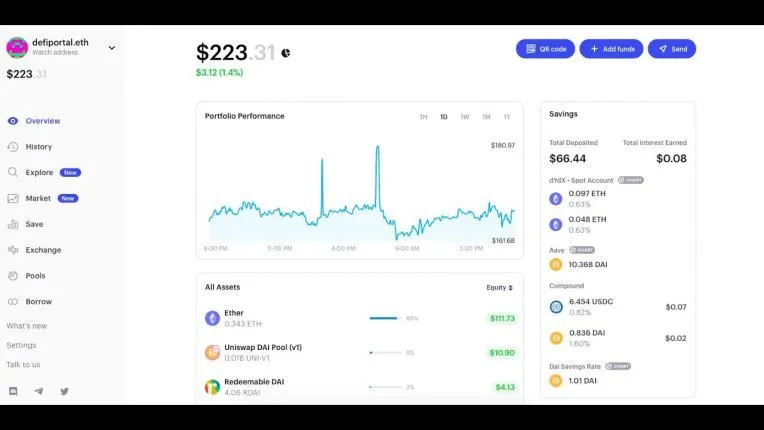
Zerion dashboard
Ease of use
Zerion is one of the simplest dashboards for non-tech-savvy users. The app is available on the desktop, and also in the mobile version. One of the biggest obstacles for mass adoption is the absence of real user-friendliness. Nevertheless, Zerion perfectly solves this problem by aggregating all the popular DeFi protocols under their platform. Users can access DSR (Dai Savings Rate) or Uniswap liquidity pool with the click of the button. Furthermore, the design is pretty sleek and minimalistic, which leaves a good impression.
Wallet Connection
Users can choose between several wallet options. Generally, most people use Metamask or Ledger, but there are also alternatives available. Such as Coinbase wallet, Portis, Fortmatic, and mobile wallet connection via WalletConnect. Zerion is non-custodial. Therefore users don't need to provide personal information or give up control of their assets.

Zerion review- Features
There are 8 different tabs in the desktop version of the platform. Yet, the History and Explore tabs stand out and, in our opinion, are game-changer in the crypto space.
In the History tab, users can grasp all their wallet transactions in a straightforward and user-friendly way. In addition, they are able to filter by address, protocol, asset, and transaction type. What makes the distinction from Etherscan (block explorer and analytics platform for Ethereum blockchain) is, undoubtedly, a much more appealing design. Etherscan can be too technical and might represent unnecessary hurdles for newcomers.

In the Explore tab, users can learn about trending yield farming tokens, possible layer-2 scaling tokens, top liquidity pools, and top tokens by market cap. This aggregating function saves a lot of research time, and makes finding the best opportunities much easier.
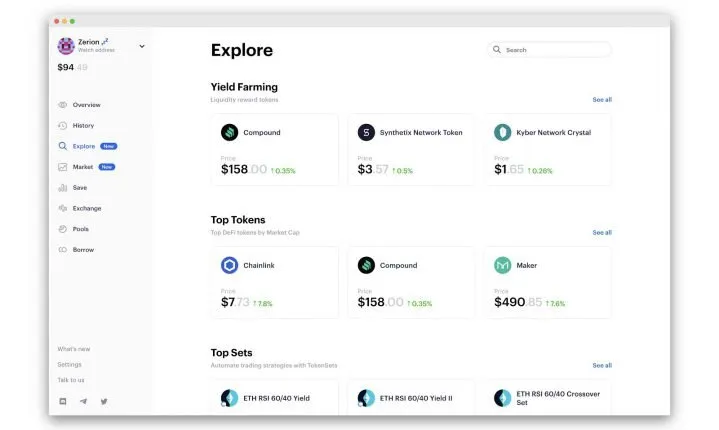
Zerion review- The Verdict
A few projects in the DeFi space are focused on user-friendliness and ease of use. Zerion definitely belongs to this category and, as such, is becoming more recognized by DeFi users. This quite neat tool can save countless hours of transaction history tracking. Furthermore, users don't need to interact with every single protocol individually. Finally, they can easily calculate profits and losses in seconds.
In conclusion, Zerion is something all DeFi investors should at least try out.
Pros
- Great UX
- Minimalistic design
- Multi-wallet support
- Non-custodial
Cons
Supports only protocols based on Ethereum
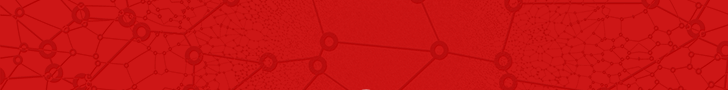 When you start feeling the irresistable urge to share our content and click on one of the sharing icons below, you'll be rewarded with Sharpay (S) Tokens.
Now, ain't that cool or what? Getting paid for sharing!!
Of course, to receive your tokens, you'll need a Sharpay crypto wallet. Therefore, first you need to register on Sharpay's OFFICIAL WEBSITE and the wallet is there.
When you start feeling the irresistable urge to share our content and click on one of the sharing icons below, you'll be rewarded with Sharpay (S) Tokens.
Now, ain't that cool or what? Getting paid for sharing!!
Of course, to receive your tokens, you'll need a Sharpay crypto wallet. Therefore, first you need to register on Sharpay's OFFICIAL WEBSITE and the wallet is there.
Thanks for sharing!
😉
Originally published on CoinSyncom: https://coinsyn.com/zerion-review-user-friendly-defi-dashboard/
