
This morning I took the time to get that PHP URL Rotator Script loaded into my File Manager on my domain. Here is the link to the article that I shared yesterday and where I found the PHP URL Rotator Script: https://discover.hubpages.com/technology/How-to-Create-your-Own-PHP-URL-Rotator
Here is my link to yesterday's post where I mention searching for this script:
https://ctptalk.com/@lisamgentile1961/have-mytracker-software-and-i-wanted-to-find-a-url-rotator
And the steps that I took to get it done:
I went to my Cpanel and File Manager and created a folder named rotator.
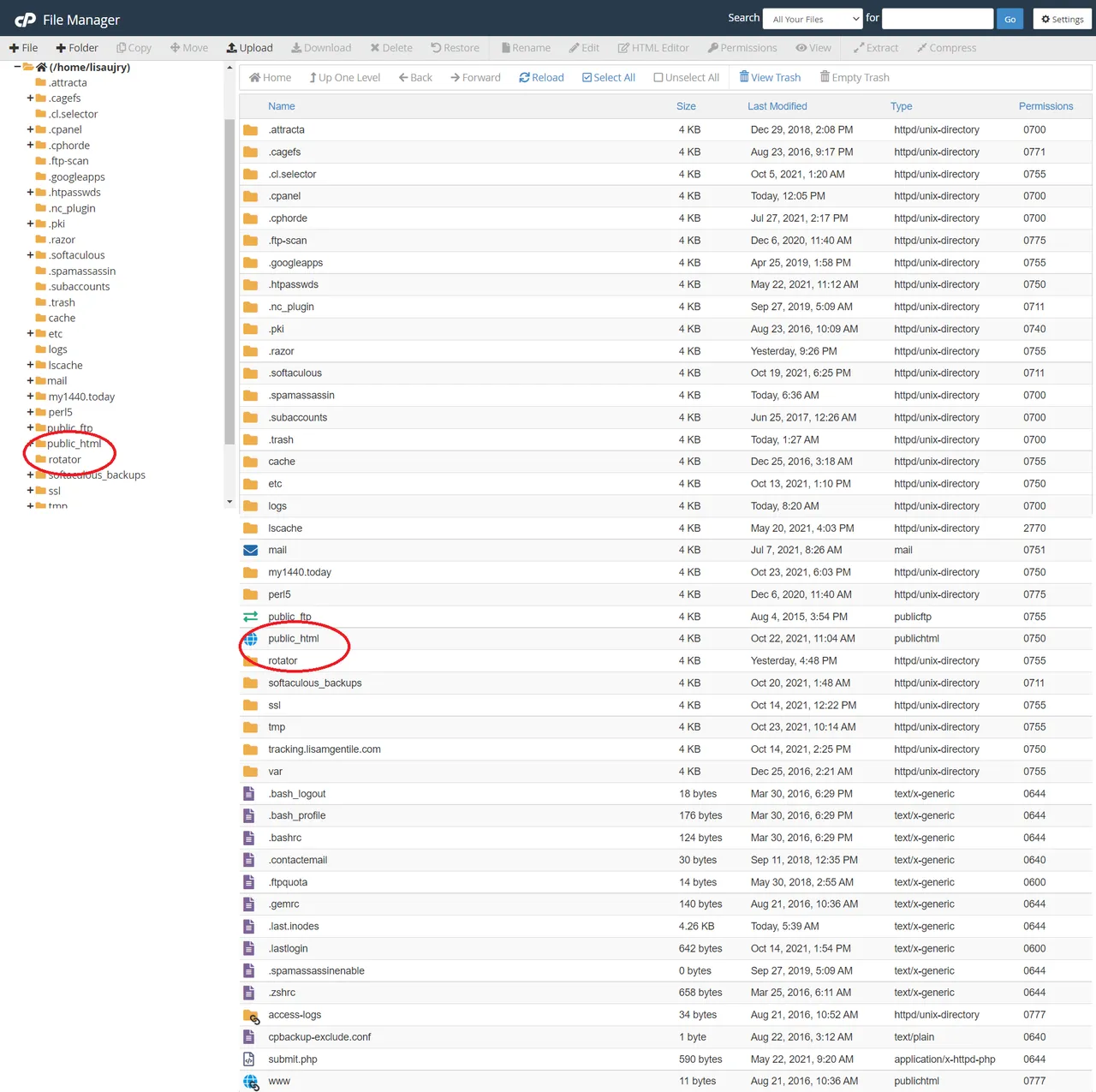
In the rotator folder I added a file titled index.php.
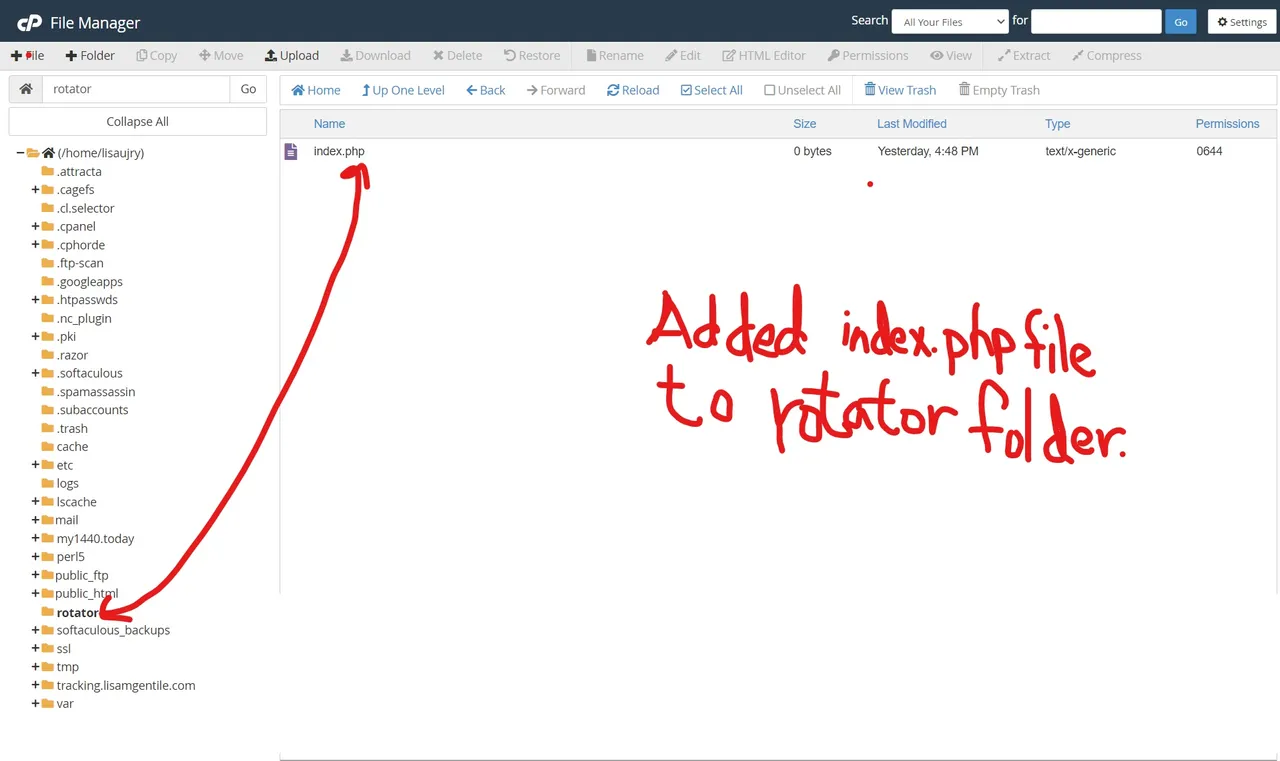
I edited the index.php file adding the sample code but replacing the place holders with the urls for my lead capture pages that I want to rotate. There are only two right now. There will be more added. I was just trying to get this started. I saved and closed the index.php file.
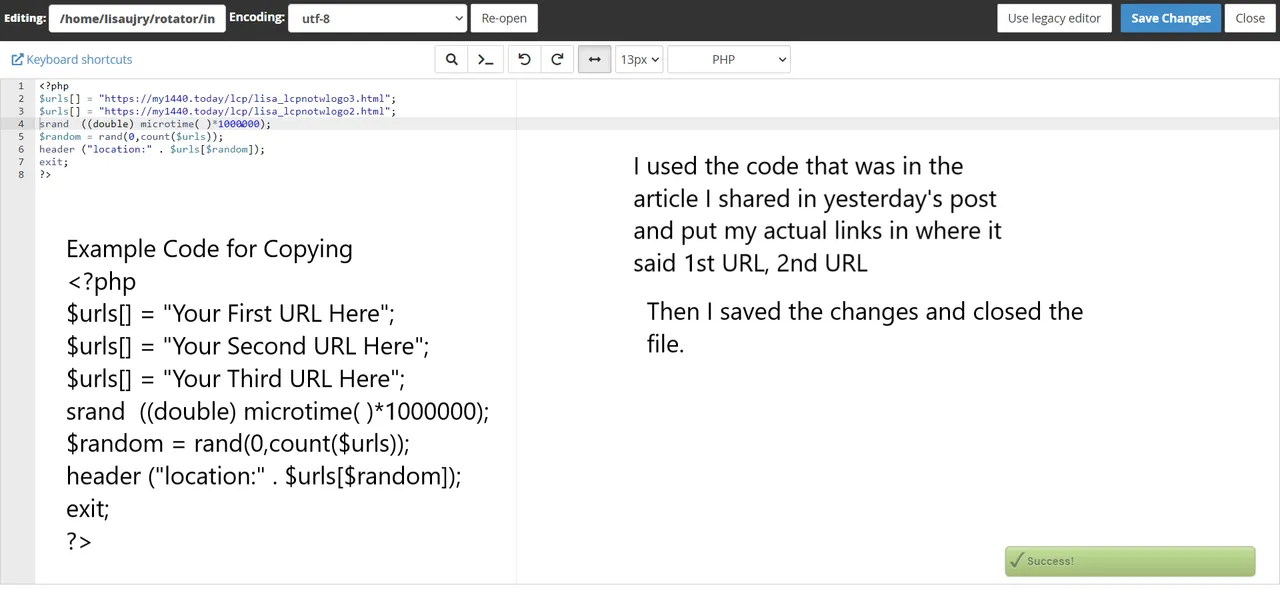
After that was done I typed my site name into the address bar (lisamgentile.com/rotator) and....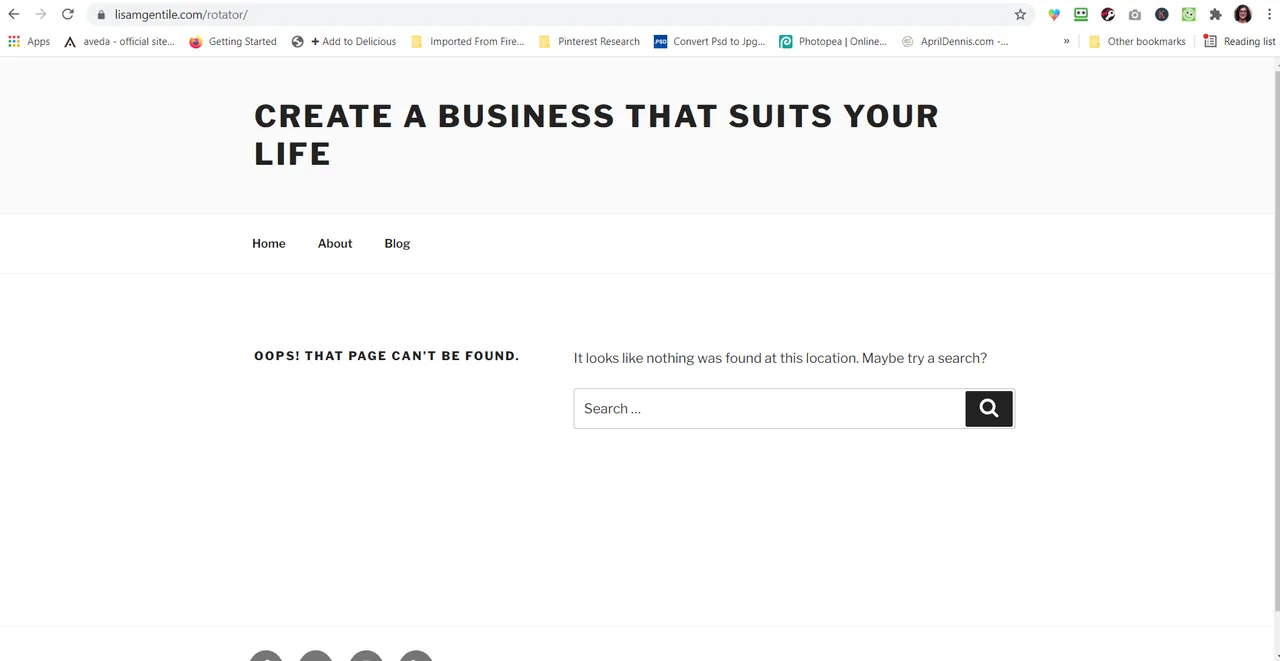
Yeah, it didn't work the first time. And then I shared the initial screenshots with Blain and asked him what I might need to change. It was pretty simple and something that I never saw mentioned in the article. He told me to move the rotator folder into my public_html folder.
I moved the rotator folder to the public_html folder and it still didn't work so I asked Blain if there was anything else and he said no and it should work after that. He looked at it and from what he could see everything was correct and it should have been working. And then he tried typing my site name in again and it worked. Not sure what happened but I am just happy that it works.
So I tried typing my site name in again and.....
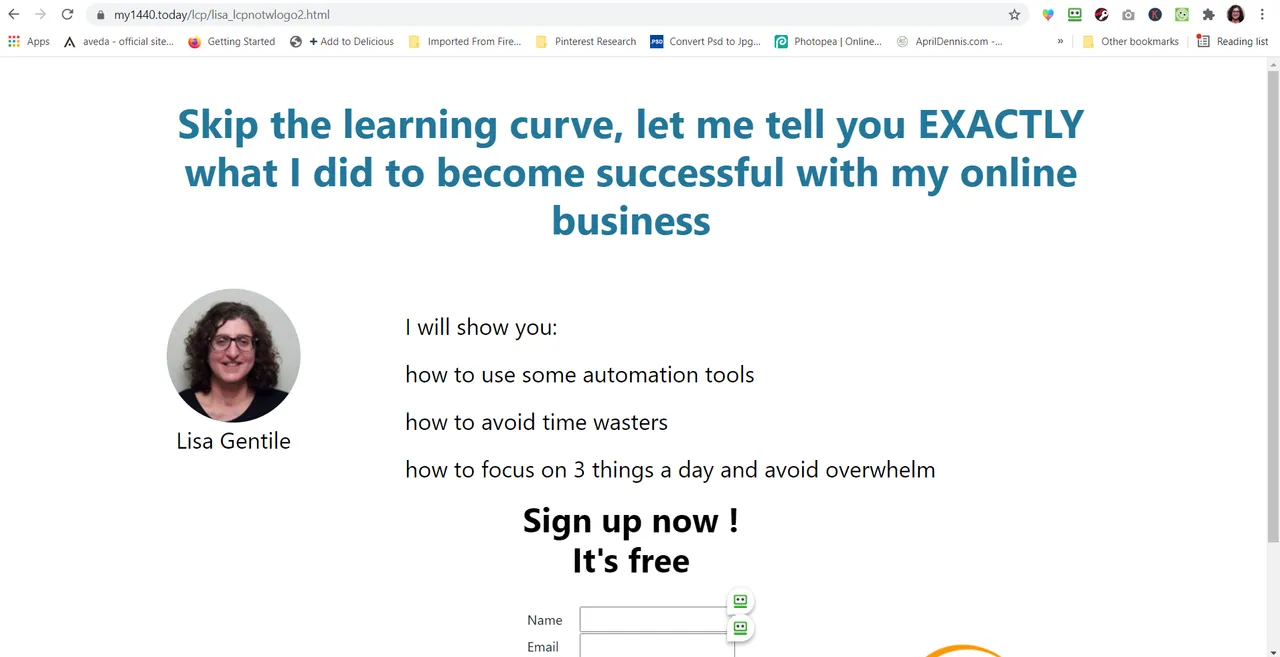
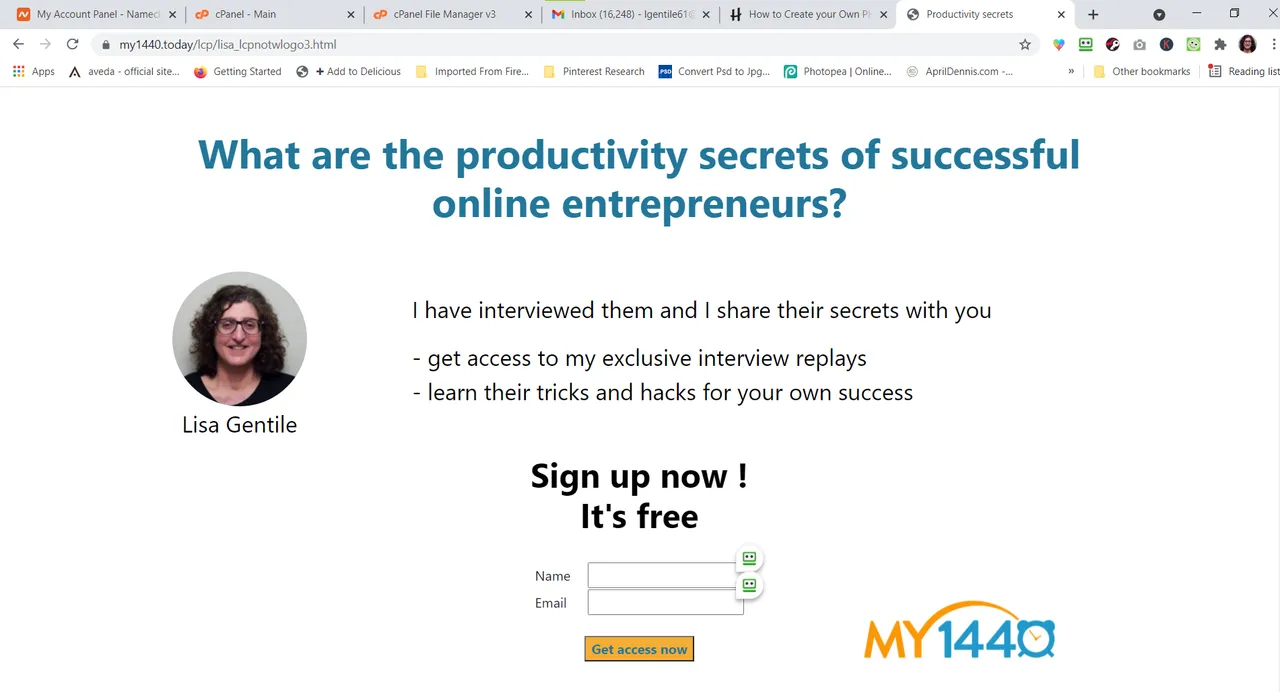
My goal was to give it a try and go through the instructions the first time on my own. I just wanted to see how it would work out and how simple it really was to do. It would have been helpful if the author stated what folder (public_html) the rotator folder needed to go into. It was more than a little frustrating when even after making that change it still wouldn’t work. I refused to give up though. Sometimes being stubborn is a good thing.
Next step is to replace the url rotator in my autoresponder customised landing page with this rotator. But I also have to add a couple more urls to it from my tracker. After that I need to test my funnels to see if they work.
Have a great evening and see you tomorrow.
