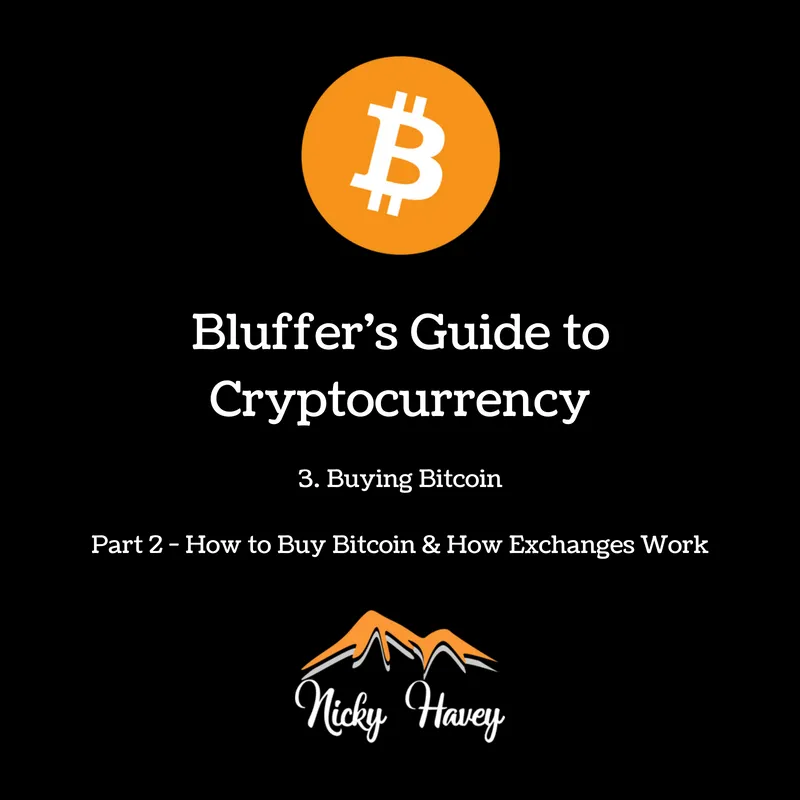
Introduction
Welcome back to The Bluffer's Guide to Cryptocurrency - a layman's approach to understanding Bitcoin and Blockchain Technology!
The last blog went through important aspects of online safety, good practices to follow and understanding how wallets work. You can read it here.
Now, we're getting in to the real stuff as I'm going to go through how to buy Bitcoin and trade it in to other cryptocurrencies. However, I should state that I am only sharing what I know based on my experience from the UK. The way exchanges work might be slightly different to wherever you are in the world and with constantly developing updates to websites, the interfaces may look slightly different to the screenshots used in this blog.
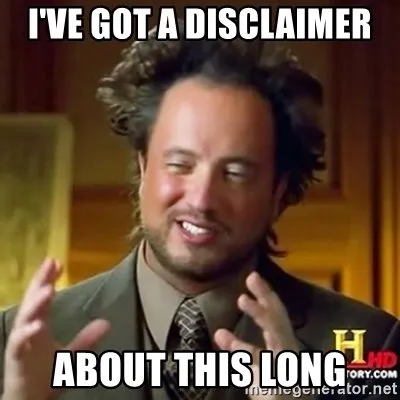
Before I begin, I want to emphasise that this is a highly simplified version of what I have learnt from my own research and I'm sharing my learning with you. If you do know this topic inside out, be nice to those who are still learning about this (myself included) and we can grow together.
Furthermore, this is not financial advice and I am not a financial advisor. I am a crypto-enthusiast and wanted to create a guide to help total beginners understand what this is all about. Please seek financial advice from a qualified professional if you have any doubt about how to spend your money.
So with that said, brace yourselves, you might learn something! Shall we begin?

Where can I actually buy Bitcoin (BTC)?
The site I use to buy Bitcoin is called Coinbase and the exchange currently takes payments in $, £ and €. To set up your account, you will need your ID documents (passport, driving licence) to prove that it's you.
Wait, why do I need ID Documents?
This is pretty standard protocol for any regulated financial service in order to comply with law so that should put your mind at rest, but remember the tips from the previous blog about good online practice and you will be fine.
In fact, Coinbase does have a comprehensive FAQ section which you can read through to be sure, don't just take my word for it.

Do I need anything else?
Well, if you're going to buy Bitcoin (or indeed ANYTHING), you'll also need a bank account with money in it and preferably use a debit card, NOT a credit card - you don't have to look very far to find out why using credit cards is a bad idea as if you can't pay back what you owe at the end of the month, you will be getting letters from your bank and these won't be friendly. Be smart with your money and seek professional help if you are unsure (yes, I will be saying that a lot in this blog!)
2 Factor Authentication (2FA)
You will see this phrase pop-up a lot when you join exchanges. This is an extra level of security to give you peace of mind that only YOU will be able to log in. Usually, a text message is sent with a code on it that you need to type in, or you can download an "Authenticator" app for the same purpose on your smart phone.
I would strongly recommend you set up 2FA when setting up an account on ANY exchange account.
Know Your Customer (KYC)
As regulation is being imposed on exchanges, you will come across something called Know Your Customer, often abbreviated as KYC. This is not compulsory but if you wish to make large transactions then you will need this set up. You will require proof of address, take a few selfies of you holding your ID and filling out a few more forms. Each exchange will have full information on this but for those trading relatively small amounts, it's not that important right now.
How Does Coinbase Look & Work?
Firstly, I'll go through how Coinbase looks and how to do things before sharing you the registration link. This is just so you can get a little taste of it.
Once your profile has been approved and you have logged in, you will get taken to the dashboard, which will look something like this:

The dashboard shows:
- Various menus at the top,
- A graph showing fluctuations in price of Bitcoin (or whichever coin you have selected) over a certain time period in the middle and,
- "Your Portfolio" showing whatever you currently have and "Recent Activity", showing all recent transactions at the bottom.
What we're interested in is clicking the "Buy/Sell" menu at the top where we can either buy Bitcoin (or the other coins that are available) or sell back to Coinbase if you wanted to "cash out" using Coinbase (although there are other ways of doings this).
Select your payment method from the drop down box (which will be the debit card you registered), type in the amount of Bitcoin you want to buy (or how much fiat you want to spend) then click "Buy". Hey presto, you will be the proud owner of some Bitcoin!
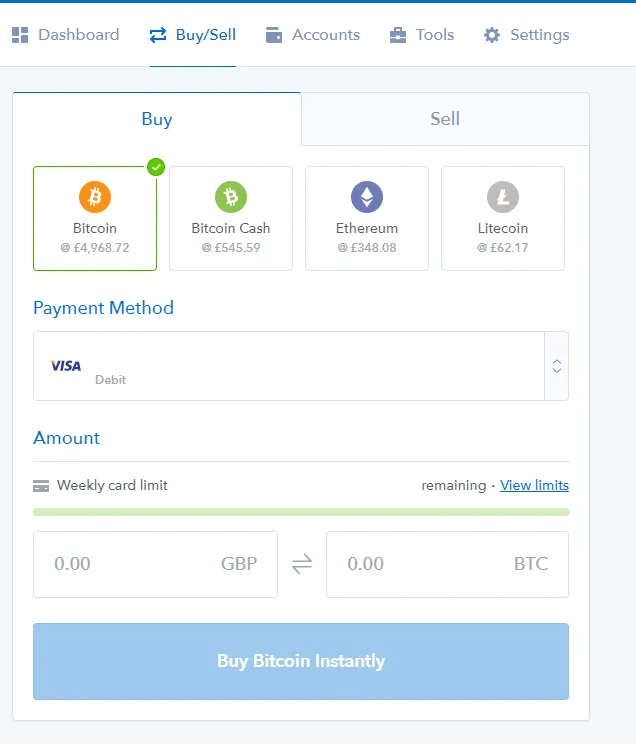
Word of Warning
Although Coinbase has made it very easy to buy Bitcoin, never spend more than you can afford to lose and always seek professional advice if you have any doubt about how to spend your money.
What can I do with this Bitcoin?
Well, that's up to you really! There are a few outlets where you can buy things with it, transfer it to a cold storage wallet, leave it in Coinbase or trade it in to other cryptocurrencies.
How Do I Register on Coinbase?
If you're feeling like you are ready to get stuck in to creating your Coinbase account, click here and you will be taken the registration page.
Getting other cryptocurrencies?
This is where the phrase "trading" comes in as you are effectively trading one (or parts of one) currency for another (or others).
If you've ever been on holiday and needed to get a different currency out, you have already done some trading yourself believe it or not! You go to the post office or another exchange ("beaureau de change") with your £ and trade it for the currency of the destination you want to go to. If you're savvy, you'd shop around for the best exchange rate so you get more for your £.
You can adopt this approach if you want to go down the trading route so you get more for your money, that's entirely up to you. However, the principle of trading is the same for cryptocurrency, you go to a "beaureau de change" and exchange one currency to another.

How can I trade to another cryptocurrency?
I'm not going to tell you what coins you should and shouldn't buy, that's for you to work out and do your own research on. What I will tell you is the process and what exchanges I have used so far. There are a number of online exchanges you can use to transfer between different currencies but I have only used a few - Binance, Kucoin and Cryptopia.
But first, you need to actually transfer your Bitcoin out of Coinbase, which involves another platform - Coinbase Pro (formerly GDAX).
Coinbase Pro
This is Coinbase's exchange platform that I would recommend using as Coinbase itself will charge you high fees if you transfer direct from there rather than Coinbase Pro. Use this link to create your account (although it should already be set up with your Coinbase account) and take a deep breath when you log in. You may be a little "wtf-ish" as you are bombarded with graphs, constantly moving digits and basically, a very busy page...

Don't fret! We're not really interested in those things anyway (as beginners) and I'm not going to go in to graphs, trading metrics, buy/sell prices here, that's something you can learn about yourself if you really want to.
What we are interested in is the top left corner as you need to select the correct trading currency. Let's assume you have just bought Bitcoin on Coinbase and you're in the UK - click on the "BCH-BTC" in the top left under Coinbase Pro and select "BTC/GBP". You can't transfer from your Coinbase account (where your newly purchased BTC is) if you haven't got this selected. For European and US readers, you may need to select "BTC/EUR" or "BTC/USD" from the list.
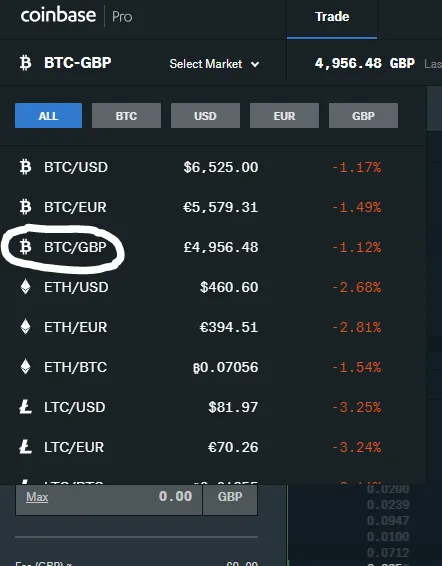
Once that's done, you can now deposit the Bitcoin you purchased from Coinbase in to the Coinbase Pro wallet. To do this:
- Click "Deposit" (first screenshot below),
- Select the currency (in our case, Bitcoin),
- Click "Coinbase BTC Wallet" and,
- Enter the amount you want to send (second screenshot below).
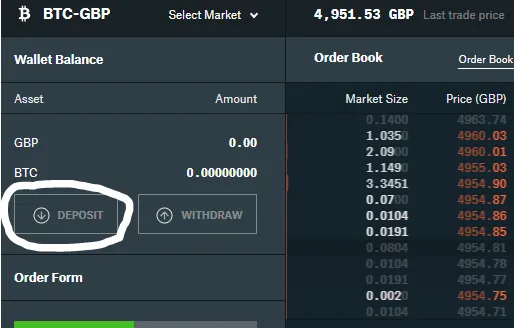
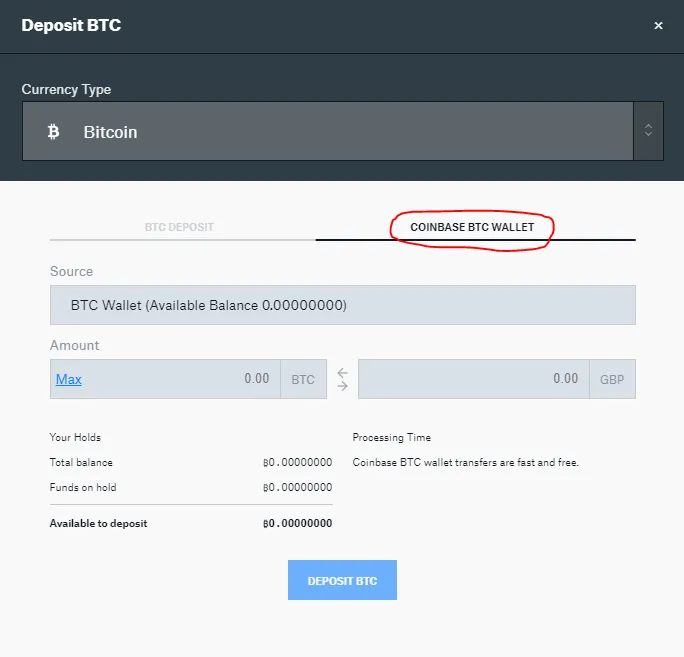
If you have set up 2FA, then you will get a confirmation code when you click "submit" and once the transfer is complete, you are then ready to send your Bitcoin to other exchanges and get your hands on other cryptocurrencies.
How to send BTC from Coinbase Pro to exchanges?
To send Bitcoin from Coinbase Pro, you need to click on "Withdraw" (next to deposit on top screenshot below), select currency and then fill out the details (second screenshot below). The "Destination" is the Bitcoin wallet/deposit address of where you want to send it.
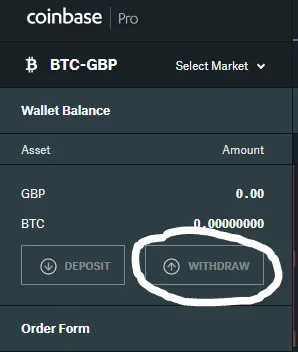
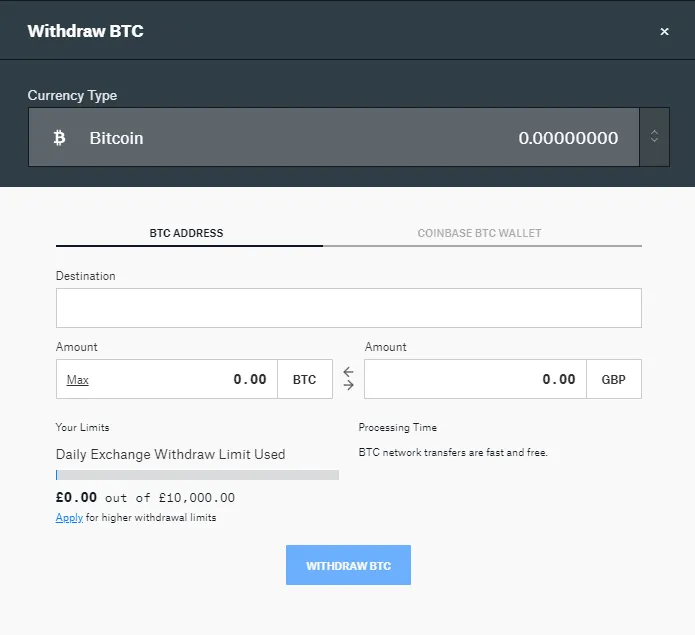
So if you want to send it to an exchange and trade in cryptocurrencies, you need to know your deposit address for BTC on that exchange. But first, you guessed it, you need to set up an account on these exchanges.
They all operate in the same way - you create an account, get your 2FA set-up (and KYC if you want), write down all the vital information on paper (and DON'T LOSE IT) and you're good to go. The interfaces are slightly different between each of them but the more you use it the easier it becomes.
Binance
This is one of the biggest Cryptocurrency exchanges out there and I have used it to trade most of my cryptocurrencies. It's a Chinese exchange with over 1 billion users (according to the site) and it's been pretty stable for exchanging in my experience. They did have a "bug" at the beginning of the year but the CEO on Twitter was very active and highly communicative in his Tweets about progress on resolving it so a big thumbs up in my book.
How does it look and work?
Firstly, I'll go through how the site looks and how it all works before giving you the registration link. This is so you can get a little taste of it.
When your account has been verified and you're logged in, you'll be presented with a whole list of trading markets you can enter but again, you don't need to concern yourself with that. I only really use a few features - "Funds" to check balances, get wallet addresses and check transaction history, and the "search" feature to search for the currencies I want to buy (circled red in the screenshot below).
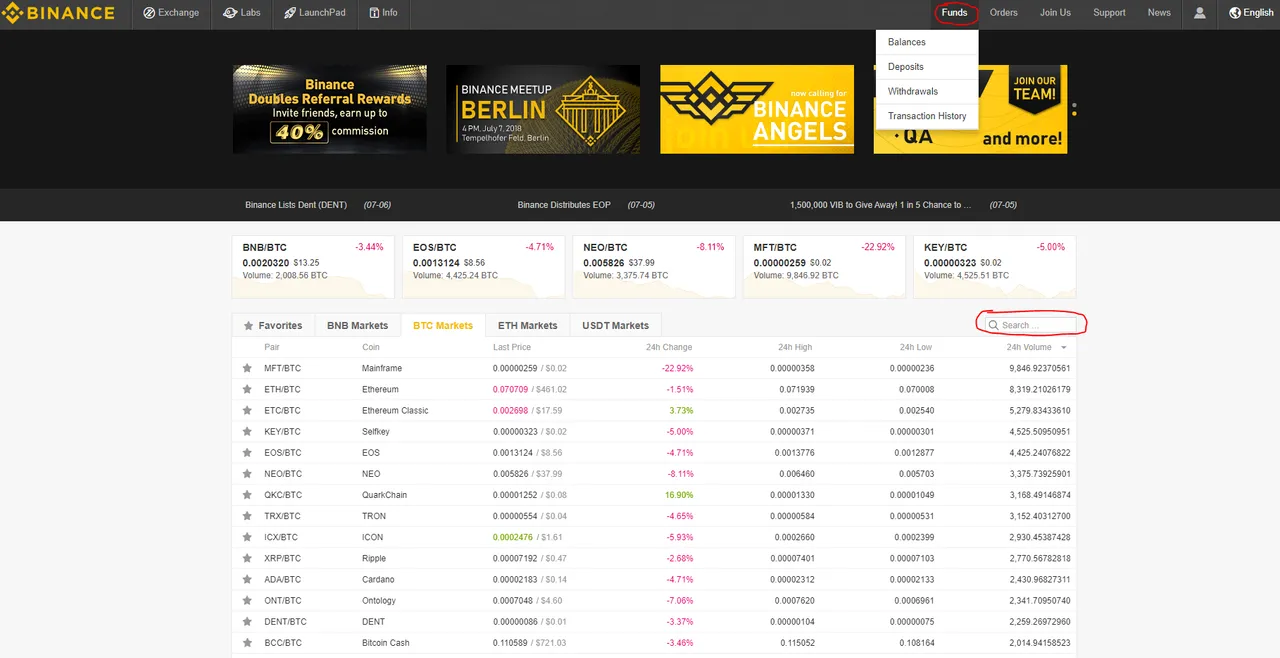
To find the deposit (or wallet) addresses for the cryptocurrencies you want to trade, click on "Balances" (hover over "Funds" at the top of screen). In this example, we want to find the deposit address for BTC so click on "Deposit" on the Bitcoin row (circled red below) and a new window will appear with your deposit address.
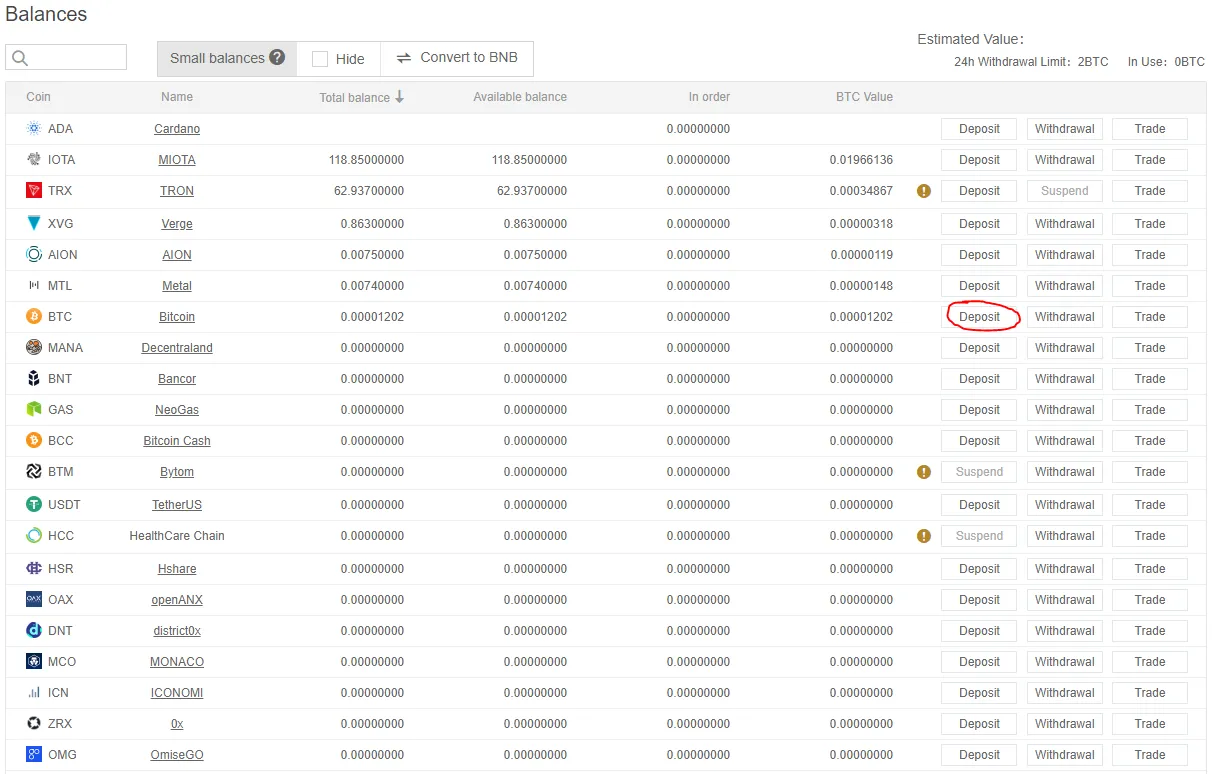
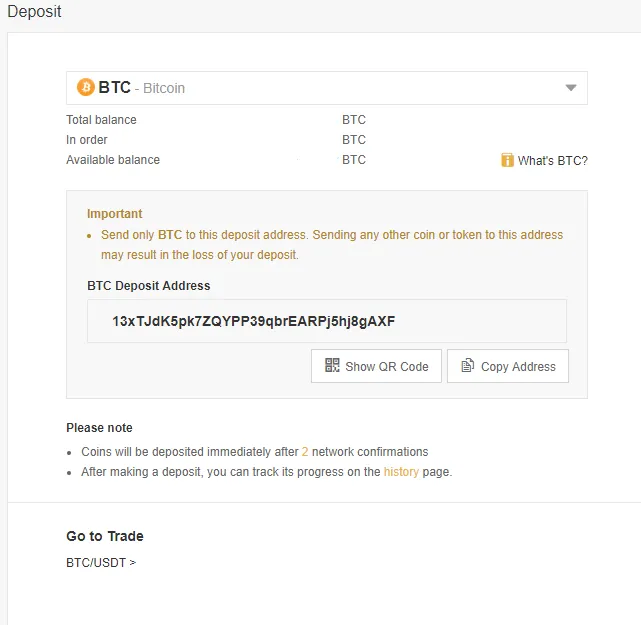
Copy the "Bitcoin Deposit Address" in to the "Destination" text box on Coinbase Pro, make sure it's exactly the same, enter the amount you wish to send and click "Withdraw" on Coinbase. Go through any 2FA you have set up and it's just a case of waiting for the BTC to appear in Binance.
Once the BTC has transferred to Binance, you can then start trading other cryptocurrencies. To search for the coins you want to buy, use the search feature from the dashboard and type in the acronym (or shortened version) of the coin - for example, BTC for Bitcoin or TRX for Tron (top screenshot below). When your coin appears, click on it and you will then be presented with a graph and a load of buy/sell orders from the last few hours (bottom screenshot below).
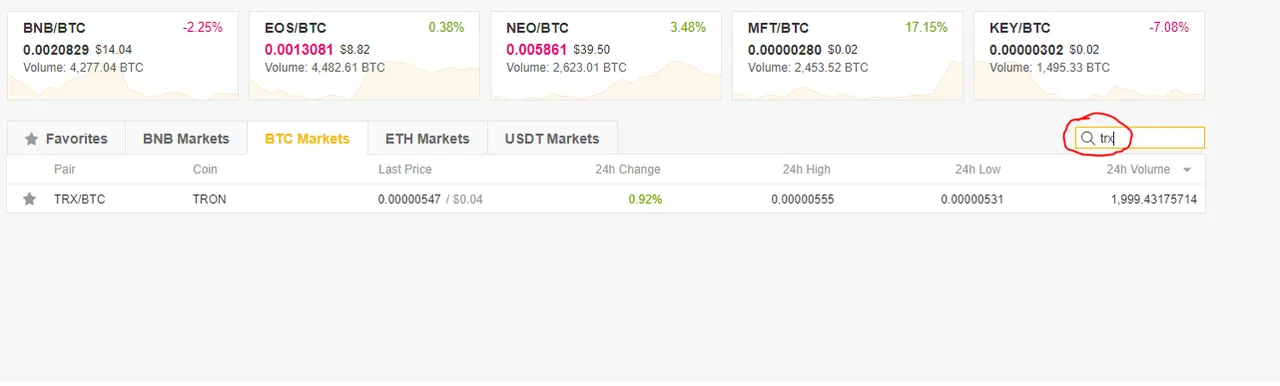
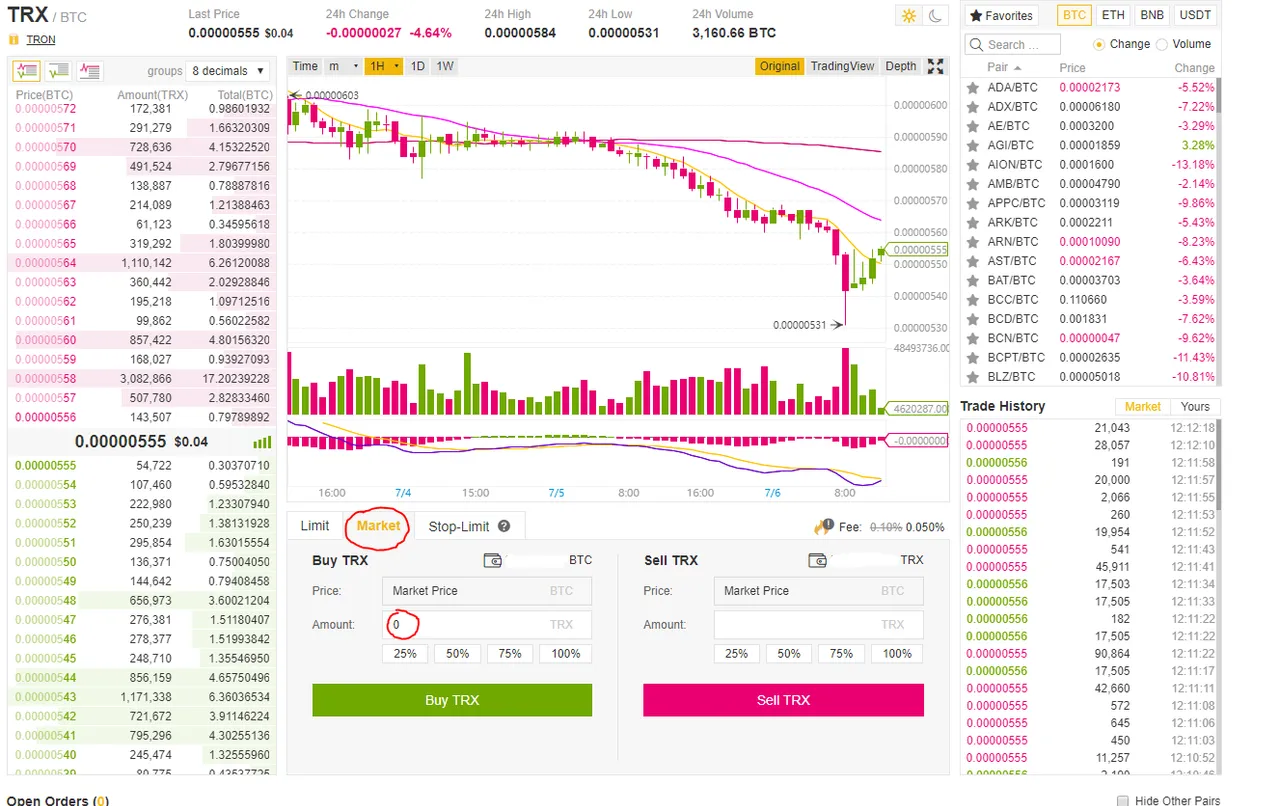
Again, we're not going to bother with analysis of charts, just the process of buying cryptocurrency. In the example, I've used "Tron/TRX" but the process is the same for whatever cryptocurrency you want to buy:
- Click on the "Market" tab,
- Enter the amount you want to buy in the box (both circled red above). You can use the % buttons to do it as a percentage of your total BTC amount if you want.
- Click "Buy" TRX (or whatever it is you want to buy) and that's it!
You can check your balances in "Funds" and keep track of your transaction history.
How Do I Register on Binance?
If you're feeling more comfortable now you have seen how Binance works, click here to register your account and follow the instructions on account set-up once you're in.
Cryptopia
This is a New Zealand based cryptocurrency exchange which has some of the music related cryptocurrencies on it like "Musicoin", and I'll go through the Musicoin platform in more detail in a later blog. Personally, I think the user interface is a little more pleasing on the eye compared to Binance but as I mentioned earlier, exchanges are exchanges, they just have different user interfaces and nomenclature.
How Does It Look & Work?
Again, I'll go through how the process works on this exchange before giving you a registration link.
Once you log in, the dashboard will look like the screen shot below. Similar to Binance, you can see your balances, deposit, withdrawal and transaction history by clicking the "B" button.
To deposit BTC from Coinbase to your Cryptopia account, click on "Deposit" (seen in the screenshot below) and then type in "BTC" (otherwise you will be scrolling through a list of thousands of cryptocurrencies!)

You will then be presented with the deposit address to copy and paste in the "Destination" box in Coinbase Pro. Again, making sure that the addresses match, click withdraw in Coinbase Pro and wait for your funds to appear (you will usually get an e-mail notification if you have that set up). Click "done" to exit out of the deposit address window.
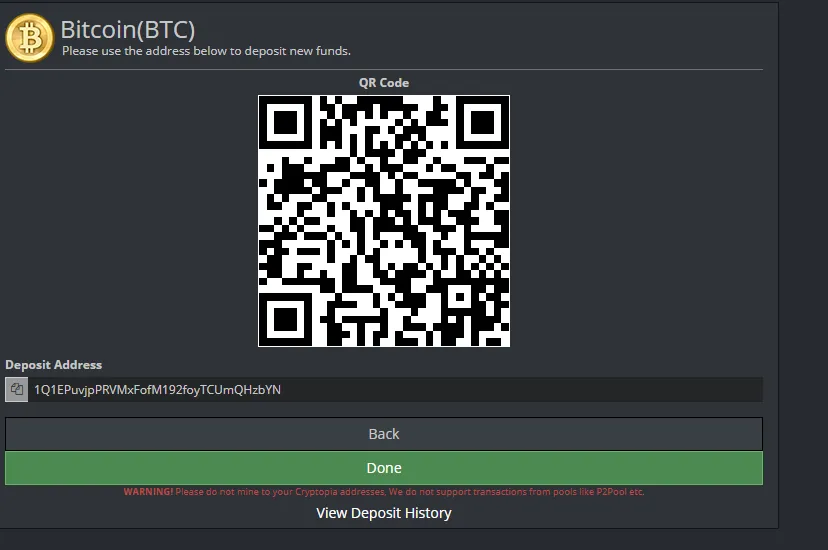
Now your funds have been deposited, you can begin trading on Cryptopia! Click "Markets" at the top of the page and you'll be greeted with a whole load of lists, tables, markets and cryptocurrencies. Again, don't be overwhelmed as we are only looking at the top left of this screen, the search bar!
Make sure you have BTC clicked as that's what you'll be trading from (circled red in the screenshot below), then, from the search bar (circled red in the top screenshot below), find your cryptocurrency using the shortened name for it and then click on it. We'll use "Music" as an example (circled white in the bottom screenshot below). Once selected, you'll be presented with a graph, buy and sell options and "sell" orders underneath.
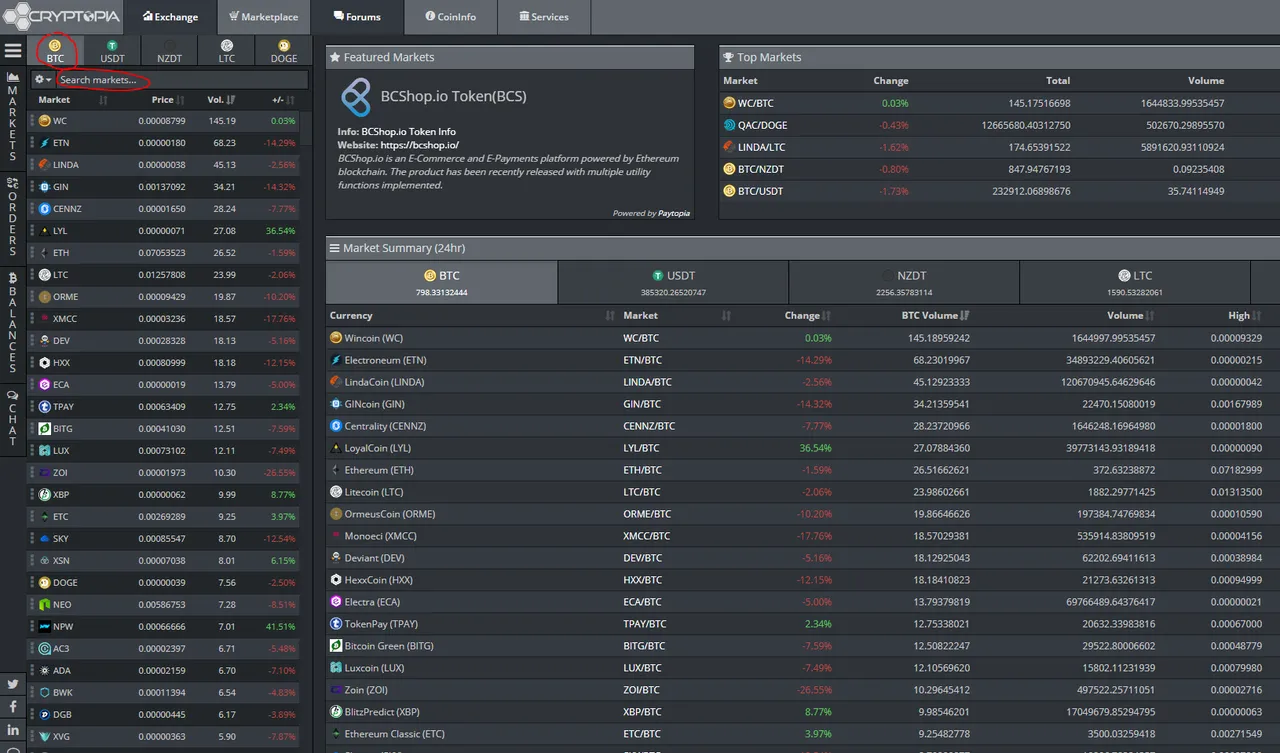
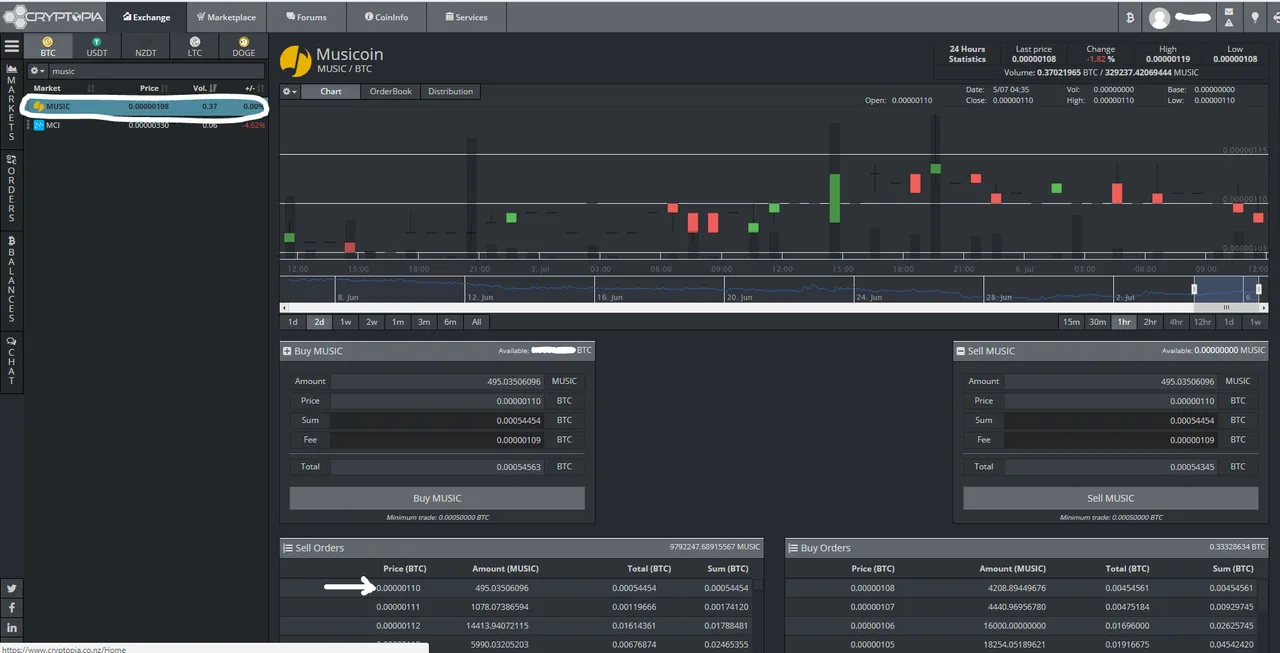
Click on the top row in "Sell orders" (white arrow in the screenshot above) as this will give you the cheapest current price to buy the chosen cryptocurrency and it will fill in the "price" box in the "Buy MUSIC" table.
Type in the amount you want to buy, it will give you a total amount in BTC so you can see if you have enough, then click "Buy MUSIC".
That's it, you can then check your balance and transaction history to confirm it's all gone ahead.
How can I register on Cryptopia?
If you're feeling more confident now to get involved on Cryptopia, click this link to be taken to the registration page and get yourself set up .
Kucoin
This is not quite as big an exchange as Binance but it does have coins on there that may not be listed on other exchanges, for example, new start-ups that may not have a big backing yet. I don't use this exchange as regularly but they do have quizzes and prizes that run often so it's still a good one to use. Let's see how it looks and works shall we? The registration link will be at the end of this section.
How Does It Look & Work?
When you log in, you'll be greeted with what can only be described as a Las Vegas-esque casino style advertisement board and more charts underneath. We'll ignore those as we're only interested in "Assets" at the top of the page. Funnily enough, this brings up a very similar looking dashboard as the other two exchanges.
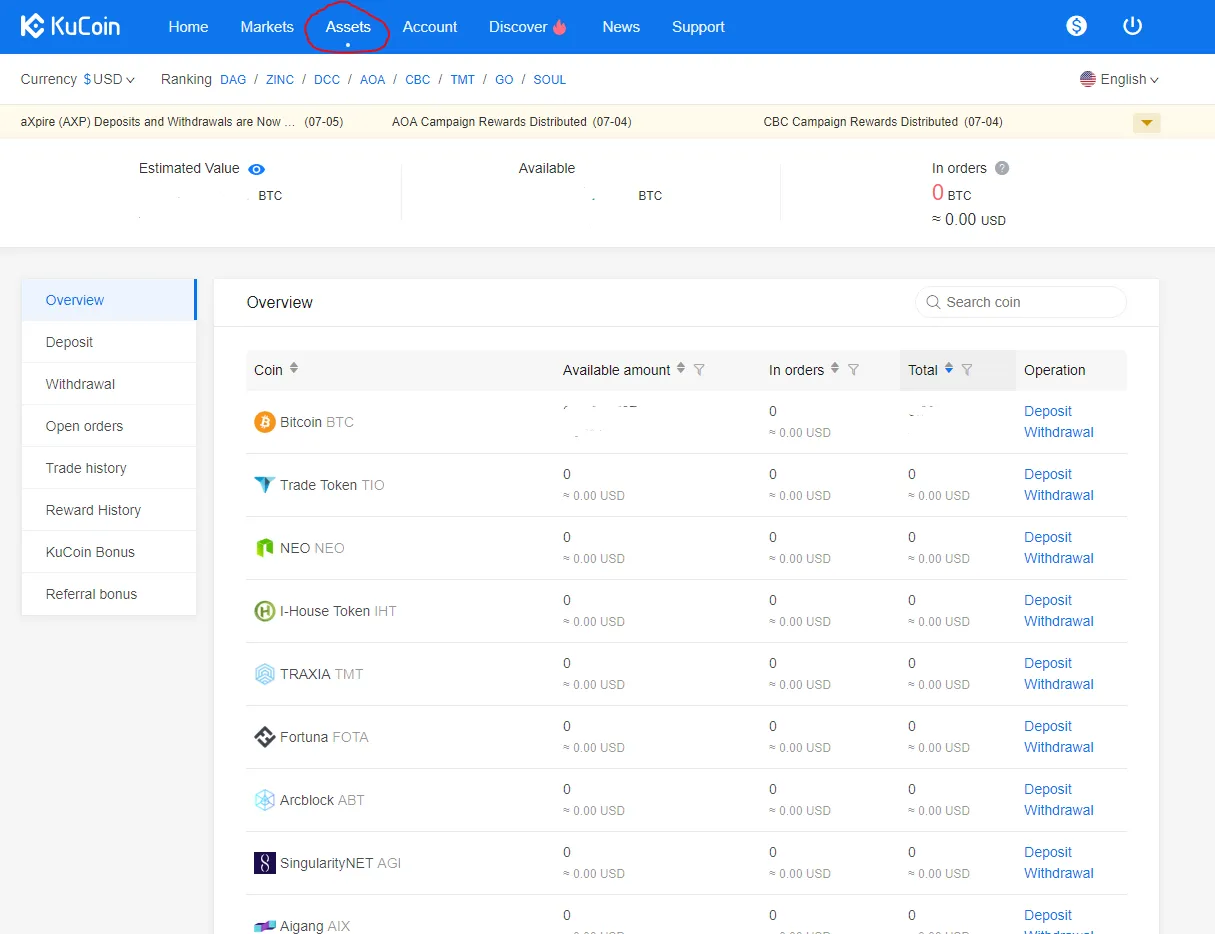
As we want to deposit BTC from Coinbase Pro to our Kucoin BTC wallet, click on "Deposit" on the Bitcoin row. This will open up your Bitcoin wallet address (see screenshot below) and this is what you copy and paste in to the Coinbase Withdrawal Destination box. Once you have checked the wallet address matches, click withdraw on Coinbase and you will get a notification once the funds have been received in your Kucoin wallet.
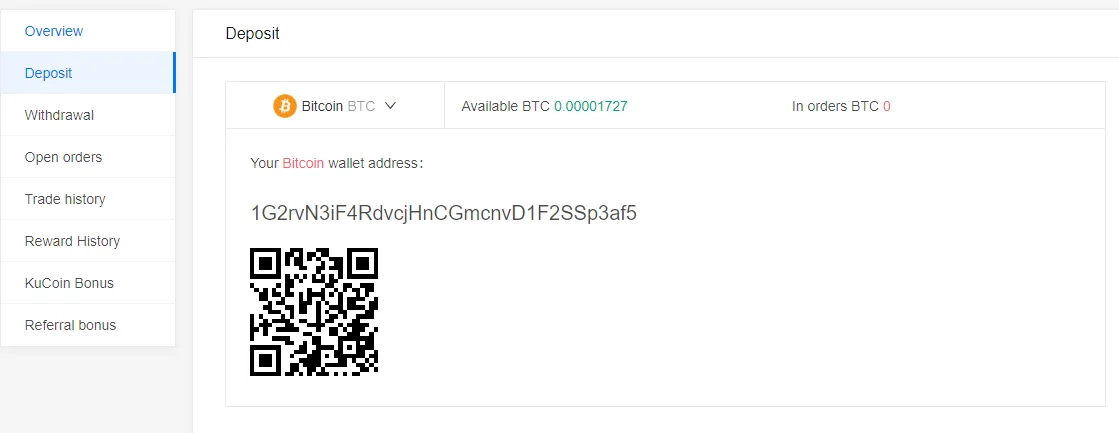
Once you have confirmation of the deposit, click on "Markets" at the top of the screen and you will be taken to a page with a giant list of all cryptocurrencies on Kucoin. Guess what we're looking for? The "search coin" feature (ironically). Make sure that you have the BTC tab selected and then search for your coin, in this example we'll use XRB.
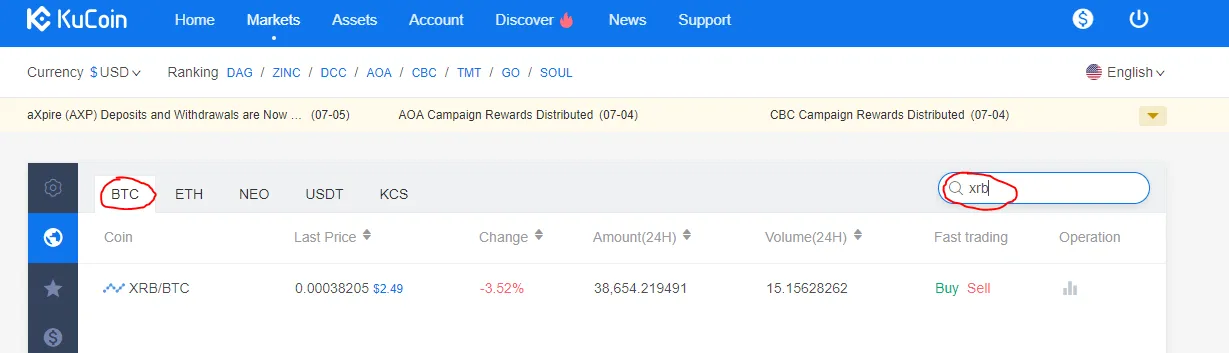
Click on the row with your cryptocurrency on and up pops another overwhelming screen with charts and graphs in. You'll get used to them, believe me!
But again, we're only interested in the bit in the bottom right where it says "Buy/Sell". You will need to input your 2FA (if it is there), which you can get via the Authenticator app you used to register the account.
Once you are in, click on the "Best Price" and then, either use the "Ratio" slider to move up and down how much you want to buy, or type in the box the amount you want and then click "Buy". That's it! All that's left is to wait for the cryptocurrency to appear in your "Assets" and you're good to go.
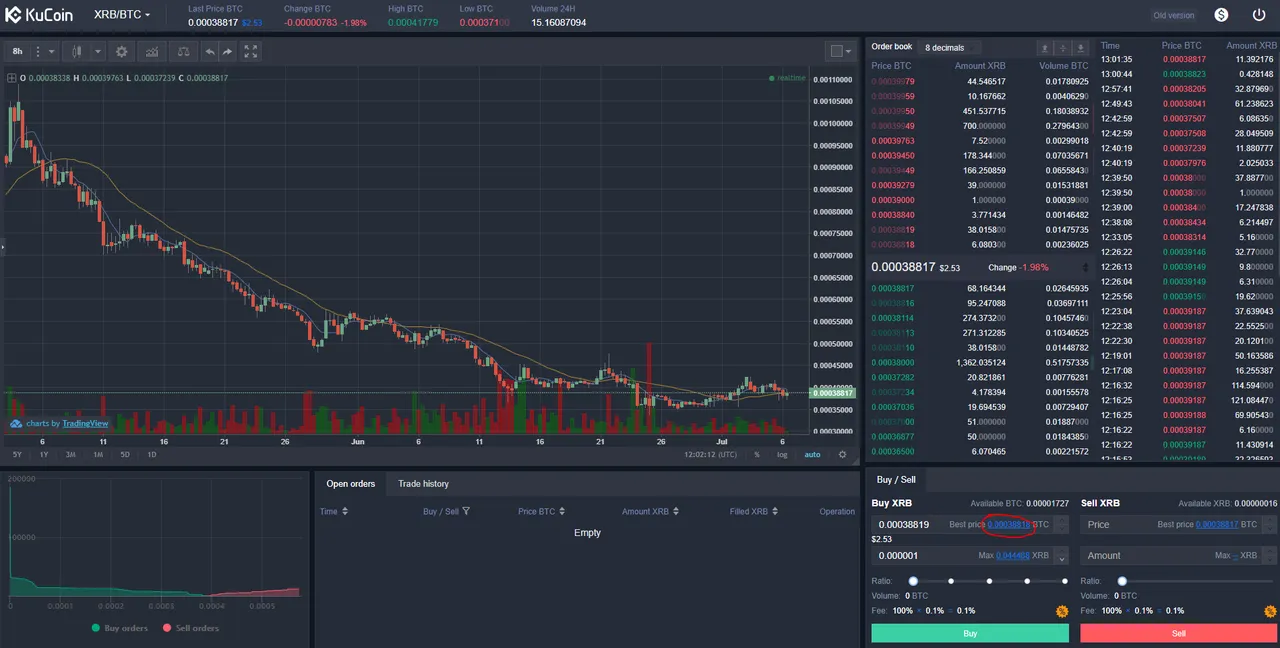
How Do I Register on Kucoin?
Well, if you're feeling confident now about the process, click on this link to register an account and follow the instructions on-screen.
How quickly does it transfer?
Really that depends on the network of the exchange, the cryptocurrency, amount and other factors but you can always check in each of these exchanges, any open orders that are still being processed. You will not be waiting days for a transaction to occur, it's normally done in minutes.
Words of Caution
These are only 3 exchanges and there are many out there. I am not going to go through all of them, you'll have to do a little bit of your own research on that but the principles will be much the same. What I would say is to try the process out a couple of times, get familiar with how it works and feel more comfortable with it using small amounts, as it can be overwhelming at first - believe me, I know!
Finally, please do your own research on this and don't put in more money than you can afford to lose. If you have any doubt, seek financial advice from a qualified professional.

Ok, it's time for a timeout!
We have gone in deep here as we probably covered brand new territory for a lot of you and it will be challenging to get your head around to begin with. I certainly found it confusing at first but I had a great teacher who helped me out and I created the Bluffer's Guide to give you a basic understanding of how things work. It's of course up to you to decide what you want with it.
I hope this puts you in good stead to buy some Bitcoin and if you are enjoying the series so far, let me know and thanks to those who have donated, it's much appreciated and certainly not expected! My Bitcoin wallet address is:
3GiV9VsqGPFSHBQfwbfUQv8tAPMGE2kDef
or if you prefer - use the QR code:

In the next section, we'll be going through some common phrases that pop up in the cryptosphere that will help you become fluent in the language!
Now though, it's your turn.
Did you enjoy the article or find it useful?
I'd love to hear from you and if you learnt something new, feel inspired to do some of your own research or felt I didn't cover something well enough, let me know and when I finalise the pdf, I'll make it right!
For now though, take it easy and catch you soon!
Nicky
Contents
The history and technology of Bitcoin
2.1 How and why did Bitcoin come in to existence?
2.2 How does Bitcoin & blockchain actually work (Part 1)?
2.3 How does Bitcoin & Blockchain actually work (Part 2)?Buying Bitcoin
3.1 Being secure with cryptocurrency & wallets
3.2 How to Buy Bitcoin & How Exchanges Work (you are here)Definitions of common phrases
Portfolio Management
Cryptocurrency News Outlets
Fluctuations in price
Blockchain Platforms for Musicians & Music Fans
8.1 Atom Collector Records
8.2 Musicoin
8.3 Channels
8.4 Steemit
8.5 Sola
8.6 Minds
8.7 Choon
8.8 InmusikConcluding thoughts

