Introductions need a selfie with your username and date.
So I decided to 3D print mine.
So I decided to 3D print mine.

Converting an image into a 3D model requires a few processes.



The STL file allows me to edit the model more on SketchUp, Fusion 360, or dropped directly into my printing software.
SketchUp: Model Design

Simplify3D: Print preview.
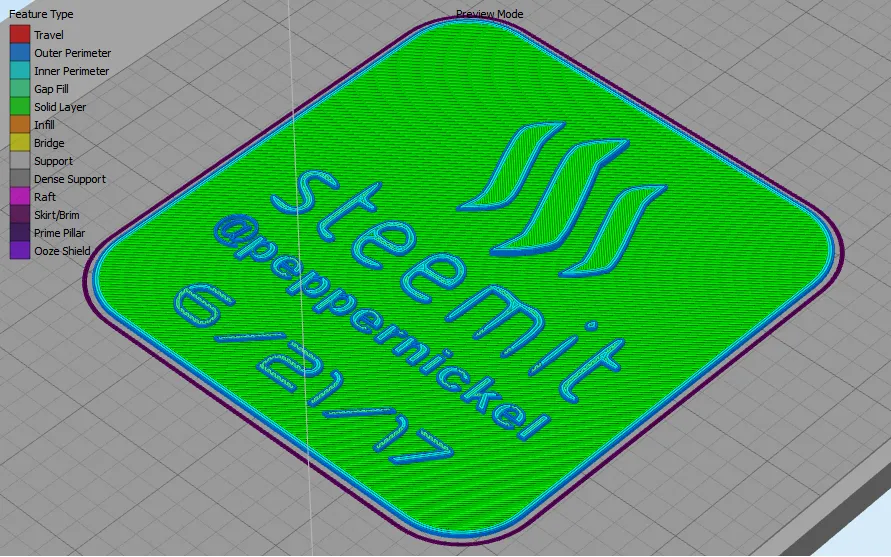
I have a few interesting things to share with you.
Follow Me, maybe...
Follow Me, maybe...
