
This post is the entry for the "Show us your decks" contest from @melinda010100
Check outher post here: @melinda010100/ecency-decks-contest-with-60
My Hive habits
I've discovered Ecency decks a couple of days ago. I've been using PeakD interface mostly for my Hive actions; blogging, voting, commenting etc.
I often switch from my personal to the admin account for the Cycling Community so I can manage the posts and replies there.
I do sometimes check out other front ends to see if there is anything.
This way I found out about the #leothreads hype on Leofinance. This microblogging thing is quite interesting and could give Hive a boost. I soon discovered that Ecency also had a new microblogging function called Ecency.Waves.
With that being the third microblogging option after DBUZZ and Leothreads I questioned myself which one I could use best.
And this is when I found out about Ecency Decks.
What is Ecency Decks?
Ecency decks can best be compared to a dashboard. I'm familar to using dashboard since I'm working in IT. A dashboard is the perfect tool to an overview of customizable sets of information.
You often see this with intranet pages of companies where you can show your calendar, a news feed, tasks and the weather in one screen.
Ecency Decks is the same, but then for information from Hive.
The Menu
You can navigate to decks by going to https://www.ecency.com/decks
On the left side you see the menu bar. On top you have the account you are logged in with. By clicking it you can change accounts.
The bell underneath that is the number of notifications you have.
Then you have the boost icon and access to your wallet.
Those should be quite familiar to you.
The round blue circle with the pencil is for creating an Ecency.Wave.
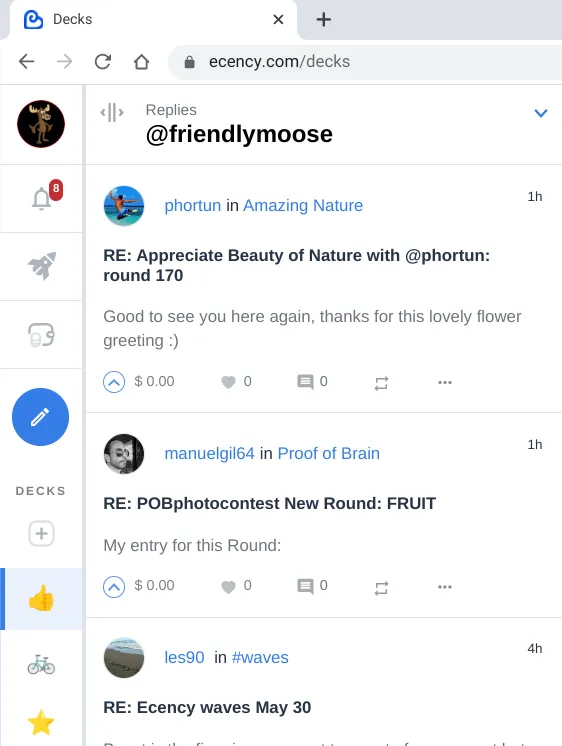
Underneath that you have your configured decks. With the + icon you can create new decks. Yes, you can create multiple decks for instance for different funtions or like I did for different content.
I've been playing around a bit and created a deck for my @friendlymoose account and another one dedicated for my Cycling Community.
Adding content
When you have created your first deck you can add new columns. It's quite a new funtion, but you can choose from quite a few different options:
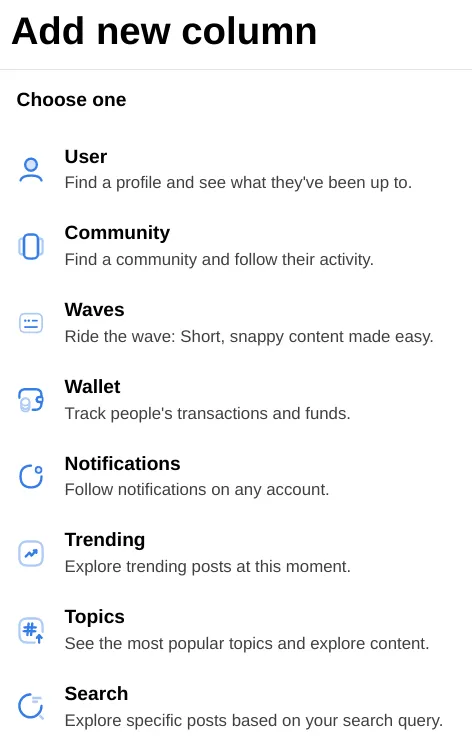
You can follow a user or the activity of a complete community. Some columns have even more options when you select them.
When you choose waves for example, you can decide which of the microblogging options you want to show. You can choose one or even show all three of them.
Another cool option is Notifications. This also has a lot of options. First you can choose the account to follow. This doesn't need to be your own account by the way.
You can choose to follow any account you like. Then you can filter on Votes, Mentions, Wallet, Follows, Transfers, Replies etc.
Finally you also have the option to add the Trending posts, popular topics and even a search.
Here is a sample deck I have configured for now. It has the replies, all three microblogging posts, the trending posts and an overview of my wallet transactions.
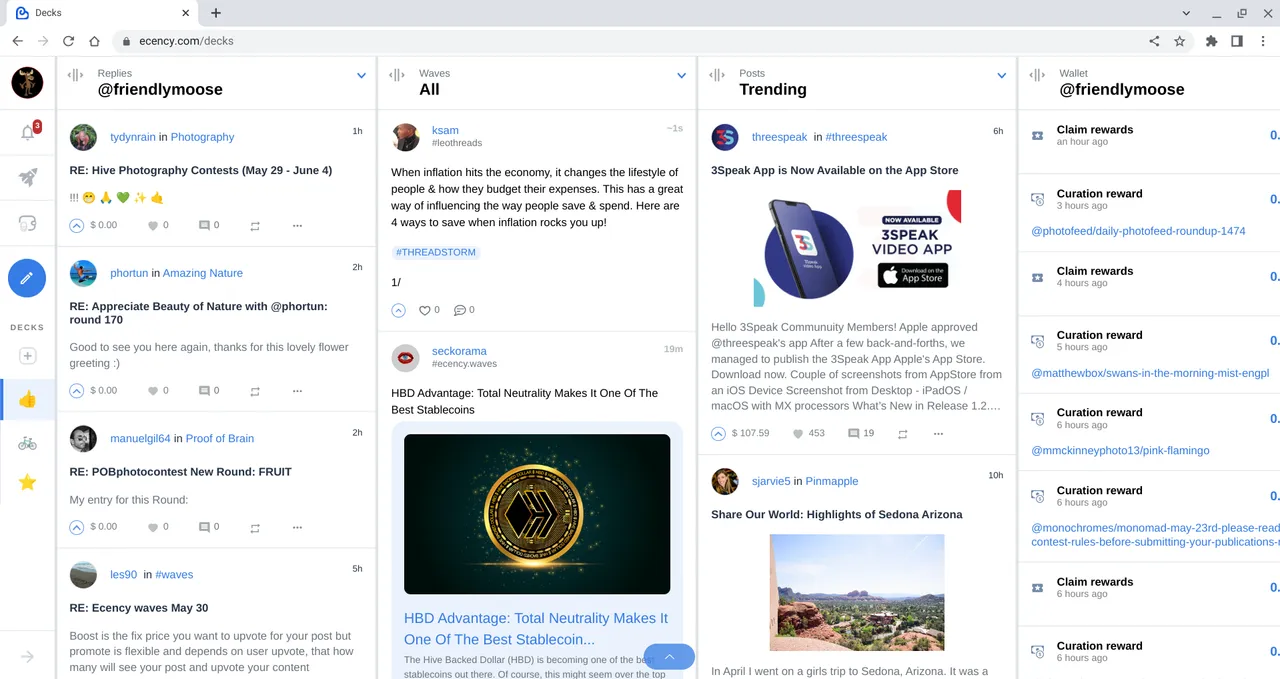
I've created a similar one for my Cycling community account, but then without the microblogging platforms. This way I can easily switch between the different content.
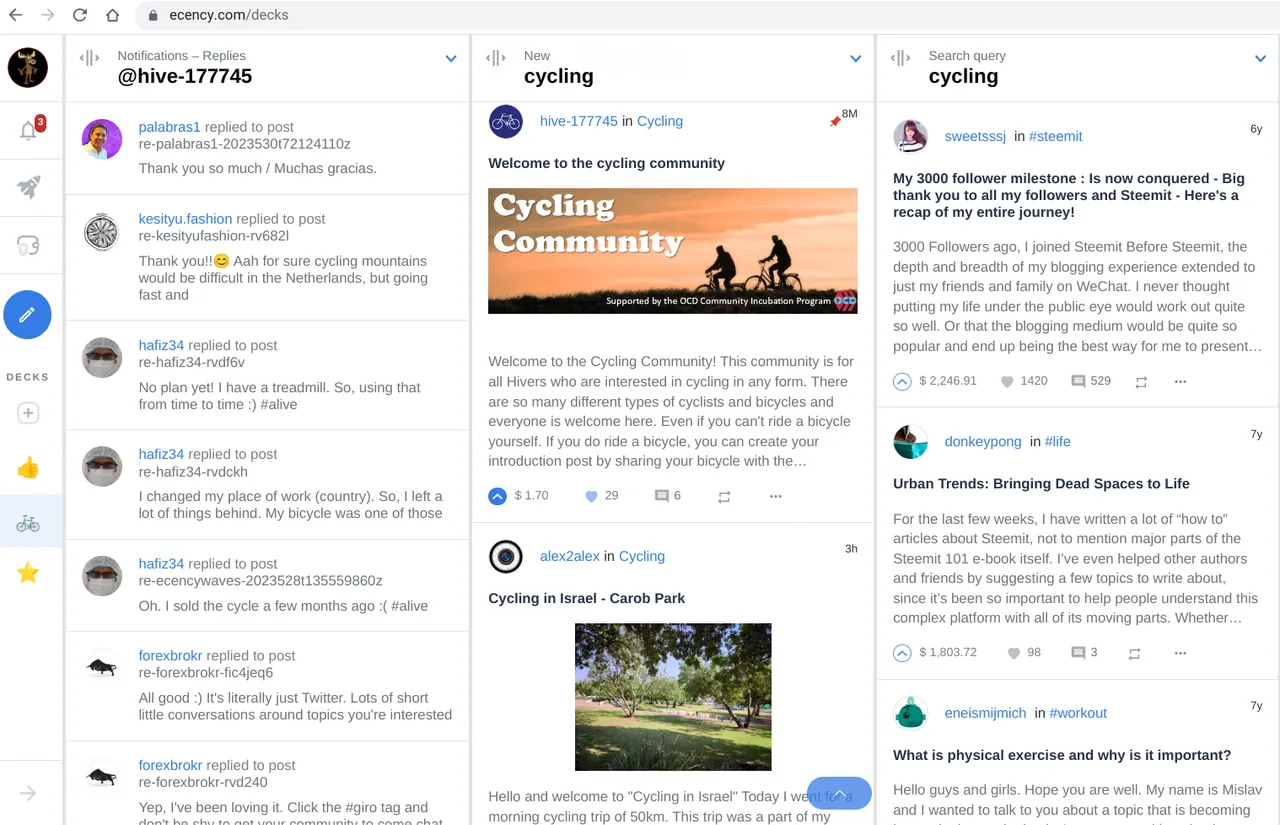
My opinion
I must say I'm really impressed by this new function. Credits to @good-karma and the @ecency team! Decks offer funtions that cannot be found in any other interface as far as I know. It gives a view on the content YOU find interesting and which you can customize to your desires.
As I mentioned in the subject of this blog; this could possibly be a game changer, at least for me. I see myself using this interface quite frequently the last few days.
Yes, some things could certainly be improved. The most important one for me is the search. As you can see in the latest screenshot it has quite old content which cannot be filtered by date.
It would be wonderful if this could be sorted by date and we could use advanced search options. Being able to include and exclude tags, users and communities would make this a very powerful tool. @good-karma already mentioned in the Ecency Discord Channel that they are working this and other functions by the way.
I do have some small suggestions for improvement.
- Possibility to exclude the pinned posts in the 'new posts' from the community
- How do you move the columns sideways when you have no touchscreen?
- Add the possibility to add widgets like the Hive Price, other tokens, Ecency points.
- Possibility to follow newly created posts of multiple users (or will that be possible with the search).
Anyways, decks have really drawn my attention. I will certainly keep using it to manage my multiple accounts and am really curious how this one will develop!

FriendlyMoose
Creating blogs about photography, cycling, gardening, craft beer and more...

Every week I create a post with an overview of all the photography contests on Hive. You can find the weekly overview post by checking the #photocontests tag.
I also organise a weekly photography contest myself; the POB Photocontest. This weekly contests has a new subject every week and you can win POB tokens and Ecency points.
Check out the posts with the #pobphotocontest tag.

The Cycling Community is a community where you can share everything you like as long as it has to do with cycling. Share your rides, bike maintenance, news or tips and tricks.
Cycling posts will be upvoted by the community account.
You can support the Cycling Community by delegating some HP:
25 HP
50 HP
100 HP
250 HP
500 HP
