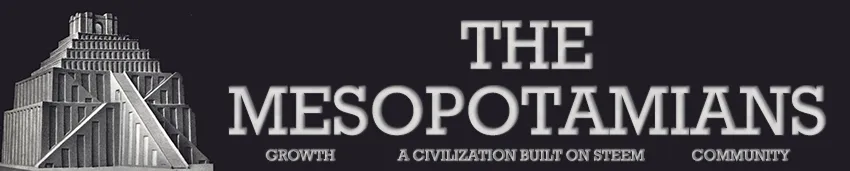Here is my entry for @deemarshall's Butterfly colouring contest #11

Process (Mini-tutorial)
- Prepare the canvass - right click on layer and choose "all alpha channel" - now, I have a transparent background.
- Separate background from foreground - fuzzy select (magic wand) to click on the areas, one at a time, that I want to delete from the foreground. Each of these spots will now have a checkerboard appearance.
- Duplicate layer (as insurance) - right click layer and "duplicate" - I find it's a good idea to have. If you don't need it, it's only a couple seconds invested, if you do, it's a huge savings in time and hair-pulling!
- Bucket fill - I started with patterns that I liked, and even some bucket fills on the lines themselves. (I worked mostly at 200% zoom this time.)
- Paint brush - Using various size brushes, I used about 50% opacity for most of this operation as I filled in the areas the bucket had missed. I used a thinner brush at 100% opacity for some of the details.
- Photo background - I "open as layers" a picture that I think will go nicely. In this case, some spring trilliums are perfect, even though one of them hid behind a butterfly. The greenery is the more important aspect this time. (Scale layer as necessary, this one went to 50%.) - Drag the layer below the other layers (in layer dialogue) to set it as the background.
- Final Touches in Photoscape - I did a 10 px black margin, then 30 px of that greeny-blue color, then another 7 px of black.
Done!

Lori Svensen
author/designer at A'mara Books
photographer/graphic artist for Viking Visual
now also on: Whaleshares and WeKu
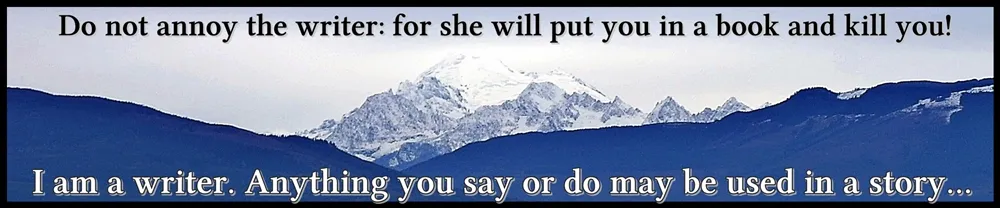


Banner by @shai-hulud