A new model has been added to #Oppo's A series phones. #Oppo #A74, unlike other A series models, has much more powerful hardware features and offers these features to its users at a very affordable price. Here are the most powerful features of Oppo A74...
OppoA new model has been added to 's A series phones. Oppo A74Unlike other A-series models, it has much more powerful hardware features and offers these features to its users at a very affordable price.
📌Fast charging
A telephoneOf course, you pay attention to the battery life and how long the battery can be charged. In this respect, the A74 is a phone model that more than meets your needs. With its 5000 mAh battery and 33W fast charging support, the A74 does not condemn you to sockets for hours.
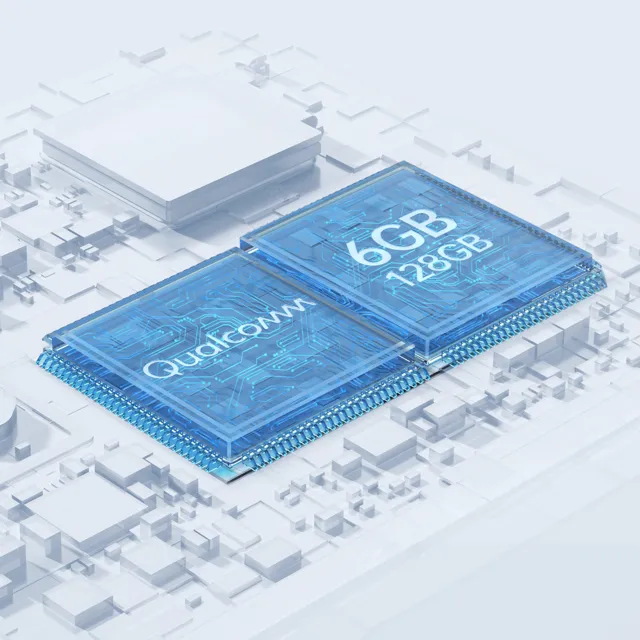
Imagine, you wake up in the morning and you have to catch a meeting. Your phone's battery is completely dead and you are brooding about when to charge your phone. However, if you are using the A74, this is no longer a problem for you. You can charge your battery up to 54 percent in just 30 minutes. If you have a little more time, you also have the chance to fully charge the phone in 72 minutes.
If you say you don't have time to charge this phone for more than 5 minutes, it's not a problem either. According to tests conducted in Oppo laboratories, when you charge the A74 for only 5 minutes, you can make a phone call for about 6 hours, browse Instagram for 1.37 hours, and watch videos on YouTube for almost 2 hours. Yes, it is possible to do all of this by just charging the A74 for 5 minutes.
You can also increase the life of your battery in cases where it is not possible to charge your phone. You're out all day and don't worry about charging your phone in that rush. By using the Super Power Saving Mode, you can make phone calls for about 3 hours and message on WhatsApp for about 1.5 hours, even with only 5 percent of the battery life of the A74.
📌Camera
We have the model with the most powerful camera features of the Oppo A series. First of all, it distinguishes itself from other A-series phones with its 48 MP resolution image. When you take photos and videos at this resolution, it's really amazing to be able to see the images you capture in the finest detail.

In this triple camera setup, the main camera is accompanied by 2 MP depth and 2 MP macro cameras. It is also very successful in portrait photography and close-ups.
In order to enrich the details in the photos, we have 15 different filters at our disposal. While you can take more special shots with these filters, the Artificial Intelligence Scene Enhancement feature increases the quality of the shot in different scenarios. We don't need to do anything special when I'm in a lush environment, watching the sunrise, or taking food and drinks, because Oppo's artificial intelligence helps us in this.
I found the A74 successful even in low-light environments. You can get satisfactory photos while using the Night Mode feature actively.
The outstanding features of Oppo A74
📌The game
If you are fond of #mobile #games like me, I can say that you will have a smooth experience with the A74. Equipped with a #Qualcomm #Snapdragon 662 processor, the A74 has 4GB of RAM and no matter what game you install, you can play games fluently without sacrificing graphics. Of course, at this point, it is necessary to mention the #HyperBoost feature. Thanks to this special technology, the A74 both experiences less lag in games and enables more multitasking. If you are looking for a phone that can keep up with your speed, the A74, which offers the most efficient gaming experience, is a good option.

While playing games, we usually don't want to have to receive calls or read messages. The #Game #Focus #Mode on the A74 is also a very useful feature in this respect. Your incoming calls and other notifications are filtered so that your gaming pleasure is not interrupted. If you are waiting for an important message, you can see the notifications from the applications you specify on the screen with the Fast User Notifications feature.
📌RAM upgrade
Speaking of gaming performance, let me tell you about another feature of the A74 that is not very well known but will be very useful for you. You spend time with demanding applications, after a point the available #RAM is not enough for you. At this point, the memory expansion feature that comes with the ColorOS 11.3 version released by Oppo saves lives.
The outstanding features of Oppo A74

This feature can add from 1GB to 5GB depending on the phone model by allocating space from internal storage resources. For example, if you are using #Reno 5 or Reno 5 Lite, you can add another 5 GB to 8 GB RAM. If you are using the A74, it is possible to add 3 GB to the 4 GB RAM.
Thanks to this feature, you do not experience performance loss in many demanding applications or games.

So how do we do the RAM upgrade? For this, we first go to Settings and then to About Phone section. Here you can easily upgrade RAM by tapping on RAM option. After making this setting, simply restart your phone.
We did the RAM upgrade, restarted the phone. As you can see, we have now increased the RAM capacity. Again, we can undo this process by following the same path. But don't forget to restart your phone for the process to take effect.
📌App Lock
A74 is a phone that also protects your privacy. Although no one can tamper with your phone without a screen lock on your phone, in some cases you may have to give your phone to your friends. Of course, while doing this, we always have the following question in our minds: "I wonder if he looks at my messages on #WhatsApp, reads my e-mails, looks at my photos without me knowing".
Don't even think about them. Because the App Lock feature allows you to privately lock apps under the screen lock. WhatsApp, your mail application, the folder with your photos… In short, you can lock almost every application on your phone and give your phone to your friend with peace of mind.
The outstanding features of Oppo A74
📌Private Safe
#Private #Vault feature, which you can access under #Privacy #Protection from Settings; It stores your photos, videos, audio and documents in a special safe, that is, it encrypts them. For example, you may not want some of your photos to appear in the gallery and you can keep them private in the vault. For this, we go to Private Safe, select Photos and Videos, and select the images we want to add from the gallery and put them in the safe. Thus, even if someone else can access your gallery folder, it is not possible for them to see the images in your safe.
📌Children's Area
A useful feature for families with children. By going to #Kids #Zone from Settings, you can define which apps your child can access, prevent them from using the cellular network, set the time they use the phone, and prevent them from installing or deleting apps on your phone. By entering the Children's Area, you can now hand over your phone to your child with peace of mind. Since you will be asked for a password to leave this area, it is not possible for your child to leave the area you have specified.
📌Hidden Apps
Another important feature of the A74 is called #Hidden #Applications. If there is an application that you want to keep out of sight, you can hide the application by setting a password in Hidden Applications. In order to access the application you have hidden, it is enough to dial the password you have set in the section where you make a phone call.
📌Emergency Call SOS feature
We hope you never need to use this feature, but it's a good idea to have it at hand. If there is an emergency that threatens your physical security, you can use the A74 All Emergencies #SOS feature.
As you can see, Oppo A74 has been a useful phone that can meet your needs in many ways.
Image Source 👇https://www.oppo.com/au/smartphones
