Welcome to the ONSTELLAR Token Sale. This document provides detailed instructions about how to participate in our token sale. There are two methods you can use: MetaMask (recommended) and MyEtherWallet.
You will need to purchase tokens using Ether (ETH). Do not attempt to purchase tokens by sending Ether directly from an exchange like Coinbase or Binance. Exchanges do not support holding tokens. If you have already have, Ether in an exchange, you can transfer it to a token sale compatible wallet like MetaMask or MyEtherWallet. Then you can buy tokens by using the instructions in this document.
ONSTELLAR ICO Dates
ONSTELLAR ICO presale is scheduled to begin on March 29, 2018.
Token Sale Security
Please be alert of potential phishing attacks and remember:
• We will never send you a direct message to transfer ETH.
• We only post our Token Sale ETH address on the ONSTELLAR.com web site Token Sale page (https://www.onstellar.com/TokenSale)
• Don’t trust any direct messages or emails from unfamiliar addresses.
• Bookmark all important URLs and double check URLs that you click on, watch out for similar looking domain names.
• Read our official sources such as Twitter, Telegram Channel and Medium – All announcements will be made through our official sources.
• Please be careful of direct messages on Telegram or other social channels asking for contributions, and report any attempts that you consider suspicious to our official channels or email us at info@onstellar.com.
• If you have any questions or doubts, please do not hesitate to contact us at info@onstellar.com and you will be assisted as soon as possible.
In order to participate in the ONSTELLAR token sale, you must first register on our web site. Here are instructions to do so.
ONSTELLAR.com Registration
In the browser of your choice visit https://www.onstellar.com.
Click the Participate button:
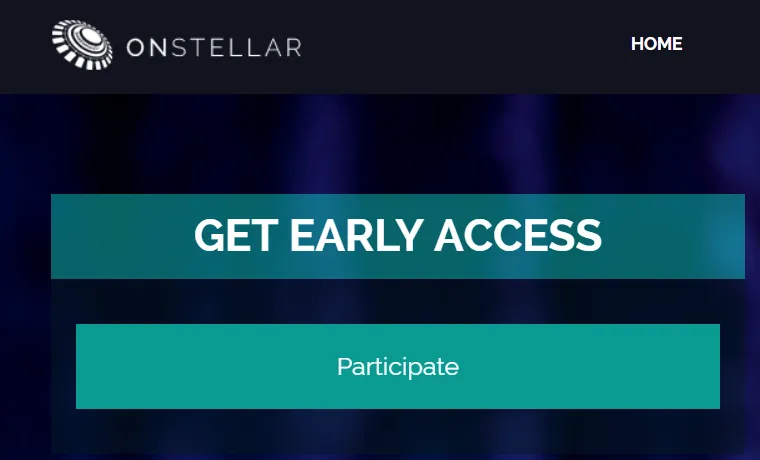
You will now see the Account Registration page.
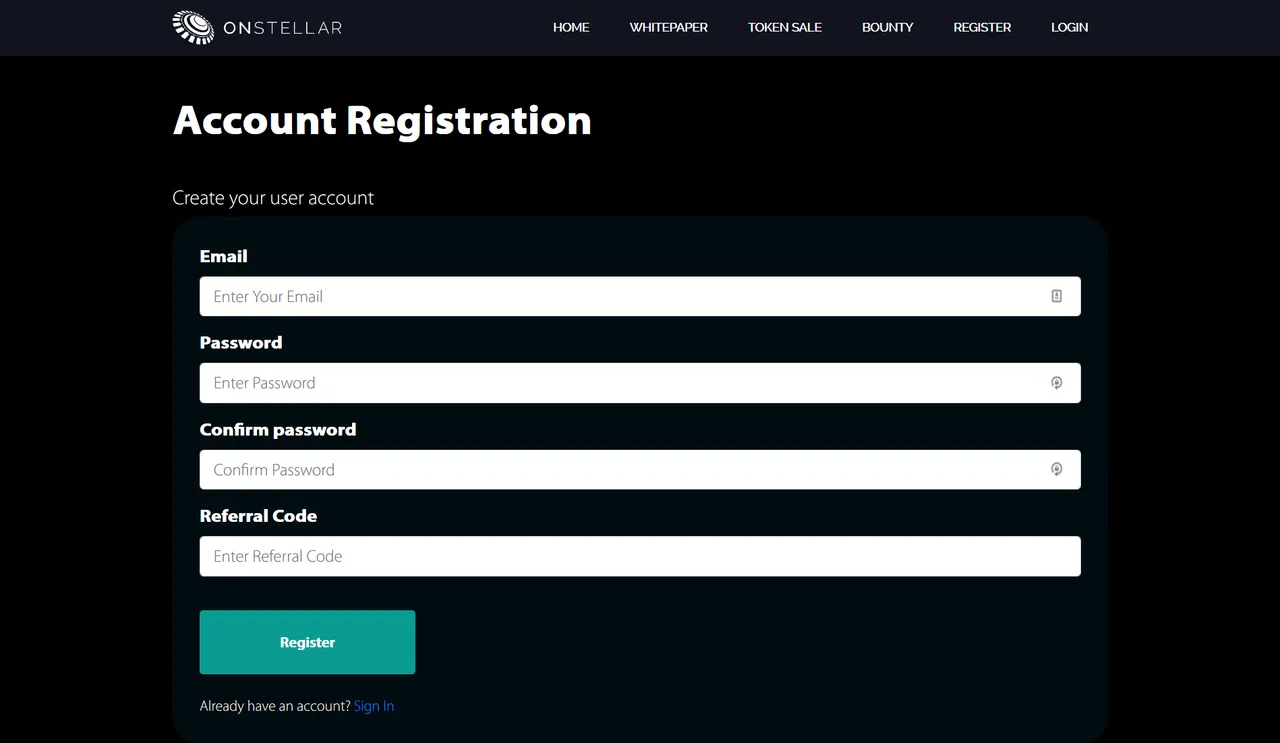
Enter your valid email address and enter your password. If you have been instructed to enter a Referral Code enter it here. Click Register.
You will receive the below message:
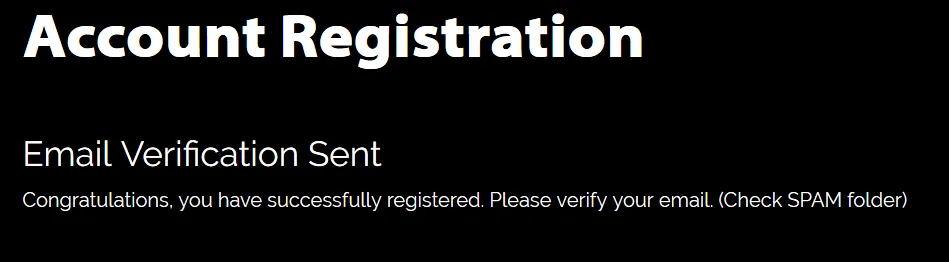
It’s necessary to confirm your email before proceeding. Check your email and find the message from ONSTELLAR. It may be in your Spam folder or in the Gmail Updates tab. The message will look like this:
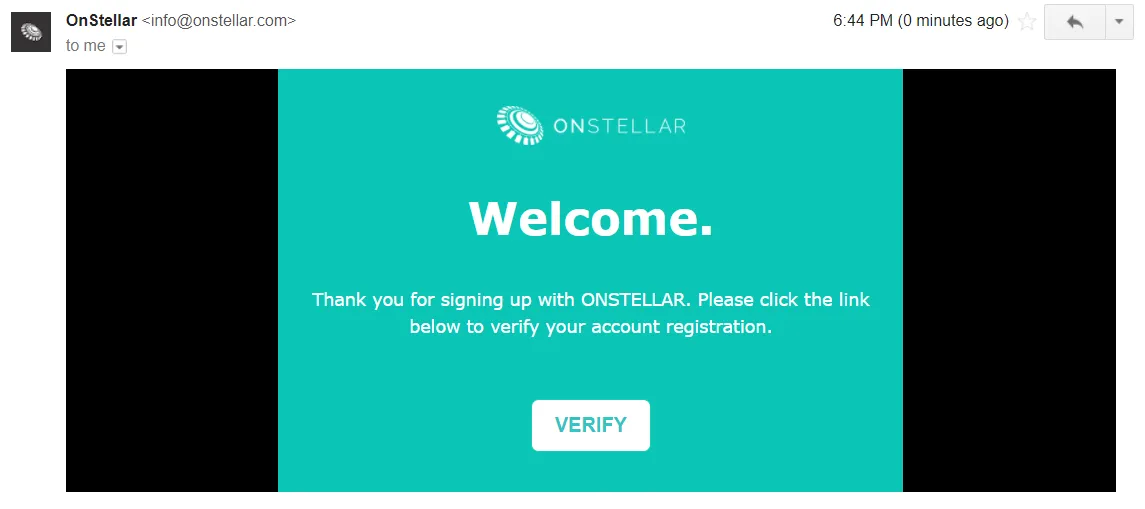
Click the Verify button and you will receive an Email Confirmed message on the onstellar.com web site.
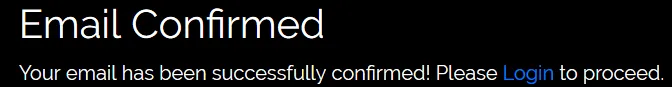
Click the Login link to be taken to the login page.
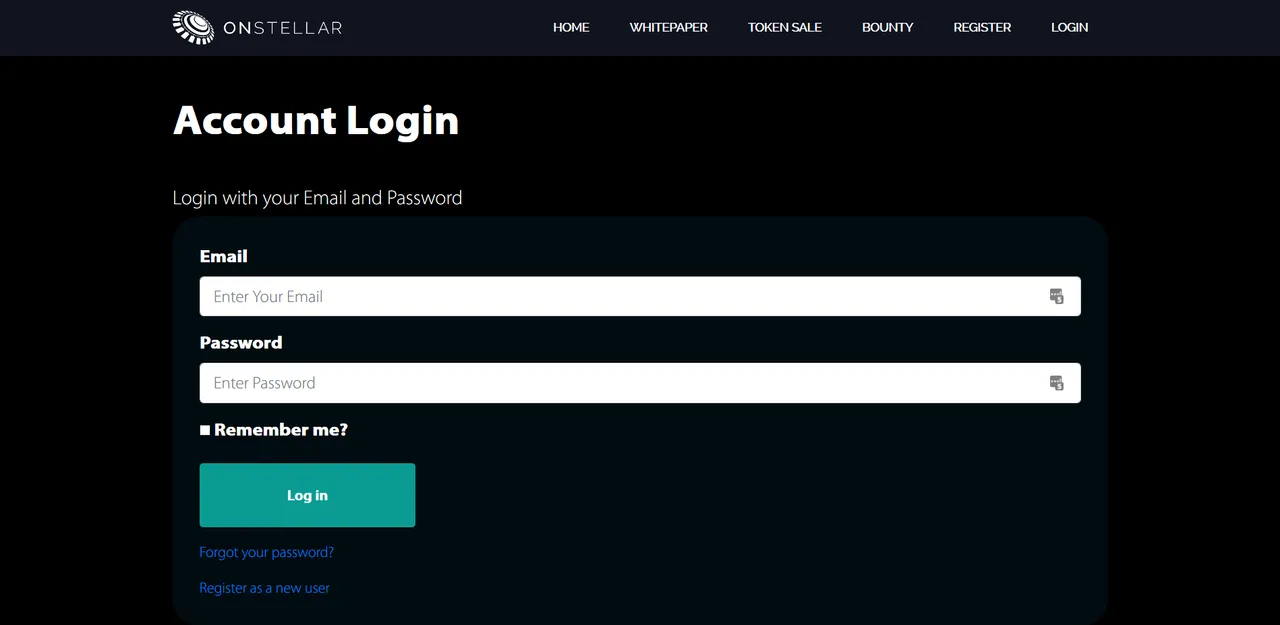
Login with the Email and Password you registered with.
You will be prompted to claim a Username for the future ONSTELLAR application.
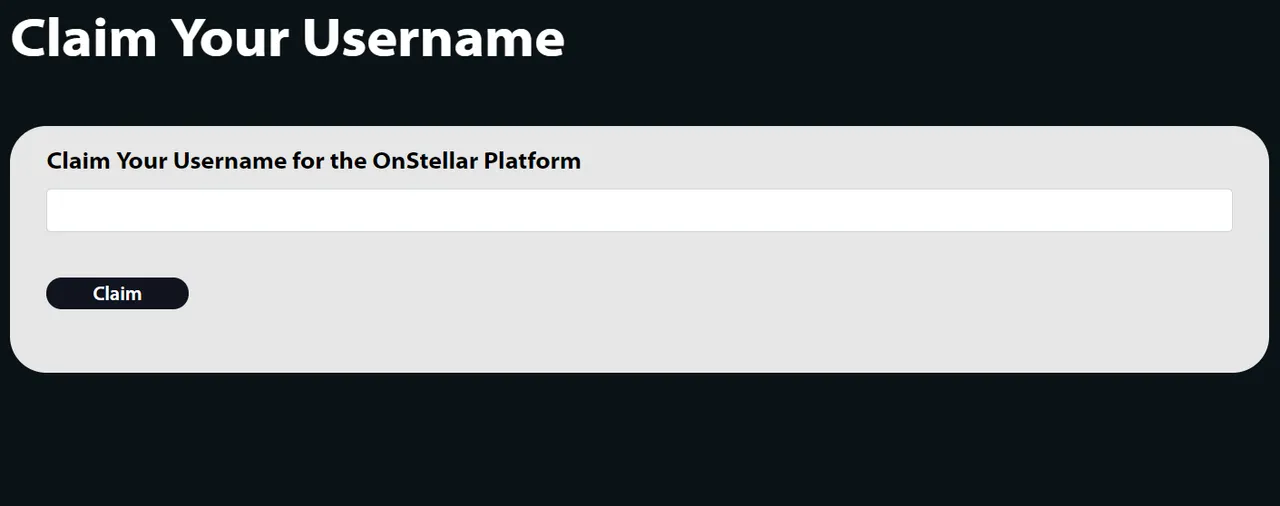
Make a selection and click Claim. You can always change your username later.
You will arrive on the ONSTELLAR Pre-Sale Dashboard.
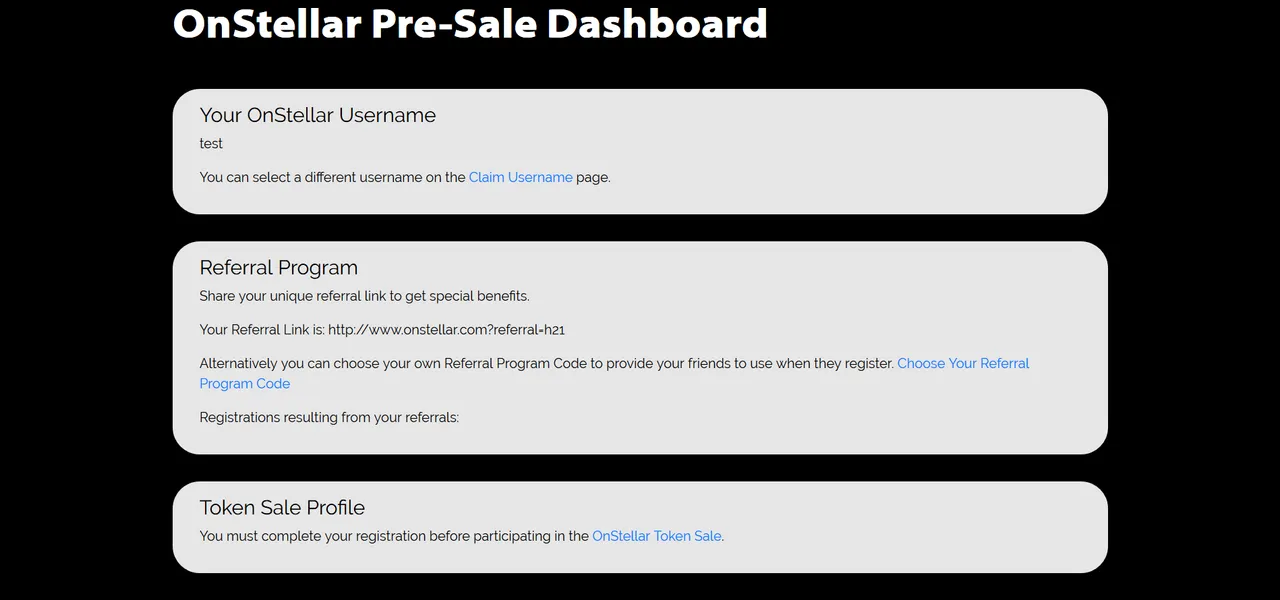
You now have access to all the features of the ONSTELLAR Token Sale web site.
In order to buy ONSTELLAR Tokens you will need to provide information to verify your identity (also known as KYC). This is necessary to comply with regulatory requirements.
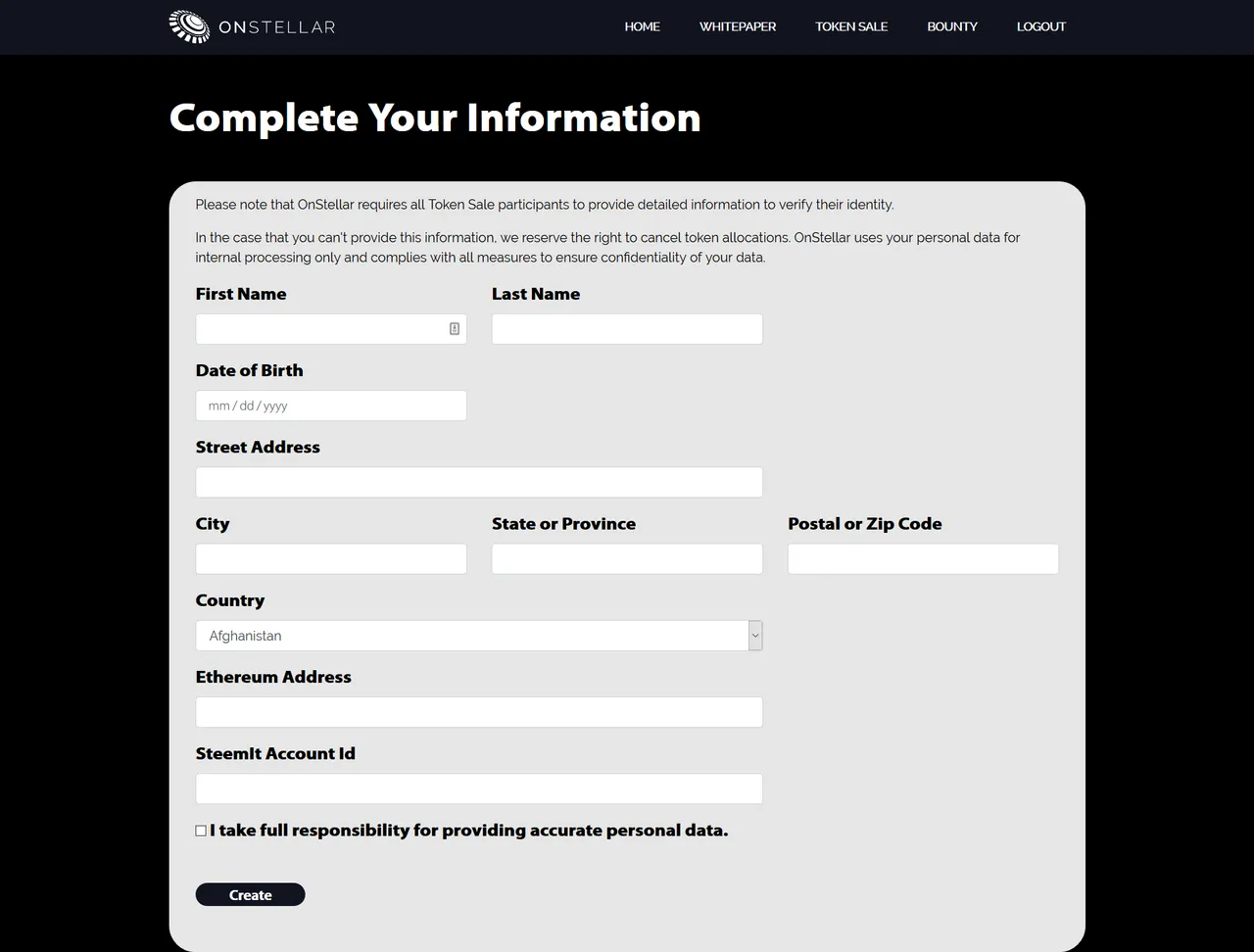
All fields on this page are required except for Steemit Account Id. Since the ONSTELLAR application intends to use Steem Smart Media Tokens (SMT) you can optionally provide your Steemit Account Id to associate your ONSTELLAR account with Steem.
Provide the Ethereum address you intend to send token payments from. This should be the address of an ERC20 compatible wallet like MetaMask or MyEtherWallet. To obtain your wallet address, follow the instructions in the MetaMask and MyEtherWallet sections.
Click Create. You will now be presented the Token Agreement page.
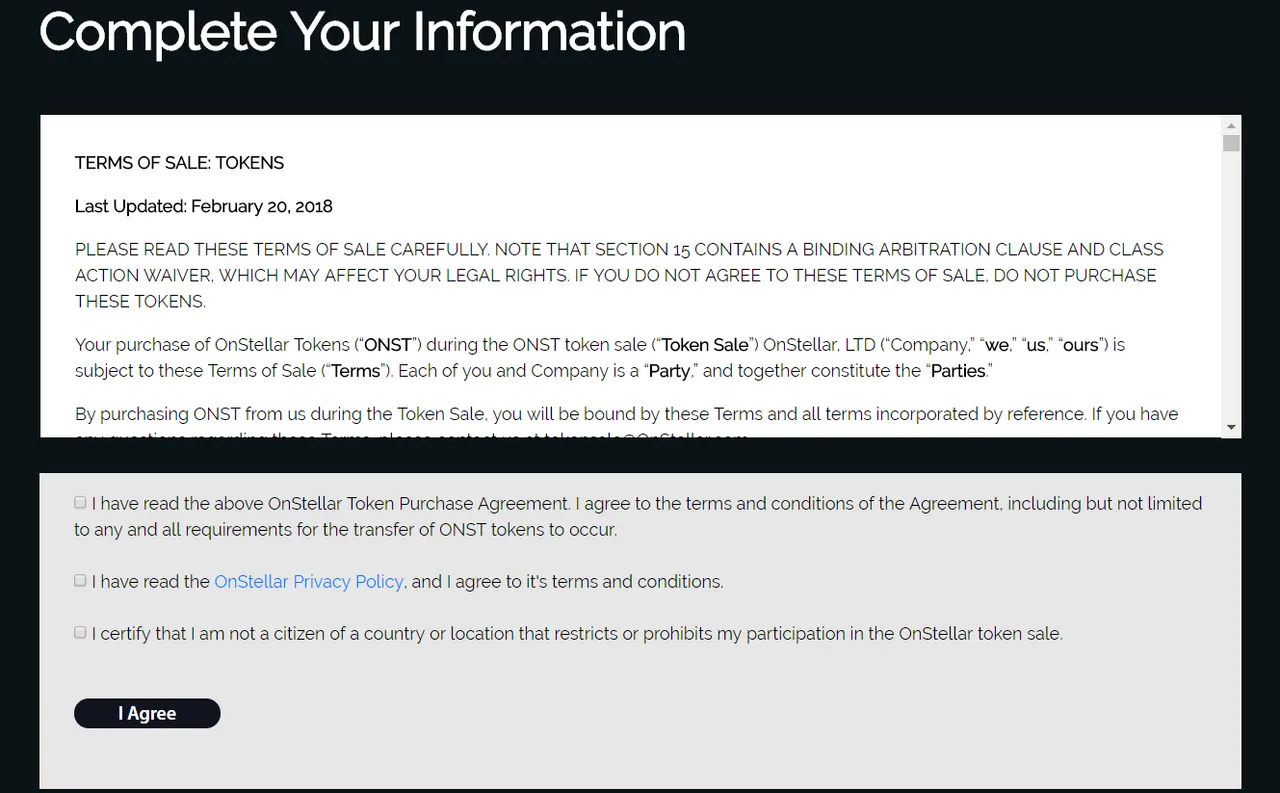
Review the Terms of Sale agreement. Check the three checkboxes if you agree and click the I Agree button.
You will now be taken to the Token Sale page which will guide you in purchasing tokens from the ONSTELLAR Smart Contract.