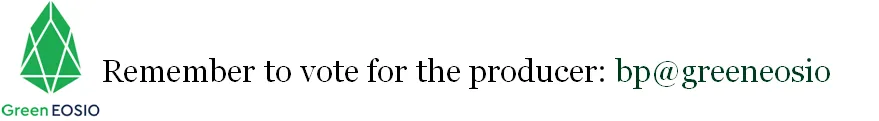Voting for Block Producers
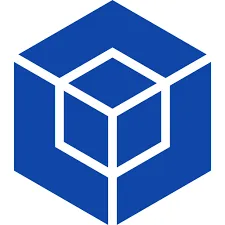
https://fio.bloks.io/vote


Download The Anchor . Please note that as of 18-MAR-2020, Anchor Wallet is in a Pre-release.
The Anchor for Mobile Authenticator is available via the Testflight App as described here: https://greymass.com/en/blog/anchor-f... though it should be available in the Apple iOS store soon.
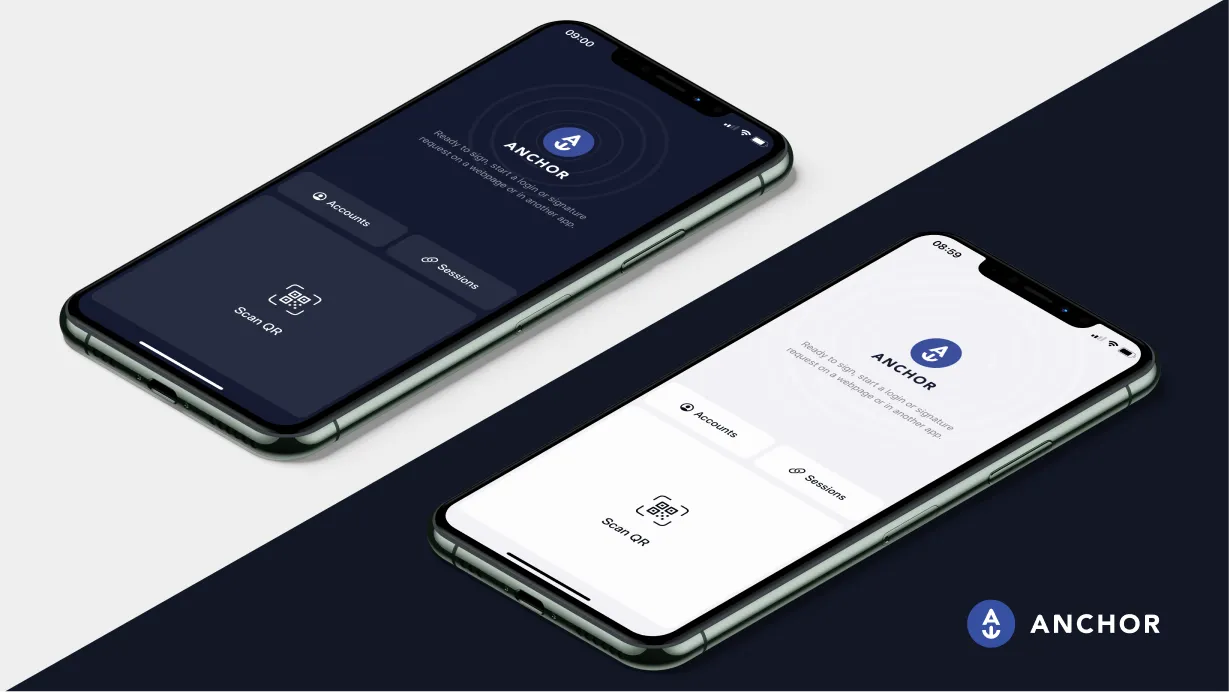
Enable FIO Blockchain
Select FIO from the list of available blockchains and click Enable blockchain.
| 1 | Import your private key | |
|---|---|---|
| 2 | Click the newly create FIO blockchian icon | |
| 3 | Click Existing Account | |
| 4 | Click Import Private Key | |
| 5 | You will be prompted to set wallet password. Make sure you save the password. You will need it in the future to unlcok your wallet. | |
| 6 | Enter your private key | |
| 7 | When prompted select active account | |
| 8 | Click Import Accounts |
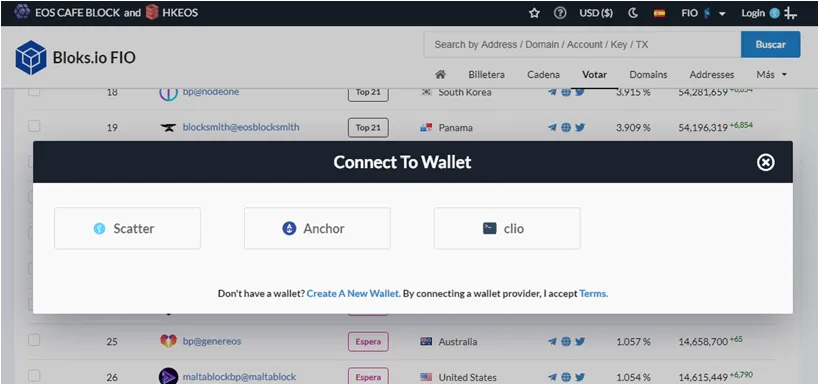
Please note that the imported key has to have a previously registered FIO Address associated with it before it can be imported.
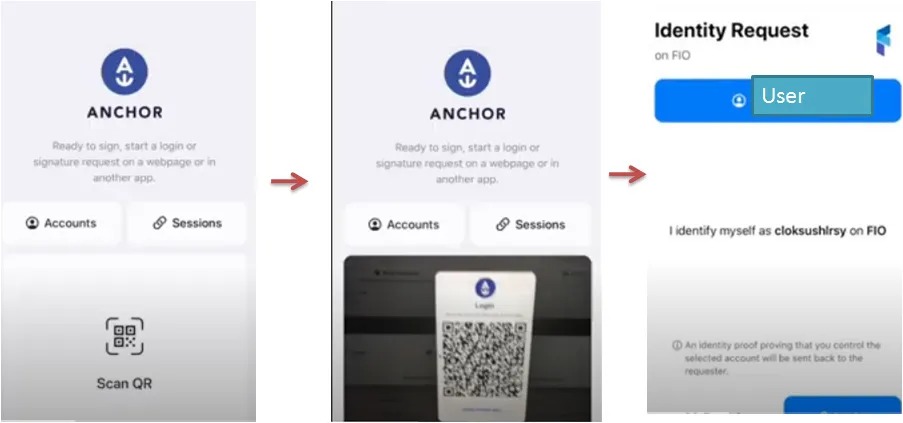
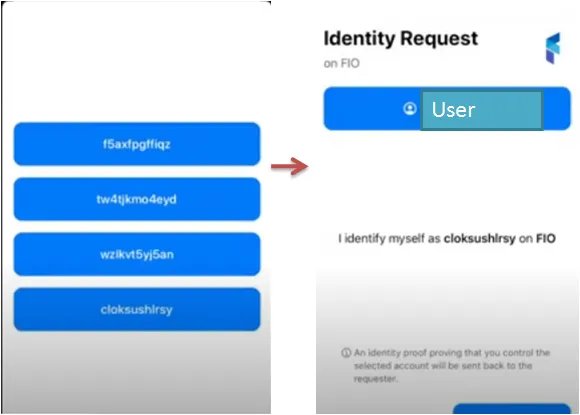
Great, you completed these steps. are you ready to vote
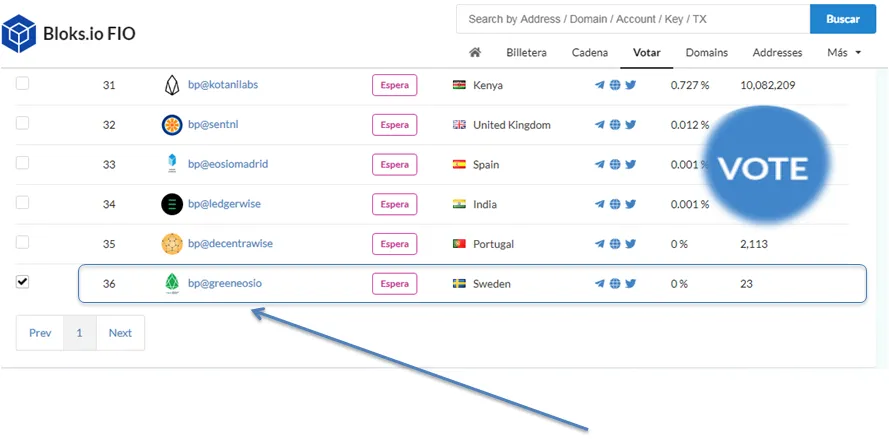
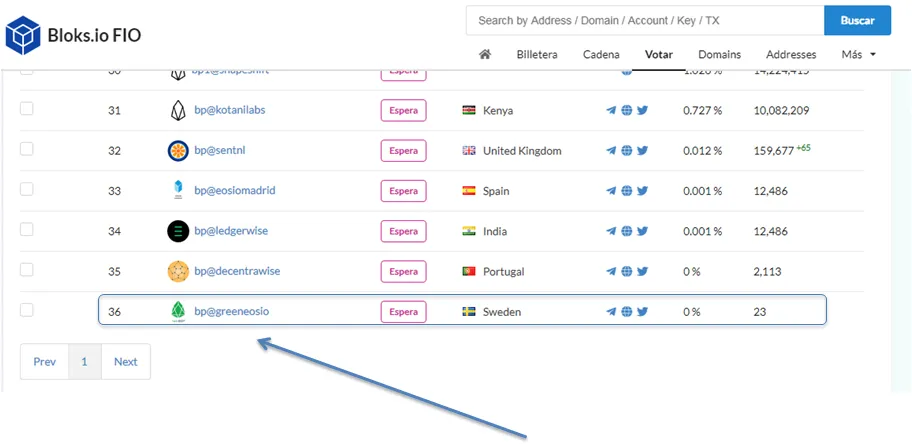
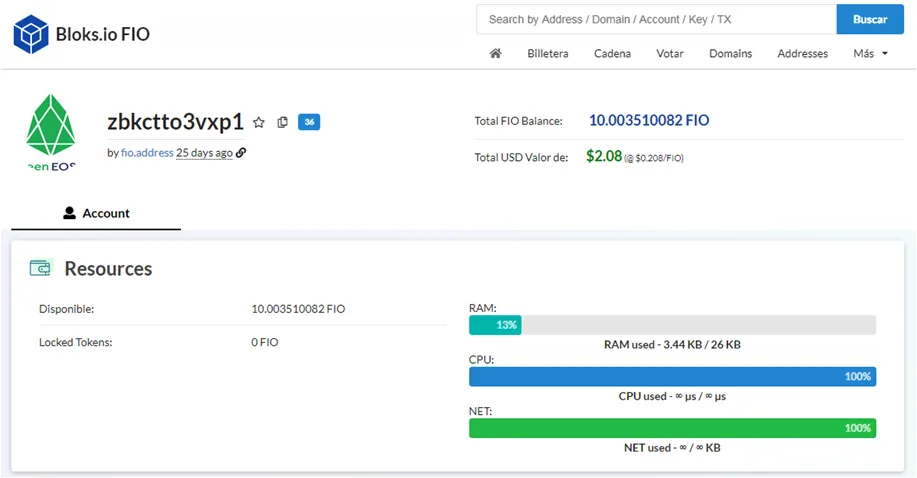
Vote for the producer.
| 1 | Click on the governance tab on the left | |
|---|---|---|
| 2 | You should now see a list of all active block producers. | |
| 3 | Click on unlock wallet and enter your wallet password. | |
| 4 | Choose up to 30 block producers by clicking the icon on the left side of their name. Each producer will receive the same number of votes equal to the number of tokens in their account. | |
| 5 | Once you are satisfied with your selection, click Submit Feedback Confirm your transaction | |
| 6 | You will see the transaction ID for your vote |