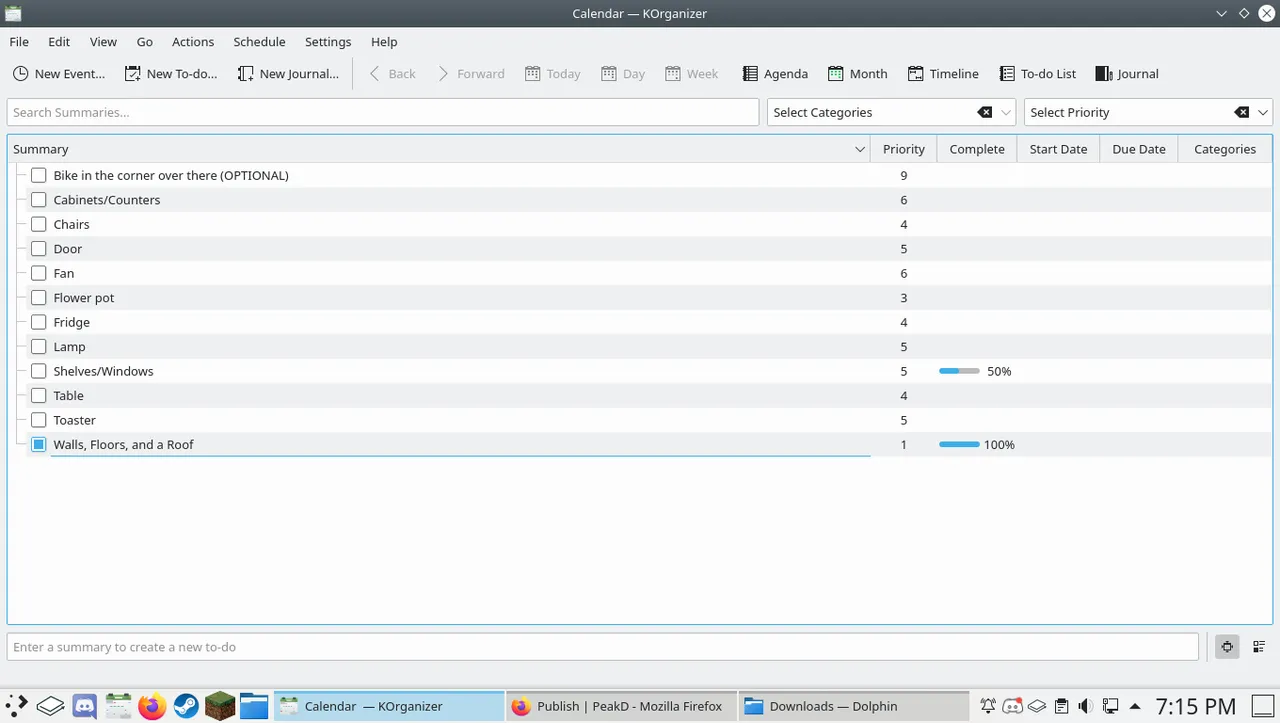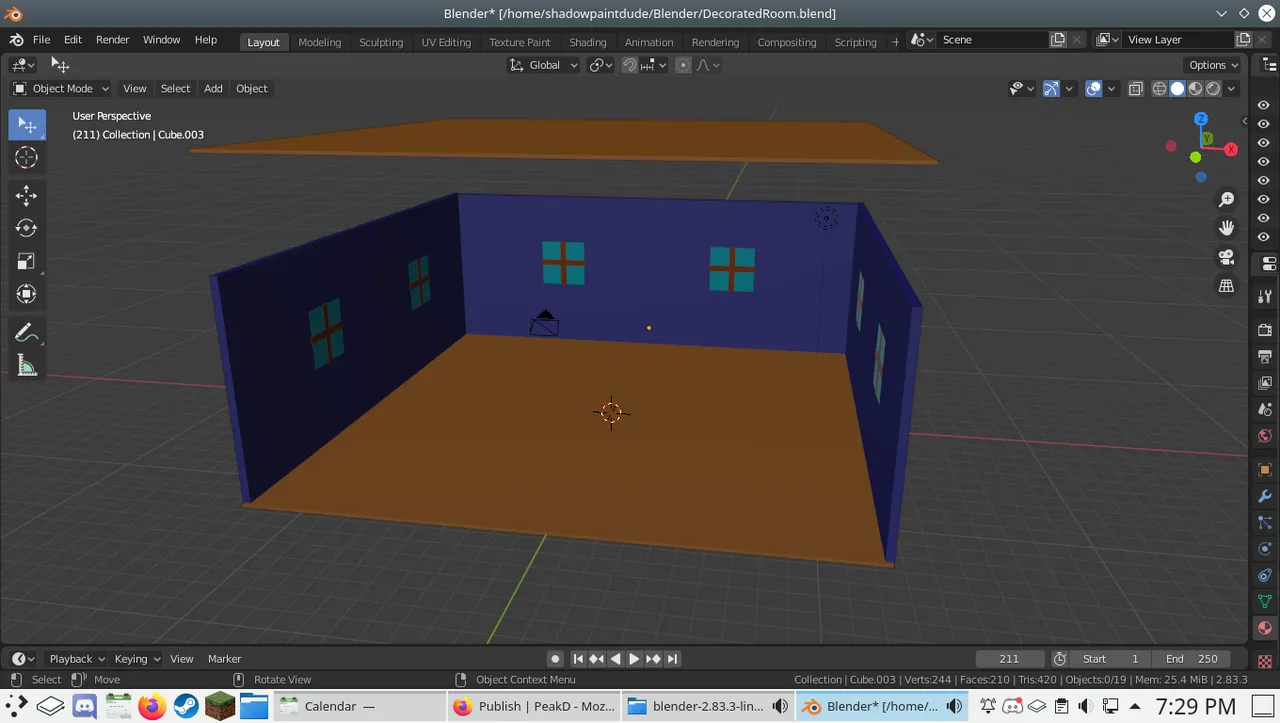Introduction to the Project
Alright so recently I started working on a big Blender project. well for everybody else its probably just a little side project, But for me its pretty huge, Now you are probably wondering. What is this project you are talking about William??? well its just a kitchen... I have a picture of the To-Do list right here.
So I made a very small amount of progress as of posting this, as you can see from the To-Do list.
Explaining a Couple Things
So in this section im going to just explain how I made the windows and the walls since this is all i have so far.
Its really really really simple you probably already know how i did this...
For the floor i just took a cube scaled it down on the Z axis and then scaled it on the X and Y axis until i got that then just coloured it.
And then the walls i basically did the same but first I just took a cube again scaled it up and then scaled on the X axis and then down on the Z axis.
Now the best part... The operating system that everybody uses. Windows. so first i took a cube, coloured it that light blue, then i took another cube, then scaled it down, went into face mode then just extruded each side out to the edge of the window and then coloured it.
I apologize if i didn't explain this very well
The End of The Post
Well im trying to figure out what to put at the end of a post.
So im open to suggestions.
But anyways thanks for reading to the end of this if you found it Helpful, entertaining, or something like that i would appreciate if you could give this post a like. and again thanks for reading to the end. Goodbye
Thank You
@steelbak @DiggnDeeper.com @flyinghigher @farrier.services