How to run LND on Ubuntu
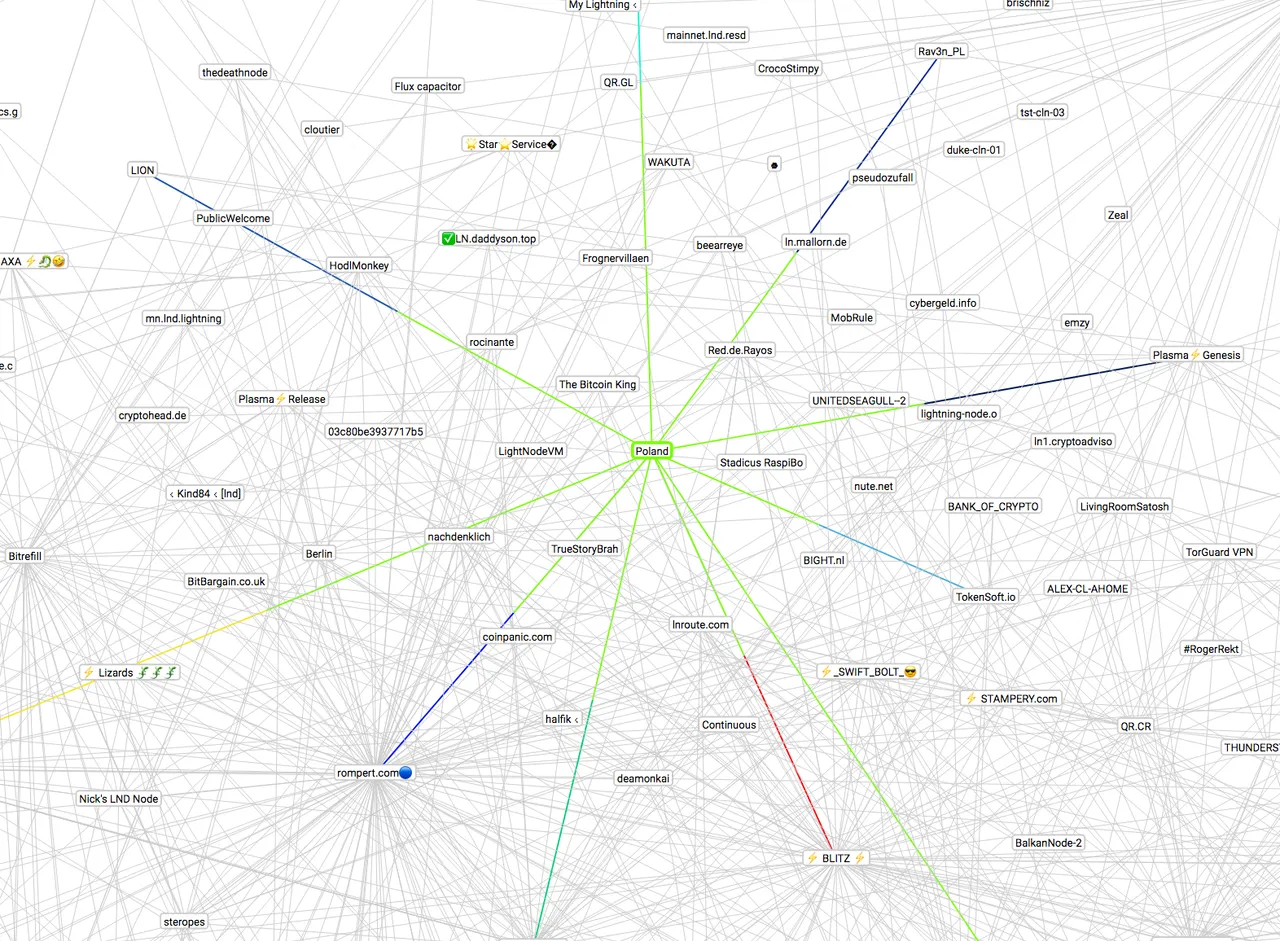
1. You need Bitcoin Full Node:
$ sudo apt-get install software-properties-common
$ sudo add-apt-repository ppa:bitcoin/bitcoin
$ sudo apt-get update
$ sudo apt-get install -y bitcoind
You need to edit bitcoin.conf [ I use nano] It's important to have set txindex.
$ nano ~/.bitcoin/bitcoin.conf
txindex=1
Start Bitcoin.
$ bitcoind
Wait for the full synchronization.
2. Install lightning. Then run Bitcoin and Lightning.
$ sudo apt-get install -y autoconf automake build-essential git libtool libgmp-dev libsqlite3-dev python python3 net-tools libsodium-dev
$ git clone https://github.com/ElementsProject/lightning.git
$ cd lightning
$ make
Before starting node you can edit config file.
$ nano ~/.lightning/config
alias=Enter Your Node Alias
rgb=000000
port=9735
network=bitcoin
log-level=debug
fee-base=100
fee-per-satoshi=1
Start Your node.
$ bitcoind & ./lightningd/lightningd
3. You need to add some funds to your node
$ ./cli/lightning-cli newaddr
4. Open channel to Poland :)
$ ./cli/lightning-cli connect 02de874acb4af41a685c112b68a30b67a2d5cdb57cd601c96b18ced1bc2699229d 176.115.25.48 9735
$ ./cli/lightning-cli fundchannel 02de874acb4af41a685c112b68a30b67a2d5cdb57cd601c96b18ced1bc2699229d 50000