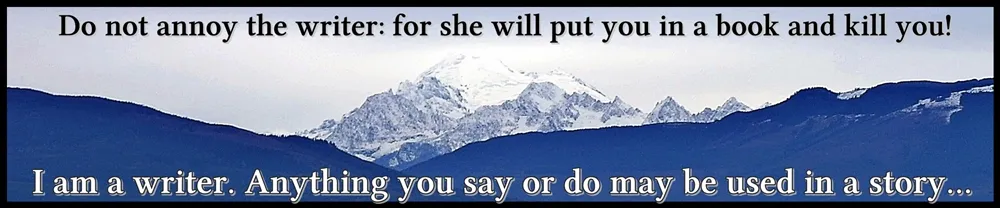Today, I worked on the cover image for Freyja's Fire - which just might be with you after Christmas if I can't get Neví 6 done in time.
This is going to be one of the more complex images I've created - for reasons you will see in a couple of parts.
I'm starting with the character Kolt Rain. He's a fairly easy character due to his naturist preferences. ;-)
As it's going to be relatively easy, I'm going to show you some of the details in the steps I'm taking.
Character 1 - Kolt
I've started off with my Genesis 8 character. In general, I really like the Genesis 8 for its versatility and ease of use - with two exceptions... which I will get to later.
I've given you a nice little sticker to avoid seeing his lack of parts... (Yes, you can get add-ons for those parts, but I don't really need them today.)
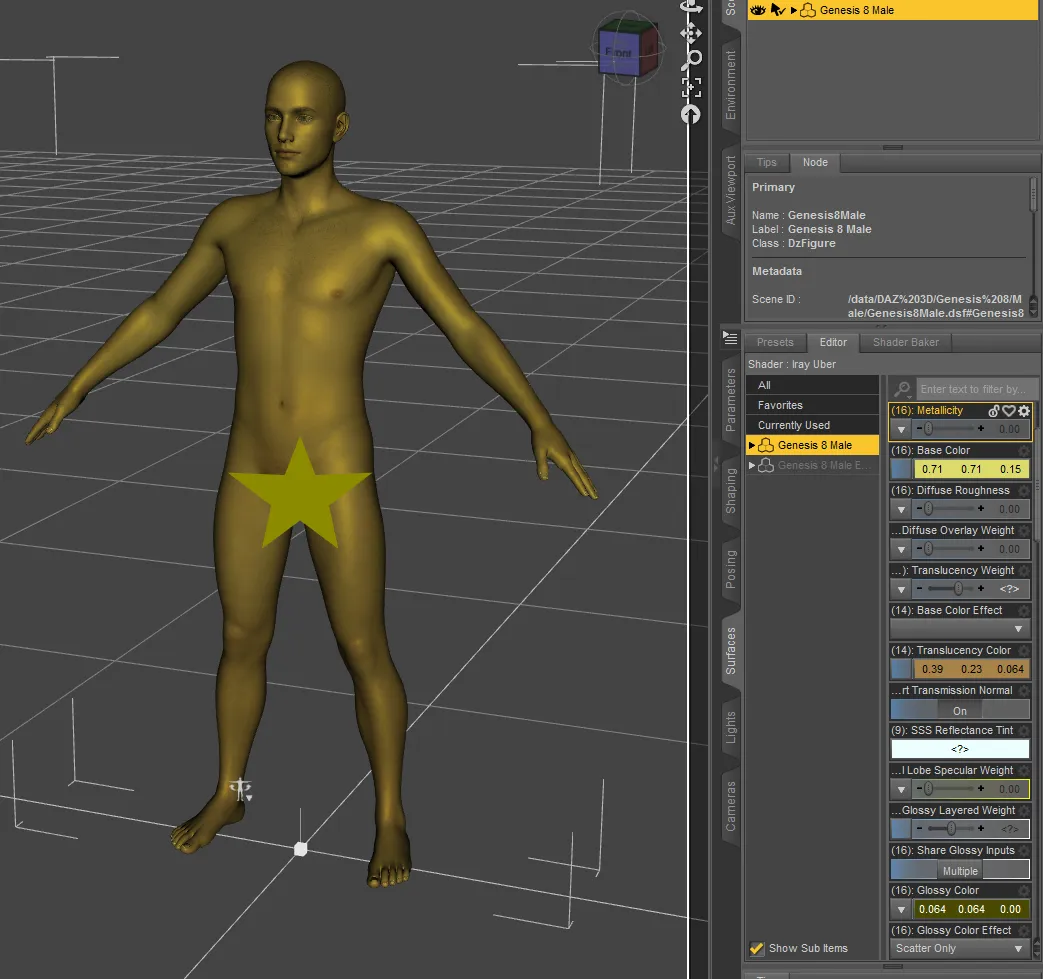
With my Gen 8 male selected (top right), I go down to the bottom right and click on the "surfaces" tab. I've gone through a bunch of the color settings and worked towards getting the olive-brown skin that I need for my Çtaráña and Shayanda natives.
Note: This is only a rough guess right now. I won't know how close I am (or not) until I do my first render.
Next, I do his hair. When I saw some good hair on Daz 3D, I talked to one of the creators on Facebook who gave me links to many of their products. (It's very hard to find good long hair for men. In a world of free content, hair is the thing I've purchased multiple times already.) Anyway, I looked through their products and saw several that I could name characters they were for and that's what happened when I looked at Emma and Jordi's Shavonne hair - I knew it was for Kolt.
Here, I'm selecting the hair from my content library. If you hover over the content, it will usually tell you who made the content - which is very useful when you want to give credit later.
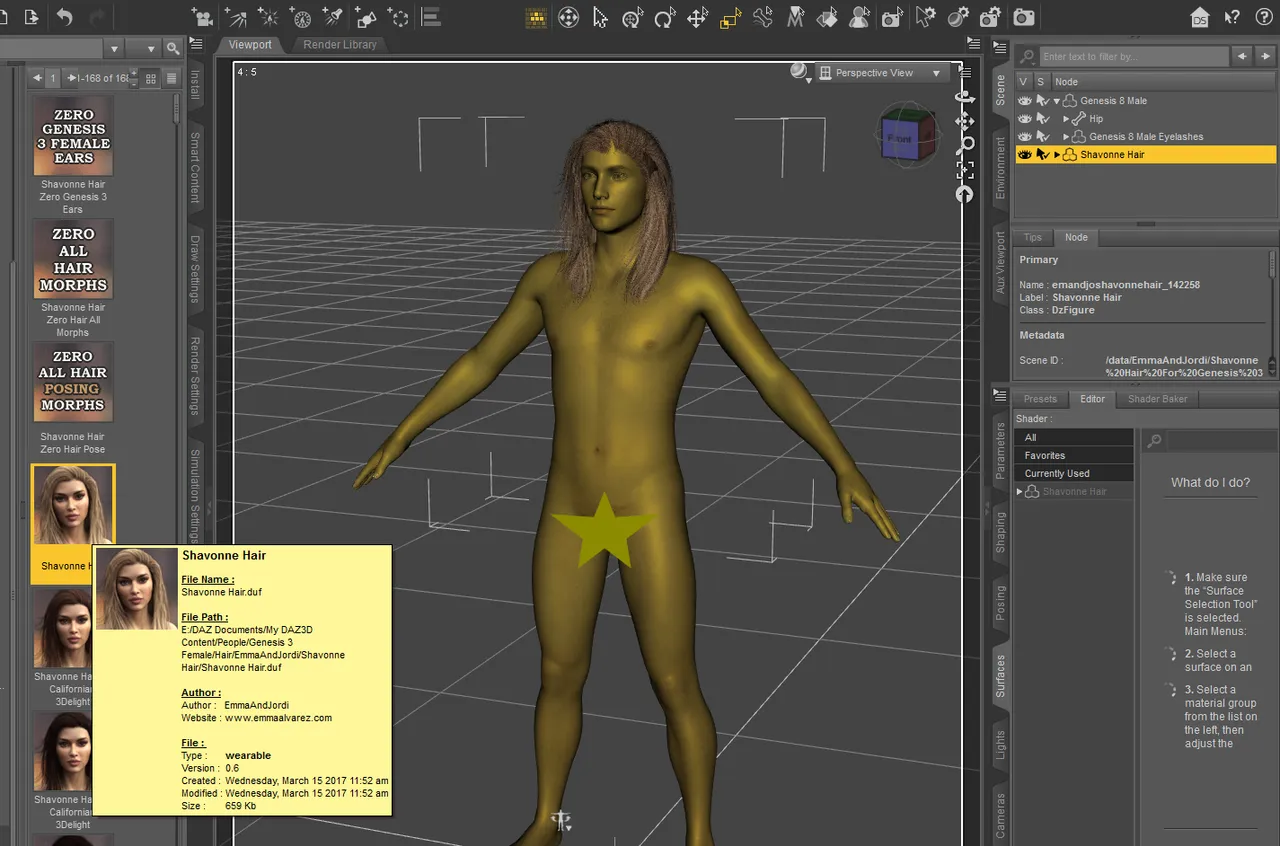
Sometimes the hair sits on nicely. Other times, it's not quite right - especially if this hair was made for Genesis 3 instead of Genesis 8, which I think may have been the case.
To "fit" the hair to the character, usually it automatically generates this screen (the Auto-Fit thing here), but sometimes, you have to right click on the item in the top right window and select "fit to"...
As you can see here, I tell the auto-fitter that this product was originally designed for Genesis 3 Female. Then I tell it that it's hair, or if my option isn't on the second drop down, I say "unsupported" or whatever. It often works, but not always.
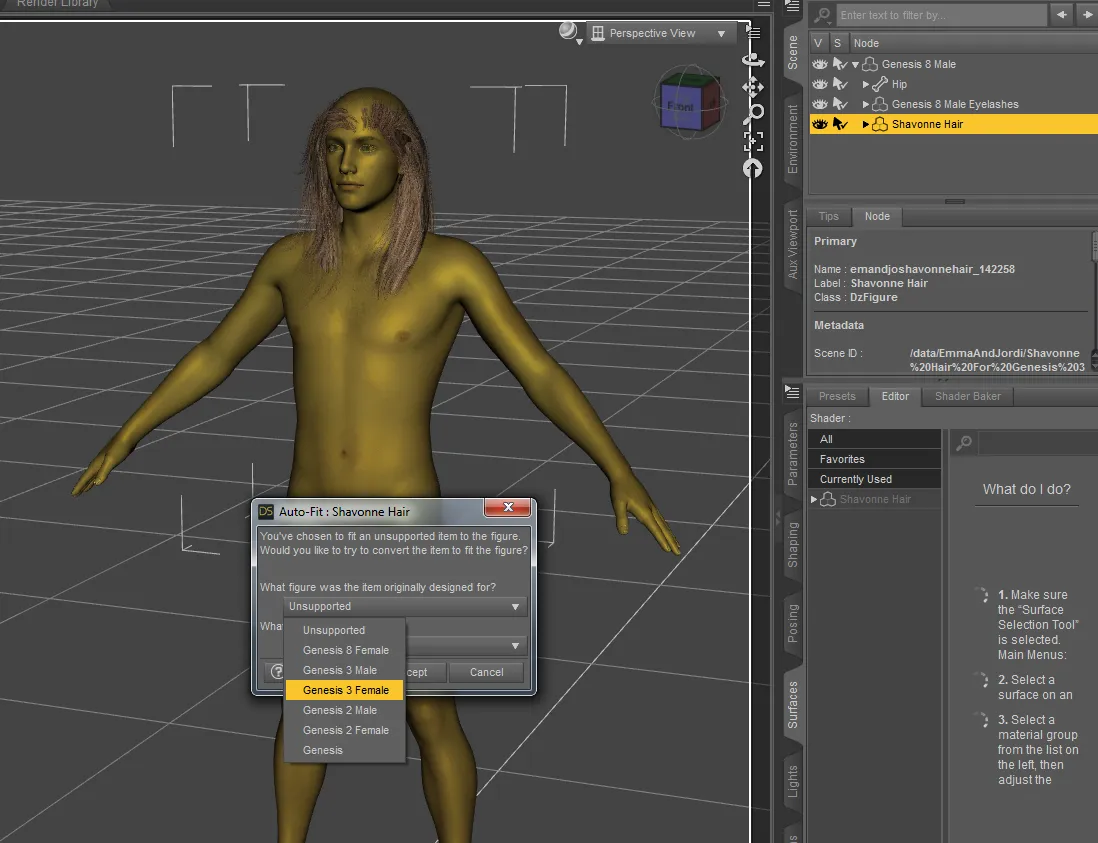
The hair on, I now look down in the materials as Kolt's hair is very dark. With the hair selected (top-right panel), I double click on the color I've chosen, this time, it's the midnight black.
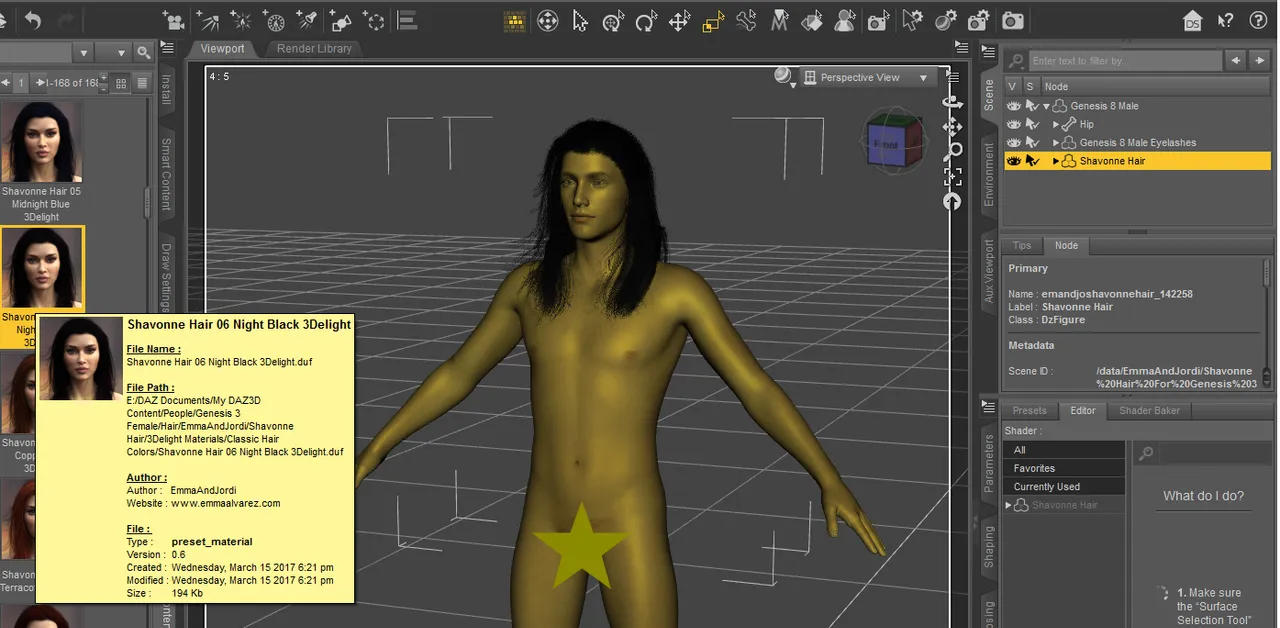
Now, I'm going to fix one of the things I dislike about Daz products... Maybe they will fix this in Genesis 9... The sclera (the whites of the eye) are always defaulted to skin color for some reason. So, I have to go in and fix that. I don't like messing with the "emission" color because that usually backfires on me, so we'll see when it comes time to render.
I also correct his iris color - deep violet/brown.
While I'm at it, I make sure his teeth are also white, not skin-color.
So, now we have a pretty nice portrait view of Kolt.
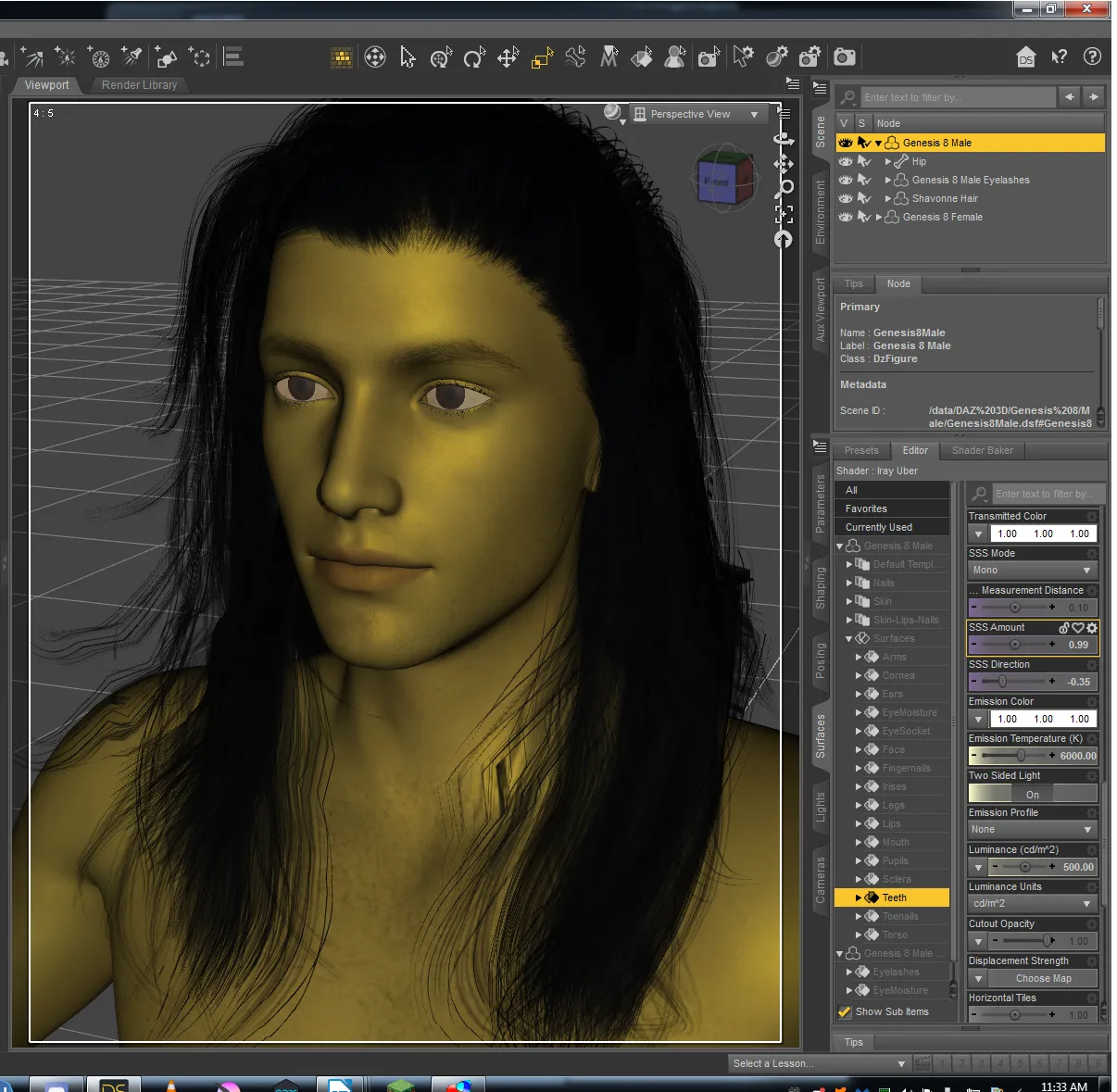
Next, it's about clothing. Kolt grew up in the jungle and doesn't really get along with clothing too well. Even when he was "found", he worked on a ship and if you don't believe me that men love to strip off at sea, take a quick image search on Google and see all the men who do just that!
I debated about putting him in the loincloth in my collection - he sometimes wears one if he absolutely must. But part of the story is about Gemina accepting him the way he is - not necessarily the way her parents would prefer to see him!
I almost changed the color of the sash he's wearing here, except that this one is made of an old sheet that Gemina ripped up for his use. The knife doesn't parent correctly (I'm pretty sure there's a way to do that,) but it's not really necessary for this shot. I'll move it later after everyone is posed. Right now, just having everything on screen is the most important thing.
I also put a necklace on Kolt as he does wear a symbol of Çtara, goddess of the jungle. His adoptive brother wears a matching one. I don't know what the symbol is yet, but I figured I could do something in GIMP if I need it... but I probably won't.
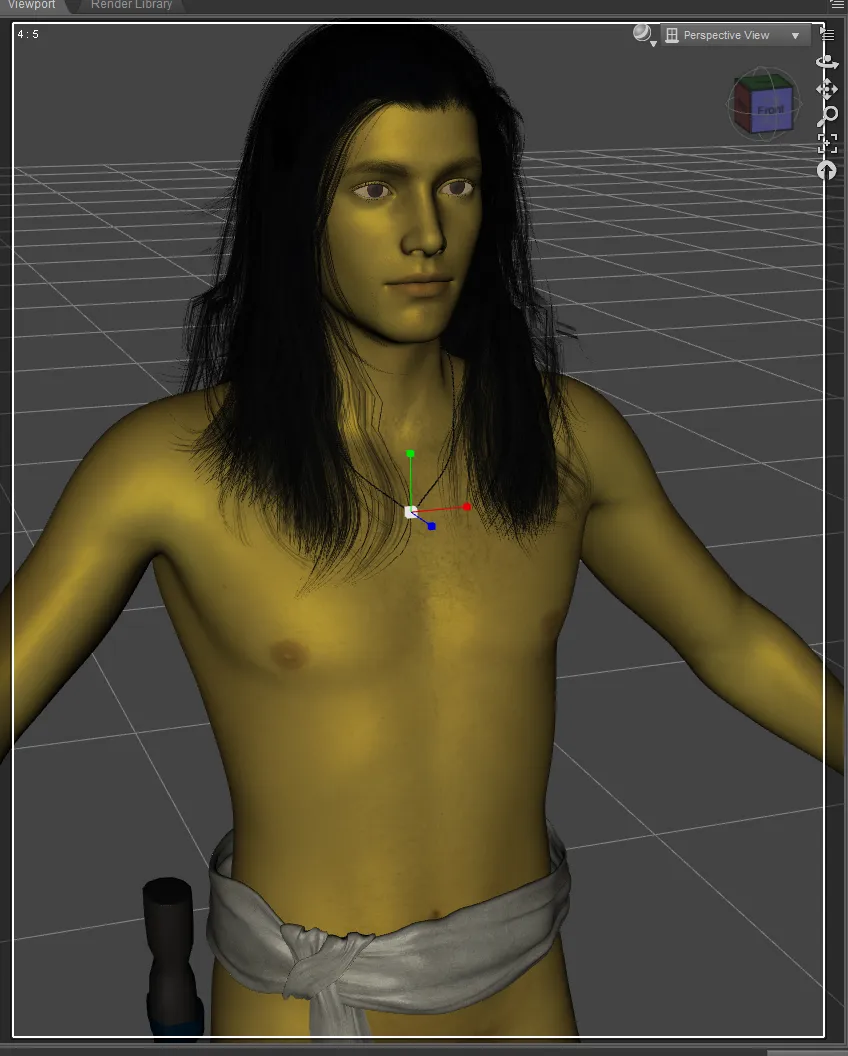
So, there's my character, Kolt Rain.
All work done by myself on: Photoscape, Gimp, Krita, and/or Daz 3D Studio
Cross-posted on: Steem, Whaleshares, WeKu
Past tutorials:
- Map Development for Alacantis (on GIMP), part 1, part 2, part 3, part 4
- Cover image for Acting the Part
- Cover image for Brighid's Blood (part of the update).
- Cover image for Birth of the Neví, part 1, part 2
- Map Development for Velantia, part 1, part 2, part 3, part 4
- Map Development for Kranisis, part 1, part 2, part 3, part 4
- Cover Image for Name of the Neví, part 1, part 2, part 3, part 4, part 5, part 6
- Beginning with Daz 3D Studio - my cover image for Mind of the Neví: part 1, part 2, part 3, part 4, changes
- Cover image for Game of the Neví, part 1, part 2, part 3
- Cover image for Pawn of the Neví, part 1, part 2, part 3, part 4, part 5
Photo salvages:
Droplet, Bellis Daisy, Baby Blue Flowers, version 1, version 2, 2-Spot Ladybug, version 1, version 2, Bridge Over River Kennet
Coloring Tutorials & Mini-tutorials:
Zen colouring #43, Zen colouring #39, Zen colouring #38, Zen colouring #37, Zen colouring #36, Zen colouring #35, Zen colouring #34, Zen colouring #33,
Butterfly Colouring #11, Butterfly Colouring #10
Halloween Artwork:
2018 - Pumpkin Patch Harvest
2019 - Haunted Pumpkin House, Jack-o-Lantern Forest Cemetery, Shadow in a Misty Forest
Miscellaneous Artwork:
Lori Svensen
author/designer at A'mara Books
photographer/graphic artist for Viking Visual
verified author on Goodreads
find me on Twitter
blogging on: Steem, Whaleshares, WeKu