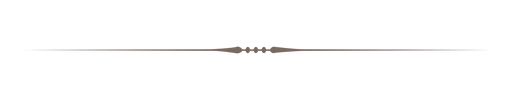What's up guys! Firstly I'd like to thank everyone who has joined the Steemit Art Register as it has inspired me beyond belief. All the amazing artworks I get to look through daily gives me energy and discipline to get creating for myself and as someone who has found it difficult to share my artwork throughout my life I also gain the confidence to share and put forward the best I can do. Thankyou all 🤗

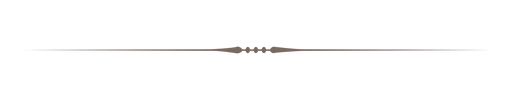
First up the sketch. This is just a quick outline and for a rough idea of the pose and structure of the lioness's skull. I've learnt from master artist Aaron Blaise to be loose as possible and just let the lines unfold but still accurate! This advice is crucial in 2 ways that I've found. Firstly you get light flowing lines and don't get bogged down in detail too early. Secondly it also gives you immediate confidence because you know if it looks crap it's only a 20 second sketch. Every artists knows what it's like to get hours into an image before you realise you don't have the skill to pull it off or it just plainly sucks.

Next up I lighten the initial sketch and start a new layer on top. I do a more refined sketch keeping it accurate but also just having fun. As an artist you should let it flow and put in your own flavour or interpretation into your artworks. If you want it perfect, take a photo! If you want art, let it flow! You can see in this image I've got a bit of colouring and start working a bit of the shadow.

Next I simple add a texture layer. I put this here on another layer and use the 'multiply' tool to give it a darker look. Obviously this is just a digital art thing being able to do this but for traditional art keep in mind canvas and paper textures as I've found they really add an extra bit of awesomeness to the final picture.
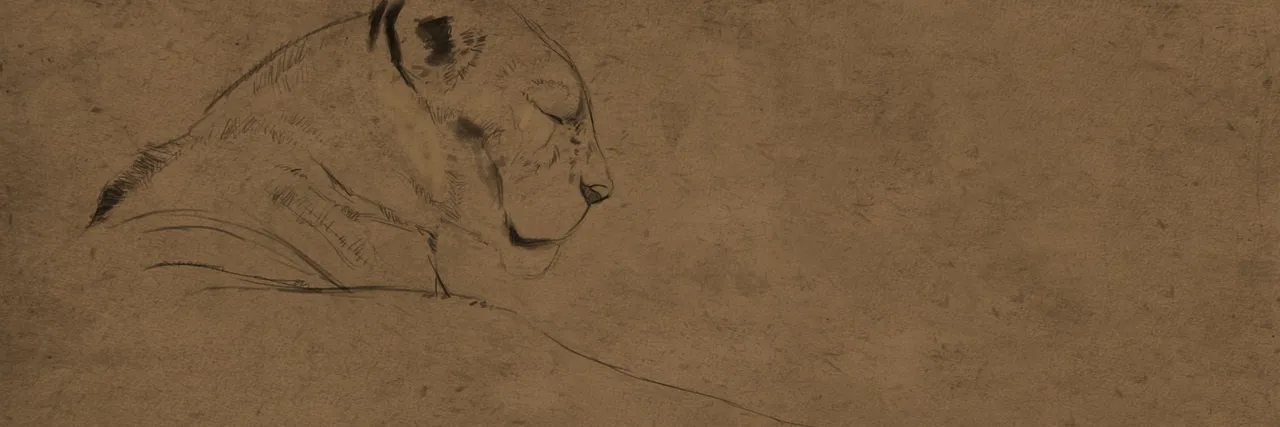
I put in a new layer and start working on rough shadows and highlights. This is where it's good to have an understanding of cool and warm colours, something which I still learn more about in every single painting. The warm yellows and oranges from the direct sunlight while the shadows are more cool bluey greys. Lay these in roughly and loosely as they are a good base for underlying texture to the image.

Next up you can really start to see it coming together. This is the moment as and artist you scream, "YES!" in your mind when you know your painting is not going to completely suck haha! Here I lay in more saturated cooler colours in the shadows as well and more saturated warm colours for the areas facing the light. I start adding a few details and with a smaller brush get into painting some of the hair, focusing on keeping it loose but also ensuring the direction of the fur looks right.

I add the darker warm background with a large brush and some texture. I then put in some whiskers and go fairly bright with this as it really makes the face pop. I also add some loose grass keeping it honest by having references but also doing what artists do best, make it up as you go along with whatever feels right. Add in a bit of dust along the bottom to make it feel natural and remove the darkness on the bottom left hand side.

Finally we finish up with the last of the details. Put some attention into the areas you want to really pop and darken the background a bit more and let it shine. A bit more grass and dust effects give it a nice natural look.

Last of all I add another layer and use the good old colour dodge to really highlight the sun landing on the face of the lioness. Use your artistic licence to make it look great even if it's not exactly how the image would look in real life.

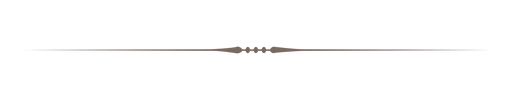
Remember to use references! Use them loosely and enjoy your creative freedom. Here are some I used for this painting. 😊


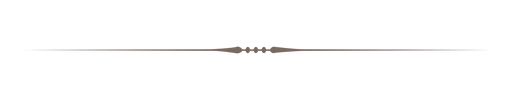
I hope you enjoyed this painting as much as I did creating it! Thanks again to everyone on Steemit who has ever shown any interest in my work or ramblings as it is a really great community to be a part of and I look forward to staying inspired by you all. 🤗