Dear friends,
as you might know, I'm participating in this year's #maysketchaday, where I basically "exercise daily to build immunity to perfectionism. Any medium, anything goes."
After I already posted the first batch of sketches and the second batch here, I now want to show you the last sketches of the experiment.
It was even more challenging this time, because I wanted to post the sketches daily on my twitter account, although I was travelling without my laptop and scanner. So I had to experiment a lot using mobile apps.
Enjoy!
May, 18th

I did this triptych using an app called SketchesPro on my iPhone. The collage was put together using fotor.
I'm quite happy, that I could inspire @adam.tran to start drawing again after he saw the last sketch I did with this app. You can read his touching story here. This sentence pretty much sums it up:
You know, what you don’t see behind this silly sketching, I’ve done it for the first time since ages. I felt accomplished, I feel something more, I want to do it again. I lit my dream a little bit, again after I don’t know how long it was.
May, 19th
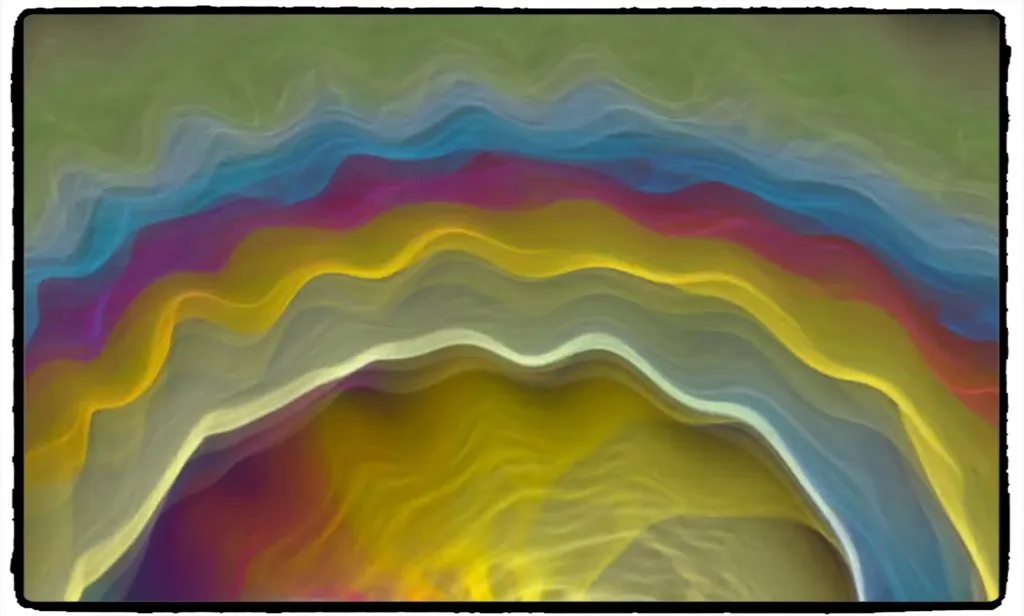
This piece was a screenshot from my favorite open source screensaver called Electric Sheep.
Electric Sheep is a collaborative abstract artwork founded by Scott Draves. It's run by thousands of people all over the world, and can be installed on almost anything. When these computers "sleep", the Electric Sheep comes on and the computers communicate with each other by the internet to share the work of creating morphing abstract animations known as "sheep".
You can design your own sheep and submit them to the gene pool. The result is a collective "android dream", blending man and machine with code to create an artificial lifeform.
May, 20th
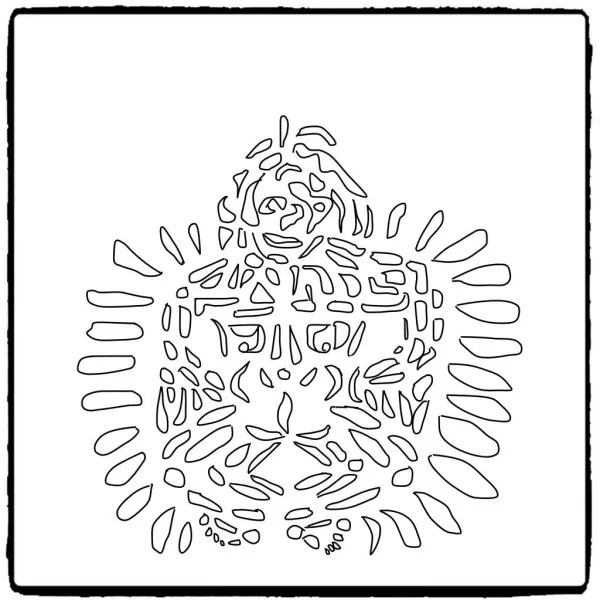
On that day, I made a sketch called "Scattered", which I created using the Sketchpad App.
May, 21st
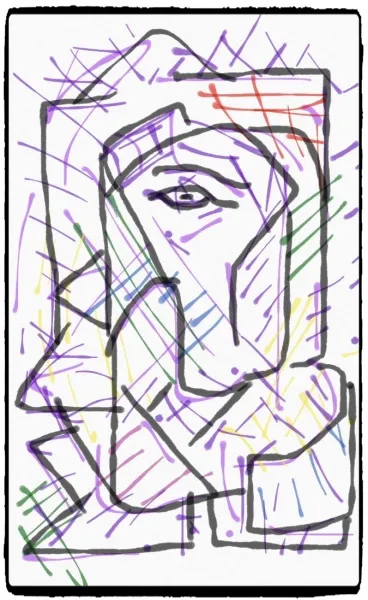
At that day I again shared a sketch, I had done using the SketchesPro App on my iPhone. It is called „Splendid“.
May, 22nd
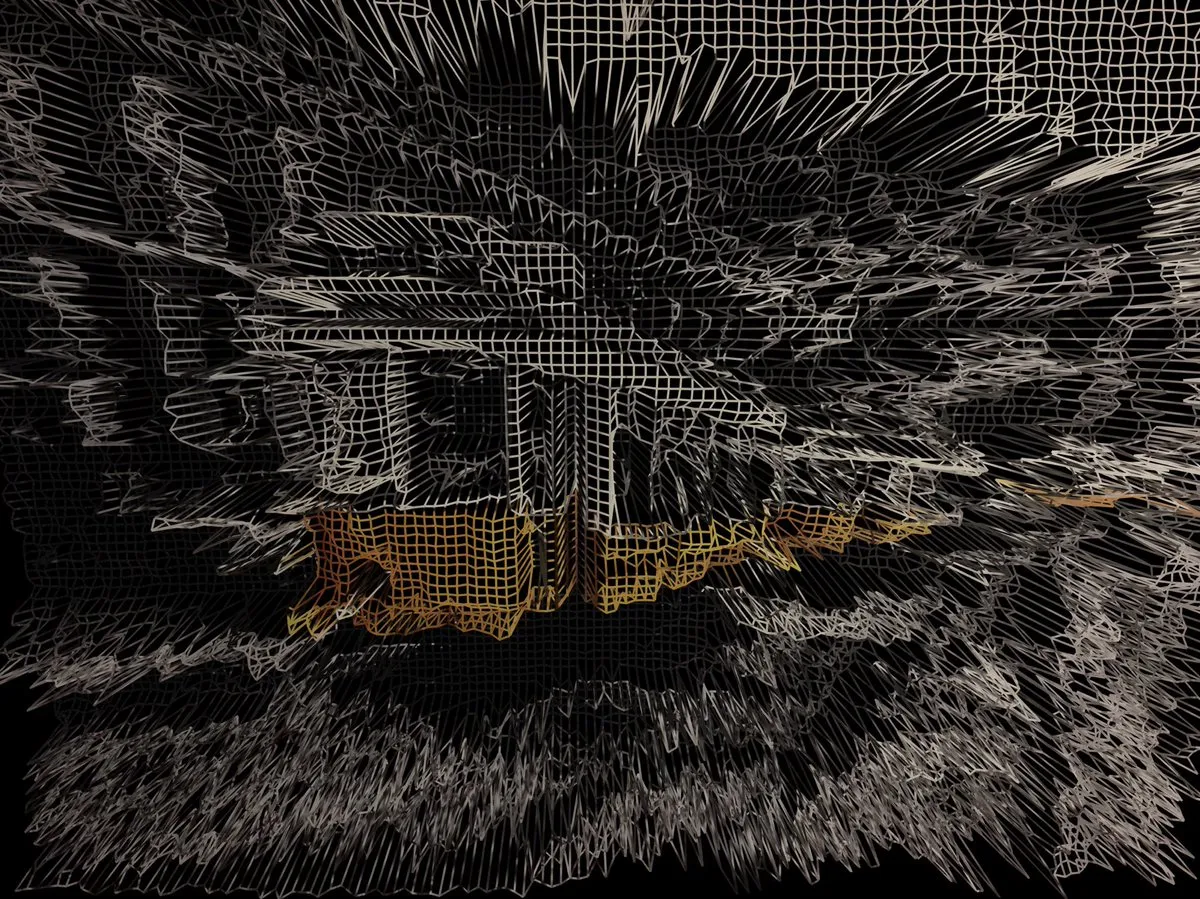
This day's piece was done using the fabulous Glitché App and is based on a photo of Lisbon's famous yellow trams.
May, 23rd
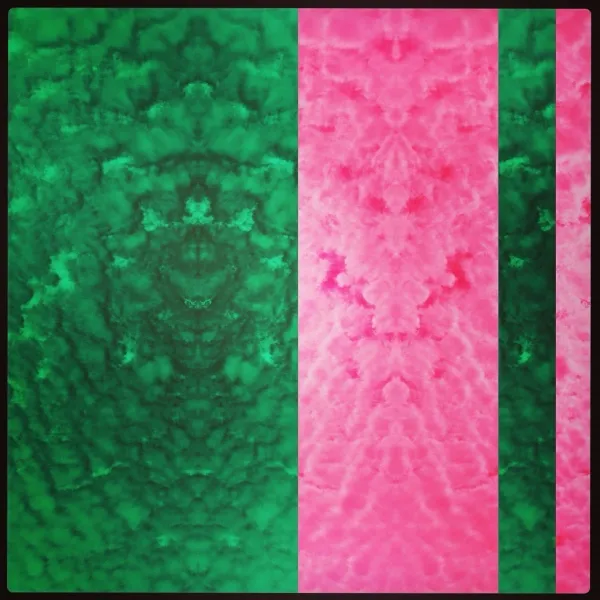
The next day's piece was also done using Glitché and I called it "Cloud Atlas". Here is a bit of the process it went through, from a cloud photo to the finished piece:
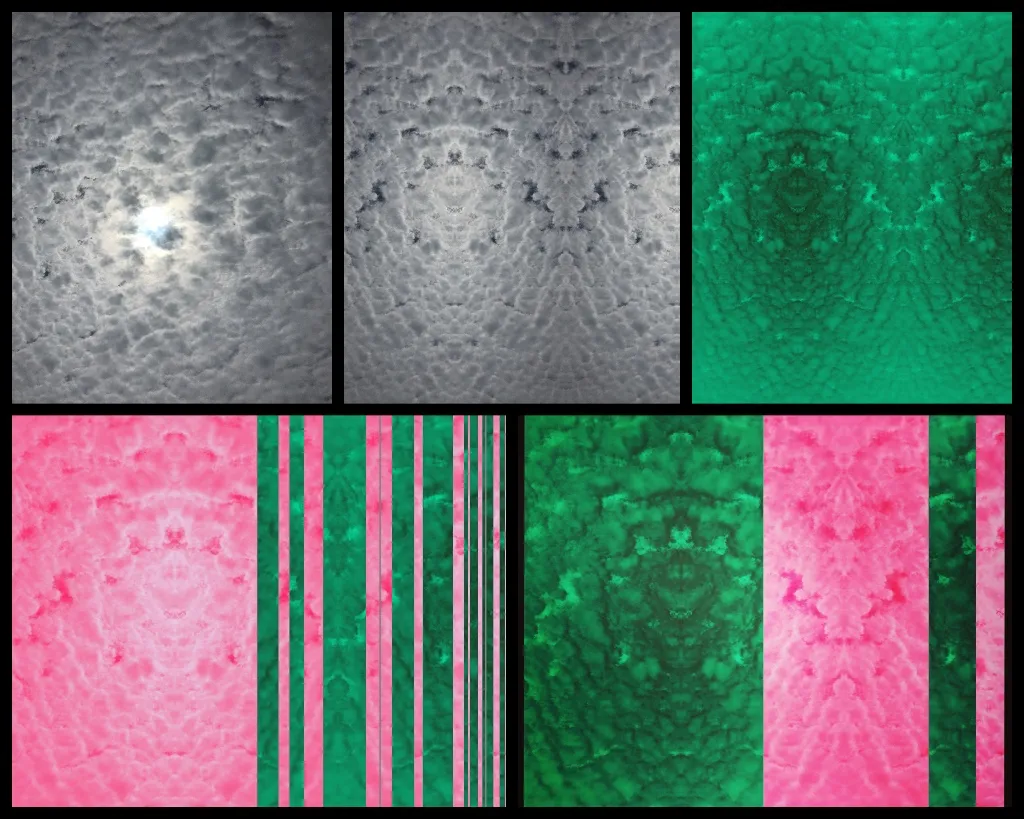
From there it took several more iterations, until I decided to create an animated gif for the next day:
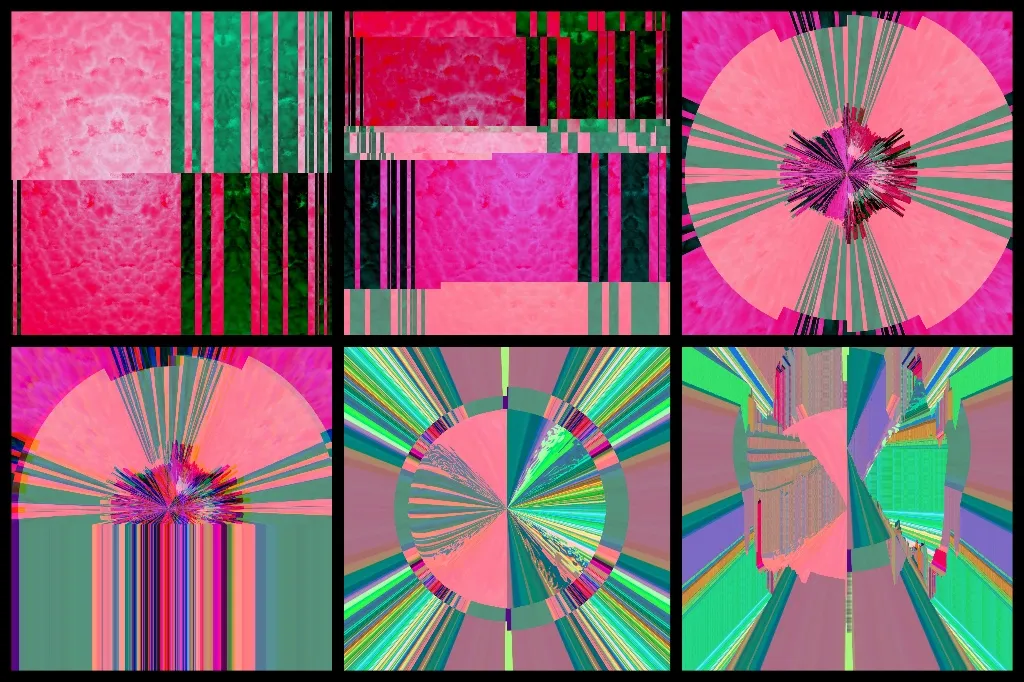
May, 24th
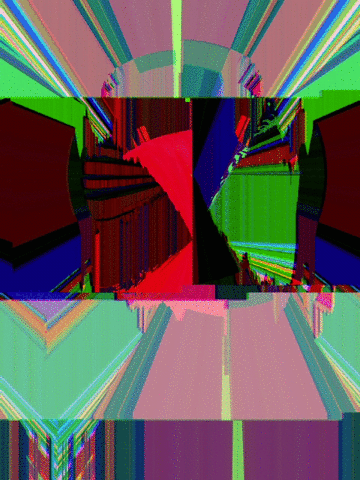
Here is the finished #AnimatedGlitch I called "Gehacktes" (minced meat).
May, 25th

On that day I returned to some analog biro work.
May, 26th
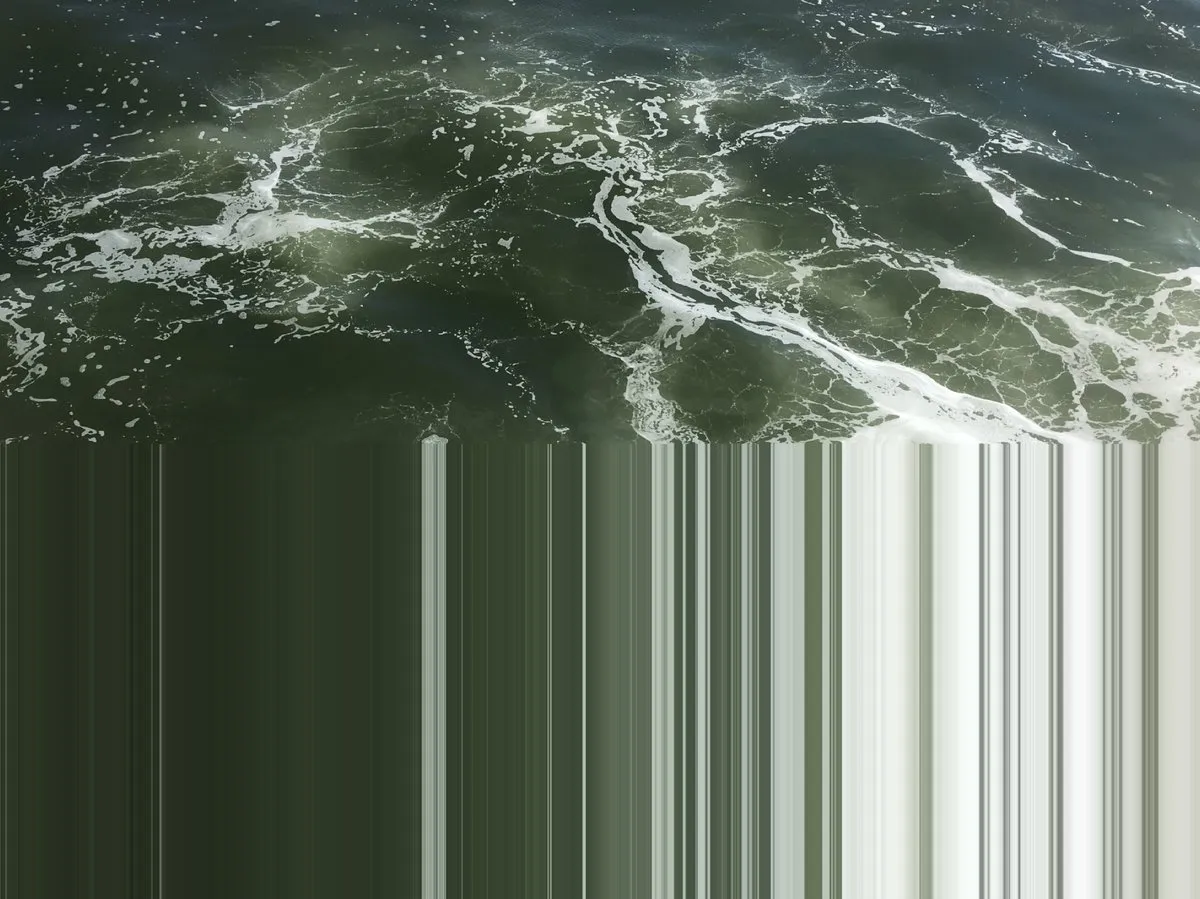
I quickly returned to some Glitché art with this piece called "Flow".
May, 27th
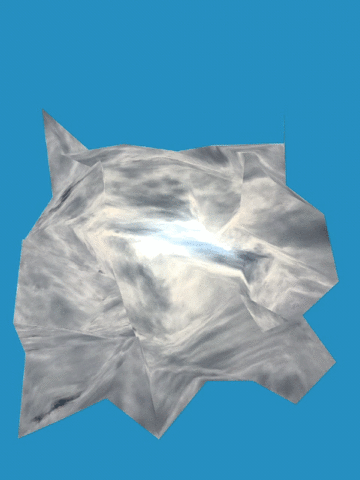
On that day I did another animated Glitché called "Wolkenreise" (travelling clouds).
May, 28th

At this day I discovered a new tool called Chromata, which has been created by a web developer called Michael Bromley.
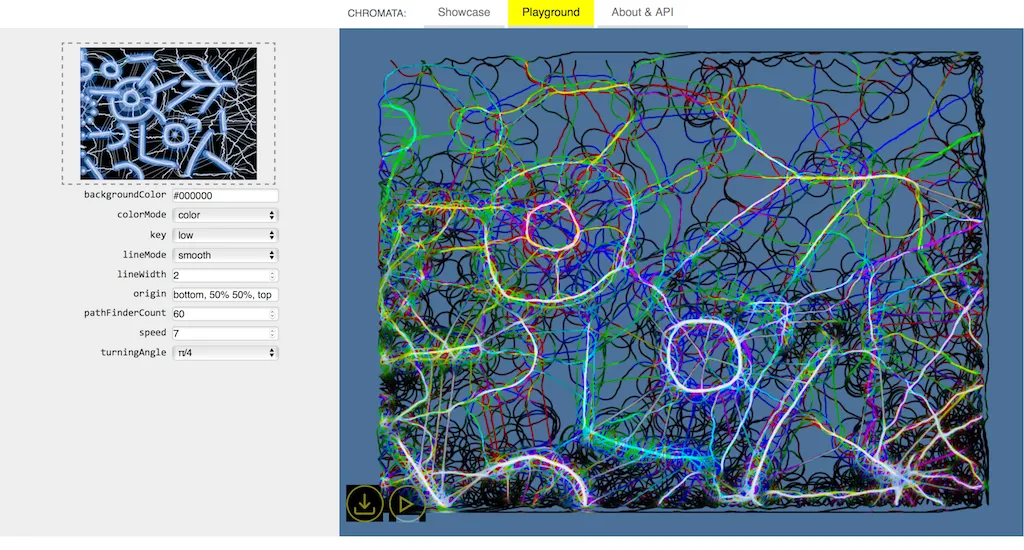
As you can see in this screenshot, I used my May, 12th sketch as the input.
May, 29th
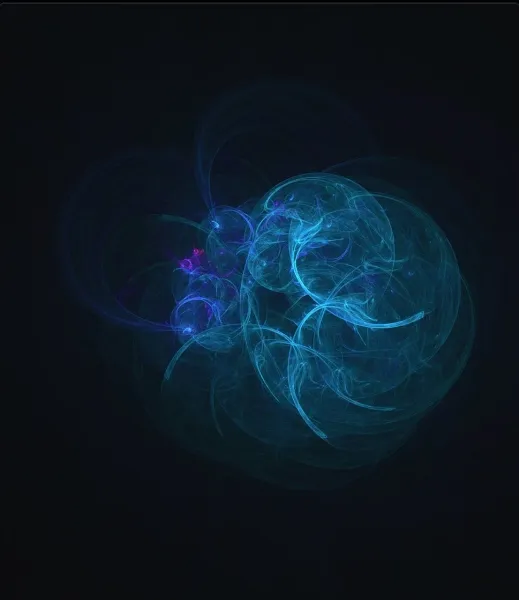
At this day, I played around with Chaotica, "a next-generation fractal art application, designed for both novices and professional artists." As @juliakponsford mentioned on twitter, it looks a bit like jellyfish.
May, 30th
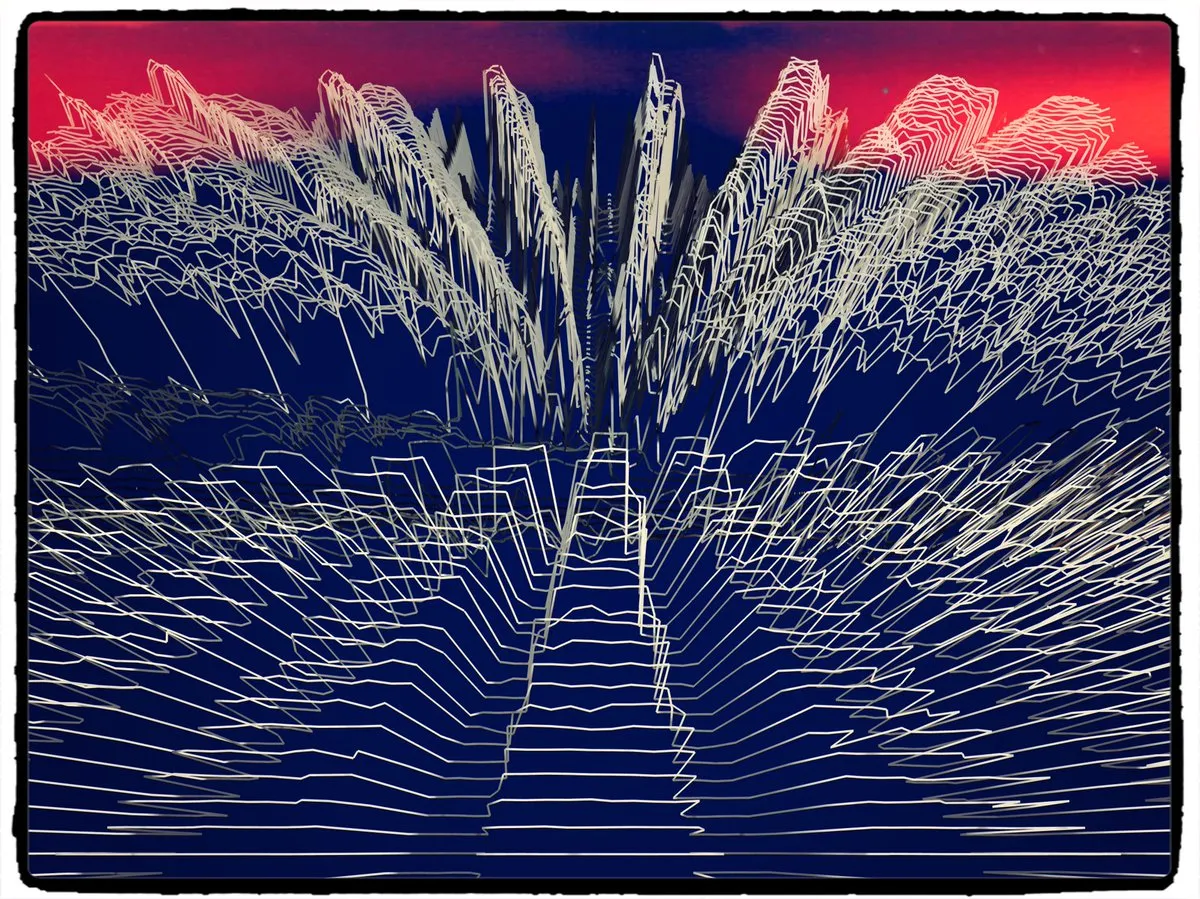
Yesterday's piece was again done using Glitché. You might have noticed, that I used it quite a lot. The lightning effect is done using fotor.
May, 31st

The last #MaySketchaDay, I did this year, is a digital painting created using Corel's Painter Essentials.
Final Words
I hope you enjoyed my last batch of #maysketchaday - It's a very good exercise to practise daily and if you ever have a chance to participate in a daily drawing challenge, you should definitely give it a try.
Which one is your favorite? Please tell me in the comments!
Thanks for watching!

