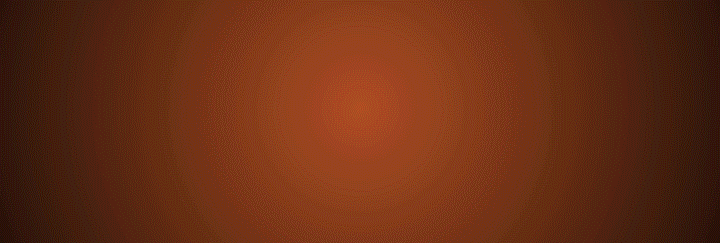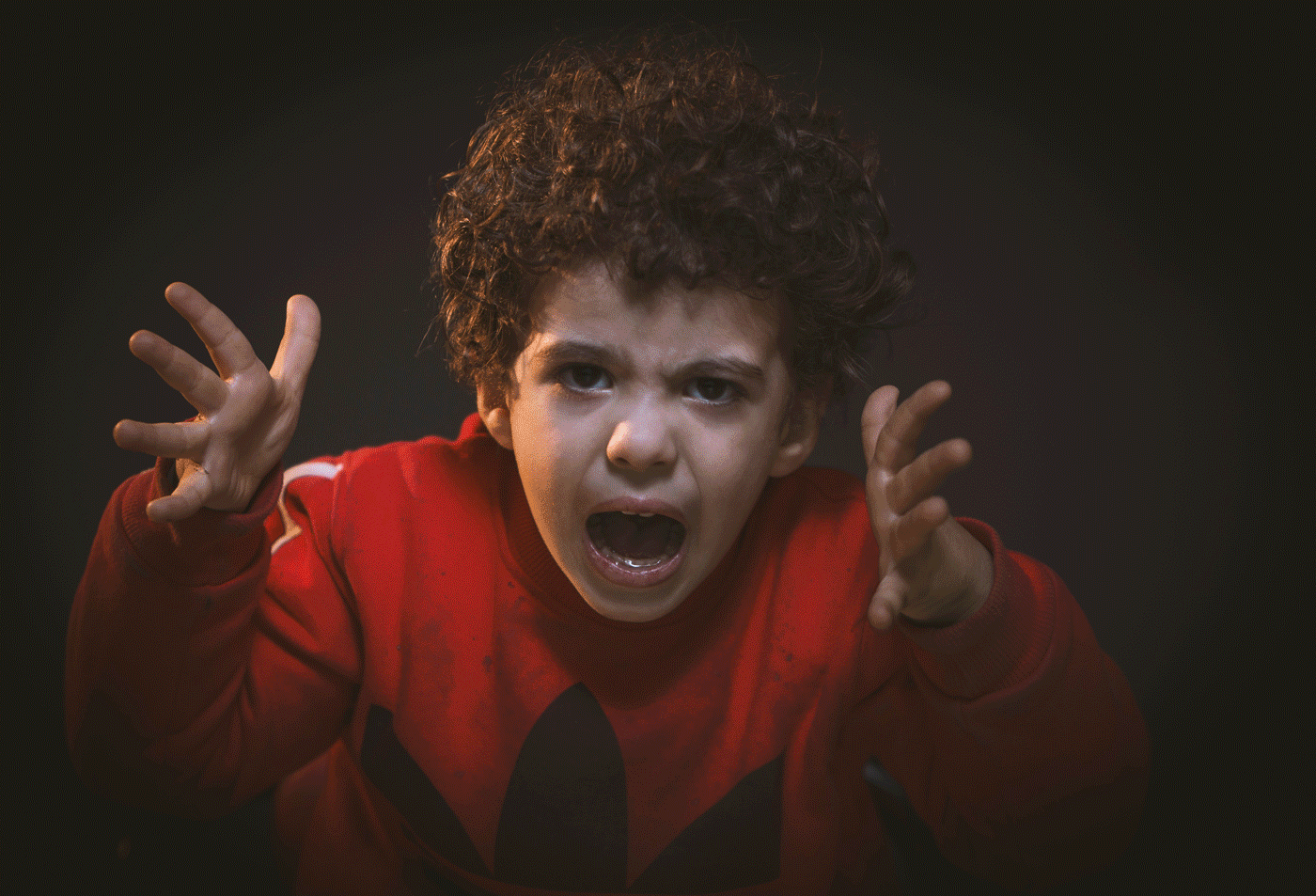
In this post, I will show the creation process for this Photo-Manipulation inspired by the "Frozen" movie. This movie has the amazing 3D effects and animations. Today I got inspiration from this movie and created this cool artwork in Adobe Photoshop CC. This is the frost effect I tried on this angry toddler who throws out the strawberry ice cube in the air. I always search for the inspiration around me and then I try to include it in my art.
So, let us now begin the creation process steps in brief. After the steps, I will also give the whole YouTube Tutorial link so you can learn all the techniques I used in it and create this artwork.
First, let me share the original stock images used in this effect.
| Stock Image | Source Link |
|---|---|
 | http://bit.ly/2tzf6Fj |
 | http://bit.ly/2ZXCmJi |
Step 1. I opened the kid stock image in Photoshop and make a selection around his face and hand. These are the areas that we will use in the frost effect.

Step 2. I cut out these shapes and placed them on a new blank layer.

Step 3. Then I desaturated this image, inverted it and applied the plastic wrap filter to it.

Step 4. Then I colorized it with the hue and saturation tool to give it the look of glowing frost effect.

Step 5. Then I unhide the original image below it and changed its blending mode to screen to hide the black color portion from it. Screen blending mode brightens the pixels of the image.

Step 6. Then I added more saturation to it. Also applied the inner and outer glow to it.

Step 7. Then I added the ice cube to it, also applied the same outer and inner glow to it and added some radial blur to it to give it the look in motion.

Step 8. Added some smoke rising from the ice cube and body parts that are frosted.

Step 9. In the end, I did some color correction with the camera raw filter. And we are finished with this cool frost effect in Adobe Photoshop.

Watch The Detailed YouTube Tutorial Here
I am a professional digital artist, photo-editor and motion designer having experience of 5 years. If you also want these cool effects and creative logo animations for your text, logo or graphics, I will design them for you at very reasonable prices. You may contact me on telegram, discord or Fiverr. Here are my contact ids for these social handles.
TELEGRAM : @gauravrocksg DISCORD : @rocksg#4832
FIVERR : https://www.fiverr.com/grocksg/ (Fiverr is a marketplace for the freelancer, you can watch my portfolio there and past works I have done for clients and place your own orders, it is very secure and safe)