Hey Steemians,
Today I thought I'd take the time to describe how I draw my comic to you guys.
Hopefully you learn a few things that way.
As you may know I'm posting my comic, Shades Of Men, two times a week here on Steemit. I have been drawing it since August 2012 but haven't been as active as I am now.
I'm currently drawing one page per week going from page layout to line work, color and text in 5 working days. And that's the ultimate challenge! At least for me. ;-)
Here's how I proceed:
The canvas
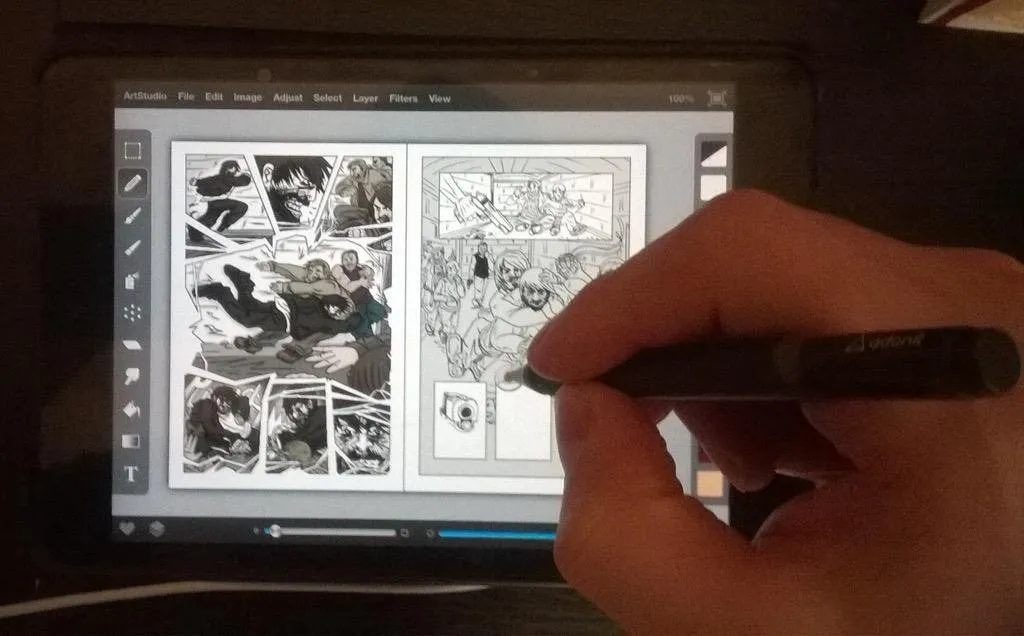
Right now, I'm mostly working on a mini Ipad tablet as you can see above. But the first year I used to do the thumbnails and ink on paper. Drawing with an actual pen has such an organic feel but I switched to digital for convenience. I often draw in public transportation so carrying all my tools everywhere was pretty tough. Here's what sketches for the page looked like.
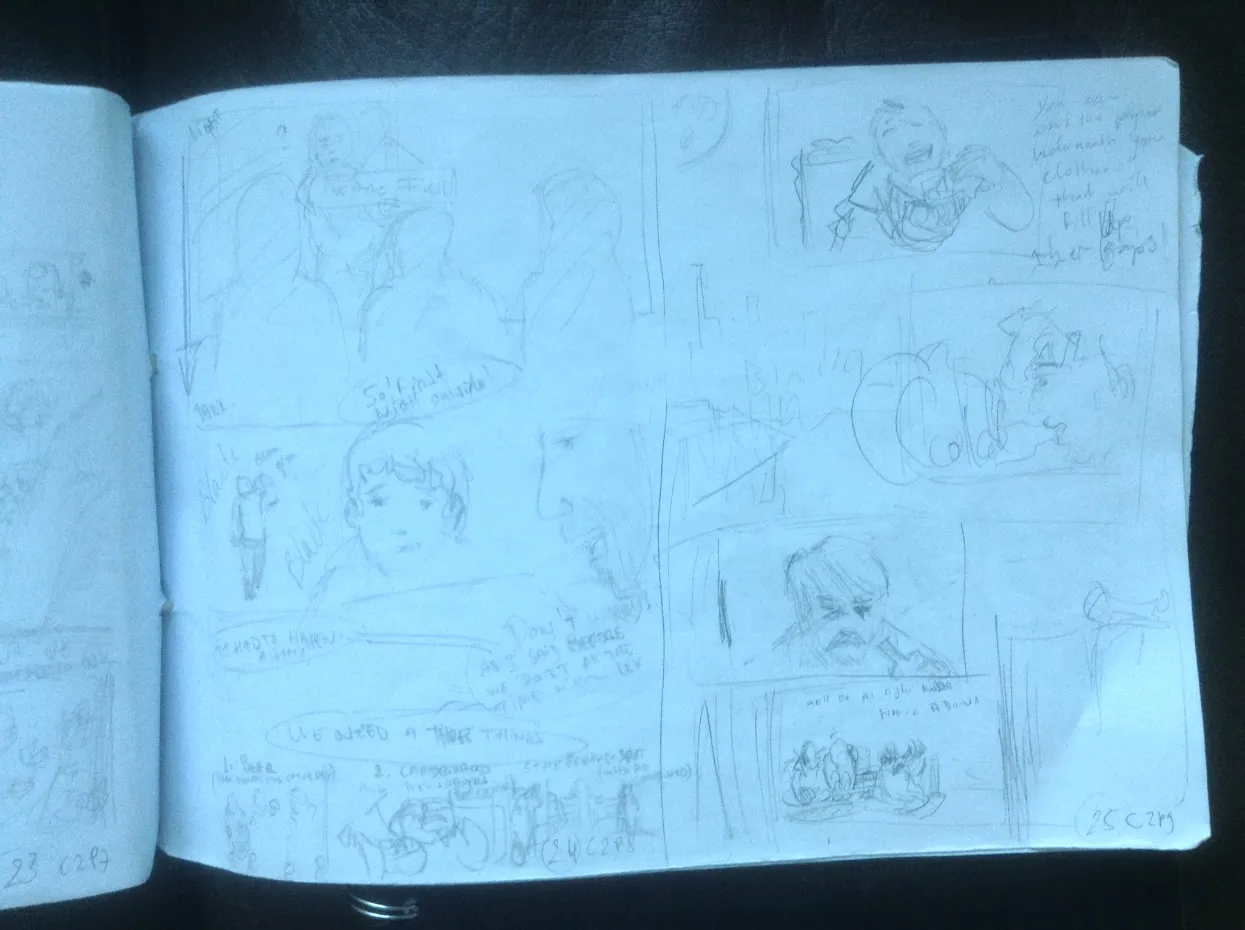
Compared to final...
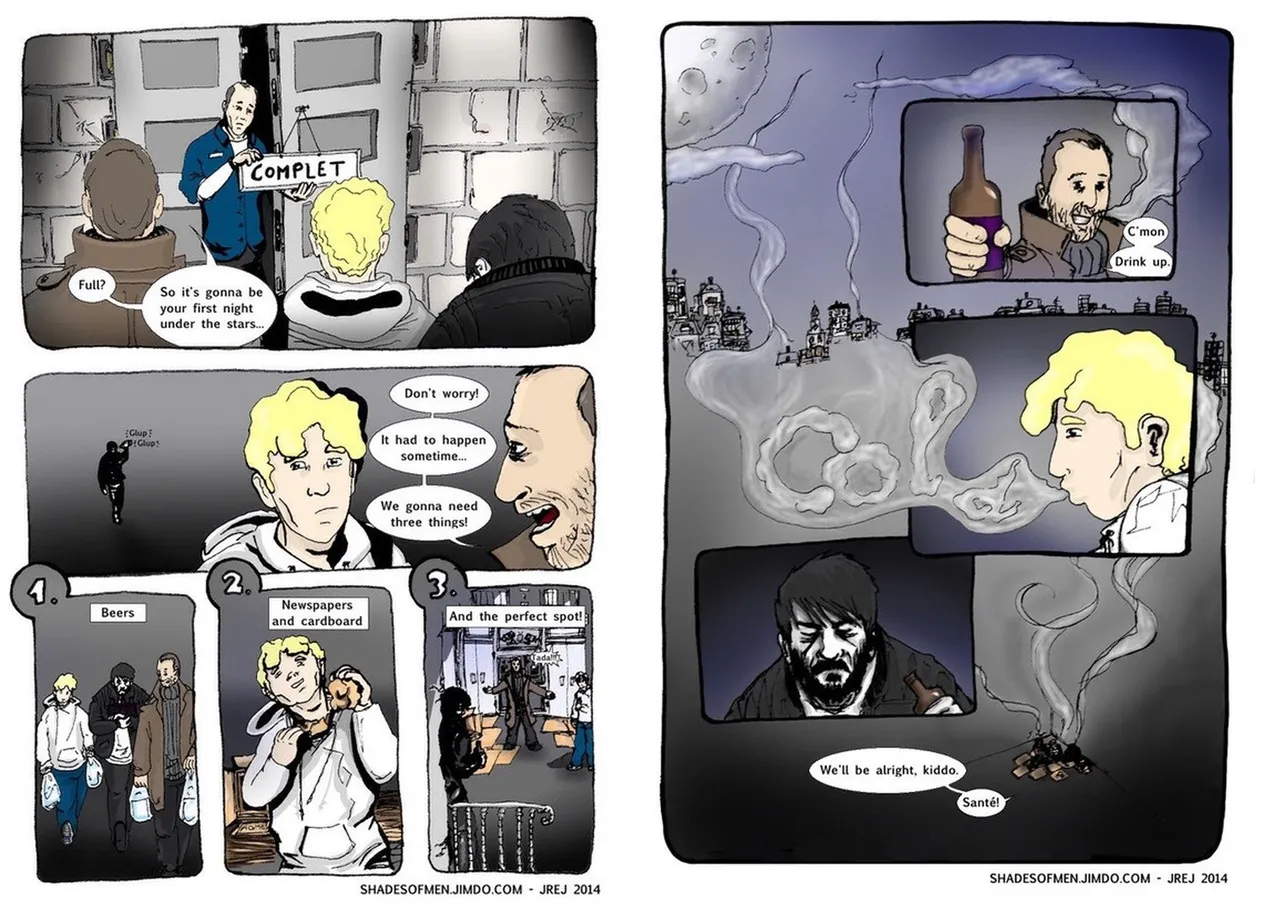
Now with the tablet, I feel like one thing is crucial.
The stylus pen
That really changed it all. And believe me I tried a few. Most have failed...

As I drew everyday, the classic rubber stylus wouldn't hold long. The metallic fabric (the one on the far left) worked a little longer but were hard to find in local stores. After doing some more research on professional, yet affordable stylus pen, I finally found a good fit for my rhythm and budget.

The Jot pro from Adonit. A very precise tool with a transparent tip. The great thing is I don't change the tip that often. Only when I loose it every year or so. I know... clumsy me.
The software
I used a few as well, going from Photoshop to Illustrator on computers. I needed an Ipad app able to upload images in order to work from my thumbnails. I ended using Art studio which is very convenient for that. It also includes selection tools and vector text which allows me to do it all in one go.
As for now, it's been the only one to offer that. I paid a couple of euros but for me it's a must for digital drawing.
The brush could be a little laggy but I suspect my mini Ipad of getting old.
Thumbails
When starting a page, I would do a quick sketch to define how the scene will go. How the whole thing will look like.
I know what needs to happen as I split the chapters into 11 pages, adjusting the rhythm with layout.
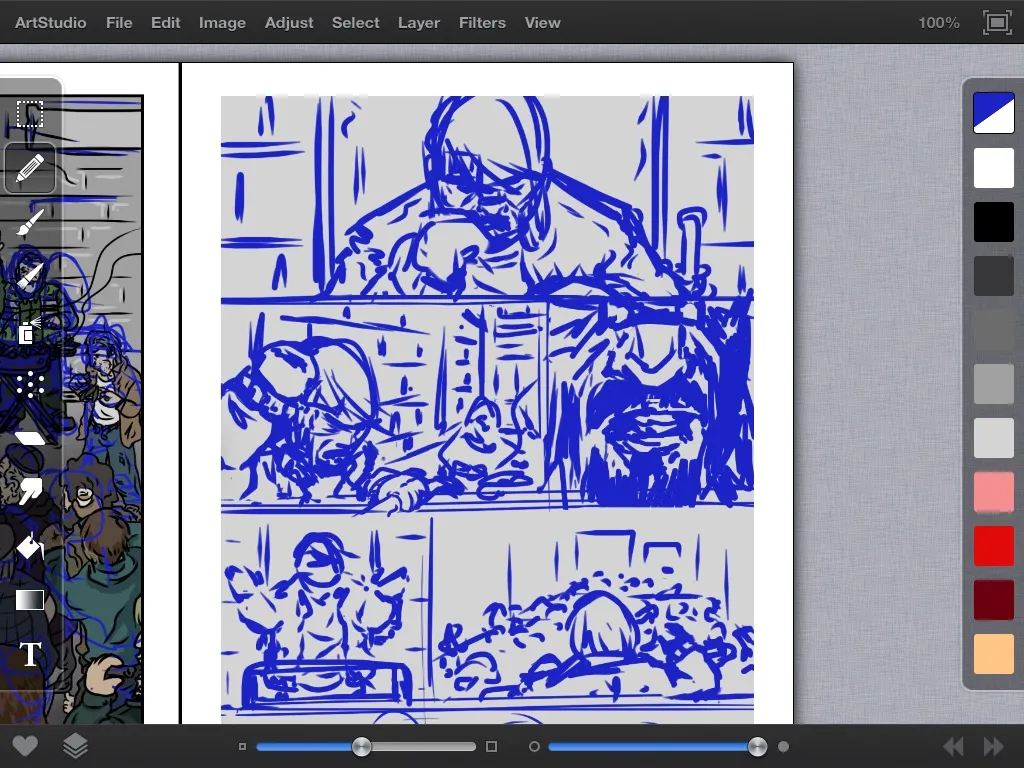
I would often go back on thumbnails with a red color to refine the drawing. That way I can do line work much faster.
Line work
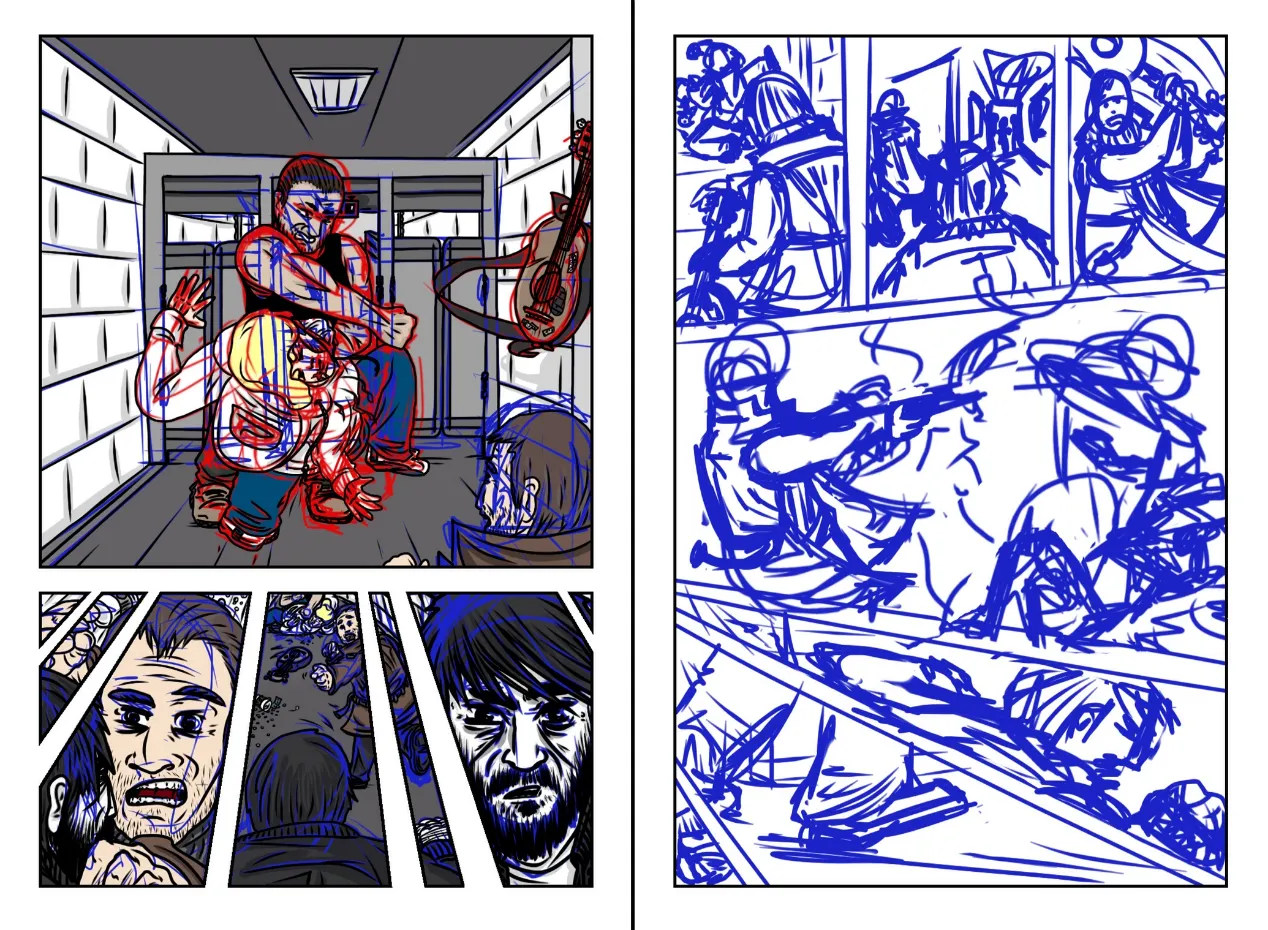
From that initial draft I would draw the black lines equivalent to inking on paper. This usually takes me two days to complete. The more I drew, the more details I would put in. I think I go faster now but it still takes me two days... Weird right?
Color
Once I completed the line work, I would get started on color. This would take one day for the flats. I would just fill in every part with a plain color according to the scene. I would use the same color palette for the characters using previous pages as reference. This task could really take longer on specific pages with lots of details.
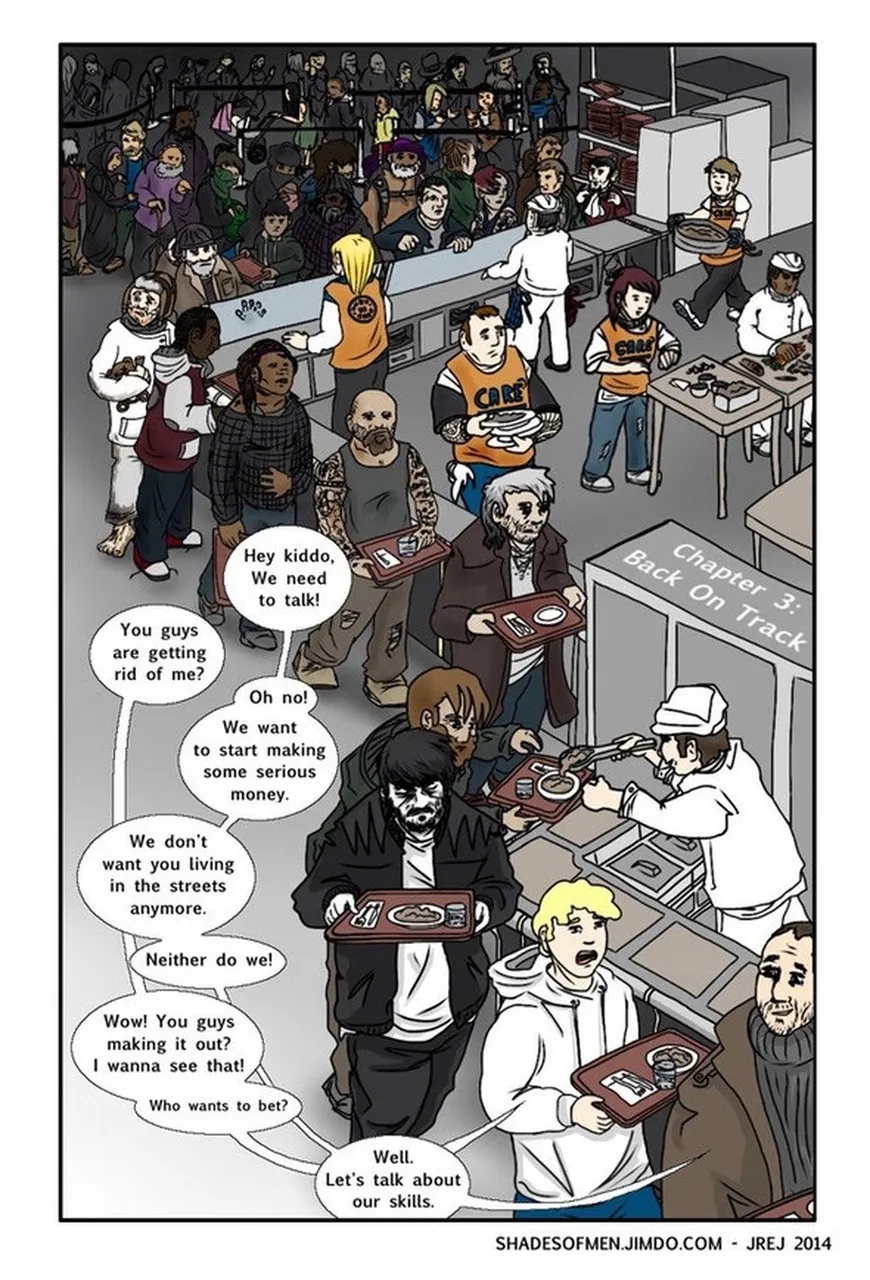
Shading
In order to give the page more depth, I would do a quick shading. I must admit I don't do a very complex work on this part. You'll certainly find artist online doing much more detailed shading. I used to manually select the color I needed. Now I use a 20% opacity layer that I paint in black in order to go faster. Pretty convenient.
Shadows
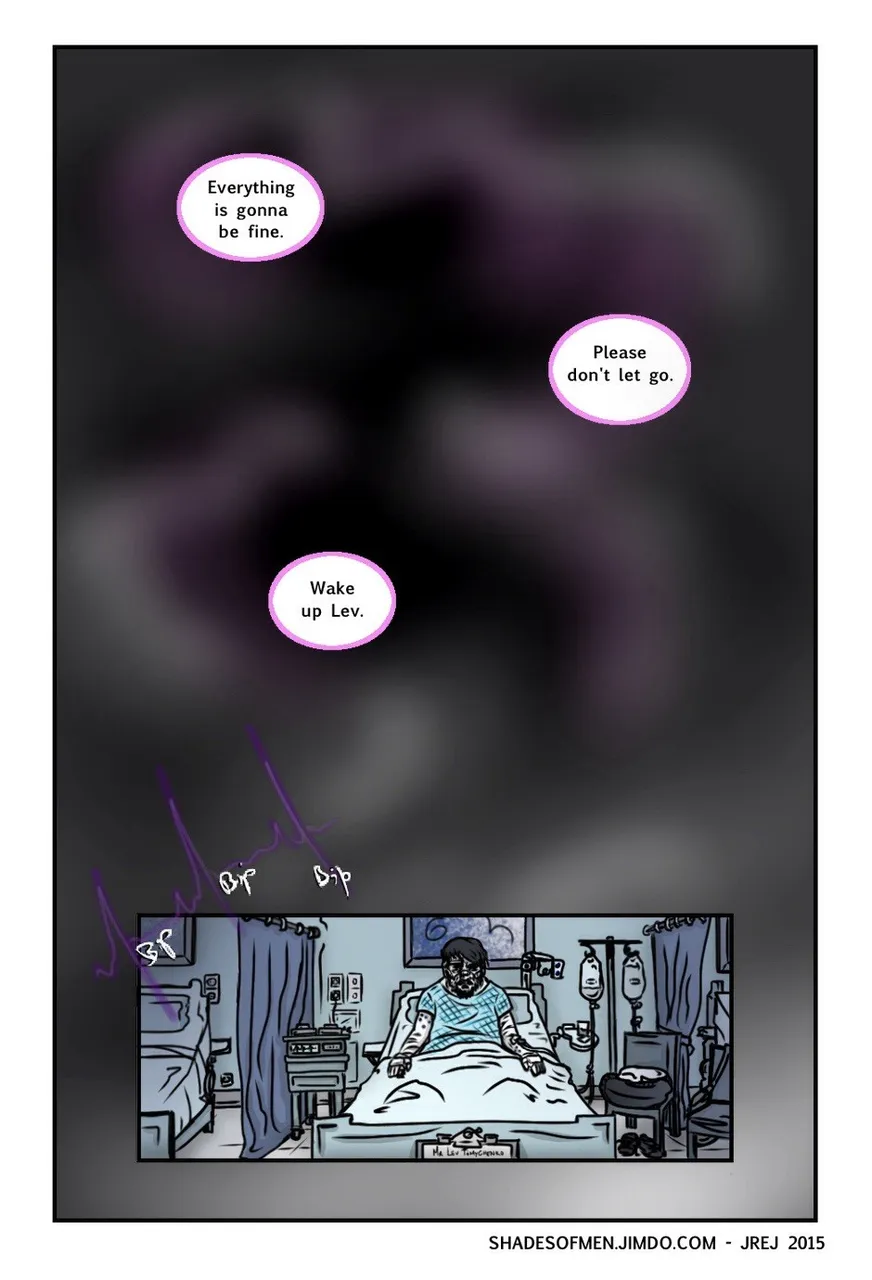
That's almost an all shadow page! I would add a bit of dark cloudy brush on the edges of the panels and on specific places depending on the scene. It would usually set the mood and give it a more cinematic look.
Speech Bubbles and text
Thanks to the selection tools of Art studio doing those speech bubbles is pretty easy. It's just a circle and I manually add the pointy bit after. I'm mostly making sure the text doesn't clutter the panel and that the reading flows naturally, leading the eye from left to right and downwards.

Even though I put the text at this stage I would usually have it figured out from the beginning. It would come to my mind when doing the thumbnail just like a movie sequence. I just have to make sure the text is right in the middle of that bubble and format the sentences a bit so it fits.
Now that's all my process for now.
If you're interested I could give more details on how I craft the story. I could explore that bit in a later blog. Thanks for taking the time to go through my explanations. I hope that provides a few tips along the way.
Don't hesitate to ask any question below. I'll gladly answer that the best that I can. Please go check my comic Shades Of Men if the few pages posted above sparked your interest. I'm always looking for feedback on the story so far.
If you're an artist yourself, please consider sharing your process. I'm very curious of how you do things yourself. It'd be nice to compare our experiences and maybe learn a few things too. Have a nice day! ;-)
See you on the other side,
Jrej
