
tl;dr: Linux veterans know how to do these things without flinching; this is a post for neophytes like myself.
A couple of weeks ago I posted the following in the Syncthing forum:
Today I upgraded Syncthing 1.7.x (can’t remember the exact version) on Manjaro (kernel version 5.8.3-2-MANJARO-ARM) running on a Pinebook Pro; I upgraded to Syncthing 1.8.0-1.
When I now start the computer, Syncthing GTK (version 1:0.9.4.4-2) says the following:
Failed to start Syncthing daemon. Error message: Daemon exists too fast
Please, check your installation or set new path to Syncthing daemon binary.
The path that exists - /usr/bin - actually does exist, as does ‘syncthing’ in that location.
I’ve also successfully reinstalled the application, to no avail.
The logs:
panic: qtls.ClientSessionState not compatible with tls.ClientSessionState
goroutine 1 [running] github.com/lucas-clemente/quic-go/internal/handshake.init.2() github.com/lucas-clemente/quic-go@v0.17.3/internal/handshake/unsafe.go:26 +0x1d0
One of the 'Syncthing Maintainers' said this:
You have an incorrectly built Syncthing that doesn’t work. Try grabbing one of our binaries from syncthing.net/downloads, or downgrade back to 1.7.0, or wait for your distribution to release a fixed package / 1.9.0 release.
My issue: I couldn't sort out how to 'grab a binary' would help me, so here's a step-by-step instruction that resolved my issue (for the Pinebook Pro, mind you; be sure to pick a binary download that suits your processor):
- Head to https://syncthing.net/downloads/
- Select ARM64.
A .gz file is now downloaded. - Decompress the downloaded file.
This creates a folder that contains something like the following structure:
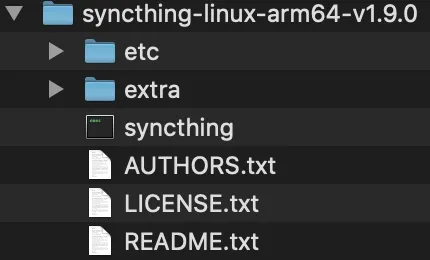
4. Copy or move the file named syncthing into /usr/bin/syncthing—or where your syncthing exists—and overwrite the existing one.
5. If you run Syncthing-GTK (you should if you don't), use it to restart the Syncthing daemon; otherwise, restart your computer, and all should work.
I actually downloaded the latest release-candidate file—currently in v1.10.0-rc3—and it worked perfectly.
Posted from my blog with SteemPress : https://niklasblog.com/?p=25329