
What is Android? Android powers hundreds of millions of mobile devices in more than 190 countries around the world. It’s the largest installed base of any mobile platform and growing fast.
– Google Android Team
Note: You can find more about Android Development on their website from the SDK to design and distribution guidelines.
Simple Links
➜Developer Training with various builds
➜UML for developing an app
➜Android Developer Blog
What to use to create the apps?
➜Eclipse IDE + ADT Plugin: If you already use the Eclipse IDE, this is a plugin which can be downloaded forWindows and can be used to create android apps.
➜Eclipse ADT: It includes the essential Android SDK components and a version of the Eclipse IDE with built-in ADT (Android Developer Tools) to streamline your Android app development.
➜Android Studio: Android Studio is a new Android development environment based on IntelliJ IDEA.
Online Sources:
➜XDA-Developer Notes
➜UDemy
➜TreeHouse
➜General Online Source List
What are you creating?: Essentially you are coding in Java which then gets published into a package. This package is called an APK file, which is a compression format similar to JAR and ZIP.
There are three steps for the perfect app: Design –> Develop –>Distribute
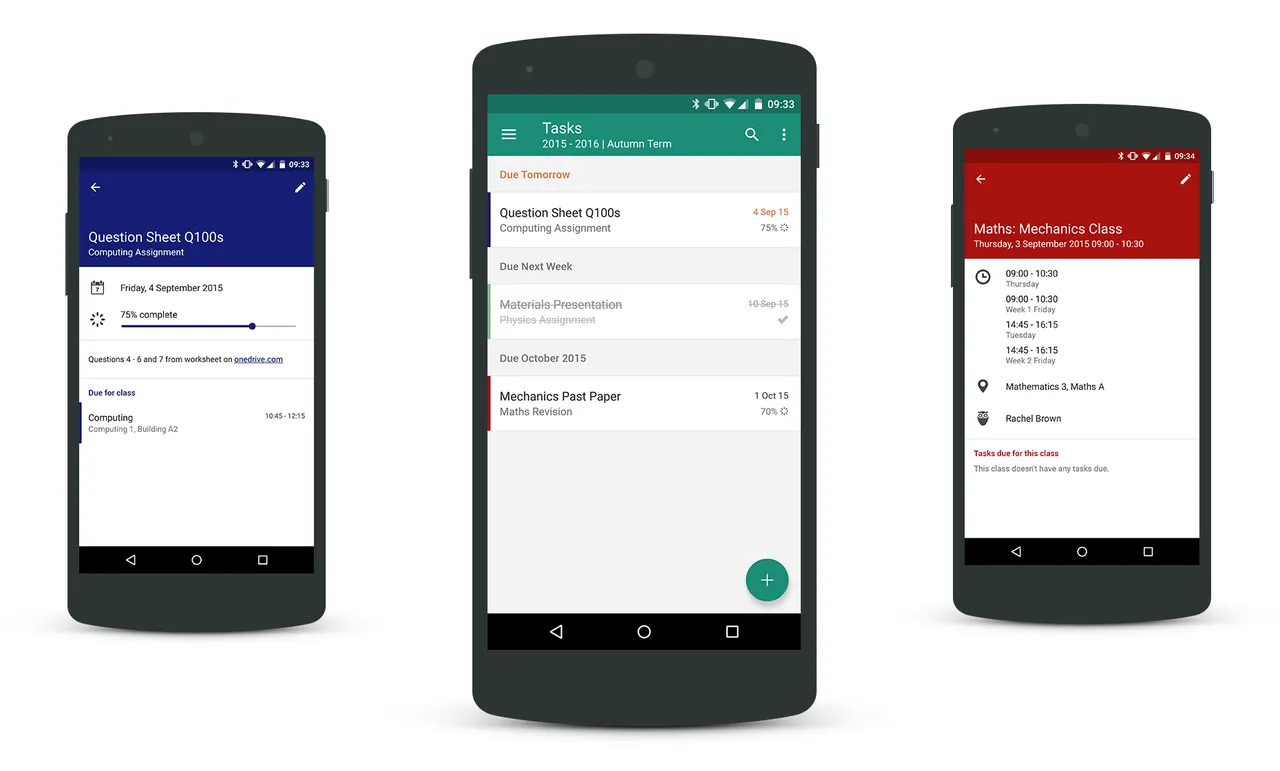
Design
➜Android Dev. Creative Vision: This contains the creative vision for developing android apps, a quick glance would help non-designers or new designers get an idea as to how to plan the design.
➜Design Principles: Similar to the above it helps new designers get an idea as to how to plan the design and how to go about actually doing it.
➜Measurement Cheat Sheet – I: A simple relational guide for sizes of various design aspects for different screen sizes and pixel densities.
➜Measurement Cheat Sheet – II: A complex guide, similar to the one above, with easier reading, naming conventions as well as UI Design and Icon Templates.
➜Android Dev. Design Presets: Materials provided by the Android Design team, which can be used without restriction. It includes Photoshop Stencils, Illustrator tool kits, Icon Kit and Color Swatches.
➜Design UI Research: A discussion how the team applied “”Pulse Studies”” (iterative research sessions) in order to put new ideas, designs, and concepts in front of users on a regular basis; it requires minimal advance planning, it can have an immediate product impact, and it can meet urgent needs.

Develop
➜API Guide: A guide provided by Google for the entire Android flavor for control over various hardware on the devices + best practices.
➜Developement Cheat Sheet – I: A cheat sheet provided by Tree House. Slightly complicated. Good for reference after designing the first few apps.
➜Development Cheat Sheet – II: Code Gems Cheat Sheet with definitions for each section of Android Development
➜Google Services: A list of Google Services which could be used for the apps and how to use them
➜Samples: Samples for developed apps with different components from Background Apps to UI-based apps
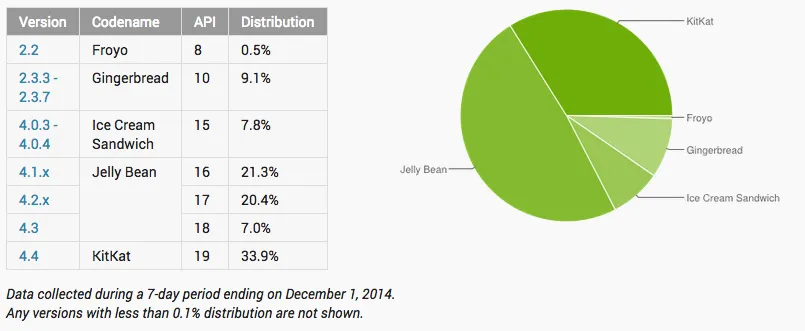
Distribution
➜Upload your app to Google Play: So the most important part of distribution is uploading the app to the Play Store. There is a $25 fee. (If you do not want to upload it on play, simply publish it, and distribute the apk)
➜Distrbution Essentials: A focus on quality should be part of your entire app delivery process: from initial concept through app and UI design, coding and testing and onto a process of monitoring feedback and making improvement after launch.
➜Building Buzz: Distribution can usually be a piece of cake, but if you want to give it your all