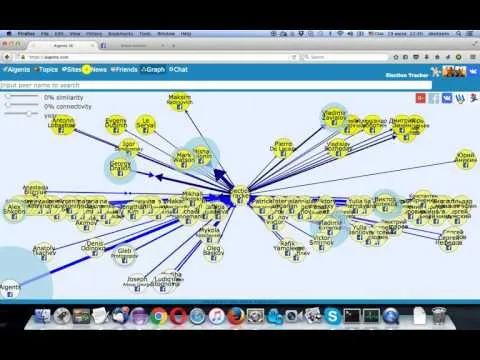What to do if you really need to know who is the right person to listen to or who is in the best position to spell the word that you need to deliver to the world?
Now, you can do this social exploration with Aigents graph wandering feature applied to Steemit and Golos blockchains. It is now available online at https://aigents.com/.
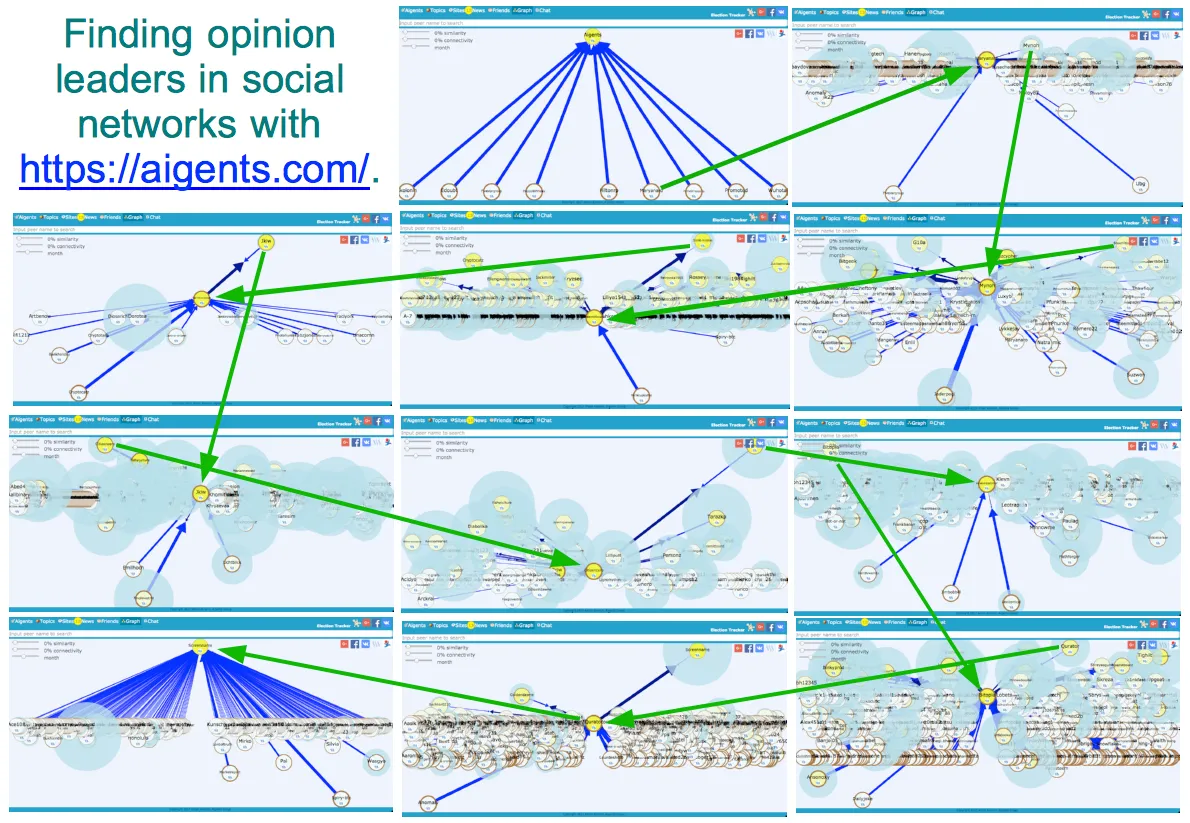
All you need to do for that - register with Aigents using either email or one of social network accounts. Then, use Aigents Settings menu item to specify your Steemit and Golos ids. Finally, go to Graph View and select Steemit or Golos icon to browse your social graph on these networks.
By default, the scope of activity is bound to 1 month, but you can change scope to 1 day, 1 week, 1 quarter or 1 year or make it unlimited. Use slider in the top-left corner of the view for that. Note - the larger the time scope, the more time is needed to calculate the graph.
On the graph, you can see users as circles surrounding you as circle in the middle. Relative border of each circle indicates relative activity of the user as intensity of communications performed by the user. Saturation of yellow color filling interior of each circle corresponds to relative popularity or the user as amount of communications directed towards he or she from others - we call it "karma", also. Vertical position of each circle corresponds to relative significance of the user to others, as amount of received attention denominated by spent attention - we call it "degree of authority or leadership as well". Horizontal position is based on alphabetic sorting.
More information on the meaning of arrows rendering expression of social links between users, and use of halo do indicate similarity can be found in our previous article https://steemit.com/psychology/@aigents/social-graph-as-mirror-in-the-net . Also, it explains how to control amount of users on the graph using sliders int the top-left corner to specify thresholds for connectivity and similarity in respect to the others.
What is the most interesting now, is that you can actually browse the social graph on Steemit and Golos, selecting highly popular or highly significant ones on your current graph and moving to origins of significance and popularity from one user to another - hop after hop. Note that on some of the hops you may need to wait for for some time while system is calculating the graph for next user. Especially, long time may get required for users with great activity and popularity, or when you specify temporal scope for one year or unlimited.
For more details, see introduction video of how to use Aigents social analytics service.
At the moment this kind or social graph exploration is manual and need some effort to wandering through users and their connections. At this time, we are working to make this process more automated so that your personal Aigent can do the exploration behind the scene and give more clean and wide graph to you - such as with all opinion leaders identified and all the rest hidden.
The other direction of out work is to make expression of social connection annotated with emotional content based on machine learning technique capable to extract emotional meaning from the text messages and comments.
So, stay tuned with Aigents!
https://aigents.com
https://www.youtube.com/aigents
https://www.facebook.com/aigents
https://plus.google.com/+Aigents
https://medium.com/@aigents
https://steemit.com/@aigents
https://golos.blog/@aigents
https://vk.com/aigents