
This is my entry to the Rada Quest art contest found HERE
This is the original card art:

Created in Clip Studio Paint Pro on a Surface Pro 7+. Here is the time lapse video of me drawing it:
And here is a step-by-step breakdown:
Step 1: Rough Draft

Step 2: Line art. Used a thin brush and a neutral brown color, but by the end, I actually just erased the line art layer completely.

Step 3: Main flat color layer
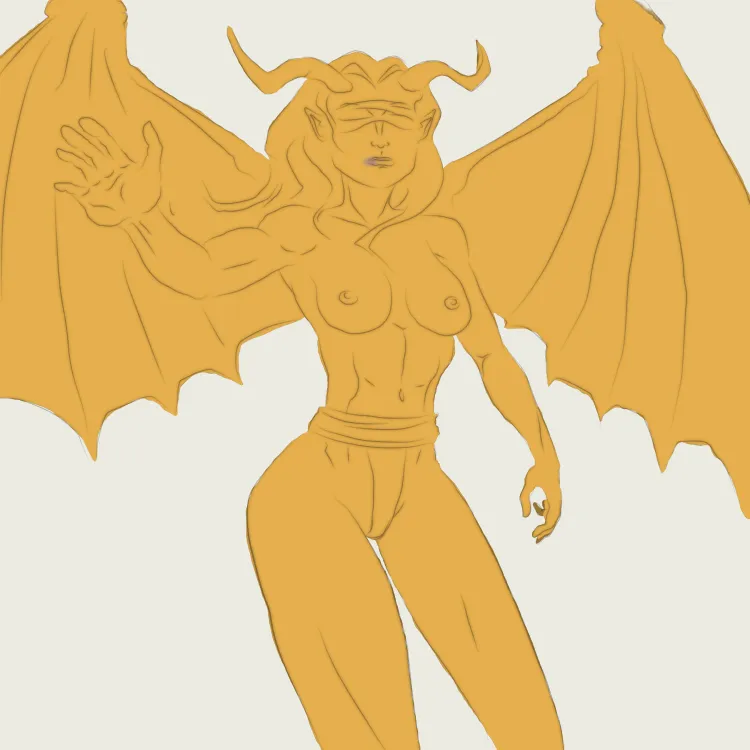
Step 4: Separate flat color layers for hair, horns, wings and cloth.

Step 5: Shading. This is the longest step. If the shading is well done instead of rushed like I usually do it, you don't need to keep the line art layer.

Step 6: Color tweak. I added another multiply layer with some changes to the tints.

Step 7: Add glow layer for the magic coming from her hand but also around her silhouette because she will be back-lit once I make the fire in the background.

Step 8: Add an overlay layer. For larger areas of reflected light on matte surfaces.

Step 9: Background. Fiery background is mostly just large airbrush strokes. Add some ash flying around with a "droplet" brush.

Step 10: Sign it and I am done!

Hope you enjoy!

